Røde Interview PRO Handleiding
Bekijk gratis de handleiding van Røde Interview PRO (13 pagina’s), behorend tot de categorie Microfoon. Deze gids werd als nuttig beoordeeld door 5 mensen en kreeg gemiddeld 4.6 sterren uit 3 reviews. Heb je een vraag over Røde Interview PRO of wil je andere gebruikers van dit product iets vragen? Stel een vraag
Pagina 1/13

Schnellstartanleitung
Guide De Démarrage Rapide
Guida Rapida
Guía De Inicio Rápido
Przewodnik Szybkiego Startu
Snelle Startgids
Snabbstartsguide
Panduan Memulai Cepat
QUICK
START
GUIDE

ENGLISH
1. Unscrew the Interview PRO handle and slide
down the cover to reveal its USB-C port
2. Connect it to power to charge the internal
battery – the power button LED will slowly ash
green while charging and turn solid green when
fully charged
3. Disconnect from power and screw the handle
sleeve back into place
4. To power the Interview PRO on, press-and-hold
the power button (repeat the process to turn
it off)
5. Enter your wireless receiver into pairing mode
(for the Wireless PRO RX, short-press the right
navigation button to select the rst channel then
long-press the right navigation button to enter
pairing)
6. Short-press the power button on the Interview
PRO to enter pairing mode (the power button
LED will ash blue)
7. When successfully paired, the Interview PRO’s
power button LED will turn solid green (this will
turn amber when the battery level is low and red
when critical)
8. Press the ‘REC’ button to start and stop the on-
board recording
9. Press the ‘Mute’ button to stop the Interview
PRO’s signal from being sent to the wireless
receiver (on-board recording will continue when
‘Mute’ is enabled)
10. View the user guide t

Interview PRO, um in den Pairing-Modus zu
gelangen (die LED der Ein-/Aus-Taste blinkt
blau).
7. Bei erfolgreicher Kopplung leuchtet die LED der
Ein-/Aus-Taste des Interview PRO durchgehend
grün auf (diese wird bernsteinfarben, wenn
der Batteriestand niedrig ist, und rot, wenn er
kritisch ist).
8. Drücken Sie die “REC”-Taste, um die Aufnahme
auf dem Gerät zu starten und zu stoppen.
9. Drücken Sie die “Stummschaltung”-Taste, um
das Signal des Interview PRO am drahtlosen
Empfänger zu stoppen (die Aufnahme
auf dem Gerät wird fortgesetzt, wenn die
“Stummschaltung” aktiviert ist).
10. Sehen Sie sich das Benutzerhandbuch an, um
mehr über die Timecode-Funktionen und andere
erweiterte Einstellungen und Funktionen zu
erfahren.
Laden Sie RØDE Central herunter und installieren
Sie es, um Aufnahmen auf dem Gerät zu
exportieren, Einstellungen zu verwalten und
Firmware-Updates durchzuführen. Verwenden Sie
unbedingt das mitgelieferte SuperSpeed USB-C-
Kabel für optimale Ergebnisse rode.com/apps/
rode-central
FRENCH
1. Dévissez la poignée de l’Interview PRO et faites
glisser le couvercle vers le bas pour révéler son
port USB-C.
2. Connectez-le à une s
Product specificaties
| Merk: | Røde |
| Categorie: | Microfoon |
| Model: | Interview PRO |
Heb je hulp nodig?
Als je hulp nodig hebt met Røde Interview PRO stel dan hieronder een vraag en andere gebruikers zullen je antwoorden
Handleiding Microfoon Røde

20 Mei 2025

15 Mei 2025

7 Mei 2025

16 April 2025

9 April 2025

25 Februari 2025

8 December 2024

15 November 2024

2 November 2024

6 September 2024
Handleiding Microfoon
- Technaxx
- IC Intracom
- ClearOne
- Atlas Sound
- Stageclix
- Panasonic
- Niceboy
- Lorgar
- Mad Dog
- AFEISY
- Sytech
- Glemm
- United
- Senal
- Audient
Nieuwste handleidingen voor Microfoon

29 Juli 2025

29 Juli 2025

29 Juli 2025

29 Juli 2025

28 Juli 2025

28 Juli 2025

28 Juli 2025
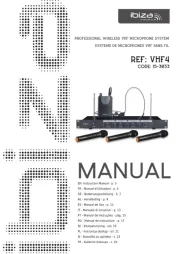
28 Juli 2025
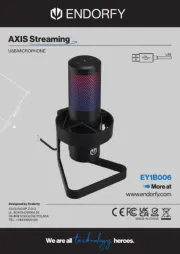
23 Juli 2025

22 Juli 2025