Rocstor Rocport ID 9 Handleiding
Rocstor
Externe harde schijf
Rocport ID 9
Bekijk gratis de handleiding van Rocstor Rocport ID 9 (48 pagina’s), behorend tot de categorie Externe harde schijf. Deze gids werd als nuttig beoordeeld door 30 mensen en kreeg gemiddeld 4.3 sterren uit 15.5 reviews. Heb je een vraag over Rocstor Rocport ID 9 of wil je andere gebruikers van dit product iets vragen? Stel een vraag
Pagina 1/48

1
store your future
ROCPORT ID9
User Manual

Page | 2
ROCSTOR
|
ROCPORT ID9
user manual
TABLE OF CONTENTS
IMPORTANT NOTICES 4
• Safety Notices 4 ________________________________________________________
• General Notices
• Capacity Disclaimer 4 ____________________________________________________
• Care and Handling 4
GENERAL 6
• Introduction 6___ ________________________________________________
• Box Contents 6
• Minimum System Requirements _____________________________________ 7
• Connectors and Rocport ID9 rear view 7
QUICK INSTALLATION 8
• How to Connect the Interface Cables - Connecting the Drive 8___________________
• Cable Types: FireWire 800, FireWire 400, USB and SATA 9
INSTALLING YOUR DRIVE 10
• Rocport ID9 as a bootable device 10 _________________________________________
• Disconnecting Your Drive 10
o PC 10 _______________________________________________________________
o Mac 11
• Reformatting Your Drive 11 ________________________________________________
o Reformatting via PC (Window based computers) 11
o Reformatting via Mac 11 _______________________________________________
• Important Note 11
• How to Daisy-Chain through FireWire ports to your Rocport ID9 Drive at one time 12__
PARTITIONING AND FORMATTING THE ROCPORT ID9 DRIVE ON A MAC OS 13
• Warning 13 _____________________________________________________________
• Important Notes 13
• Instructions for Partitioning and Formatting from FAT 32 to HFS+ 14 _______________
PARTITIONING & FORMATTING the ROCPORT Drive on WINDOWS 2000, XP and VISTA 20
• Warning 20 _____________________________________________________________
• Important Notes 20
• Different ways to get to the Control Panel 21 __________________________________
• Instructions upon reaching the Control Panel 23
• Instructions for Partitioning and Formatting from FAT 32 to NTFS 24 _______________

Page | 3
ROCSTOR
|
ROCPORT ID9
user manual
TROUBLESHOOTING 31
• Troubleshooting for computers 31 Macintosh _________________________________
• Troubleshooting for PC based computers 33 Windows
KNOWLEDGE BASE 35
• Rocport ID9 Unique Features _______________________________________ 35
• Specifications 35
• Introduction to Interfaces (ports) and Cables 36 ________________________________
o FireWire (IEEE 1394) 36
o USB (Universal Serial Bus) 38 ____________________________________________
o Comparison Chart 39 __________________________________________________
• Introduction to Formatting 40
o File Allocation Table (FAT) and FAT 32 40 __________________________________
o HFS Plus or HFS+ 41
LIMITED WARRANTY 42
TECHNICAL SUPPORT 45
ACKNOWLEDGEMENTS 46
• Trademarks 46 __________________________________________________________
• Copyrights 46
CONTACT INFORMATION 47
• Corporate Headquarters 47 ________________________________________________
• Technical Support / Return Authorization “RMA” 47
• Sales Info 47 ____________________________________________________________
Product specificaties
| Merk: | Rocstor |
| Categorie: | Externe harde schijf |
| Model: | Rocport ID 9 |
| Kleur van het product: | Geel |
| Gewicht: | 180 g |
| Breedte: | 75 mm |
| Diepte: | 120 mm |
| Hoogte: | 16 mm |
| Soort: | HDD |
| Ethernet LAN: | Nee |
| Meegeleverde kabels: | FireWire, USB |
| Geïntegreerde geheugenkaartlezer: | Nee |
| Aantal USB 2.0-poorten: | 1 |
| Interface: | SATA |
| Plug and play: | Ja |
| Veiligheidsfunties: | Schokbestendig |
| Compatibele besturingssystemen: | Windows 2000, Me, XP, Vista\nMac OS 9, X, Leopard |
| HDD capaciteit: | 500 GB |
| HDD rotatiesnelheid: | 7200 RPM |
| HDD omvang: | 2.5 " |
| Wifi: | Nee |
| Buffergrootte opslagstation: | - MB |
| USB data-overdrachtssnelheden: | 480 Mbit/s |
| Busgevoed: | Nee |
| FireWire 400: | Ja |
| FireWire 800: | Ja |
Heb je hulp nodig?
Als je hulp nodig hebt met Rocstor Rocport ID 9 stel dan hieronder een vraag en andere gebruikers zullen je antwoorden
Handleiding Externe harde schijf Rocstor

9 Juni 2024

16 November 2023

16 November 2023

16 November 2023

16 November 2023

16 November 2023

16 November 2023

16 November 2023

16 November 2023

16 November 2023
Handleiding Externe harde schijf
- Silicon Power
- IoSafe
- Tandberg Data
- Origin Storage
- Be Quiet!
- StarTech.com
- Cavalry
- Apricorn
- Silvercrest
- Hamlet
- Corsair
- Sony
- SilverStone
- HGST
- Intenso
Nieuwste handleidingen voor Externe harde schijf

15 September 2025

15 September 2025

26 Juli 2025

25 Juli 2025

15 Juli 2025

14 Juli 2025
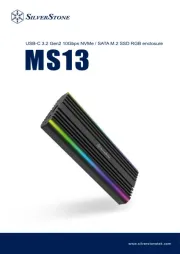
22 Mei 2025

22 Mei 2025

14 Mei 2025

14 Mei 2025