Ricoh IS760D Handleiding
Bekijk gratis de handleiding van Ricoh IS760D (96 pagina’s), behorend tot de categorie Scanner. Deze gids werd als nuttig beoordeeld door 70 mensen en kreeg gemiddeld 4.6 sterren uit 35.5 reviews. Heb je een vraag over Ricoh IS760D of wil je andere gebruikers van dit product iets vragen? Stel een vraag
Pagina 1/96

Image Scanner
Operating Instructions
Read this manual carefully before you use this machine and keep it handy for future reference. For safe and correct use, be sure to read the Safety
Information in this manual before using the machine.
Guide to Components
Setting up the Scanner
Installing Software
Setting Originals
Using the TWAIN Driver
Appendix

Introduction
This manual contains detailed instructions and notes on the operation and use of this machine. For your
safety and benefit, read this manual carefully before using the machine. Keep this manual in a handy
place for quick reference.
Two kinds of size notation are employed in this manual. With this machine refer to the inch version.
Important
Contents of this manual are subject to change without prior notice. In no event will the company be li-
able for direct, indirect, special, incidental, or consequential damages as a result of handling or oper-
ating the machine.
Caution
Certain options might not be available in some countries. For details, please contact your local dealer.
Some illustrations in this manual might be slightly different from the machine.
The supplier shall not be responsible for any damage or expense that might result from the use of parts
other than genuine parts from the supplier with your office products.
Do not copy or print any item for which reproduction is prohibited by law.
Copying or printing the following items is generally prohibited by local law:
bank notes, revenue stamps, bonds, stock certificates, bank drafts, checks, passports, driver's licens-
es.
The preceding list is meant as a guide only and is not inclusive. We assume no responsibility for its
completeness or accuracy. If you have any questions concerning the legality of copying or printing cer-
tain items, consult with your legal advisor.
Power Source
Color Scanner: 120V, 60Hz, 10A or more
Please be sure to connect the power cord to a power source as above.
Trademarks
Adobe, PostScript, and Acrobat are trademarks of Adobe Systems Incorporated.
QuickScan™ is a trademark of Pixel Translations and Captiva Software Corporation.
PixTools® and ISIS® are registered trademarks of Pixel Translations and Captiva Software Corporation.
Pentium is a registered trademark of Intel Corporation.
MS, Microsoft, and Windows are registered trademarks of Microsoft Corporation.
Other product names used herein are for identification purposes only and might be trademarks of their
respective companies. We disclaim any and all rights to those marks.
The proper names of the Windows operating systems are as follows:
• The product name of Windows® 95 is Microsoft® Windows® 95
• The product name of Windows® 98 is Microsoft® Windows® 98
• The product name of Windows® Me is Microsoft® Windows® Millennium Edition (Windows Me)
• The product names of Windows® 2000 are as follows:
Microsoft® Windows® 2000 Professional
Microsoft® Windows® 2000 Server
Microsoft® Windows® 2000 Advanced Server
• The product names of Windows® XP are as follows:
Microsoft® Windows® XP Home Edition
Microsoft® Windows® XP Professional
• The product names of Windows Server™ 2003 are as follows:
Microsoft® Windows Server™ 2003 Standard Edition
Microsoft® Windows Server™ 2003 Enterprise Edition
Microsoft® Windows Server™ 2003 Web Edition
• The product names of Windows® NT 4.0 are as follows:
Microsoft® Windows NT® Workstation 4.0
Microsoft® Windows NT® Server 4.0
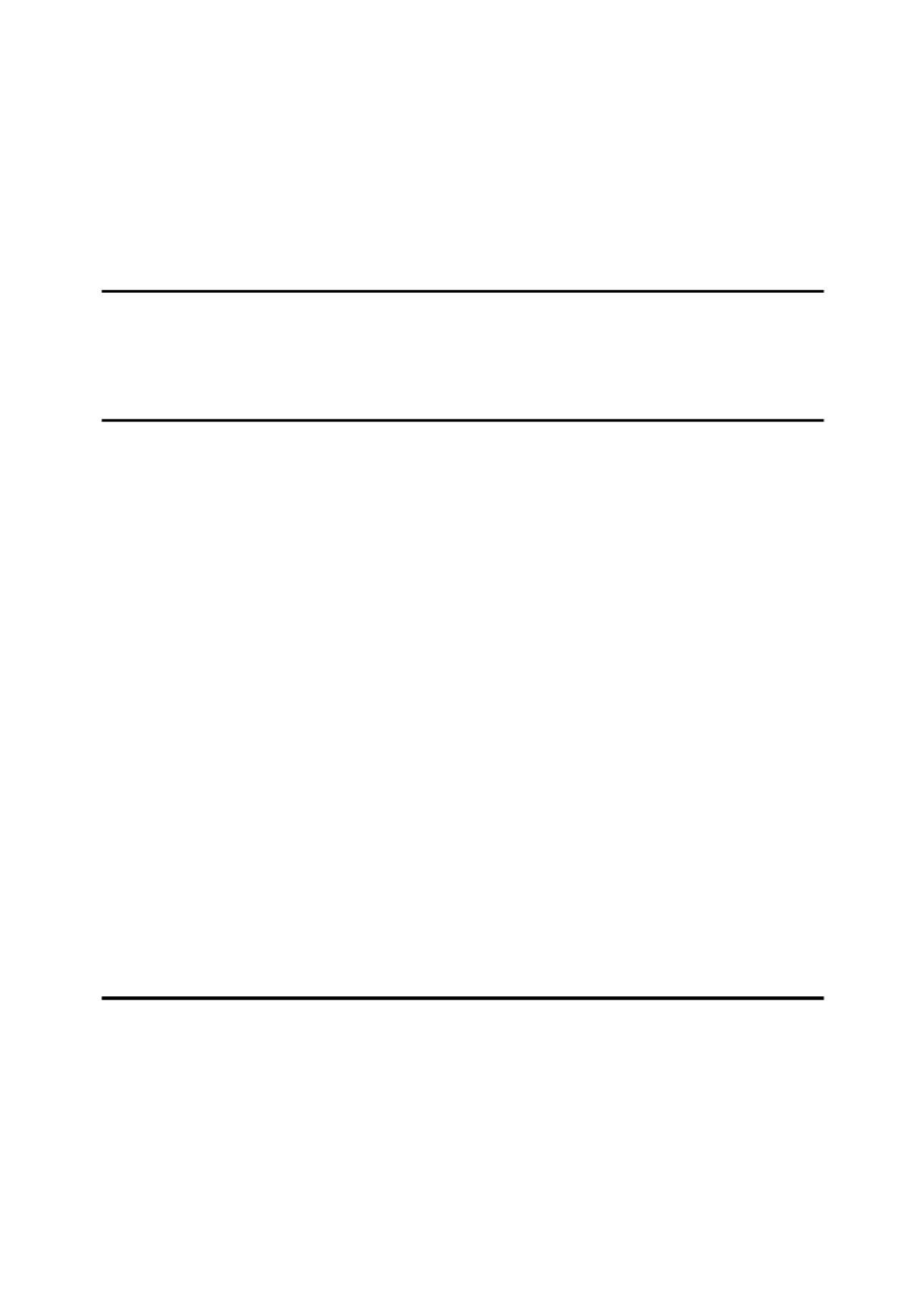
i
TABLE OF CONTENTS
Safety Information ................................................................................................. 1
Safety During Operation............................................................................................. 1
Energy Star Program .............................................................................................4
Manuals for This Scanner .....................................................................................5
How to Read This Manual .....................................................................................6
1. Guide to Components
Guide to This Scanner...........................................................................................7
Understanding Indicators ........................................................................................... 9
DIP Switches............................................................................................................10
2. Setting up the Scanner
Confirmations Before the Setup.........................................................................11
Location, Space and Environment ...........................................................................11
Disengaging the lock for transportation....................................................................13
Installing Options.................................................................................................16
Installing the Image-Processing Unit........................................................................16
Installing the IEEE1394 Interface Board ..................................................................18
Connecting to the Computer ..............................................................................21
Connecting with SCSI Interface ...............................................................................21
About the SCSI Interface.......................................................................................21
Setting the SCSI ID ...............................................................................................22
Setting the SCSI ID Automatically .........................................................................23
Connecting the SCSI Cable (When the Scanner is at the End of the Daisy Chain)
...24
Connecting the SCSI Cable (When the Scanner is not at the End of the Daisy Chain)
...26
Using the Scanner only with the SCSI Connection ...............................................27
Connecting with USB Interface ................................................................................28
Connecting with IEEE1394 Interface .......................................................................29
Connecting to a Power Source...........................................................................31
Turning the Power On/Off ...................................................................................33
Turning the Power On when Connected with SCSI Interface ..................................33
Turning the Power On when Connected with USB/IEEE1394 Interface ..................33
Turning the Power Off ..............................................................................................33
Using the Hard Reset Switch..............................................................................34
3. Installing Software
Installing TWAIN Driver .......................................................................................35
System Requirements..............................................................................................35
Installing TWAIN Driver............................................................................................36
Installing DeskTopBinder Lite ............................................................................38
System Requirements..............................................................................................38
Installing DeskTopBinder Lite ..................................................................................39
Installing ISIS Driver ............................................................................................40
System Requirements..............................................................................................40
Installing ISIS Driver.................................................................................................41
Product specificaties
| Merk: | Ricoh |
| Categorie: | Scanner |
| Model: | IS760D |
Heb je hulp nodig?
Als je hulp nodig hebt met Ricoh IS760D stel dan hieronder een vraag en andere gebruikers zullen je antwoorden
Handleiding Scanner Ricoh

29 Augustus 2024

9 Mei 2023

14 April 2023

23 Februari 2023

23 Februari 2023
Handleiding Scanner
- CZUR
- Tevion
- Canon
- Technaxx
- Rittz
- Dnt
- Lenco
- GlobalTronics
- Soundsation
- Martin
- Antec
- Ross-Tech
- Panduit
- Steren
- Hella
Nieuwste handleidingen voor Scanner
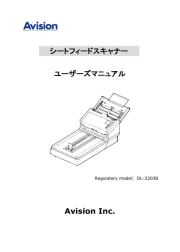
30 Juli 2025

29 Juli 2025

29 Juli 2025
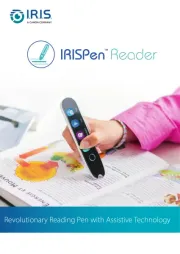
5 Juli 2025

6 Juni 2025

2 Juni 2025

2 Mei 2025

1 Mei 2025

1 Mei 2025

12 April 2025