Reolink CX410 Handleiding
Reolink
Bewakingscamera
CX410
Bekijk gratis de handleiding van Reolink CX410 (36 pagina’s), behorend tot de categorie Bewakingscamera. Deze gids werd als nuttig beoordeeld door 29 mensen en kreeg gemiddeld 4.3 sterren uit 15 reviews. Heb je een vraag over Reolink CX410 of wil je andere gebruikers van dit product iets vragen? Stel een vraag
Pagina 1/36

April 2023_QSG1_A
EN/DE/FR/IT/ES
Operational Instruction
Apply to: CX410

English English12
What's in the Box · · · · · · · · · · · · · · · · · · · · · · · · · · · · · · · · · · · · · · · · · · · · · · · · · · · · · · · · · · · · · · ·2
Camera Introduction · · · · · · · · · · · · · · · · · · · · · · · · · · · · · · · · · · · · · · · · · · · · · · · · · · · · · · · · · · ·3
Connection Diagram · · · · · · · · · · · · · · · · · · · · · · · · · · · · · · · · · · · · · · · · · · · · · · · · · · · · · · · · · · ·4
Set up the Camera · · · · · · · · · · · · · · · · · · · · · · · · · · · · · · · · · · · · · · · · · · · · · · · · · · · · · · · · · · · · ·5
Mount the Camera ·····························································6
Troubleshooting ································································9
Specifications ··································································10
Notification of Compliance ·····················································11
What's in the Box
Pack of Screws
Camera Waterproof Lid Ethernet Cable
Surveillance Sign
Quick Start Guide
Mounting Hole
Template
EN
Content

English English3 4
VGAHDMIUSB
AUDIO
OUTDC 48V
ON
2 4 6 8
1 3 5 7
OFF
LAN
eSATA
Connection DiagramCamera Introduction
Before using the camera, please connect your camera as instructed
below to finish initial setup.
1. Connect the camera to a Reolink NVR (not included) with an Ethernet cable.
2. Connect the NVR to your router, and then power on the NVR.
* You may also connect the camera to a PoE switch or PoE injector.
NOTE: The camera should be powered with a 12V DC adapter or a PoE powering device such as
PoE injector, PoE switch or Reolink NVR (not included in the package).
PoE IP Camera
Ethernet Cable
Reolink NVR Router
Power Adapter
Micro SD Card Slot
Mount
Spotlight
Lens
Built-in Mic
Speaker
Waterproof Lid
Network Cable
Reset Button
* Press for about 10 seconds to
restore the device to factory settings.
Power Port (Optional)
1
2
3
4
5
6
7
8
9
10
1
2
3
4
5
7
8
9
10
6
Product specificaties
| Merk: | Reolink |
| Categorie: | Bewakingscamera |
| Model: | CX410 |
Heb je hulp nodig?
Als je hulp nodig hebt met Reolink CX410 stel dan hieronder een vraag en andere gebruikers zullen je antwoorden
Handleiding Bewakingscamera Reolink

6 Juni 2025

4 Juni 2025

3 Juni 2025

31 Maart 2025

27 Maart 2025

27 Maart 2025

27 Maart 2025

27 Maart 2025

16 November 2024

16 November 2024
Handleiding Bewakingscamera
- Waeco
- Verint
- Thomson
- IeGeek
- Panasonic
- Owltron
- Weldex
- Aldi
- Hikvision
- Sony
- Tracer
- Illustra
- Approx
- Ganz
- ZyXEL
Nieuwste handleidingen voor Bewakingscamera

2 Augustus 2025

2 Augustus 2025

2 Augustus 2025
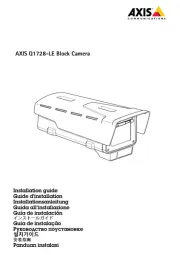
29 Juli 2025
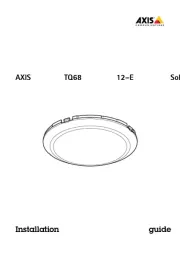
29 Juli 2025

29 Juli 2025
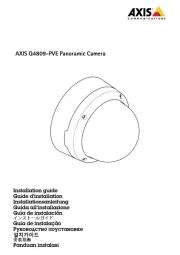
29 Juli 2025

29 Juli 2025
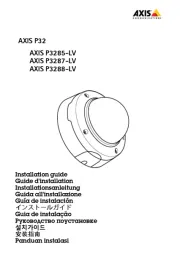
29 Juli 2025
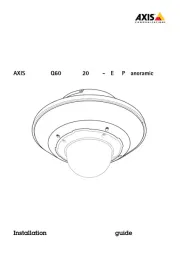
29 Juli 2025