Realme C11 Handleiding
Realme
Smartphone
C11
Bekijk gratis de handleiding van Realme C11 (273 pagina’s), behorend tot de categorie Smartphone. Deze gids werd als nuttig beoordeeld door 71 mensen en kreeg gemiddeld 4.3 sterren uit 36 reviews. Heb je een vraag over Realme C11 of wil je andere gebruikers van dit product iets vragen? Stel een vraag
Pagina 1/273

realme Smartphone ColorOS 5.2
realme Smartphone ColorOS 5.2
realme Smartphone ColorOS 5.2
realme Smartphone ColorOS 5.2 realme Smartphone ColorOS 5.2 User Guide
User Guide
User Guide
User Guide User Guide
Content
Content
Content
Content Content
1. Welcome Page ........................................................................................................................... 6
2. Safety Information ...................................................................................................................... 7
3. Get started ..................................................................................................................................11
3.1. Quick look ......................................................................................................................... 11
3.1.1. ColorOS 5.2 Features ............................................................................................. 11
3.1.2. Sleep/Wake buon ...............................................................................................23
3.1.3. Menu, Home and Return buttons ......................................................................... 25
3.1.4. Volume buttons ..................................................................................................... 29
3.1.5. Micro-USB port ...................................................................................................... 31
3.1.6. Headset jack .......................................................................................................... 32
3.1.7. SIM and SD cards ................................................................................................... 32
3.1.8. Accessories came with realme phone ................................................................... 34
3.1.9. Charging the battery .............................................................................................36
3.1.10. Gesture & Moon ...............................................................................................37
3.1.11. Key combinaons ................................................................................................ 41
3.1.12. Status Icons ......................................................................................................... 43
3.2. Conguraon Seings ...................................................................................................... 46
3.2.1. Fingerprint, Face and Passcode ............................................................................. 46
3.2.2. Set up other mail and calendar accounts .............................................................. 60
3.2.3. Transfer data from the old phone to realme smartphone .................................... 60
3.2.4. Date and Time ....................................................................................................... 66
3.2.5. Language and Region ............................................................................................ 67
3.2.6. Connect to the Internet ......................................................................................... 69
4. What's new in ColorOS 5.2 .......................................................................................................... 70
4.1. Smart Sidebar ................................................................................................................... 70
4.2 Smart Scan only India version have( ) ............................................................................ 75
4.3 New features of Smart Assistant only India version have ( ).......................................... 84
4.4 ORoaming .......................................................................................................................... 93
4.5 New Features of video .................................................................................................... 100
4.6 Smart Driving ................................................................................................................... 104
4.7 me Space Ga ..................................................................................................................... 112
4.8 Customizing mer for Clock app ..................................................................................... 120
4.9 Scanning names to save on Contacts .............................................................................. 126
4.10 Save more baery with Smart Power Saver .................................................................. 133
4.11 Say hello to Talia, your TouchPal assistant 140 ....................................................................
5 Basics .......................................................................................................................................... 144

5.1 Use apps .......................................................................................................................... 144
5.2 Share from apps .............................................................................................................. 147
5.3 One-click cleanup ............................................................................................................ 147
5.4 Lock the running background apps ................................................................................. 149
5.5 View, zoom in and out ..................................................................................................... 150
5.6 Smart & Convenient Operaon ....................................................................................... 152
5.6.1. Navigaon Keys ................................................................................................... 152
5.6.2. Assisve Ball ........................................................................................................ 158
5.7. Change the screen orientaon ....................................................................................... 161
5.8. Split-screen ..................................................................................................................... 162
5.9. Take and edit a screenshot ............................................................................................. 166
5.10. Control Center, Nocaon and Status Bar
,................................................................ 170
5.11. Search ........................................................................................................................... 175
5.12. Test ............................................................................................................................... 176
5.12.1. Add or change keyboard languages .................................................................. 176
5.12.2. Type, edit, and delete text 178 ................................................................................
5.12.3. Predicon .......................................................................................................... 181
5.12.4. Voice typing ....................................................................................................... 185
5.12.5. TouchPal for realme 187 ...........................................................................................
5.13. Sound, Vibraon, and System Feedback ...................................................................... 189
5.14. Charge and monitor the battery .................................................................................. 192
5.15. Locaon Service ........................................................................................................... 194
5.16. Use the phone internaonally 196 .....................................................................................
5.17. Power Saver .................................................................................................................. 197
6. Personalize your realme phone ................................................................................................. 205
6.1. ColorOS 5.2 device name ............................................................................................... 205
6.2. Personalize the Home screen ......................................................................................... 206
6.2.1. Organize the Home screen .................................................................................. 206
6.2.2. Home screen widgets & Transition Eects .......................................................... 209
6.3. Change the wallpaper .................................................................................................... 212
6.4. Adjust the screen brightness and color temperature .................................................... 213
6.5. Change auto-lock time ................................................................................................... 215
6.6. Change the font size ....................................................................................................... 216
6.7. Keyboard and input method .......................................................................................... 217
6.7.1. Customize the look of the keyboard 217 ...................................................................
6.7.2. Keyboard Layout .................................................................................................. 218
6.7.3. Trends .................................................................................................................. 221
6.7.4. Keyboard general setngs ................................................................................... 221
6.8. Set up Startup Manager ................................................................................................. 223
6.9. Clone Apps 225 .....................................................................................................................
6.10. Manage Default App .................................................................................................... 226
6.11. Gesture & Moon 227 ........................................................................................................
6.12. Preset device on/o me or Automatic on/off ............................................................ 232
6.13. App display in Full-screen 233 .............................................................................................

7. Apps 235 ..........................................................................................................................................
7.1. Phone ............................................................................................................................. 235
7.1.1 Make and Answer Phone Calls ............................................................................. 235
7.1.2. Conference calls 243 ..................................................................................................
7.1.3. Block calls ............................................................................................................ 244
7.1.4. Emergency calls ................................................................................................... 246
7.1.5. Carrier’s Call Seings........................................................................................... 247
7.5. Message 248 .........................................................................................................................
7.5.1. Send and receive messages ................................................................................. 248
7.5.2. Customize message sengs ................................................................................ 251
7.6. Contacts 254 ..........................................................................................................................
7.6.1. Add a contact 254 ......................................................................................................
7.6.2. Edit and delete a contact ..................................................................................... 263
7.6.3. Import and export contacts ................................................................................. 266
7.6.4. SIM contacts ........................................................................................................ 268
7.6.5. Manage contacts ................................................................................................. 270
7.6.6. Back up your contacts ......................................................................................... 272
7.6.7. VIP Contacts ........................................................................................................ 273
7.7. Phone Manager .............................................................................................................. 274
7.7.1. Scan and opmize the phone .............................................................................. 274
7.7.2. Clean Storage 275 ......................................................................................................
7.7.3. Privacy Permissions ............................................................................................. 277
7.7.4. Virus Scan ............................................................................................................ 280
7.7.5. Payment protecon ............................................................................................. 281
7.7.6. Frequently Used Funcons 282 ..................................................................................
7.7.7. Common Problems Detection ............................................................................. 285
7.7.8. WeChat Cleaner 288 ...................................................................................................
7.7.9. Startup Manager ................................................................................................. 290
7.8. Weather 292 ..........................................................................................................................
7.9. Camera ........................................................................................................................... 294
7.9.1. Take photos ......................................................................................................... 294
7.9.2. Take a sele ......................................................................................................... 300
7.9.3. Shoot video 306 .........................................................................................................
7.9.4. Camera setngs ................................................................................................... 309
7.10. Photos 309 ..........................................................................................................................
7.10.1. Photos overview ................................................................................................ 309
7.10.2. Albums 311 ..............................................................................................................
7.10.3. Stories / Memories ............................................................................................ 316
7.10.4. People 319 ................................................................................................................
7.10.5. View and use photos and videos ....................................................................... 322
7.10.6. Edit photos and videos ...................................................................................... 327
7.11. Music ............................................................................................................................ 336
7.11.1. Music ................................................................................................................. 336
7.11.2. Change sort mode ............................................................................................. 338
Product specificaties
| Merk: | Realme |
| Categorie: | Smartphone |
| Model: | C11 |
| Kleur van het product: | Grijs |
| Gewicht: | 196 g |
| Breedte: | 75.9 mm |
| Diepte: | 9.1 mm |
| Hoogte: | 164.4 mm |
| Capaciteit van de accu/batterij: | 5000 mAh |
| Bluetooth: | Ja |
| Omgevingslichtsensor: | Ja |
| Beeldschermdiagonaal: | 6.5 " |
| Resolutie: | 1600 x 720 Pixels |
| Touchscreen: | Ja |
| Versnellingsmeter: | Ja |
| Proximity sensor: | Ja |
| Frequentie van processor: | - GHz |
| Processorfamilie: | MediaTek |
| Processormodel: | Helio G35 |
| Aantal processorkernen: | 8 |
| RAM-capaciteit: | - GB |
| Interne opslagcapaciteit: | 32 GB |
| Gesprekstijd (3G): | - uur |
| Standby time (3G): | - uur |
| SIM-kaart-capaciteit: | Dual SIM |
| SIM card type: | NanoSIM |
| 3G standaarden: | WCDMA |
| 4G standaard: | LTE-TDD & LTE-FDD |
| Wi-Fi-standaarden: | 802.11b, 802.11g, Wi-Fi 4 (802.11n) |
| Bluetooth-versie: | 5.0 |
| Generatie mobiel internet: | 4G |
| GPS: | Ja |
| GLONASS: | Ja |
| Locatie positie: | Ja |
| Vormfactor: | Rechthoek |
| Resolutie camera achterzijde (numeriek): | 13 MP |
| Resolutie camera voorzijde (numeriek): | 5 MP |
| Cameraflitser achterzijde: | Ja |
| Video-opname modi: | 720p, 1080p |
| Cameratype voorkant: | Enkele camera |
| Type camera achterzijde: | Dubbele camera |
| Inclusief besturingssysteem: | Android 10.0 |
| Platform: | Android |
| USB-poort: | Ja |
| USB-connectortype: | Micro-USB |
| Meegeleverde kabels: | Micro-USB |
| Compatibele geheugenkaarten: | MicroSD (TransFlash) |
| Kleurnaam: | Pepper Grey |
| Beeldscherm vorm: | Flat |
| Touch screen type: | Capacitief |
| Resolutie tweede camera achterzijde (numeriek): | 2 MP |
| Sluitertijd camera achterzijde: | 2.2 |
| Sluitertijd camera voorzijde: | 2.4 |
| Resolutie bij opnamesnelheid: | 1280x720@30fps, 1920x1080@30fps |
| Flash type: | LED |
| Tethering (modem-mode): | Ja |
| Abonnementstype: | Geen abonnement |
| SMS: | Ja |
| MMS: | Ja |
| E-mail: | Ja |
| Luidspreker: | Ja |
| Trilalarm: | Ja |
| BeiDou: | Ja |
| Snelstartgids: | Ja |
| Inclusief AC-adapter: | Ja |
| SIM kaart uitwerppin: | Ja |
| Afgeronde schermhoeken: | Ja |
| Sluitertijd tweede camera achterzijde: | 2.4 |
| Time-lapse-modus: | Ja |
| Maximale turbofrequentie van processor: | 2.3 GHz |
| Wifi: | Ja |
| Gezichtsveldshoek (FOV) voorcamera: | 77.9 ° |
| Magnetische sensor: | Ja |
Heb je hulp nodig?
Als je hulp nodig hebt met Realme C11 stel dan hieronder een vraag en andere gebruikers zullen je antwoorden
Handleiding Smartphone Realme

15 Augustus 2025

15 Augustus 2025

15 Augustus 2025

15 Augustus 2025

13 Augustus 2025

13 Augustus 2025

13 Augustus 2025

1 Juli 2025
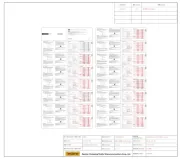
1 Juli 2025

2 Maart 2025
Handleiding Smartphone
- Alcatel
- Krüger&Matz
- Tesla
- Gigabyte
- BQ
- Motorola
- AQISTON
- Brondi
- Saiet
- UTStarcom
- Xiaomi
- Maxwest
- Punkt
- Pharos
- Honor
Nieuwste handleidingen voor Smartphone

16 September 2025

16 September 2025

15 September 2025

8 September 2025

4 September 2025

3 September 2025

3 September 2025
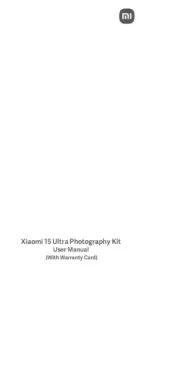
2 September 2025
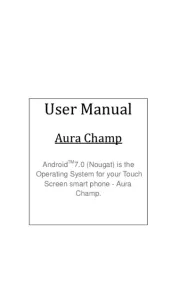
2 September 2025

2 September 2025