RCA RCU300TR Handleiding
RCA
Controller
RCU300TR
Bekijk gratis de handleiding van RCA RCU300TR (14 pagina’s), behorend tot de categorie Controller. Deze gids werd als nuttig beoordeeld door 54 mensen en kreeg gemiddeld 4.6 sterren uit 27.5 reviews. Heb je een vraag over RCA RCU300TR of wil je andere gebruikers van dit product iets vragen? Stel een vraag
Pagina 1/14

2
VOL CHAN
21 3
54 6
87 9
0
INPUTENTER
REW FF
STOP
PLAY
REC
MUTE
PREV CH
PAUSE
ON
•
OFF CODE
SEARCH
MENU
SAT
•
CBL• DTC VCR•DVD TV
-
( )
Indicator light
Component keys.
(TV, VCR•DVD,
SAT•CBL•DTC)
CHAN VOLand
keys have dual
functions. They act
as navigation keys
(up, down, left,
and right) in
menu systems.
Dedicated MENU
key for DVD
disc menus, some
TVs and satellite
receivers.
Table of Contents
Product Diagram . . . . . . . . . . . . . . . . . . . . . . . . . . . . . . . . . . . .2
Introduction.........................................3
Battery Installation and Information . . . . . . . . . . . . . . . . . . . .3
Key Descriptions . . . . . . . . . . . . . . . . . . . . . . . . . . . . . . . . . . . . .3
Program for TV—Direct Entry Method . . . . . . . . . . . . . . . . .5
Program for DVD or VCR—Direct Entry Method . . . . . . . .6
Program for Satellite, Cable Box or Digital TV Converter—
Direct Entry Method . . . . . . . . . . . . . . . . . . . . . . . . . . . . . . . . . .7
Code Search Methods . . . . . . . . . . . . . . . . . . . . . . . . . . . . . . . .8
Manual Code Search . . . . . . . . . . . . . . . . . . . . . . . . . . . . . .8
Automatic Code Search . . . . . . . . . . . . . . . . . . . . . . . . . . .8
CodeRetrieval.......................................9
On-screen Menus . . . . . . . . . . . . . . . . . . . . . . . . . . . . . . . . . . .10
Accessing a Menu System . . . . . . . . . . . . . . . . . . . . . . . .10
Highlighting and Selecting Menu Items . . . . . . . . . . . .10
Exiting a Menu System . . . . . . . . . . . . . . . . . . . . . . . . . . .11
Troubleshooting . . . . . . . . . . . . . . . . . . . . . . . . . . . . . . . . . . . .12
Limited 90-Day Warranty . . . . . . . . . . . . . . . . . . . . . . . . . . . .14
BACKLIGHT key—
Turns backlighting
on/off. (select
models only)
Actual model may vary from picture shown
INPUT(-) key has
several functions,
including accessing
digital channels
directly (like 59.1)

3
Battery Installation
and Information
Your universal remote requires two AAA Alkaline batteries
(batteries may or may not be included, depending on model).
To install the batteries:
1. Remove the battery compartment cover.
2. Insert the batteries, matching the
batteries to the (+) and (–) marks
inside the battery compartment.
3. Press and push the battery cover
back into place.
Congratulations on your purchase of the 3-component
universal remote. This universal remote controls up to three
electronic components and makes juggling remote controls a
thing of the past. You can program this RCA brand universal
remote to operate most models of most brands of infrared,
remote-controlled components manufactured after 1990.
(See the enclosed Code List for a complete list of brands.)
The 3-component universal remote is easy to use, easy to
program and gives you control at the touch of your fingertips.
Note: The 3-component universal remote is already
programmed to operate most RCA, GE and PROSCAN
branded TVs, VCRs, DVD players and satellite receivers. Just
press the corresponding component key—VCR•DVD for
a VCR or DVD player; for a television;TV SAT•CBL•DTC for
a satellite receiver, cable box or a digital TV converter.
3-Component Universal Remote
VOL CHAN
21 3
54 6
87 9
0
INPUTENT ER
REW FF
ST OP
PLAY
REC
MUTE
PREV CH
PAUSE
ON
•
OFF CODE
SEARCH
MENU
SAT
•
CBL• DT C VCR•DVD T V
-
( )
Key Descriptions
Indicator Light–flashes when a valid key
is pressed to indicate the remote is working.
Status of this light is important when you
are programming the remote.
Component keys (SAT•CBL DTC,•
VCR•DVD TV, ): selects the component
you want the remote to operate.
For example, after you’ve programmed the
remote to operate your TV, you must press
the key first to put the remote in TVTV
Mode. While in TV Mode, the CHAN keys
change the channel on the TV, the VOL keys
adjust the TV’s volume, etc.
Transport keys– (Rewind),REW PLAY FF,
(Fast Forward), PAUSE STOP, : operate
the same as your original VCR or DVD
remote control, although key labels may
vary (REVERSE FORWARD, ).
Backlight Key (select models only)
–Turns
backlighting on/off. Backlighting will remain
on for approximately 6 seconds after last
keypress to conserve battery life.

4
Other Keys (listed alphabetically)
0-9 (Number Keys) operate the same as number keys on your:
original remote and are used to enter component codes when
programming the remote control with Direct Entry method.
INPUT(-): in TV mode, switches between the signal coming
from a satellite receiver or cable box and an off-air antenna
or digital TV converter. In VCR mode, switches between the
signal coming from a VCR and a TV. When accessing digital
TV channels direcly, this key lets you separate the main
channel number from the sub-channel number (such as
“59.1”)
CHAN (Channel) UP AND DOWN: goes to the next highest
or lowest channel number in the component channel list,
respectively, except for DVDs. In DVDs the CHAN UP/DOWN
goes to the NEXT/PREVIOUS chapter. Additionally, when
you’re using the remote with On-screen Menus, the CHAN
keys act as UP ARROW and DOWN ARROW keys (moving
the cursor or highlight up or down).
CODE SEARCH: use to program the remote.
ENTER: use with Manual or Automatic Code Search method
to accept code (See Code Search on page 8). Also, some
brands require you to press the key after you enterENTER
a channel number. In some menu systems, you must press
ENTER to select a highlighted item.
MENU: VCR•DVDaccesses DVD disc menus when key
is programmed to operate a DVD player. Accesses menu
systems of some TVs, a few RCA brand VCRs and satellite
receivers. (For more information, refer to Using On-screen
Menus section on page 10).
MUTE: lowers the TV’s volume to its minimum level.
ON•OFF: turns component on and off.
Note: Some RCA, GE and PROSCAN models require that
you press the component key to turn ON the component
and the key to turn OFF the component.ON•OFF
PREV CH (Previous Channel):switches back to previous
channel—operates the same as ,LAST CHANNEL GO BACK
or RECALL key found on some brands of remote controls.
REC (Record) used with VCR to record programming.:
You must press the key twiceREC to start recording.
VOL (Volume) andUP DOWN:increases or decreases the
TV’s volume level. Additionally, when you’re using the
remote with On-screen Menus, the keys act asVOL RIGHT
or LEFT ARROW keys (moving the highlight or cursor
Product specificaties
| Merk: | RCA |
| Categorie: | Controller |
| Model: | RCU300TR |
| Kleur van het product: | Zwart |
| Ingebouwd display: | Ja |
| Gewicht: | - g |
| Ingebouwde luidsprekers: | Nee |
| Interface: | RF Draadloos |
| Maximumbereik: | - m |
| Oplaadbaar: | Nee |
| Input type: | Drukknopen |
| juiste gebruik afstandsbediening: | DVD/Blu-ray, SAT, TV, VCR |
| Number of devices supported: | 3 |
Heb je hulp nodig?
Als je hulp nodig hebt met RCA RCU300TR stel dan hieronder een vraag en andere gebruikers zullen je antwoorden
Handleiding Controller RCA

16 Mei 2023

28 April 2023

15 April 2023

14 April 2023

5 April 2023

1 April 2023

18 Maart 2023

11 Maart 2023

23 Februari 2023

23 Februari 2023
Handleiding Controller
- SBS
- Pioneer
- Promise Technology
- Turtle Beach
- Canon
- Icon
- Dreamgear
- AMX
- Nacon
- Lab Gruppen
- Carrier
- Zoom
- Bosch
- ALC
- Konig
Nieuwste handleidingen voor Controller

2 September 2025

1 September 2025
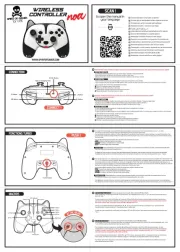
1 September 2025

1 September 2025

31 Augustus 2025

31 Augustus 2025
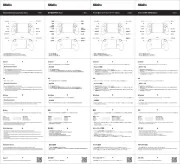
31 Augustus 2025

25 Augustus 2025
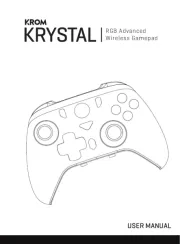
18 Augustus 2025
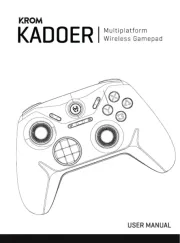
18 Augustus 2025