RCA RCR450 Handleiding
RCA
Controller
RCR450
Bekijk gratis de handleiding van RCA RCR450 (27 pagina’s), behorend tot de categorie Controller. Deze gids werd als nuttig beoordeeld door 49 mensen en kreeg gemiddeld 4.3 sterren uit 25 reviews. Heb je een vraag over RCA RCR450 of wil je andere gebruikers van dit product iets vragen? Stel een vraag
Pagina 1/27

universal
U N I V E R S A L
Multi-Brand Use
Utilisation multimarque
Funciona con muchas marcas
See back for most
popular brands.
Voir au verso
les marques les
plus populaires.
Para obtener
una lista más
extensa, vea
el reverso.
Compatible with today’s
most popular brands.
Compatible avec les marques
les plus populaires actuelles.
Compatible con las más populares
marcas de la actualidad.
Consolidates
up to 4 remotes
Dedicated
MENU key for
DVD navigation
Consolide
jusqu’à
4 télécommandes
Touche MENU
dédiée pour la
navigation DVD
Agrupa hasta 4
controles remotos
La tecla dedicada del
MENU soporta la
navegación del DVD
remote
télécommande
control remoto
Remote
Télécommande
Control Remoto
RCR450
RCR450_NA_CAWIB_REVC.qxd 8/23/04 9:20 AM Page 1

Battery Installation
and Information
Your universal remote requires two AAA Alkaline
batteries (batteries may or may not be included,
depending on model). To install the batteries:
Your universal remote control saves battery power by
automatically turning off if any key is pressed for more
than 60 seconds. This saves your batteries should your
remote get stuck in a place where the keys remain
depressed, such as between sofa cushions.
1. Remove the battery
compartment cover.
2. Insert the batteries, matching the
batteries to the (+) and (-) marks
inside the battery compartment.
3. Press and push the battery cover
back into place.
Note: Reprogramming may
be required after batteries
are replaced.
Table of Contents
Product Diagram . . . . . . . . . . . . . . . . . . . . . . . . . . . . . . . . . .2
Introduction . . . . . . . . . . . . . . . . . . . . . . . . . . . . . . . . . . . . . . .3
Battery Installation and Information . . . . . . . . . . . . . . . . . .3
Battery Saver . . . . . . . . . . . . . . . . . . . . . . . . . . . . . . . . . . . . . .3
Programming the Remote . . . . . . . . . . . . . . . . . . . . . . . . . . .4
Programming Methods . . . . . . . . . . . . . . . . . . . . . . . . . . . . .4
Direct Code Entry . . . . . . . . . . . . . . . . . . . . . . . . . . . . .4
Manual Code Search and Entry . . . . . . . . . . . . . . . . .5
Testing the Code for Maximum Functionality . . . . . . . . . . . .7
Using the Remote to
Control Your Components . . . . . . . . . . . . . . . . . . . . .8
On-screen Menus . . . . . . . . . . . . . . . . . . . . . . . . . . . . . . . . . .8
Accessing and Selecting Menu Items . . . . . . . . . . . .8
Exiting a Menu Mode . . . . . . . . . . . . . . . . . . . . . . . . . .8
Troubleshooting . . . . . . . . . . . . . . . . . . . . . . . . . . . . . . . . . . .8
Warranty . . . . . . . . . . . . . . . . . . . . . . . . . . . . . . . . . . . . . . . .11
Battery Saver
32
Congratulations on your purchase of this four-component
universal remote. Your universal remote controls up to four
electronic components and makes juggling remote controls
a thing of the past. You can program your RCA brand
universal remote to operate most models of most brands of
infrared, remote-controlled components manufactured after
1990. (See the enclosed Code Lists for a complete list of
brands.) And, not only is your remote easy to program, it’s
easy to operate, too. We’ve specially designed this remote
with big buttons to give you total control…at the touch of
your fingertips.
The four-component universal remote is already
programmed to operate most RCA, GE and PROSCAN
branded TVs, DVD players and satellite receivers. Just press
the corresponding key—VCR for a VCR player; for aDVD
DVD player; for a television; TV SAT·CBL for a satellite
receiver or a cable box.
Component
K ,eys (TV
VCR, DVD,
SAT·CBL)
CH and VOL
keys have
dual functions.
They act as
navigation keys
( ,UP, , DN RT
LT ARROW
keys) in menu
systems.
INPUT Key—
On some
remotes, this
is called the
TV/VCR key.
It toggles
through all
the video
sources
connected
to your TV.
Four-Component Universal Remote
LED Indicator
Light
Actual model may vary from picture shown
Transport Keys—
REVERSE, PLAY,
FORWARD,
RECORD, STOP
and PAUSE Keys
!TIP:
Dedicated
MENU Key
for DVD disc
menus,
satellite
receivers and
some TVs.
RCR450_NA_CAWIB_REVC.qxd 8/23/04 9:20 AM Page 2

1. Manually turn on the component
you want the remote to control
(TV, VCR, DVD, satellite receiver
or cable box).
2. Locate the enclosed Code Lists.
Find the list for the component
you wish to program. Find your
component’s brand. You will see a
listing of four-digit codes for each
brand. If your brand isn’t listed,
use the Manual Code Search
method to program the remote
control. (Refer to page 6 for
Manual Code Search method.)
3. Press and hold the component key
(TV SAT·CBL, VCR, DVD, ) you
wish to program. The LED
indicator light turns on and remains
on. If you release the component
key any time during the Direct
Code Entry procedure, the LED
indicator light blinks four times,
and the process is exited.
Programming the Remote
Your universal remote can operate a variety of brands of
components. In order for your universal remote to control
your components, you need to program the remote with
the codes that match the components (See Code Lists
enclosed). These codes enable the remote to communicate
with your components. Each brand and each component
has its own “language,” and, by programming the correct
codes into your remote, you tell the remote to “speak the
same language” as your components.
There are two methods you can use to program your
remote control to operate your components: Direct Code
Entry and Manual Code Search and Entry. Most
components can be programmed in one of these ways.
Try them in the order listed.
In order to control combo TV/VCR or TV/DVD units,
you must program both the TV key and the VCR or DVD
key. Once programmed successfully, the TV key controls
the TV functions on your unit, and the VCR DVDor key
controls the VCR or DVD functions. There is a specific
section in the Code Lists for combo units. The codes in
this section should be tried first, using Direct Code Entry
on the TV and VCR or DVD keys. If this is unsuccessful,
follow the normal programming methods for both the TV
and the VCR or DVD keys.
Programming Methods
Direct Code Entry
To program your universal remote to control your
components using the Direct Code Entry Method,
follow the steps below.
4. While holding down the component
key, consult the Code Lists for the
four-digit code that corresponds to
your component’s brand and use the
number keys (0-9) on the keypad to
enter it. While you are pressing the
numbers, the LED indicator
light turns off.
5. After the fourth number is entered,
the LED indicator light turns on. At
this time, release the component key.
If the LED indicator light turns off,
you have entered a valid code and
have followed the correct procedure
for Direct Code Entry.
If you enter a code number that is
not in the Code Lists or you do not
follow all of the steps for Direct
Code Entry, the LED indicator light
blinks four times when the
component key is released. This is an
indication that a programming error
has occurred. In that case, repeat the
Direct Code Entry process from step
3 and try the next code listed.
Throughout the programming
of each key, be sure to keep the remote
pointed at the IR sensor of the
component you are currently
programming the remote to control.
6. To confirm that the component key
is programmed with the correct
code for maximum functionality,
test the component. Attempt to
control a variety of the
component’s functions with the
remote. If some of the features of
your components do not work, try
programming the remote with a
different code in the list until you
find the code that allows the
remote to control the majority of
your component’s functions.
Different codes can provide
different levels of functionality.
LED
LED
LED
Manual Code Search and Entry
If your component’s brand isn’t listed in the Code Lists, or
if you have tried all of the codes for your brand and the
remote does not operate your component, try the Manual
Code Search. This Code Search method cycles through all
of the codes in the Code Lists in the event that your
component’s code is listed under another brand.
The Manual Code Search method may take a long time
because the remote searches through all of the codes in its
memory for the code that operates your component.
Therefore, if your brand is listed in the Code Lists, first
try the Direct Code Entry method described on page 4.
54
!TIP:
RCR450_NA_CAWIB_REVC.qxd 8/23/04 9:20 AM Page 4
Product specificaties
| Merk: | RCA |
| Categorie: | Controller |
| Model: | RCR450 |
Heb je hulp nodig?
Als je hulp nodig hebt met RCA RCR450 stel dan hieronder een vraag en andere gebruikers zullen je antwoorden
Handleiding Controller RCA

16 Mei 2023

28 April 2023

15 April 2023

14 April 2023

5 April 2023

1 April 2023

18 Maart 2023

11 Maart 2023

23 Februari 2023

23 Februari 2023
Handleiding Controller
- Garmin
- HP
- Akai
- Kramer
- VariZoom
- Dreamgear
- HuddleCamHD
- Acme Made
- Amer
- Polsen
- Microsoft
- PowerA
- Denon
- Audibax
- Kicker
Nieuwste handleidingen voor Controller

2 September 2025

1 September 2025
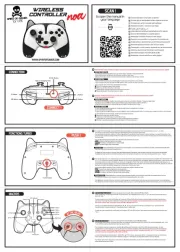
1 September 2025

1 September 2025

31 Augustus 2025

31 Augustus 2025
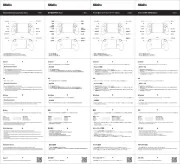
31 Augustus 2025

25 Augustus 2025
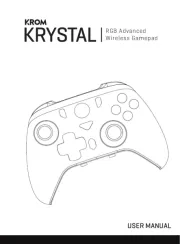
18 Augustus 2025
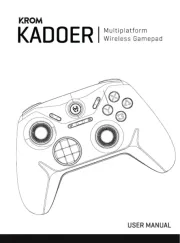
18 Augustus 2025