Rapoo E9100M Handleiding
Rapoo
Toetsenbord
E9100M
Bekijk gratis de handleiding van Rapoo E9100M (2 pagina’s), behorend tot de categorie Toetsenbord. Deze gids werd als nuttig beoordeeld door 32 mensen en kreeg gemiddeld 5.0 sterren uit 16.5 reviews. Heb je een vraag over Rapoo E9100M of wil je andere gebruikers van dit product iets vragen? Stel een vraag
Pagina 1/2

Multi-m Wireless Ultra-slim Keyboard ode
E9100M
Multi-mode wireless connection
Instant switch among multiple devices
Ultra-slim 4 mm design with aluminum alloy base.9
Up to 12 months battery life
More information at www.rapoo.com

Multi-mode Wireless -slim Keyboard Ultra
E9100M
With its ultra-slim design and aluminum alloy base,
the stylish E9 0M is a real eye-catcher whether 10
used on your desktop or on the go with a laptop.
Despite its compact size, this keyboard offers full-
size keys, which makes typing much more
comfortable, especially with longer texts. E100M is
not only advanced in design but also in functionality.
It features Rapoo’s multi-mode wireless connection
– via reliable 2.4 GHz wireless transmission,
Bluetooth 3.0 or Bluetooth 4.0 (Smart) enabling –
you to connect simultaneously to multiple devices
and change (pair automatically) among them.
What’s more, Rapoo’s energy-saving technologies
offer a battery life of up to months, minimizing the 12
need for replacing batteries.
Multi-mode wireless connection
Interference-free wireless options: The smart switch between Bluetooth
3.0, 4.0 and 2.4 G ensures stable wireless transmission with up to Hz
10 meters range and 360° coverage. You can still use your keyboard
regardless of USB port shortage or the loss of receiver.
Instantly switch among connected devices in one click
Co (Automatic pairing) your devices: E9260 automatically pairs
the working device. It simultaneously connects to up to 4 devices,
and easily switches among them. It simplifies complicated cross-
platform maneuvers and meets multi-tasking requirements.
Ultra-slim 4.9 mm design with aluminum alloy base
Slimline and durable: The ultra-slim 4.9 mm design makes this
keyboard a real eye-catcher while the housing made from anodized
aluminum alloy offers stability and durability.
Specifications
Package Contents
Available Colors
Multi-mode wireless connection:
Wireless keyboard, Nano USB receiver,
2.4 GHz, Bluetooth 3.0, Bluetooth 4.0
2 AAA alkaline batteries (installed),
Ultra-slim 4.9 mm design
Quick Start Guide
Aluminum alloy base
104 membrane keys, 8 multimedia buttons
System Requirements
Nano USB receiver
Windows® XP/Vista/7/8/10, USB port
Nano USB receiver storage compartment
port
Includes 2 AAA batteries
Up to 12 months battery life
Product Dimensions & Weight
Dimensions: 343×90×15 mm
Weight: 302 g
Connect to all your devices: E9100M automatically pairs the working
device. It simultaneously connects to multiple devices, and easily
switches among them in a click of a button. It simplifies activities across
devices and meets multi-tasking requirements.
Product specificaties
| Merk: | Rapoo |
| Categorie: | Toetsenbord |
| Model: | E9100M |
| Kleur van het product: | Zwart |
| Bluetooth-versie: | 4.0 |
| Frequentieband: | 2.4 GHz |
| Materiaal: | Aluminium |
| Aanbevolen gebruik: | Universeel |
| Backlight: | Nee |
| Aansluiting: | RF-draadloos + Bluetooth |
| Numeriek toetsenblok: | Ja |
| Inclusief muis: | Nee |
| Aanwijsapparaat: | Nee |
| Windows-toetsen: | Ja |
| Polssteun: | Nee |
| Toetsenbord toetsschakelaar: | Mechanische keyswitch |
| Toetsenbord formaat: | Volledige grootte (100%) |
| Stijl toetsenbord: | Recht |
| Aantal producten inbegrepen: | 1 stuk(s) |
| Ondersteuning voor meerdere apparaten: | Ja |
Heb je hulp nodig?
Als je hulp nodig hebt met Rapoo E9100M stel dan hieronder een vraag en andere gebruikers zullen je antwoorden
Handleiding Toetsenbord Rapoo

28 Maart 2025

9 December 2024

9 December 2024

9 December 2024

9 December 2024

2 November 2024

2 November 2024

28 Juni 2024

18 Juni 2023

14 Mei 2023
Handleiding Toetsenbord
- Volcano
- Xtech
- Mede8er
- Unitech
- Targus
- Tripp Lite
- InLine
- Thermaltake
- I-onik
- Brydge
- Merkloos
- Digitus
- Cherry
- Connect IT
- Contour Design
Nieuwste handleidingen voor Toetsenbord

26 Augustus 2025
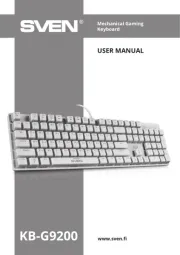
25 Augustus 2025

25 Augustus 2025
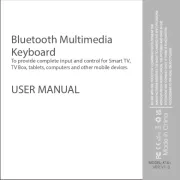
18 Augustus 2025

17 Augustus 2025
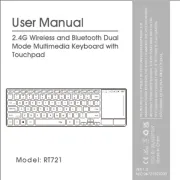
17 Augustus 2025
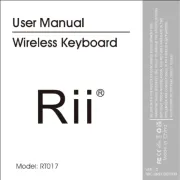
17 Augustus 2025

15 Augustus 2025

15 Augustus 2025
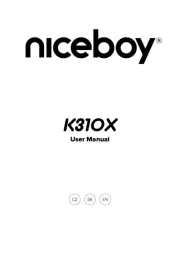
15 Augustus 2025