QNAP QVP-21A Handleiding
Bekijk gratis de handleiding van QNAP QVP-21A (162 pagina’s), behorend tot de categorie Server. Deze gids werd als nuttig beoordeeld door 122 mensen en kreeg gemiddeld 4.9 sterren uit 61.5 reviews. Heb je een vraag over QNAP QVP-21A of wil je andere gebruikers van dit product iets vragen? Stel een vraag
Pagina 1/162

QVP
User Guide
Document Version: 6
05/05/2021

Contents
1. Introduction
About QVP....................................................................................................................................................5
Key Features and Benefits........................................................................................................................... 5
Getting Started..............................................................................................................................................6
2. Overview and Basic Operations
QVP Installation............................................................................................................................................ 8
Installing QVP Using Qfinder Pro............................................................................................................. 8
Installing QVP Using an HDMI Connection.............................................................................................. 9
QVP Navigation............................................................................................................................................ 9
Desktop.................................................................................................................................................. 10
Task Bar..................................................................................................................................................10
Main Menu..............................................................................................................................................16
3. Control Panel
General Settings......................................................................................................................................... 18
Security.......................................................................................................................................................18
Certificate & Private Key.........................................................................................................................19
Hardware.................................................................................................................................................... 20
Power..........................................................................................................................................................21
EuP Mode Configuration........................................................................................................................ 21
Wake-on-LAN......................................................................................................................................... 22
Notification.................................................................................................................................................. 22
Firmware Update........................................................................................................................................ 22
Updating the Firmware Manually............................................................................................................22
Updating the Firmware Using Qfinder Pro..............................................................................................23
QVR Pro Backup / Restore.........................................................................................................................24
System Reset..............................................................................................................................................24
External Device...........................................................................................................................................26
UPS Settings.......................................................................................................................................... 27
System Status.............................................................................................................................................27
Logs............................................................................................................................................................ 28
Resource Monitor....................................................................................................................................... 28
4. Storage Manager
Global Settings........................................................................................................................................... 30
Storage Global Settings..........................................................................................................................30
Disk Health Global Settings....................................................................................................................30
Storage....................................................................................................................................................... 31
Disks.......................................................................................................................................................31
Volumes..................................................................................................................................................38
RAID.......................................................................................................................................................45
Self-Encrypting Drives (SEDs)....................................................................................................................53
Creating an SED Secure Static Volume................................................................................................. 54
SED Storage Pool and Static Volume Actions........................................................................................56
Removing a Locked SED Pool or Volume..............................................................................................57
SED Erase..............................................................................................................................................58
External Storage......................................................................................................................................... 58
External Storage Device Actions............................................................................................................ 58
External Storage Partition Actions..........................................................................................................58
QVP User Guide
1

5. Surveillance Settings
Camera Settings......................................................................................................................................... 61
Adding Cameras.....................................................................................................................................61
Editing the Camera Settings...................................................................................................................64
Assigning a Network Interface to a Camera...........................................................................................70
Testing the Camera Connection............................................................................................................. 71
Deleting a Camera..................................................................................................................................71
Sharing a Channel..................................................................................................................................71
Customizing the Camera List................................................................................................................. 72
Using the Search Features.....................................................................................................................73
Importing or Exporting Camera Settings................................................................................................ 74
Recording Storage......................................................................................................................................75
Overview.................................................................................................................................................75
Recording Management......................................................................................................................... 82
Advanced Settings..................................................................................................................................88
Event Management.....................................................................................................................................88
Rules...................................................................................................................................................... 88
Events.....................................................................................................................................................92
Actions....................................................................................................................................................93
Motion Detection.....................................................................................................................................94
Recovery Management...............................................................................................................................95
Metadata Vault............................................................................................................................................95
6. Privilege Settings
Users...........................................................................................................................................................96
Creating a Local User.............................................................................................................................96
Creating Multiple Users.......................................................................................................................... 97
Importing or Exporting Users..................................................................................................................98
Editing User Privileges........................................................................................................................... 98
User Groups................................................................................................................................................99
Creating a User Group........................................................................................................................... 99
Roles.........................................................................................................................................................100
Creating a Role.....................................................................................................................................100
Privilege Summary....................................................................................................................................101
Generating a Privilege Summary..........................................................................................................101
7. myQNAPcloud
Getting Started..........................................................................................................................................102
Creating a QNAP ID............................................................................................................................. 102
Registering a Device to myQNAPcloud................................................................................................103
Overview...................................................................................................................................................104
Configuring Port Forwarding.....................................................................................................................104
Configuring My DDNS Settings................................................................................................................ 105
Configuring Published Services................................................................................................................106
Enabling myQNAPcloud Link....................................................................................................................106
Configuring Device Access Controls........................................................................................................ 107
Installing an SSL Certificate......................................................................................................................107
8. File Station
Overview...................................................................................................................................................109
About File Station................................................................................................................................. 109
System Requirements.......................................................................................................................... 109
Supported File Formats........................................................................................................................109
Parts of the User Interface....................................................................................................................110
Settings................................................................................................................................................. 111
2
Product specificaties
| Merk: | QNAP |
| Categorie: | Server |
| Model: | QVP-21A |
| Kleur van het product: | Zwart |
| Gewicht: | 1470 g |
| Breedte: | 102 mm |
| Diepte: | 216 mm |
| Hoogte: | 150 mm |
| Geluidsniveau: | 19.4 dB |
| Gewicht verpakking: | 2920 g |
| Soort: | NAS |
| LED-indicatoren: | HDD, LAN, Status, USB |
| Aan/uitschakelaar: | Ja |
| Frequentie van processor: | 2 GHz |
| Processorfamilie: | Intel® Celeron® |
| Processormodel: | J1900 |
| Aantal processorkernen: | 4 |
| USB-poort: | Ja |
| Ethernet LAN: | Ja |
| Meegeleverde kabels: | AC, LAN (RJ-45) |
| Waarschuwingssignaal: | Ja |
| Aantal HDMI-poorten: | 1 |
| Aantal Ethernet LAN (RJ-45)-poorten: | 2 |
| Stroomverbruik (indien uit): | 0.74 W |
| Intern geheugen: | 8 GB |
| Intern geheugentype: | DDR3L |
| HDMI versie: | 2.0 |
| Ethernet LAN, data-overdrachtsnelheden: | 1000 Mbit/s |
| Ondersteunde beveiligingsalgoritmen: | HTTPS, SSH |
| Aantal ventilatoren: | 1 ventilator(en) |
| Aantal poorten USB 3.2 Gen 1 (3.1 Gen 1) Type A: | 3 |
| Processorfabrikant: | Intel |
| Enhanced Intel SpeedStep Technology: | Ja |
| Execute Disable Bit: | Ja |
| CPU configuratie (max): | 1 |
| Ingebouwde opties beschikbaar: | Ja |
| Graphics & IMC lithografie: | 22 nm |
| Intel® 64: | Ja |
| Intel® Virtualization Technology for Directed I/O (VT-d): | Nee |
| Intel® Virtualization Technology (VT-x): | Ja |
| Conflictvrije processor: | Ja |
| Versie Intel® Identity Protection Technology: | 0.00 |
| Intel® Stable Image Platform Program (SIPP): | Nee |
| Versie Intel® Stable Image Platform Program (SIPP): | 0.00 |
| Ondersteunde netwerkprotocollen: | HTTP, HTTPS, TCP/IP, UDP, DHCP, Static IP, DNS, DDNS, UPnP, FTP, NTP, and SMTP |
| Web-gebaseerd management: | Ja |
| Reset button: | Ja |
| Maximale turbofrequentie van processor: | 2.42 GHz |
| Type behuizing: | Tower |
| Aantal voedingen: | 1 |
| Capaciteit voedingsunit (PSU): | 90 W |
| Opslagdrives geïnstalleerd: | Nee |
| Geïnstalleerde opslag-drive: | Nee |
| Capaciteit opslag-drive: | 0 GB |
| Totale geïnstalleerde opslagcapaciteit: | 0 TB |
| Flash memory: | 5000 MB |
| Geheugenslots: | 2 |
| Geheugen form factor: | SO-DIMM |
| DHCP server: | Ja |
| Slaapstand: | 10.14 W |
| Aantal schroeven: | 14 |
| Intel® FDI Technology: | Nee |
| Intel® Rapid Storage Technology: | Nee |
| Type koeling: | Actief |
| RAID support: | Ja |
| Apparaatklasse: | Kleine & middelgrote bedrijven |
| Intel® Small Business Advantage (SBA)-versie: | 0.00 |
| Ondersteunde opslagstationinterfaces: | Serial ATA II, Serial ATA III |
| Audio in/uit: | Ja |
| Soorten RAID: | 1, 5,6, 10, JBOD |
| Wake-on-LAN: | Ja |
| Aantal storage drives ondersteund: | 2 |
| Opslagschijf afmetingen ondersteund: | 2.5, 3.5 " |
| AC-ingangsspanning: | 100-240 V |
| Stroomverbruik (typisch): | 16.34 W |
| Bedrijfstemperatuur (T-T): | 0 - 40 °C |
| Relatieve vochtigheid in bedrijf (V-V): | 5 - 95 procent |
| Code geharmoniseerd systeem (HS): | 84714100 |
| Hot-swap drive bays: | Ja |
| Ventilator diameter: | 70 mm |
| Backup-functie: | Ja |
| Back-up-eigenschappen: | Cloud |
| Systeemlog: | Ja |
| S.M.A.R.T. support: | Ja |
| Ondersteunde types opslag-drives: | HDD & SSD |
| Ondersteunde bestandsystemen: | ext4 |
| Vermogenstoevoer locatie: | Ingebouwd |
| Online RAID-migratie: | Ja |
| Online RAID-uitbreiding: | Ja |
| Ondersteund maximum RAM: | 8 GB |
| Hot-spare: | Ja |
| USB-kopieerfunctie: | Ja |
Heb je hulp nodig?
Als je hulp nodig hebt met QNAP QVP-21A stel dan hieronder een vraag en andere gebruikers zullen je antwoorden
Handleiding Server QNAP
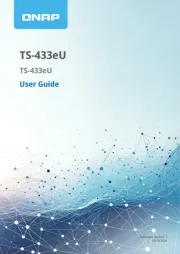
8 Juni 2025

31 Maart 2025

29 Juni 2023

20 Juni 2023

10 Juni 2023

6 Juni 2023

4 Juni 2023

3 Juni 2023

9 Mei 2023

8 Mei 2023
Handleiding Server
- Middle Atlantic
- Ernitec
- Sonnet
- Blackmagic Design
- Elac
- Moxa
- Dell
- Lantronix
- Monacor
- Raritan
- Megasat
- Veritas
- HP
- Mr. Signal
- ATen
Nieuwste handleidingen voor Server

1 Augustus 2025

1 Augustus 2025

1 Augustus 2025

1 Augustus 2025

1 Augustus 2025

30 Juli 2025

30 Juli 2025

29 Juli 2025

29 Juli 2025
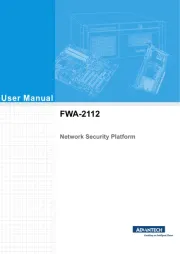
29 Juli 2025