Pyle PLML51DB Handleiding
Bekijk gratis de handleiding van Pyle PLML51DB (18 pagina’s), behorend tot de categorie Subwoofer. Deze gids werd als nuttig beoordeeld door 73 mensen en kreeg gemiddeld 4.8 sterren uit 37 reviews. Heb je een vraag over Pyle PLML51DB of wil je andere gebruikers van dit product iets vragen? Stel een vraag
Pagina 1/18

AM/FM/MP3/USB/AUX Stereo Receiver, Single DIN,
30 Preset Memory Stations, LCD Display
with Remote Control (Black)
PLML51DB
Stereo Receiver Power Amplifier

www.PyleUSA.com
2
INSTALLATION
Preparation
The preparation kit is necessary to mount the radio on the dashboard, this kit is
available at electronics stores and car audio specialists, check the installation
kit before using it to make sure it is the right one for your vehicle.
INSTALL THE DEVICE
1. Lift the left or right top corner of the plastic outer trim ring then pull it out to
remove it.
2. Insert the two bracket keys into the left and right side of the chassis to
separate the chassis from the housing.
3. Install the mounting knob on the board. Check the opening size of the sliding
panel to be mounted. If the measurement is not large enough, carefully cut it
until it slips easily on the opening. Do not force the handle in the opening so
as not to bend it. Locate the series of dubbing tabs above, below and all sides
to be mounted. Completely insert it to the opening of the board, bend the
tabs as necessary towards outside to ensure it ts the board.
4. Slide the stereo into the opening in the dash, ensuring that the wires behind
are tucked and not pinched.
5. Follow the wiring diagram carefully. Verify you've connected them correctly.
Connect the unit to a 12 Volt power source with adequate ground.CAUTION!
6. Now that your wires are all completed, attach the front panel and turn theON
unit (the vehicle must be switched on). If the unit does not work, check the
calibration again until the problem is solved. With the new car stereo secured
into the bracket, all you need to do is plug the wiring harness back into the
stereo and put the assembly back into place.
7. Slide the stereo into the opening in the dash, ensuring that the wires behind
are tucked and not pinched. Sometimes this may take a few times when the
vehicle has a tight dash opening. Tuck the wires back into an opening behind
the unit.
8. Install the plastic outer trim ring
9. Snap all the pieces of trim back into place over the stereo. Double check that
all screws and trim pieces are securely in place.Try out the new stereo.
Turn the car power on again and play around with the stereo and its settings
to be sure everything is in working order.

www.PyleUSA.com 3
WIRING CONNECTIONS
HARDS FREE PUSH-TO-TALK
PUSH-TO-TALK
• Allows you to access SIRI GOOGLE voice or via Wireless BT.
• Your phone must support SIRI or GOOGLE voice. Once connected to BT, your
phone will ask for access to your contact list.
• Now you are ready to use PUSH-TO-TALK PUSH-TO-TALK. Press the icon.
You are ready to talk. Call "(CONTACT NAME)", the system will call without
having to use your phone.
CONTROL PANEL BUTTONS
15A
Front C utput(Left)R A O Front C utput( ight)R A O R
R A Oear RC utput(Left)
R A O Rear RC utput( ight)
EXternal MIC
SWC
AN RADIO ANTENNA JAT: CK
F-L:Front C utput(Left)R A O
F-R: R A O RFront C utput( ight)
R-L:R R A Oear C utput(Left)
R-R:R R A O Rear C utput( ight)
Power/speaker Connector
FUSE 15A
PRECAUTION
+12V DC
NEGATIVE
EARTH
Product specificaties
| Merk: | Pyle |
| Categorie: | Subwoofer |
| Model: | PLML51DB |
Heb je hulp nodig?
Als je hulp nodig hebt met Pyle PLML51DB stel dan hieronder een vraag en andere gebruikers zullen je antwoorden
Handleiding Subwoofer Pyle
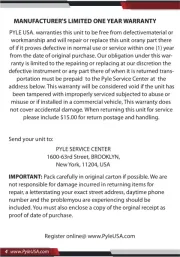
7 Juni 2025
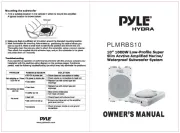
5 Juni 2025

27 Januari 2025

5 November 2024

14 Juni 2024

24 Februari 2024

24 Februari 2024

24 Februari 2024

12 Juni 2023

5 Juni 2023
Handleiding Subwoofer
- Audac
- Neumann
- Sennheiser
- Diamond Audio
- Lanzar
- PowerBass
- Sonance
- Bose
- James
- Orion
- Pyramid
- Skytec
- Raveland
- Fusion
- RetroSound
Nieuwste handleidingen voor Subwoofer

29 Juli 2025

29 Juli 2025

29 Juli 2025

24 Juli 2025

24 Juli 2025

21 Juli 2025

21 Juli 2025

15 Juli 2025
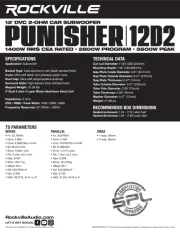
15 Juli 2025
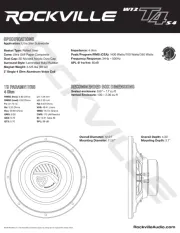
15 Juli 2025