Pyle PLINK3 Handleiding
Bekijk gratis de handleiding van Pyle PLINK3 (12 pagina’s), behorend tot de categorie Televisie. Deze gids werd als nuttig beoordeeld door 50 mensen en kreeg gemiddeld 4.8 sterren uit 25.5 reviews. Heb je een vraag over Pyle PLINK3 of wil je andere gebruikers van dit product iets vragen? Stel een vraag
Pagina 1/12

Gamelink RAW 4K USB HDMI Video Capture Device
Live Streaming Record Capture, USB 3.1, GEN1 Video Recording
with HDMI Pass-Through
PLINK3

www.PyleUSA.com
2
Overview
1. HDMI Input Port
2. HDMI Output Port
3. LED Indicator
4. Line In Port
5. USB 3.0 Port
LED Indicator
Red: No operation, power onlyON
Green: Run signal
Software
For professional live streaming or recording, we suggest use OBS, download
link: https://obsproject.com/
This product can expose you to a chemical or group of chemicals, which may include
“Nickel Carbonate” which is known in the state of California to cause cancer, birth defects,
or other reproductive harm. For more info, go to https://www.p65warnings.ca.gov/.
3
12
54

www.PyleUSA.com 3
Work with OBS
Device Select
After download and installation, run OBS, add a “Video Capture Device”:
Click “OK” to Create
Pyle Game Link PLINK3
Device: Choose “Pyle Game Link PLINK3”
Product specificaties
| Merk: | Pyle |
| Categorie: | Televisie |
| Model: | PLINK3 |
Heb je hulp nodig?
Als je hulp nodig hebt met Pyle PLINK3 stel dan hieronder een vraag en andere gebruikers zullen je antwoorden
Handleiding Televisie Pyle

19 Juni 2023

12 Juni 2023

6 Juni 2023

2 Juni 2023

6 Mei 2023

28 April 2023

26 April 2023

24 April 2023

20 April 2023

20 April 2023
Handleiding Televisie
- Curtis
- Orava
- Elbe
- Philips
- Megasat
- Sunstech
- Oceanic
- Intenso
- Vox
- Online
- Citizen
- Oyster
- Linsar
- Dual
- Smart Tech
Nieuwste handleidingen voor Televisie

30 Juli 2025
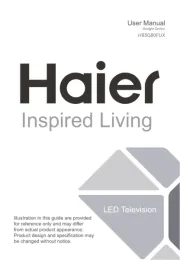
30 Juli 2025

30 Juli 2025
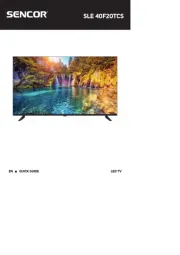
29 Juli 2025

29 Juli 2025

29 Juli 2025

29 Juli 2025
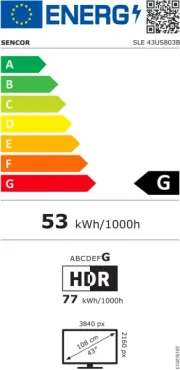
29 Juli 2025

29 Juli 2025

29 Juli 2025