ProXtend PX-D2725141 Handleiding
Bekijk gratis de handleiding van ProXtend PX-D2725141 (17 pagina’s), behorend tot de categorie Monitor. Deze gids werd als nuttig beoordeeld door 7 mensen en kreeg gemiddeld 4.6 sterren uit 4 reviews. Heb je een vraag over ProXtend PX-D2725141 of wil je andere gebruikers van dit product iets vragen? Stel een vraag
Pagina 1/17

proxtend.com
User Manual
27"
WQHD Monitor
X2K27A
Bedienungsanleitung
Manuel Utilisateur

CONNECTIONPACKING LIST
INPUT VOLTAGE
Connect the power cord for your monitor to the port on the back of
the monitor. Plug the power cord for the monitor into a nearby outlet.
Use a connection appropriate for your computer. Using the or
connector on the video card.
Connect the signal cable to the or port of your computer.
If any of these items are missing, please
contact with your dealer for technical
support and customer service.
100-240V~, 50/60Hz, 1.1A
Please consult label on back of monitor.
English
Monitor size: 27” Resolution: 2560 x 1440 / 16 : 9 Refresh rate: 144 Hz
Response time: 1 ms Colors: 16.7 Millions Max Brightness: 350 cd / m²
Height & tilt adjustable stand

KEYS FUNCTION
KEY FUNCTION
• Press and hold the key for 6 seconds to turn and
• When the display is turned on, click for one second for the main menu.
• Use to select the items to be adjusted up and down in the main menu.
• After selecting the items, click to adjust. Click again to save and return to the upper menu.
Press to touch up, down, left and right to control the focus moving up, down, left and right. In
the progress bar, the left and right keys are to reduce and increase functions respectively.
SHORTCUT BUTTONS
• Move the lever to the right to display the
• Move the lever to the left to display the
• Move the lever up to display the option.
• Select the desired time by pressing the lever. To exit move the lever up.
• Move the lever down to display the options.
• Select the desired option by pressing the lever. To exit, move lever down.
INDICATOR
Power off
Normal work state
No signal input
POWER
INDICATOR LIGHT
No light
Blue light
MODE
English
Product specificaties
| Merk: | ProXtend |
| Categorie: | Monitor |
| Model: | PX-D2725141 |
| Kleur van het product: | Zwart |
| Gewicht verpakking: | 7500 g |
| Breedte verpakking: | 693 mm |
| Diepte verpakking: | 183 mm |
| Hoogte verpakking: | 467 mm |
| LED-indicatoren: | Stroom |
| In hoogte verstelbaar: | Ja |
| Beeldschermdiagonaal: | 27 " |
| Resolutie: | 2560 x 1440 Pixels |
| Touchscreen: | Nee |
| Oorspronkelijke beeldverhouding: | 16:9 |
| Kijkhoek, horizontaal: | 178 ° |
| Kijkhoek, verticaal: | 178 ° |
| Meegeleverde kabels: | AC, DisplayPort, HDMI |
| Beeldscherm vorm: | Flat |
| Typische contrastverhouding: | 4000:1 |
| Snelstartgids: | Ja |
| Markt positionering: | Bedrijf |
| Aantal HDMI-poorten: | 3 |
| DVI-poort: | Nee |
| Bevestigingsmogelijkheid voor kabelslot: | Ja |
| Ingebouwde luidsprekers: | Nee |
| Stroomverbruik (in standby): | 0.5 W |
| Beeldscherm, aantal kleuren: | 16,7 miljoen kleuren |
| Maximale refresh snelheid: | 144 Hz |
| HD type: | UltraWide Quad HD |
| Ingang stroom: | Ja |
| Audio-ingangen: | Ja |
| Audio-uitgang: | Nee |
| HDMI: | Ja |
| Display technologie: | LED |
| Responstijd: | 1 ms |
| Pixel pitch: | 0.2331 x 0.2331 mm |
| Ondersteunde grafische resoluties: | 2560 x 1440 |
| VESA-montage: | Ja |
| Paneelmontage-interface: | 100 x 100 mm |
| Helderheid (typisch): | 350 cd/m² |
| Beeldverhouding: | 16:9 |
| Ingebouwde camera: | Nee |
| Diepte ( zonder voet ): | 72.2 mm |
| Hoogte (zonder voet ): | 360.83 mm |
| Breedte ( zonder voet ): | 615.3 mm |
| Gewicht (zonder voet): | 5500 g |
| Plug and play: | Ja |
| Aantal DisplayPorts: | 1 |
| Energieverbruik (HDR) per 1000 uur: | 37 kWu |
| Energie-efficiëntieklasse (SDR): | G |
| Energieverbruik (SDR) per 1000 uur: | 35 kWu |
| Energie-efficiëntieklasse (HDR): | G |
| Breedte apparaat (met standaard): | 615.3 mm |
| Diepte apparaat (met standaard): | 245 mm |
| Hoogte apparaat (met standaard): | 410 mm |
| Gewicht (met standaard): | 7500 g |
| AMD FreeSync: | Ja |
| NVIDIA G-SYNC: | Ja |
| Aantal On Screen Display-talen: | 7 |
| Backlight type: | LED |
| Soort paneel: | VA |
| Hoofdtelefoon uit: | Nee |
| Ingebouwde USB-hub: | Nee |
| Grootte beeld (horizontaal): | 596.74 mm |
| Grootte beeld (verticaal): | 335.66 mm |
| Staander inbegrepen: | Ja |
| Hoogte, in bedrijf: | 0 - 5000 m |
| Voetenkleur: | Zwart |
| AC-ingangsspanning: | 100 - 240 V |
| AC-ingangsfrequentie: | 50/60 Hz |
| Stroomverbruik (typisch): | 45 W |
| Bedrijfstemperatuur (T-T): | 0 - 40 °C |
| Energie-efficiëntieschaal: | A tot G |
| Code geharmoniseerd systeem (HS): | 85285210 |
Heb je hulp nodig?
Als je hulp nodig hebt met ProXtend PX-D2725141 stel dan hieronder een vraag en andere gebruikers zullen je antwoorden
Handleiding Monitor ProXtend

25 Maart 2023

9 Oktober 2022
Handleiding Monitor
- Japannext
- Terra
- Festo
- Bearware
- Nixeus
- Antelope Audio
- Night Owl
- Vizio
- PureTools
- Extron
- Insignia
- Kali Audio
- InFocus
- Fluid
- Ring
Nieuwste handleidingen voor Monitor

16 September 2025
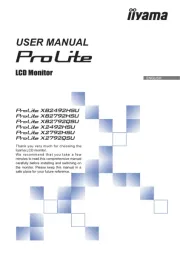
16 September 2025

15 September 2025

15 September 2025
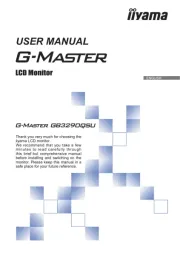
15 September 2025
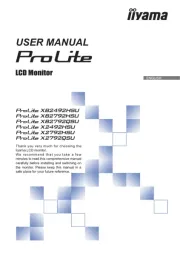
15 September 2025
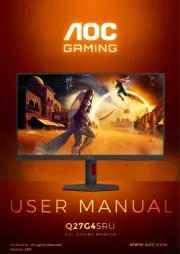
15 September 2025

14 September 2025

14 September 2025

12 September 2025