Provision ISR PR-HS30W Handleiding
Provision ISR Speaker PR-HS30W
Bekijk gratis de handleiding van Provision ISR PR-HS30W (1 pagina’s), behorend tot de categorie Speaker. Deze gids werd als nuttig beoordeeld door 186 mensen en kreeg gemiddeld 4.0 sterren uit 2 reviews. Heb je een vraag over Provision ISR PR-HS30W of wil je andere gebruikers van dit product iets vragen? Stel een vraag
Pagina 1/1
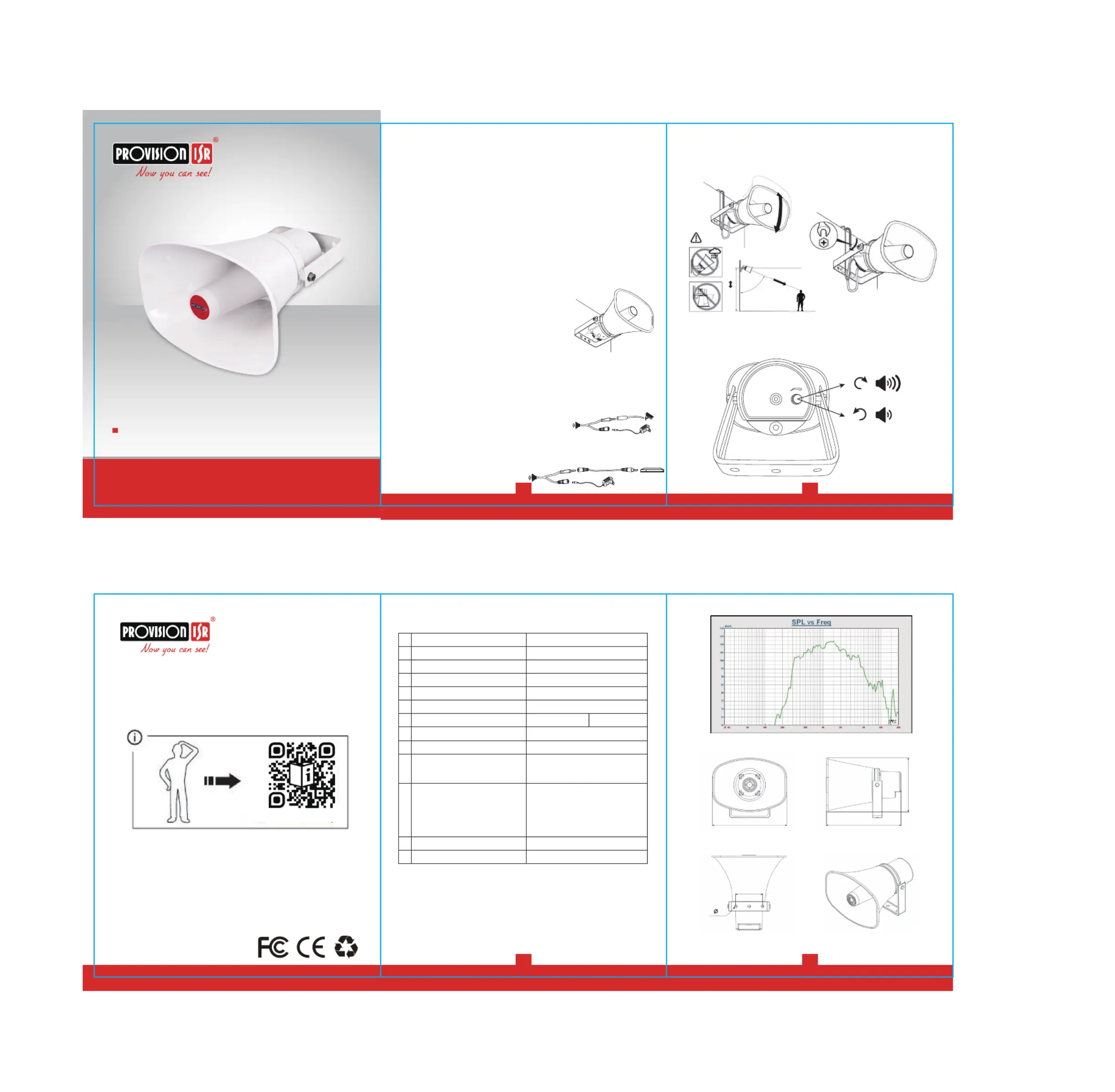
12
4. Speaker orientaon- Direct the speaker towards the center of the
coverage area. Adjust the vercal orientaon using the two locking nuts
on the U-bracket on either side of the speaker.
5. Internal volume control to allow on-site tuning: while tesng the
sound output, please adjust the volume on the back of the speaker to
reach comprehensive sound distribuon and to avoid excessive
loudness.
Horn Speaker
USER MANUAL
PR-HS30W
34
-+
General Informaon
This IP66 outdoor horn speaker has been tested and approved for proper
outdoor use as described in following instrucons.
All outdoor cabling should be done by a professional installer.
Correct speaker locaon and orientaon are crucial to ensure
comprehensive sound distribuon in operang areas.
Please note:
* Before installaon, please make sure the speaker will be located next to a
suitable audio device or PROVISION-ISR Camera which has an available
Audio-out plug. Provision-ISR audio out plug is mostly marked by the
leers “HP” (female 3.5mm, stereo).
* All outdoor cable connecons must be well insulated from dust and
weather using a wiring box or another mean of outdoor cable protecon.
Mounng instrucons
1. Mounng: Use the stainless steel screws to
mount the speaker to a suitable support structure
such as a wall, locate close enough to
Provision-ISR camera or another audio source.
2. Connect power cable to power source (DC24V-12V, 2A). Power
cable can be added an extension of up to 100m in total length. Longer
cable length than the standard provided by seller may have some effect on
sound quality and volume.
3. Cable Connecon
A. If working with camera, connect the speaker
directly to the camera using the standard 3.5mm
Audio cable.
B. If working with NVR/DVR, connect the standard 3.5mm Audio Cable to
the provided RCA adapter and then to the NVR/DVR.
Speaker Specificaons (PR-HS30W)
ITEMSPECIFICATIONS
DIMENSIONS11285(W) × 205(H)× 280(L)mm
RATED IMPEDANCE12ACR 8 Ohm
RESONANCE REQUENCY3700 ± 15%Hz at 1V, 25 ℃
RATED FREQUENCY RANGE 4300Hz ~ 5.5K Hz (-20dB band)
SOUND PRESSURE LEVEL5112 ± 3dB 1w/m @ 1K Hz
POWER HANDLINGRated power 30 WMax power 40 W6
SPECIALITY2 Weather proof Paging horn speaker
TOTAL HARMONIC DISTORTION15% Max at 1KHz 1W
RUB & BUZZ TEST285(W) × 205(H)× 280(L)mm 7
SPEAKER WEIGHT2.1kg ± 10%
8
MATERIAL&FINISH
9
WORK INVIROMENT
10
Finish: White;
Horn: ABS;
Bracket: Stainless Steel
Temp -20℃~+40℃,
Humidity 45%~85%,
Elevation under 1000 m, Dust,
corrosive gas or vibration
which requires special
condition must not be present
285
280
205
100
3-11
www.provision-isr.com
~60°
90°
3.5m
12 ft
8m
27 ft
13
Product specificaties
| Merk: | Provision ISR |
| Categorie: | Speaker |
| Model: | PR-HS30W |
| Kleur van het product: | Red, White |
| Gewicht: | 2100 g |
| Breedte: | 285 mm |
| Diepte: | 280 mm |
| Hoogte: | 205 mm |
| Gemiddeld vermogen: | - W |
| Aanbevolen gebruik: | Universeel |
| Impedantie: | 8 Ohm |
| Audio-uitgangskanalen: | - kanalen |
| Speaker plaatsing: | Muur-montage |
| Aantal drivers: | 1 |
| Frequentiebereik: | 300 - 5500 Hz |
| Luidspreker soort: | 1-weg |
| Totale harmonische vervorming (THD): | 5 procent |
| Versterker: | Ingebouwd |
| Bedrijfstemperatuur (T-T): | -20 - 40 °C |
| Relatieve vochtigheid in bedrijf (V-V): | 45 - 85 procent |
| Geluidsdruk niveau (max): | 112 dB |
Heb je hulp nodig?
Als je hulp nodig hebt met Provision ISR PR-HS30W stel dan hieronder een vraag en andere gebruikers zullen je antwoorden
Handleiding Speaker Provision ISR

25 Maart 2024
Handleiding Speaker
Nieuwste handleidingen voor Speaker

1 Februari 2026

1 Februari 2026

1 Februari 2026

31 Januari 2026

31 Januari 2026

31 Januari 2026

31 Januari 2026

31 Januari 2026

30 Januari 2026

29 Januari 2026