Provision ISR MZ-20IP-2(IR) Handleiding
Provision ISR Bewakingscamera MZ-20IP-2(IR)
Bekijk gratis de handleiding van Provision ISR MZ-20IP-2(IR) (81 pagina’s), behorend tot de categorie Bewakingscamera. Deze gids werd als nuttig beoordeeld door 49 mensen en kreeg gemiddeld 4.9 sterren uit 4 reviews. Heb je een vraag over Provision ISR MZ-20IP-2(IR) of wil je andere gebruikers van dit product iets vragen? Stel een vraag
Pagina 1/81
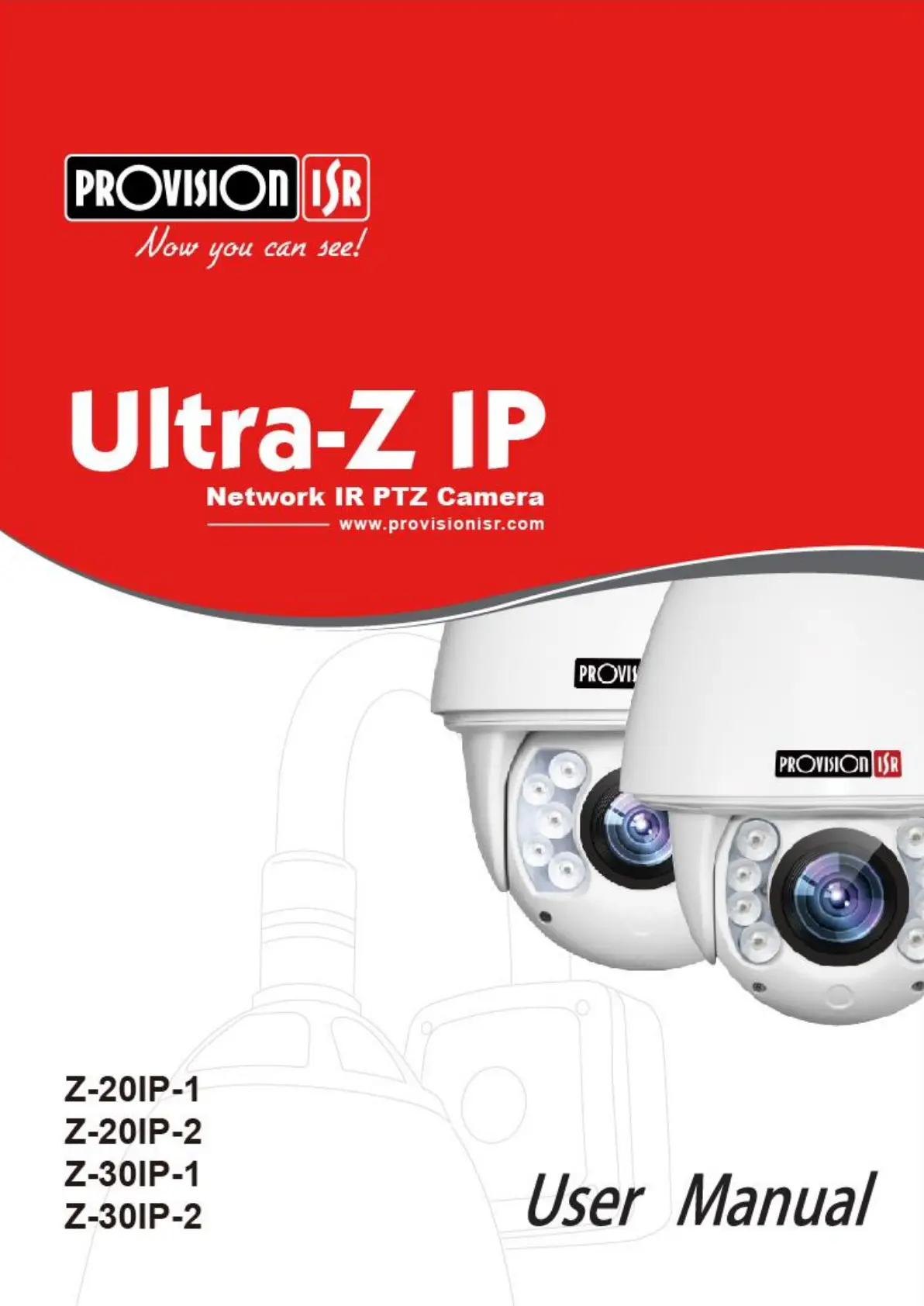
Product specificaties
| Merk: | Provision ISR |
| Categorie: | Bewakingscamera |
| Model: | MZ-20IP-2(IR) |
| Kleur van het product: | Wit |
| Gewicht: | 6200 g |
| Breedte: | 222 mm |
| Diepte: | 336 mm |
| Hoogte: | 341 mm |
| Soort: | IP-beveiligingscamera |
| Internationale veiligheidscode (IP): | IP66 |
| Stemcodecs: | G.711, G.726 |
| Vormfactor: | Dome |
| Connectiviteitstechnologie: | Bedraad |
| Ethernet LAN: | Ja |
| Montagewijze: | Plafond/muur |
| Ondersteunde video-modi: | 720p, 1080p |
| Maximum resolutie: | 1920 x 1080 Pixels |
| Totaal aantal megapixels: | 2 MP |
| Videocompressieformaten: | H.264 |
| Type stroombron: | DC |
| Stroomuitvoer (volt): | 12 |
| Stroomuitvoer (ampère): | 3 A |
| Minimale belichting: | 0 Lux |
| Aantal cameras: | 1 |
| Geïntegreerde geheugenkaartlezer: | Nee |
| Ingebouwde HDD: | Nee |
| Nachtvisie: | Ja |
| LED-type: | IR |
| Video bewegings-detectie: | Ja |
| Audiosysteem: | 2-weg |
| Ingebouwde ventilator: | Nee |
| Aantal Ethernet LAN (RJ-45)-poorten: | 1 |
| Focus: | Gemotoriseerde/handmatig |
| Aantal ingestelde programma's: | 256 |
| Volledige HD: | Ja |
| Omvang optische sensor: | 1/2.8 " |
| Type beeldsensor: | CIS |
| Digitale zoom: | 12 x |
| Optische zoom: | 20 x |
| Camera sluitertijd: | 1/10000 - 1/25 s |
| Witbalans: | Auto |
| Type camerasluiter: | Elektronisch |
| Webbrowser: | Ja |
| Ruisonderdrukking: | Ja |
| Bekabelingstechnologie: | 10/100Base-T(X) |
| Netwerkstandaard: | IEEE 802.3, IEEE 802.3u |
| Veiligheidsfunties: | Dust resistant, Waterproof |
| Maximaal 30 frames per seconde: | 30 fps |
| Ondersteunde netwerkprotocollen: | TCP/IP, UDP, DHCP, NTP, RTP, RTSP, UPnP, SNMP, PPPoE, DNS, DDNS, SMTP, FTP, HTTP, IPv4, IPv6 |
| Progressive scan: | Ja |
| Ethernet interface type: | Fast Ethernet |
| Dichtstbijzijnde focus afstand: | 1 m |
| PTZ control: | Ja |
| Pan bereik: | 0 - 360 ° |
| Dag/nacht modus: | Ja |
| Aantal lenzen: | 1 |
| Pan snelheid: | 120 °/sec |
| Aantal sensoren: | 1 |
| Videostreaming: | Ja |
| Montagebeugels meegeleverd: | Ja |
| Nachtkijker afstand: | 80 m |
| Infrarood (IR)-afsluitingsfilter: | Ja |
| Achtergrondverlichting compensatie: | Ja |
| Alarm ingang/uitgang: | Ja |
| Aanpassing van de afbeeldingskwaliteit: | Brightness, Contrast, Saturation, Sharpness |
| Wide Dynamic Range (WDR): | Ja |
| Bitrate: | 64Kbps ~ 8Mbps |
| Bedrijfstemperatuur (T-T): | -20 - 50 °C |
| Relatieve vochtigheid in bedrijf (V-V): | 10 - 90 procent |
| Bereik kantelhoek: | 0 - 180 ° |
| Privézone maskeren: | Ja |
| Kijkhoek lens, horizontaal: | 54.1 ° |
| Draaien & spiegelen: | Ja |
| Auto-flip: | Ja |
| 3D-geluidsreductie: | Ja |
| Automatische versterking control: | Ja |
| PTZ-modi: | 4-patroon |
| Ingebouwde verwarming: | Nee |
Heb je hulp nodig?
Als je hulp nodig hebt met Provision ISR MZ-20IP-2(IR) stel dan hieronder een vraag en andere gebruikers zullen je antwoorden
Handleiding Bewakingscamera Provision ISR

13 Mei 2025

20 November 2024

20 November 2024

20 November 2024

20 November 2024

25 Maart 2024

25 Maart 2024

25 Maart 2024

25 Maart 2024

25 Maart 2024
Handleiding Bewakingscamera
Nieuwste handleidingen voor Bewakingscamera

22 Januari 2026

21 Januari 2026

21 Januari 2026

21 Januari 2026

21 Januari 2026

21 Januari 2026

21 Januari 2026

21 Januari 2026

21 Januari 2026

21 Januari 2026