Provision ISR I5PT-320IPMX10-P Handleiding
Provision ISR Bewakingscamera I5PT-320IPMX10-P
Bekijk gratis de handleiding van Provision ISR I5PT-320IPMX10-P (88 pagina’s), behorend tot de categorie Bewakingscamera. Deze gids werd als nuttig beoordeeld door 58 mensen en kreeg gemiddeld 4.9 sterren uit 5 reviews. Heb je een vraag over Provision ISR I5PT-320IPMX10-P of wil je andere gebruikers van dit product iets vragen? Stel een vraag
Pagina 1/88
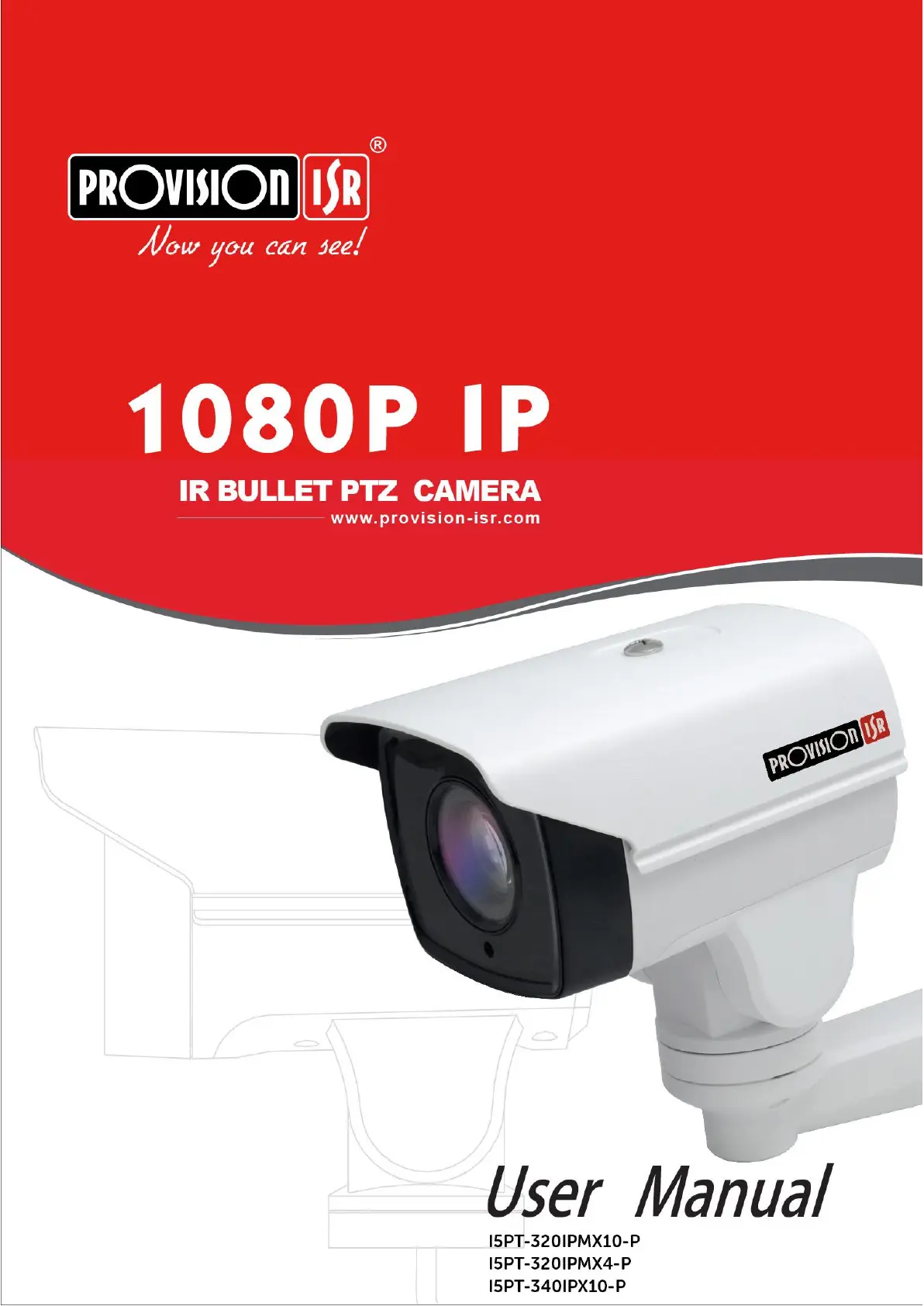
Product specificaties
| Merk: | Provision ISR |
| Categorie: | Bewakingscamera |
| Model: | I5PT-320IPMX10-P |
| Kleur van het product: | Wit |
| Soort: | IP-beveiligingscamera |
| Internationale veiligheidscode (IP): | IP66 |
| Bluetooth: | Nee |
| Vormfactor: | Rond |
| Ondersteuning voor plaatsing: | Binnen & buiten |
| Ethernet LAN: | Nee |
| Montagewijze: | Plafond/muur |
| Maximum resolutie: | - Pixels |
| Totaal aantal megapixels: | 2 MP |
| Videocompressieformaten: | H.264, H.265 |
| Type stroombron: | DC, PoE |
| Stroomuitvoer (volt): | 12 |
| Stroomuitvoer (ampère): | 2 A |
| Aantal cameras: | 1 |
| Ingebouwde HDD: | Nee |
| Nachtvisie: | Ja |
| LED-type: | IR |
| Video bewegings-detectie: | Ja |
| Omvang optische sensor: | 1/2.9 " |
| Type beeldsensor: | CMOS |
| Ruisonderdrukking: | Ja |
| Maximale afstand: | 50 m |
| Aantal lenzen: | 1 |
| Aantal sensoren: | 1 |
| Nachtkijker afstand: | 50 m |
| Wide Dynamic Range (WDR): | Ja |
| Wifi: | Nee |
| Ruisonderdrukkingstechnologie: | 3D-ruisonderdrukking |
Heb je hulp nodig?
Als je hulp nodig hebt met Provision ISR I5PT-320IPMX10-P stel dan hieronder een vraag en andere gebruikers zullen je antwoorden
Handleiding Bewakingscamera Provision ISR

13 Mei 2025

20 November 2024

20 November 2024

20 November 2024

20 November 2024

25 Maart 2024

25 Maart 2024

25 Maart 2024

25 Maart 2024

25 Maart 2024
Handleiding Bewakingscamera
Nieuwste handleidingen voor Bewakingscamera

22 Januari 2026

21 Januari 2026

21 Januari 2026

21 Januari 2026

21 Januari 2026

21 Januari 2026

21 Januari 2026

21 Januari 2026

21 Januari 2026

21 Januari 2026