Pro-User QC2 Handleiding
Bekijk gratis de handleiding van Pro-User QC2 (14 pagina’s), behorend tot de categorie Oplader voor mobiel apparaat. Deze gids werd als nuttig beoordeeld door 56 mensen en kreeg gemiddeld 4.2 sterren uit 28.5 reviews. Heb je een vraag over Pro-User QC2 of wil je andere gebruikers van dit product iets vragen? Stel een vraag
Pagina 1/14

Warning 2
Precaution 3
How to use the DVD
Recorder-VCR 7
Description 8
Getting Connected 9
Basic Operation 10
Troubleshooting 12
DVD Recorder-VCR
Instruction Manual
DVD-VR300
www.samsung.com
PAL

Warning
Wa r n i n g
2
TO REDUCE THE RISK OF ELECTRIC SHOCK, DO NOT
REMOVE THE COVER(OR BACK).
NO USER-SERVICEABLE PARTS ARE INSIDE. REFER
SERVICING TO QUALIFIED SERVICE PERSONNEL.
Do not install this equipment in a confined space such as a bookcase or similar unit.
WARNING : To prevent damage which may result in fire or electric shock hazard, do not expose
this appliance to rain or moisture.
CAUTION : DVD Recorder-VCRS USE AN INVISIBLE LASER BEAM WHICH CAN CAUSE
HAZARDOUS RADIATION EXPOSURE IF DIRECTED.
BE SURE TO OPERATE RECORDER CORRECTLYAS INSTRUCTED.
CAUTION
THIS PRODUCT UTILIZES A LASER. USE OF CONTROLS OR ADJUSTMENTS OR PERFOR-
MANCE OF PROCEDURES OTHER THAN THOSE SPECIFIED HEREIN MAY RESULT IN
HAZARDOUS RADIATION EXPOSURE. DO NOT OPEN COVERS AND DO NOT REPAIR
YOUR-SELF. REFER SERVICING TO QUALIFIED PERSONNEL.
CAUTIONS
Caution: To prevent electric shock, match wide blade of plug to wide slot, fully insert.
This product satisfies FCC regulations when shielded cables and connectors are used to connect
the unit to other equipment. To prevent electromagnetic interfer-ence with electric appliances, such
as radios and televi-sions, use shielded cables and connectors for connections.
This symbol indicates “dangerous voltage” inside the product that presents a risk of
electric shock or personal injury.
This symbol indicates important instructions accompanying the product.
IMPORTANT NOTE
The mains lead on this equipment is supplied with a moulded plug incorporating a fuse. The
value of the fuse is indicated on the pin face of the plug. If it requires replacing, a fuse
approved to BS1362 of the same rating must be used.
Never use the plug with the fuse cover omitted if the cover is detachable. If a replacement
fuse cover is required, it must be of the same colour as the pin face of the plug. Replacement
covers are available from your dealer.
If the fitted plug is not suitable for the power points in your house or the cable is not long
enough to reach a power point, you should obtain a suitable safety approved extension lead
or consult your dealer for assistance.
However, if there is no alternative to cutting off the plug, remove the fuse and then safely
dispose of the plug. Do not connect the plug to a mains socket, as there is a risk of shock
hazard from the bared flexible cord.
The product unit accompanying this user manual is licensed under certain intellectual
property rights of certain third parties. This license is limited to private non-commercial use by
end-user consumers for licensed contents. No rights are granted for commercial use. The
license does not cover any product unit other than this product unit and the license does not
extend to any unlicensed product unit or process conforming to ISO/IEC 11172-3 or ISO/IEC
13818-3 used or sold in combination with this product unit. The license only covers the use of
this product unit to encode and/or decode audio files conforming to the ISO/IEC 11172-3 or
ISO/IEC 13818-3. No rights are granted under this license for product features or functions
that do not conform to the ISO/IEC 11172-3 or ISO/IEC 13818-3.

Precaution
P r e c a u t i o n
3
Important Safety Instructions
Read these operating instructions carefully before using
the unit. Follow all the safety instructions listed below.
Keep these operating instructions handy for future reference.
1) Read these instructions.
2) Keep these instructions.
3) Heed all warnings.
4) Follow all instructions.
5) Do not use this apparatus near water.
6) Clean only with dry cloth.
7) Do not block any ventilation openings, Install in accordance with the manufacturer's instructions.
8) Do not install near any heat sources such as radiators, heat registers, stoves, or other apparatus
(including amplifiers) that produce heat.
9) Do not defeat the safety purpose of the polarized or grounding- type plug. Apolarized plug has
two blades with one wider than the other. Agrounding type plug has two blades and a third
grounding prong. The wide blade or the third prong are provided for your safety. if the provided
plug does not fit into your outlet, consult an electrician for replacement of the obsolete outlet.
10) Protect the power cord from being walked on or pinched particularly at plugs, convenience
receptacles, and the point where they exit from the apparatus.
11) Only use attachments/accessories specified by the manufacturer.
12) Use only with the cart, stand, tripod, bracket, or table specified by the manufacturer, or sold with
the apparatus. When a cart is used, use caution when moving the cart/apparatus combination
to avoid injury from tip-over.
13) Unplug this apparatus during lightning storms or when unused for long periods of time.
14) Refer all servicing to qualified service personnel. Servicing is required when the apparatus has
been damaged in any way, such as power-supply cord or plug is damaged, liquid has been
spilled or objects have fallen into the apparatus, the apparatus has been exposed to rain or
moisture, does not operate normally, or has been dropped.
Handling Cautions
• Before connecting other components to this recorder, be sure to turn them all off.
• Do not move the recorder while a disc is being played, or the disc may be scratched or
broken, and the recorder’s internal parts may be damaged.
• Do not put a flower vase filled with water or any small metal objects on the recorder.
• Be careful not to put your hand into the disc tray.
• Do not place anything other than the disc in the disc tray.
• Exterior interference such as lightning and static electricity can affect normal operation of this
recorder. If this occurs, turn the recorder off and on again with the STANDBY/ON button, or
disconnect and then reconnect the AC power cord to the AC power outlet. The recorder will
operate normally.
• Be sure to remove the disc and turn off the recorder after use.
• Disconnect the AC power cord from the AC outlet when you don’t intend to use the recorder
for long periods of time.
• Clean the disc by wiping in a straight line from the inside to the outside of the disc.
For safety reasons, be sure to disconnect the AC power cord from the AC outlet.
• Do not use benzene, thinner, or other solvents for cleaning.
• Wipe the cabinet with a soft cloth.
Maintenance of Cabinet
• Use discs with regular shapes. If an irregular disc (a disc with a special
shape) is used, this DVD Recorder-VCR may be damaged.
• Avoid touching the surface of a disc where recording is
performed.
Disc Handling
❿
Holding discs
• This is used to prevent damage by dirt, scratches, ets.when using a
DVD-RAM/DVD-RW/DVD-R disc.
❿
Cartridge
Product specificaties
| Merk: | Pro-User |
| Categorie: | Oplader voor mobiel apparaat |
| Model: | QC2 |
Heb je hulp nodig?
Als je hulp nodig hebt met Pro-User QC2 stel dan hieronder een vraag en andere gebruikers zullen je antwoorden
Handleiding Oplader voor mobiel apparaat Pro-User

6 Mei 2023

5 Mei 2023

30 April 2023
Handleiding Oplader voor mobiel apparaat
- SYNCWIRE
- Tristar
- Xuma
- Tesla
- Romoss
- Tripp Lite
- CoolerMaster
- Bauhn
- PeakTech
- MANKIW
- GP
- Naxa
- SUPERONE
- Ergotron
- Krüger And Matz
Nieuwste handleidingen voor Oplader voor mobiel apparaat

30 Juli 2025

30 Juli 2025

30 Juli 2025

29 Juli 2025

29 Juli 2025

29 Juli 2025

15 Juli 2025

14 Juli 2025
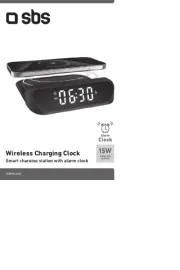
14 Juli 2025

6 Juli 2025