Prestigio MultiPad PMP7074B Handleiding
Bekijk gratis de handleiding van Prestigio MultiPad PMP7074B (6 pagina’s), behorend tot de categorie Tablet. Deze gids werd als nuttig beoordeeld door 58 mensen en kreeg gemiddeld 5.0 sterren uit 8 reviews. Heb je een vraag over Prestigio MultiPad PMP7074B of wil je andere gebruikers van dit product iets vragen? Stel een vraag
Pagina 1/6
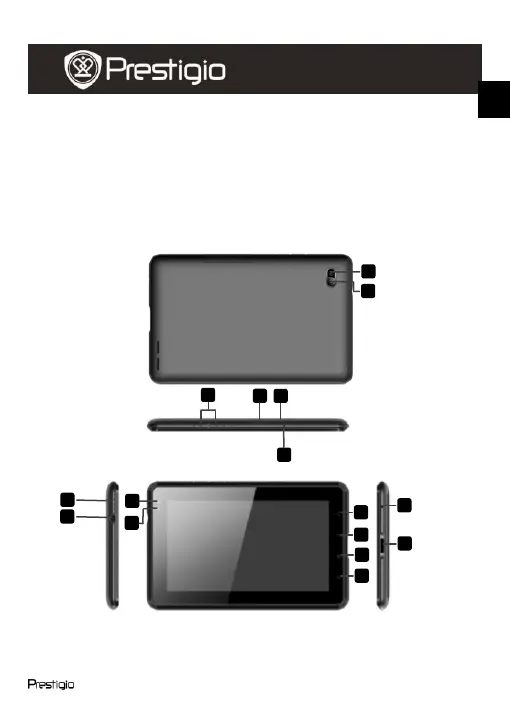
PMP7074B3G EN -1
1.Packing List
1. Prestigio MultiPad
2. AC Adapter
3. Carrying Case
4. USB Cable
5. Quick Start Guide
6. Warranty Card
7. Legal and Safety Notices
2.Device Overview
Quick Start Guide
Prestigio MultiPad
PMP7074B3G
EN
1
2
3
4
5
6
7
8
9
10
11
12
13
14
15
16
Product specificaties
| Merk: | Prestigio |
| Categorie: | Tablet |
| Model: | MultiPad PMP7074B |
| Kleur van het product: | Zwart |
| Gewicht: | 460 g |
| Breedte: | 192 mm |
| Diepte: | 12.2 mm |
| Hoogte: | 122 mm |
| Capaciteit van de accu/batterij: | 4000 mAh |
| Bluetooth: | Ja |
| Omgevingslichtsensor: | Ja |
| Beeldschermdiagonaal: | 7 " |
| Resolutie: | 800 x 480 Pixels |
| Gyroscoop: | Ja |
| Versnellingsmeter: | Ja |
| Frequentie van processor: | 0.8 GHz |
| Processorfamilie: | ARM |
| Processormodel: | Cortex-A8 |
| Interne opslagcapaciteit: | 4 GB |
| Maximale capaciteit van de geheugenkaart: | 32 GB |
| 2G standaarden: | EDGE, GPRS, GSM |
| 3G standaarden: | HSDPA |
| Wi-Fi-standaarden: | 802.11b, 802.11g, Wi-Fi 4 (802.11n) |
| Bluetooth-versie: | 2.1+EDR |
| Generatie mobiel internet: | 3G |
| Ondersteund audioformaat: | AAC, FLAC, MP3, MP4, WMA |
| GPS: | Ja |
| Locatie positie: | Ja |
| Vormfactor: | Slate |
| Cameraflitser achterzijde: | Ja |
| Video recording: | Ja |
| Inclusief besturingssysteem: | Android |
| Platform: | Android |
| Videocompressieformaten: | 3GP, AVI, FLV, MKV, MP4, WMV |
| Geïntegreerde geheugenkaartlezer: | Ja |
| Compatibele geheugenkaarten: | microSD (TransFlash), microSDHC |
| Touch technologie: | Multi-touch |
| Touch screen type: | Capacitief |
| Aantal USB 2.0-poorten: | 1 |
| Ingebouwde luidsprekers: | Ja |
| Maximale videoresolutie: | - Pixels |
| Ingebouwde microfoon: | Ja |
| Intern geheugen: | 0.5 GB |
| Ondersteund beeldformaat: | BMP, GIF, JPG, PNG |
| Opslagmedia: | Flash |
| Levensduur accu/batterij: | - uur |
| Intern geheugentype: | DDR-SDRAM |
| Operating systeem versie: | 2.3 |
| Ingebouwde camera: | Ja |
| Wifi-standaard: | Wi-Fi 4 (802.11n) |
| Standby tijd: | 120 uur |
| Datanetwerk: | 3G |
| Hoofdtelefoon uit: | Ja |
| Toetsenbord inbegrepen: | Nee |
| Mobiele netwerkverbinding: | Ja |
| Basisstationaansluiting: | Nee |
| Tweede camera resolutie: | 0.3 MP |
| Ondersteunde documentformaten: | FB2, PDF, TXT |
| Hoofdcamera resolutie (numeriek): | 3 MP |
| Tweede camera: | Ja |
| Wifi: | Ja |
| Batterijtechnologie: | Lithium-Polymeer (LiPo) |
Heb je hulp nodig?
Als je hulp nodig hebt met Prestigio MultiPad PMP7074B stel dan hieronder een vraag en andere gebruikers zullen je antwoorden
Handleiding Tablet Prestigio

8 Oktober 2025

6 Oktober 2025

6 Oktober 2025

6 Oktober 2025

6 Oktober 2025

6 Oktober 2025

6 Oktober 2025

1 April 2025

1 April 2025

1 April 2025
Handleiding Tablet
Nieuwste handleidingen voor Tablet

5 Januari 2026

3 Januari 2026

2 Januari 2026

1 Januari 2026

29 December 2026

24 December 2025

23 December 2025

22 December 2025

22 December 2025

21 December 2025