Plantronics Calisto P240-M Handleiding
Plantronics
Telefoon
Calisto P240-M
Bekijk gratis de handleiding van Plantronics Calisto P240-M (9 pagina’s), behorend tot de categorie Telefoon. Deze gids werd als nuttig beoordeeld door 52 mensen en kreeg gemiddeld 5.0 sterren uit 26.5 reviews. Heb je een vraag over Plantronics Calisto P240-M of wil je andere gebruikers van dit product iets vragen? Stel een vraag
Pagina 1/9

TM
USER GUIDE
Calisto P240-M
USB Handset

Plantronics Calisto P240 USB Handset
Welcome
Congratulations on purchasing your new Plantronics product. This guide contains instructions for setting up and using your Plantronics
Calisto P240-M USB Handset.
The Calisto P240-M is a high quality USB handset that is optimized for use with Microsoft Lync. By simply connecting the P240-M into the
USB port on your PC or laptop, you can make or receive calls and access the communication functions of Microsoft Lync.
Please refer to the safety instructions in the Quick Start Guide for important product safety information prior to installation or use of the
product.

Contents
Plantronics Calisto P240 USB Handset
1 Package Contents and Features ................................ 4
2 Set Up ........................................................................ 5
Connecting USB Phone to PC ....................................... 5
3 Using Your Calisto P240-M USB Handset ................ 6
Placing a Call Using Lync/Microsoft Office
Communicator ............................................................... 6
Placing a Call Using the Dial Pad .................................. 6
Answering and Ending a Call ......................................... 6
Rejecting an Incoming call ............................................ 6
Answering a Call During an Active Call ......................... 6
Muting the Microphone .................................................. 6
Redial ............................................................................. 6
Adjusting Incoming Volume ........................................... 6
Adjusting Call Alert Volume............................................ 6
Using the Speakerphone .............................................. 7
Placing a call on hold to make a second call ................ 7
Changing Language Settings ........................................ 7
4 Troubleshooting .......................................................... 8
Product specificaties
| Merk: | Plantronics |
| Categorie: | Telefoon |
| Model: | Calisto P240-M |
| Kleur van het product: | Zwart |
| Ingebouwd display: | Ja |
| Luidspreker: | Ja |
| Nummerherkenning: | Ja |
| Volumeregeling: | Draaiknop |
| Beeldscherm, aantal kleuren: | Monochroom |
| Stroomvoorziening via USB: | Ja |
| USB: | Ja |
| Capaciteit telefoonboek: | - entries |
| Draadloze verbindingen: | Nee |
| Full duplex: | Ja |
| Antwoordapparaat: | Nee |
| Handset: | Ja |
Heb je hulp nodig?
Als je hulp nodig hebt met Plantronics Calisto P240-M stel dan hieronder een vraag en andere gebruikers zullen je antwoorden
Handleiding Telefoon Plantronics

16 November 2024

16 Juni 2023

7 Juni 2023

28 Mei 2023

30 April 2023

23 April 2023

20 April 2023

17 April 2023

26 Maart 2023

26 Maart 2023
Handleiding Telefoon
- Logik
- HMD
- Canyon
- Emporia
- MXL
- Fanvil
- Dnake
- British Telecom
- Scosche
- AEG
- Archos
- Marshall
- Dopod
- Apple
- Sencor
Nieuwste handleidingen voor Telefoon
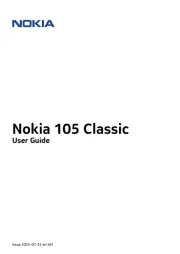
4 Augustus 2025

31 Juli 2025
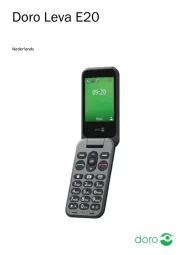
28 Juli 2025
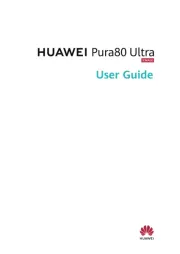
28 Juli 2025

28 Juli 2025

28 Juli 2025
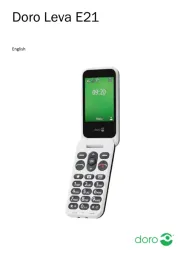
22 Juli 2025
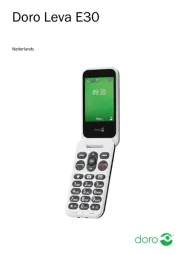
21 Juli 2025
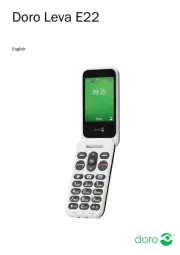
21 Juli 2025

18 Juli 2025