Planar PT3290PW Handleiding
Bekijk gratis de handleiding van Planar PT3290PW (28 pagina’s), behorend tot de categorie Monitor. Deze gids werd als nuttig beoordeeld door 19 mensen en kreeg gemiddeld 4.3 sterren uit 10 reviews. Heb je een vraag over Planar PT3290PW of wil je andere gebruikers van dit product iets vragen? Stel een vraag
Pagina 1/28

PT3290PW
Touch S n cree Monitor
USER’S GUIDE
www.planar.com

T he in ormaf tion con tained in his t documen is subject t to change wi hou not t tice.
T chi dos umen on ainst c t proprie aryt in ormaf tion ha is pro t t tec edt by copyrigh t. A ll rights
are re ser ed Nov . par hist f to documen may bet reproduced ransla ed,t t to tano her language
or st ored in a tre rie alv sys em or ransmi edt , t tt by any means elec ronic mechanical, t , ,
photoc yop ing re ording or, c , otherwise wi hou prior, t t wri en permission indowstt . W is a tregis ered
t orademark f ft, I . OtMicroso nc her brand or produc names t are rademarks t of their respec tive
holders.
The test results show that this device meets the FCC rules. Those limits are set to protect
residential areas from the devices with harmful emission. This device will produce, use and
radiate radio frequency energy. In addition, failure to follow the user’s manual to install or use
this device might produce harmful interference with radio communication. Not withstanding
the foregoing, it does not guarantee that this type of harmful interference does not occur in
some special installations. The interference caused by this device to the reception of radio
or television signals may be verifi ed by turning it on and off. Any changes or modifi cations to
this TFT edge-lit LED LCD would void the user’s authority to operate this device.
Important Waste Disposal Information
http://www.planar.com/about/green/.
Please recycle or dispose of all electronic waste in accordance with local, state, and federal laws.
Additional resources can be found online at
The crossed-out wheelie bin symbol is to notify consumers in areas subject to Waste Electrical and
Electronic Equipment (WEEE) Directive 2012/19/EU that the product was placed on the market after
August 13, 2005 and must not be disposed of with other waste. Separate collection and recycling of
electronic waste at the time of disposal ensures that it is recycled in a manner that minimizes impacts
to human health and the environment. For more information about the proper disposal of electronic waste,
please contact your local authority, your household waste disposal service, or the seller from whom you
purchased the product.
Industry Canada (ICES-003): This Class B digital apparatus complies with Canadian ICES-003.
Cet appareil numérique de la classe B est conforme à la norme NMB-003 du Canada.

Table of Contents
Usage Notice
Precautions............................................................................................................................. 1
Introduction
About PT3290PW ................................................................................................................... 3
Touch Screen for PT3290PW ................................................................................................. 3
Pac kage verview O ...................................................................................................... 4
Installation
P rodu verviewct O ........................................................................................................ 5
F t ron V iew .............................................................................................................. 5
B tto om iew V ........................................................................................................... 5
VESA YMoun ort f our Moni or t ...................................................................................... 6
Start Your alla ion I stn t . 7.................................................................................................
Connec ing he Display igure 1)t t (F 8. ............................................................................. 8
............................................................................................................(F 8. igure 1) . 9
User Controls
Rear anel Con rol P t s ...................................................................................................10
How Use he Menus to t OSD .......................................................................................11
O S n- creen Displa Menusy ..........................................................................................12
Appendix
T t roubleshoo ing..........................................................................................................16
W arning ignal S ...........................................................................................................17
S ...............................................................................................................No ignal 17
G t S .......................................................................................................oing o leep .17
O t f u o Range ..........................................................................................................17
P .18rodu Dimensionsct ..................................................................................................
Compa ibili Modest ty ...................................................................................................19
Touch reen Dri er ns alla ion Sc v I t t .................................................................................20
PT PW 3290 Calibra iont Tool ns all I t ..........................................................................21
PT PW I I ct3290 Dri erv ns allt ns rut ions ......................................................................23
Technical Support ................................................................................................................ 24
OSD/Power Lock out ..................................................................................................11
Control through RS232 ...............................................................................................13
RJ45 pin defination in display side..........................................................................13
COM port setting in PC side...................................................................................13
COM command structure from PC side ..................................................................13
Configuration..........................................................................................................14
Command format....................................................................................................15
Product specificaties
| Merk: | Planar |
| Categorie: | Monitor |
| Model: | PT3290PW |
| Kleur van het product: | Zwart |
| Gewicht verpakking: | 14900 g |
| Beeldschermdiagonaal: | 31.5 " |
| Resolutie: | 1920 x 1080 Pixels |
| Touchscreen: | Ja |
| Kijkhoek, horizontaal: | 178 ° |
| Kijkhoek, verticaal: | 178 ° |
| Meegeleverde kabels: | AC, DisplayPort, LAN (RJ-45), USB |
| Beeldscherm vorm: | Flat |
| Typische contrastverhouding: | 3000:1 |
| Touch technologie: | Multi-touch |
| Helderheid: | 420 cd/m² |
| Snelstartgids: | Ja |
| LED backlight: | Ja |
| Frequentiebereik horizontaal: | 31.47 - 67.5 kHz |
| Frequentiebereik verticaal: | 47 - 63 Hz |
| VGA (D-Sub)poort(en): | 1 |
| Aantal HDMI-poorten: | 1 |
| PC audio ingang: | Ja |
| DVI-poort: | Ja |
| Aantal Ethernet LAN (RJ-45)-poorten: | 2 |
| Ingebouwde luidsprekers: | Ja |
| Gemiddeld vermogen: | 10 W |
| Stroomverbruik (in standby): | 4 W |
| Vermogensverbruik (max): | 76 W |
| Aantal luidsprekers: | 2 |
| Hoofdtelefoonuitgangen: | 1 |
| Certificering: | cTUVus, FCC Class B, CB, CE |
| Beeldscherm, aantal kleuren: | 16.78 miljoen kleuren |
| Volledige HD: | Ja |
| HDCP: | Ja |
| Stroomverbruik (indien uit): | 0.5 W |
| HD type: | Full HD |
| Ingebouwde microfoon: | Nee |
| HDMI: | Ja |
| Display technologie: | LCD |
| Responstijd: | 8 ms |
| Pixel pitch: | 0.3637 x 0.3637 mm |
| VESA-montage: | Ja |
| Paneelmontage-interface: | 200 x 200,600 x 200 mm |
| DVI-D poorten: | 1 |
| Duurzaamheidscertificaten: | RoHS |
| Beeldverhouding: | 16:9 |
| Ingebouwde camera: | Nee |
| Diepte ( zonder voet ): | 64.6 mm |
| Hoogte (zonder voet ): | 481.9 mm |
| Breedte ( zonder voet ): | 783.7 mm |
| Gewicht (zonder voet): | 11700 g |
| Aantal DisplayPorts: | 1 |
| AMD FreeSync: | Nee |
| NVIDIA G-SYNC: | Nee |
| Backlight type: | Edge LED |
| Soort voeding: | AC |
| Ondersteunt Mac-besturingssysteem: | Ja |
| Mac-compatibiliteit: | Ja |
| Ondersteunt Linux: | Ja |
| Type USB-upstreampoort: | USB Type-B |
| Aantal upstream-poorten: | 1 |
| Ophangsysteem voor aan de muur: | Ja |
| Hoeveelheid simultane aanraakpunten: | 10 |
| Touchscreen technologie: | Projected capacitive-systeem |
| OmniTapps Multitouch compatibiliteit: | Nee |
| AC-ingangsspanning: | 100-240 V |
| Bedrijfstemperatuur (T-T): | 0 - 40 °C |
Heb je hulp nodig?
Als je hulp nodig hebt met Planar PT3290PW stel dan hieronder een vraag en andere gebruikers zullen je antwoorden
Handleiding Monitor Planar

7 Januari 2025

7 Januari 2025

16 December 2024

5 December 2024

1 Oktober 2024

1 Oktober 2024

1 Oktober 2024
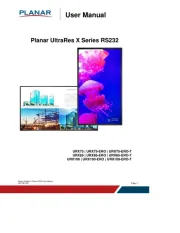
30 September 2024

30 September 2024

30 September 2024
Handleiding Monitor
- Gigabyte
- Silvercrest
- Olympus
- Sceptre
- GTMEDIA
- GeoVision
- JVC
- Ozone
- Blue Sea
- Behringer
- RGBlink
- PreSonus
- Orima
- HoverCam
- Marshall
Nieuwste handleidingen voor Monitor
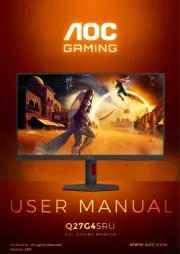
15 September 2025

14 September 2025

14 September 2025

12 September 2025

11 September 2025

9 September 2025

9 September 2025

9 September 2025

8 September 2025

8 September 2025