Planar LX1501PTI Handleiding
Bekijk gratis de handleiding van Planar LX1501PTI (30 pagina’s), behorend tot de categorie Monitor. Deze gids werd als nuttig beoordeeld door 30 mensen en kreeg gemiddeld 5.0 sterren uit 15.5 reviews. Heb je een vraag over Planar LX1501PTI of wil je andere gebruikers van dit product iets vragen? Stel een vraag
Pagina 1/30

Mariner
LX0801PTI/ LX1201PTI/ LX1501PTI
IP-65 Touch Monitors
USER’S GUIDE
www.planar.com

2 LX0801PTI/ LX1201PTI/ LX1501PTI - IP-65 Touch Monitors User’s Guide (020-0982-00A)
The information contained in this document is subject to change without notice. This document
contains proprietary information that is protected by copyright. All rights are reserved. No part of
this document may be reproduced, translated to another language or stored in a retrieval system,
or transmitted by any means, electronic, mechanical, photocopying, recording, or otherwise,
without prior written permission.
Windows® is a registered trademark of Microsoft, Inc.
Other brands or product names are trademarks of their respective holders.
Important Recycle Instruction:
LCD Lamp(s) inside this product contain mercury. This product may contain other
electronic waste that can be hazardous if not disposed of properly. Recycle or dispose
in accordance with local, state, or federal Laws. For more information, contact the
Electronic Industries Alliance at HYPERLINK “http://WWW.EIAE.ORG”
For lamp specifi c disposal information check WWW.LAMPRECYCLE.ORG.

LX0801PTI/ LX1201PTI/ LX1501PTI - IP-65 Touch Monitors User’s Guide (020-0982-00A) 3
Table of Contents
Usage Notice
Precautions .................................................................................................................................... 5
In a Watercraft or Vehicle ...................................................................................................... 5
Cleaning the Monitor ............................................................................................................. 5
Introduction
About the Product ...................................................................................................................... 6
Front View .................................................................................................................................. 6
Rear View with Connector Information ........................................................................... 7
Features....................................................................................................................................... 8
Package Overview ....................................................................................................................... 9
Installation
Before Installing .........................................................................................................................10
Step 1 - Mounting the Monitor ........................................................................................11
Step 2 - Connecting the Monitor .....................................................................................12
Step 3 - IRtouch Software Installation ...........................................................................13
User Controls
Front Panel Controls .................................................................................................................17
Turning the Monitor On and Off ..........................................................................................18
Using the Touchscreen ............................................................................................................18
Navigating the Touchscreen ..................................................................................................18
Cleaning the Monitor ...............................................................................................................18
Appendix
Troubleshooting the Monitor ...............................................................................................20
Specifi cations ............................................................................................................................21
Product specificaties
| Merk: | Planar |
| Categorie: | Monitor |
| Model: | LX1501PTI |
| Kleur van het product: | Grijs |
| Beeldschermdiagonaal: | 15 " |
| Resolutie: | 1024 x 768 Pixels |
| Touchscreen: | Ja |
| Kijkhoek, horizontaal: | 80 ° |
| Kijkhoek, verticaal: | 70 ° |
| Beeldscherm vorm: | Flat |
| Typische contrastverhouding: | 650:1 |
| VGA (D-Sub)poort(en): | 1 |
| Stroomverbruik (in standby): | 4.2 W |
| Certificering: | FCC Class B, CE, UL/CUL, TUV |
| Responstijd: | 25 ms |
| Beeldverhouding: | 4:3 |
| Effectieve beelddiameter: | 304 x 228 mm |
| Gewicht (zonder voet): | 5500 g |
| AMD FreeSync: | Nee |
| NVIDIA G-SYNC: | Nee |
| Soort voeding: | DC |
| Temperatuur bij opslag: | -20 - 80 °C |
| Aantal upstream-poorten: | 1 |
| Soort aansluiting: | USB |
| Touchscreen technologie: | Infrarood |
| Afmetingen (B x D x H): | 392 x 75 x 371 mm |
| Stroomverbruik (typisch): | 45 W |
| Bedrijfstemperatuur (T-T): | -20 - 70 °C |
Heb je hulp nodig?
Als je hulp nodig hebt met Planar LX1501PTI stel dan hieronder een vraag en andere gebruikers zullen je antwoorden
Handleiding Monitor Planar

7 Januari 2025

7 Januari 2025

16 December 2024

5 December 2024

1 Oktober 2024

1 Oktober 2024

1 Oktober 2024
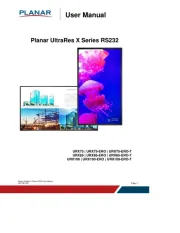
30 September 2024

30 September 2024

30 September 2024
Handleiding Monitor
- Wyse - Dell
- LaCie
- BookIT
- I3-Technologies
- Sharp
- Toshiba
- Pioneer
- Cisco
- Ibm
- Hikvision
- Ikan
- Da-Lite
- Satco
- Syscom
- Feelworld
Nieuwste handleidingen voor Monitor
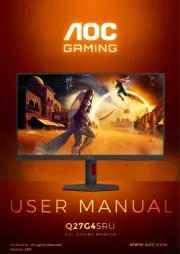
15 September 2025

14 September 2025

14 September 2025

12 September 2025

11 September 2025

9 September 2025

9 September 2025

9 September 2025

8 September 2025

8 September 2025