Pioneer SW-8 Handleiding
Bekijk gratis de handleiding van Pioneer SW-8 (24 pagina’s), behorend tot de categorie Subwoofer. Deze gids werd als nuttig beoordeeld door 7 mensen en kreeg gemiddeld 4.3 sterren uit 4 reviews. Heb je een vraag over Pioneer SW-8 of wil je andere gebruikers van dit product iets vragen? Stel een vraag
Pagina 1/24

Powered Subwoofer Subwoofer alimenté Subwoofer autoalimentado
Operating Guide Guide d’utilisation Guía de Operaciones
SW-8
IMPORTANT
The lightning flash with arrowhead
symbol, within an equilateral
triangle, is intended to alert the
user to the presence of uninsulated
“dangerous voltage” within the
product’s enclosure that may be of
sufficient magnitude to constitute a
risk of electric shock to persons.
CAUTION
RISK OF ELECTRIC SHOCK
DO NOT OPEN
CAUTION:
TO PREVENT THE RISK OF
ELECTRIC SHOCK, DO NOT
REMOVE COVER (OR BACK).
NO USER-SERVICEABLE
PARTS INSIDE. REFER
SERVICING TO QUALIFIED
SERVICE PERSONNEL.
The exclamation point within
an equilateral triangle is
intended to alert the user to
the presence of important
operating and maintenance
(servicing) instructions in
the literature accompanying
the appliance.
1. Read these instructions.
2. Keep these instructions.
3. Heed all warnings.
4. Follow all instructions.
5. Do not use this apparatus near water.
6. Clean only with dry cloth.
7. Do not block any ventilation openings.
Install in accordance with the manufacturer’s
instructions.
8. Do not install near any heat sources such
as radiators, heat registers, stoves, or other
apparatus (including amplifiers) that
produce heat.
9. Do not defeat the safety purpose of the
polarized or grounding-type plug. A polarized
plug has two blades with one wider than
the other. A grounding type plug has two
blades and a third grounding prong. The
wide blade or the third prong are provided
for your safety. If the provided plug does not
fit into your outlet, consult an electrician for
replacement of the obsolete outlet.
10. Protect the power cord from being walked on
or pinched particularly at plugs, convenience
receptacles, and the point where they exit
from the apparatus.
11. Only use attachments/accessories specified
by the manufacturer.
12. Use only with the cart, stand, tripod, bracket,
or table specified by the manufacturer, or
sold with the apparatus. When a cart is used,
use caution when moving the cart/apparatus
combination to avoid injury from tip-over.
13. Unplug this apparatus during lightning
storms or when unused for long periods
of time.
14. Refer all servicing to qualified service
personnel. Servicing is required when
the apparatus has been damaged in any
way, such as power-supply cord or plug
is damaged, liquid has been spilled or
objects have fallen into the apparatus,
the apparatus has been exposed to rain or
moisture, does not operate normally, or has
been dropped.
IMPORTANT SAFETY INSTRUCTIONS
IMPORTANT NOTICE
The serial number for the equipment is located
on the rear of the product. Please write this
serial number on the warranty sheet and keep
it in a secure area for future reference.
VENTILATION CAUTION
When installing this unit, make sure to leave
space around the unit for ventilation to improve
heat radiation (at least 25 cm at top, 15 cm at
rear, and 10 cm at each side).
WARNING
Slots and openings in the cabinet are provided
for ventilation to ensure reliable operation of
the product, and to protect it from overheating.
To prevent re hazard, the openings should
never be blocked or covered with items (such
as newspapers, table-cloths, curtains) or by
operating the equipment on thick carpet or
a bed.
WARNING
To prevent a re hazard, do not place any
naked ame sources (such as a lighted candle)
on the equipment.
WARNING
This equipment is not waterproof. To prevent a
re or shock hazard, do not place any container
lled with liquid near this equipment (such as
a vase or ower pot) or expose it to dripping,
splashing, rain or moisture.
POWER-CORD CAUTION
Handle the power cord by the plug. Do not pull
out the plug by tugging the cord and never touch
the power cord when your hands are wet as this
could cause a short circuit or electric shock. Do
not place the unit, a piece of furniture, etc., on the
power cord, or pinch the cord. Never make a knot
in the cord or tie it with other cords. The power
cords should be routed such that they are not
likely to be stepped on. A damaged power cord
can cause a fire or give you an electrical shock.
Check the power cord once in a while. When
you find it damaged, ask your nearest PIONEER
authorized service center or your dealer for a
replacement.
WARNING
Before plugging in for the first time, read the
following section carefully.
The voltage of the available power supply
differs according to country or region. Be
sure that the power supply voltage of the area
where this unit will be used meets the required
voltage (e.g., 230 V or 120 V) written on the
rear panel.
If the AC plug of this unit does not match
the AC outlet you want to use, the plug must
be removed and appropriate one fitted.
Replacement and mounting of an AC plug on
the power supply cord of this unit should be
performed only by qualified service personnel.
If connected to an AC outlet, the cut-off plug
can cause severe electrical shock. Make
sure it is properly disposed of after removal.
The equipment should be disconnected by
removing the mains plug from the wall socket
when left unused for a long period of time (for
example, when on vacation).
CAUTION
The POWER switch on this unit will not completely
shut off all power from the AC outlet. Since the
power cord serves as the main disconnect
device for the unit, you will need to unplug it from
the AC outlet to shut down all power. Therefore,
make sure the unit has been installed so that the
power cord can be easily unplugged from the AC
outlet in case of an accident. To avoid fire hazard,
the power cord should also be unplugged from
the AC outlet when left unused for a long period
of time (for example, when on vacation).
This product is for general household purposes.
Any failure due to use for other than household
purposes (such as long-term use for business
purposes in a restaurant or use in a car or ship)
and which requires repair will be charged for
even during the warranty period.
WARNING: Handling the cord on this product
or cords associated with accessories sold
with the product may expose you to chemicals
listed on proposition 65 known to the State
of California and other governmental entities
to cause cancer and birth defect or other
reproductive harm.
OPERATING ENVIRONMENT
Operating environment temperature and humidity:
+5 °C to +35 °C (+41 °F to +95 °F); less than 85
%RH (cooling vents not blocked) Do not install
this unit in a poorly ventilated area, or in locations
exposed to high humidity or direct sunlight (or
strong artificial light)

www.pioneerelectronics.com
2
PLACEMENT AND FINE TUNING
The placement of your new subwoofer is critical to its performance. The three most common locations
include: A) in the corner of the room (which can result in a boomy or exaggerated low frequency response),
B) placement along one wall but out of the corner (moderate bass performance with increased fidelity
over corner placement), or C) alongside a front speaker (creating a better blend with the front speaker,
but sacrificing overall volume). Experimentation with subwoofer placement is highly encouraged, as slight
adjustments can create large benefits in sound reproduction. To further test subwoofer placement, install
the subwoofer temporarily in your main listening position and while playing a familiar piece of music, walk
around the listening room until you find the best sounding position. This is a possible location for the sub-
woofer to be placed.
INSTALLATION PRECAUTIONS
Do not install this subwoofer near a stove or other heating appliance, or put it in a place exposed to the
sun. Such locations may cause the cabinet to change color and the subwoofer to break down.
Pioneer will not be responsible for any accidents or damage that may result from
improper installation.
If the speaker system is installed too close to the screen of a television set, color distortion may occur.
CABINET MAINTENANCE
Great care and craftsmanship has gone into the construction and finish of the cabinet. Periodically use a
soft, dry cloth to remove dust or fingerprints. Do not use paper towels or other abrasive materials as it may
damage the finish.
NOTE: Please retain the carton and packing material for your Pioneer products, to protect them in the event
of a move or if they need to be shipped to a service center. Product received damaged by a service center
that has been shipped by the end user in other than the original packaging will be repaired, refurbished
and properly packaged for return shipment, at the end user’s expense.
ENGLISH
C
A
B

www.pioneerelectronics.com
3
ENGLISH
TERMINOLOGY AND CONTROLS
STATUS INDICATOR – The LED found on the front panel will illuminate when the subwoofer is functioning.
If the unit is in Auto mode and is not receiving a signal, the light will remain off.
VOLUME – This knob can be adjusted to control the level of output from your subwoofer. The level chosen
should allow the subwoofer to blend its output with that of the rest of your audio system.
FREQ – This control allows for the adjustment of the low-pass filter. Adjustments can infinitely be made
from 40Hz to 150Hz. This will determine the highest frequency that the subwoofer will reproduce.
PHASE – This switch allows for the adjustment of the phase of the subwoofer, in relation to the speakers
used in your system, from 0 to 180 degrees.
POWER – This switch can be set to either On, Stand By or Auto. If the switch is in the Stand By position, the
subwoofer will remain off. If the switch is in the On position, it will constantly remain on. If the switch is set
to the AUTO position, when a signal is present the subwoofer will turn on and will automatically turn off
several minutes after a signal is no longer present.
LINE IN – These inputs are an RCA type LFE/stereo/mono input. If you are connecting your subwoofer to
a pre-amp/processor with a LFE or Subwoofer pre-amp output, connect a single RCA cable to the LFE/
Left input. If you are connecting your subwoofer to a stereo pre-amp or processor, such as in a stereo
music system, use stereo RCA cables and connect to both the LFE/Left and Right inputs.
HI LEVEL IN – The Speaker Level inputs are designed to be used on receivers or amplifiers that do not
incorporate any RCA type subwoofer outputs. If your receiver is equipped with an RCA type subwoofer
output, these speaker level inputs should not be utilized.
Product specificaties
| Merk: | Pioneer |
| Categorie: | Subwoofer |
| Model: | SW-8 |
Heb je hulp nodig?
Als je hulp nodig hebt met Pioneer SW-8 stel dan hieronder een vraag en andere gebruikers zullen je antwoorden
Handleiding Subwoofer Pioneer

4 Augustus 2025

4 Augustus 2025

4 Januari 2025

13 December 2024

13 December 2024

13 December 2024

15 November 2024

28 September 2024

9 Juli 2023

9 Juni 2023
Handleiding Subwoofer
- Kicker
- PSB
- QSC
- ButtKicker
- KRK
- Match
- Cambridge
- Alphasonik
- Memphis Audio
- Monacor
- Boston Acoustics
- Alpine
- Jamo
- SoundTube
- Planet Audio
Nieuwste handleidingen voor Subwoofer
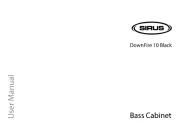
8 September 2025

8 September 2025
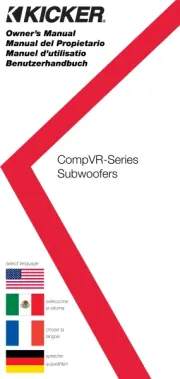
1 September 2025

31 Augustus 2025

31 Augustus 2025
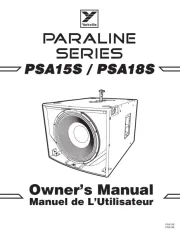
26 Augustus 2025

26 Augustus 2025
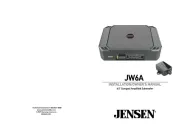
26 Augustus 2025
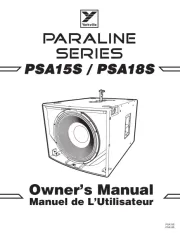
26 Augustus 2025

25 Augustus 2025