Pioneer HTZ-161DVD Handleiding
Pioneer
Home cinema set
HTZ-161DVD
Bekijk gratis de handleiding van Pioneer HTZ-161DVD (2 pagina’s), behorend tot de categorie Home cinema set. Deze gids werd als nuttig beoordeeld door 94 mensen en kreeg gemiddeld 4.6 sterren uit 47.5 reviews. Heb je een vraag over Pioneer HTZ-161DVD of wil je andere gebruikers van dit product iets vragen? Stel een vraag
Pagina 1/2

Setting up your DVD/CD Receiver
1
1 2 3
Check that you have all the accessories, then put
the batteries in the remote control.
Video cable
FM antenna
AM loop antenna
2
Connect the AM and FM antennas to the rear panel of the DVD/CD receiver.
Only use the included AM loop antenna.
1
2
3
Push open the tabs, then insert
one wire fully into each terminal.
Release the tabs to secure the AM
antenna wires.
Pull off the protective
shields of both AM antenna
wires.
4
Fix the AM loop antenna to the
attached stand.
To fix the stand to the antenna, bend in the
direction indicated by the arrow (fig. A) then
clip the loop onto the stand (fig. B).
Note: If you plan to mount the AM antenna
to a wall or other surface, secure the stand
with screws (fig. C) before clipping the loop
to the stand. Make sure the reception is clear.
5 6
Place the AM antenna on a flat
surface and point in the direction
giving the best reception.
Don’t let it come into contact with metal
objects and avoid placing near computers,
television sets or other electrical appliances.
Connect the FM wire antenna to the FM UNBAL 75 antenna terminal.Ω
For best results, extend the FM antenna fully and fix to a wall or door
frame. Don t drape loosely or leave coiled up.’
When connecting this system or changing connections, be sure to switch the power off with the STANDBY/ON button, and disconnect the power cord from the AC outlet.
Do not use these speakers with any other system or amplifier as this may result in damage or fire.
3
Connect each speaker using the color-coded speaker
plugs. Match them to the colored speaker terminals
on the rear panel of the DVD/CD receiver.
For the best surround sound, setup
your speakers as above. The front
left and right speakers should be
about 1.8 m to 2.7 m apart.
Congratulations! You're done setting up.
These speaker terminals carry HAZARDOUS LIVE voltage. To prevent the risk of
electric shock when connecting or disconnecting the speaker cables, disconnect
the power cord before touching any uninsulated parts.
Connect the DVD/CD receiver to your TV, then connect the
supplied power cord.
3Connect the power cord to the AC inlet.
2
Connect one end to a video input on your TV.
Use the supplied video cord.
4
1
Using the remote control
The remote control can be used within a range of about 7 meters
from the remote sensor on the front panel, and within a 30 degree
angle.
Precautions:
• The remote control may not work if there is an obstacle
between the remote control and the display unit, or if the remote
control is not directed towards the remote sensor of the display
unit at the correct angle.
• The remote control may not work properly if strong light such
as direct sunlight or fluorescent light is shining onto the unit s ’
remote sensor.
• The remote control may not work properly when this unit is
used near devices emitting infrared rays, or when remote controls
of other devices which use infrared rays are used. Also, the use of
this remote control may cause other devices to work improperly.
• When the operating range of the remote becomes too short,
replace the batteries.
Remote control battery caution
Incorrect use of batteries may cause leakage or rupture.
Always be sure to follow these guidelines:
• Always insert batteries into the battery compartment correctly
matching the positive and negative polarities, as shown by ª ·
the display inside the compartment.
• Never mix new and used batteries.
• Batteries of the same size may have different voltages,
depending on brand. Do not mix different brands of batteries.
• When disposing of used batteries, please comply with
governmental regulations or environmental public instruction's
rules that apply in your country or area.
• In order to prevent battery leakage, remove the batteries when
not using the remote control for an extended period (one month
or more). If leakage occurs, carefully wipe away any battery fluid
inside the compartment, and replace the batteries with new ones.
• Do not allow books or other objects to rest on top of the
remote control, since the buttons may be depressed, causing faster
exhaustion of the batteries.
• Do not use or store batteries in direct sunlight or excessively
hot places, such as inside a car or near a heater. This can cause
batteries to leak, overheat, explode or catch fire. It can also reduce
the life or performance of batteries.
Additional notes on connecting antennas
• Keep antenna cables away from the main unit and other cables.
• To assure optimum reception, pull the FM antenna so that it is fully
extended and not coiled or hanging at the rear of the unit.
• If reception with the supplied antenna is poor, see the Other
connections section in the main operating instructions for details on
connecting outdoor antennas.
Additional notes on speaker placement
If your listening room is of adequate size, place the speakers as
shown in step 3 to achieve the optimum surround sound effect. If
you are listening in a fairly small room and a typical surround speaker
setup is not possible, see in the instruction Home theater sound setup
manual and the Speaker Setup Guide for information on the Front
Surround 3-spot setup option.
When using the standard surround speaker setup as shown in step 3,
please observe the following guidelines:
• Install the main front left and right speakers at an equal distance
from the TV.
•
For optimum effect, place the surround speakers slightly above ear
level.
• Install the center speaker above or below the TV so that the
sound of the center channel is localized at the TV screen.
Precautions:
• When installing the center speaker on top of the TV, be sure to
secure it with tape or some other suitable means. Otherwise, the
speaker may fall from the TV due to external shocks such as
earthquakes, endangering those nearby or damaging the speaker.
• Do not connect the supplied speakers with any other amplifier.
This may result in malfunction or fire.
• The front, center and surround speakers supplied with this system
are magnetically shielded. However, depending on the installation
location, color distortion may occur if the speaker is installed
extremely close to the screen of a television set. If this happens case,
turn the power switch of the television set OFF, and turn it ON after
15 min to 30 min. If the problem persists, place the speaker system
away from the television set.
• The subwoofer is not
magnetically shielded
and so should not be
placed near a TV or monitor. Magnetic storage media (such as floppy
discs and tape or video cassettes) should also not be kept close to
the subwoofer.
• Do not attach the subwoofer to the wall or ceiling. They may fall
off and cause injury.
Connect the other end to the video output of the DVD/CD receiver.
This player is equipped with copy protection technology. Do not connect this
player to your TV via a VCR using AV cables, as the picture from this player will not
appear properly on your TV.
Printed in <XRE3148-A>
Connect each speaker as shown below.
Match the color-coded speaker
plugs to the colored speaker
terminals on the rear of the
DVD/CD receiver (as shown at left).
Make sure to insert completely.
The small lug at the wire-end of the
speaker plug should face up or
down depending on whether it's
being plugged into one of the
upper or lower three speaker
terminals. Please make sure to
connect correctly.
Upper three terminals
Lower three terminals
Remote control
AA/R6 dry cell
batteries
(to confirm
system operation)
Power cord*
Power plug adapter**
** Illustration shows the Central and South
American models
* In some countries or regions, the shape of the
power plug may sometimes differ from that
shown in the explanatory drawings.
SURROUND
SUB
WOOFER
FRONT CENTER
SPEAKERS (4
Ω Ω - 6 )
AUDIO
R
L
R
R
L
L
R L
OUT
Y
C
R
/
P
R
C
B
/
P
B
N
ENT
D
EO
OUT
LINE
IN OUT
CONTROL
SURROUND
SUB
WOO FER
FRONT CEN T ER
SPEAKERS (4
Ω Ω - 6 )
AUDI O
R
L
R
R
L
L
R L
AC IN
VIDEO OUT
VIDEO
Y
C
R
/
P
R
C
B
/
P
B
COMPONENT
VIDEO
S-VIDEO
ANTENNA
OUT
LINE
IN OUT
FM
UNBAL 75 Ω
AM LOOP
CO NT ROL
4
6
fig. A
fig. B
fig. C
ANTENNA
1
FM
UNBAL 75Ω
AM LOOP
2
3
VIDEO IN
To AC outlet
AC IN
VIDEO
HOME
MENU
PLAYLIST
EXTRA PWR
ST ANDBY
/ON
SHIFT
LINE
T OP MENU
RETU RN
T EST T ONE SO UND
CLEAR
LINE O UT
MUTE
DISPLAY
1 2 3
1
2
3
4 5 6
7 8 9
0
SURROUND
T UN E
T UN E
STST
ENT ER
USB
SUB T ITL EAUDIO
ZO OMANGLE
SLEEP
SET UP
MENU
OP EN/CLO S E
INPUT CHANNEL VOLUME
DVD/CD
T UNER
(FM/AM)
VOLU ME
T V CONT RO L
Front right
(Red)
Front left
(White)
Surround left
(Blue)
Surround right
(Grey)
Listening position
Center (Green)
Subwoofer (Purple)
This is a standard multichannel surround sound speaker setup for optimal 5.1
channel home theater sound.
1
Attach the smaller non-skid pads to the base of each
of the front speakers and the center speaker. The
four large non-skid pads are for the subwoofer (as
shown).
Use the supplied adhesive to attach 4 pads to the base (flat surface)
of each speaker.
2
Connect the speaker system.
Refer to the Setting up your DVD/CD Receiver
(the other part of this setup guide) to connect
the speakers properly. Place them as shown in
the diagram above for optimal surround sound.
3
Secure the speaker wire.
After testing for the slack necessary to turn the speaker
(see the following step), use the groove provided to
secure the speaker wire.
Standard surround
5-spot setup
• Non-skid pads
(large) x 4
• Non-skid pads
(small) x 12
• Mounting
brackets x 4
This setup is ideal when rear surround speaker placement isn’t
possible or you want to avoid running long speaker cables in
your listening area.
Front surround
3-spot setup
Speaker Setup Guide
Check that you have all the speaker accessories.
Front speakers Center speaker Subwoofer
2
Connect the speaker system.
Refer to the Setting up your DVD/CD Receiver (the
other part of this setup guide) to connect the
speakers properly. Place them as shown in the
diagram above for optimal surround sound.
The base of each surround speaker fits into the
circular groove on the top of the front speakers as
shown.
1
Attach the smaller non-skid pads to the base of each of the front speakers and the center
speaker. The four large non-skid pads are for the subwoofer (as shown).
Use the supplied adhesive to attach 4 pads to the base (flat surface) of each speaker.
Front speakers Center speaker Subwoofer
• Screws
(for mounting
brackets) x 4
Attaching the brackets
• Make sure to tighten the supplied screw as securely as possible when attaching the bracket to the back of the speaker.
Please do not attach the brackets to the center speaker.•
Before mounting
Remember that the speaker system is heavy and that its weight could cause the wood screws to work loose, or the wall material •
to fail to support it, resulting in the speaker falling. Make sure that the wall on which you intend to mount the speakers is strong
enough to support them. Do not mount on plywood or soft surface walls.
Mounting screws are not supplied. Use screws that are suitable for the wall material and that will support the weight of the •
speaker.
• If you are unsure of the qualities
and strength of the walls, consult
a professional for advice.
• Pioneer is not responsible for
any accidents or damage that
result from improper installation.
3
Switch Front Surround MODE OFF
for 5-spot set up.
See the operating instructions for more on
using Front Surround.
Wall-mounting the front and surround speaker system
• Front speakers x 2 Center speaker x 1•• Surround speakers x 2 • Subwoofer x 1
Caution
4
Turn the speakers towards the closest wall, lining the arrows up for optimal Front Surround.
For Front Surround mode, turn each surround speaker so that the arrow at the base is lined up with the ( FRONT
SURROUND) arrow on the front speaker. For Extra Power mode, have all the speakers facing forward. See the operating
instructions for more on using Front Surround and Extra Power modes.
Extra Power MODE OFF
(Front Surround MODE ON)
Extra Power MODE ON
(Front Surround MODE ON)
Caution
• To prevent accidents, make
sure the surround speaker is
placed securely on top of the
front speaker.
• Please don't the attach
speakers to the wall or speaker
stands for Front surround 3-spot
setup.
S-DV161
5 mm to 7 mm
Mounting screw (not supplied)
Bracket screw
(supplied)
5 mm
10 mm
Surround left Surround right
Center
Front
left
Listening position
Listening position
Listening position
Listening positionListening position
Listening position
Front
right
Subwoofer
Surround left Surround right
Center
Front
left
Listening position
Listening position
Listening position
Listening positionListening position
Listening position
Front
right
Subwoofer

Configuración de su receptor de DVD/CD
Cable de vídeo
Antena de FM
Antena de cuadro AM
Conecte las antenas de AM y FM al panel posterior del receptor de DVD/CD.
Utilice únicamente la antena de cuadro AM suministrada.
2
3
4
Conecte el otro extremo a los
terminales de altavoz codificados por
colores situados en la parte trasera
del DVD/CD (tal como se muestra a
la izquierda). Asegúrese de insertar
las clavijas hasta el fondo.
La pequeña agarradera en el extremo
del cable del enchufe del altavoz
deberá mirar hacia arriba o hacia
abajo según se enchufe en uno de los
tres terminales superiores o
inferiores para los altavoces.
Asegúrese de conectarlos
correctamente.
Tr es terminales superiores
Tr es terminales inferiores
Mando a distancia
Pilas secas AA/R6
(para confirmar el
funcionamiento
del sistema)
Cable de alimentación*
Adaptador de enchufe**
** La ilustración muestra los modelos centro
y sudamericano
* En algunos países o zonas, el cable de
alimentación puede ser distinto que el de
las ilustraciones.
Cuando conecte este sistema o cambie las conexiones, asegúrese de apagar la unidad con el botón STANDBY/ON y de desconectar el cable de alimentación de la toma de CA.
No utilice estos altavoces con otro sistema o amplificador, ya que podría ocasionar daños o un incendio.
Precaución
1
Compruebe que tiene todos los accesorios, y a
continuación, inserte las pilas en el control remoto.
1
2
3
4
5
Tire de las protecciones de los cables de
la antena de AM.
Empuje para abrir las lengüetas
y, a continuación, inserte el cable
totalmente en cada terminal.
Suelte las lengüetas para asegurar los
cables de la antena de AM.
Monte la antena de cuadro AM
al soporte que se adjunta.
Para montar el soporte con la antena, gírela
en la dirección de la flecha (fig. A) y, a
continuación, ajuste el bucle al soporte (fig. B).
Nota: Si tiene intención de montar la antena de
AM en una pared u otra superficie, fije el
soporte con tornillos (fig. C) antes de sujetar el
bucle al soporte. Asegúrese de que la recepción
es clara.
Coloque la antena de AM sobre una
superficie plana y diríjala hacia la
direción en que obtenga una mejor
recepción.
No deje que entre en contacto con objetos
metálicos y evite ponerla cerca de ordenadores,
aparatos de televisión u otros aparatos
eléctricos.
6
Conecte la antena de cable FM al terminal de la antena FM UNBAL 75
Ω
.
Para obtener un mejor resultado, extienda la antena de FM completamente y fíjela
en la pared o en el marco de la puerta. No la deje suelta ni la enrolle.
Conecte los altavoces según la codificación de colores
de los cables. Haga coincidor el color de los conectores
con el de los terminales situados en el panel posterior
del receptor de DVD/CD.
Para obtener el mejor sonido surround,
configure los altavoces tal y como se
indica anteriormente. Los altavoces
frontales izquierdo y derecho deberán
estar separados a una distancia de 1,8 m
o 2,7 m.
Por estos terminales de altavoz circula tensión ACTIVA que es PELIGROSA.
Para evitar el peligro de descargas eléctricas al conectar o desconectar los
cables de altavoz, desenchufe el cable de alimentación antes de tocar las
partes de los cables que no están aisladas.
Precaución
Conecte cada altavoz tal y como se muestra
a continuación.
Utilización del mando a distancia
El mando a distancia puede utilizarse a una distancia que esté
aproximadamente a 7 metros del sensor remoto del panel frontal,
y dentro de un ángulo de 30 grados.
Precauciones:
• Puede que el mando a distancia no funcione si hay un obstáculo
entre el mando a distancia y la pantalla de la unidad, o si no se
apunta directamente con el mando a distancia al sensor remoto
de la pantalla de la unidad desde un ángulo correcto.
• Puede que el mando a distancia no funcione correctamente si
hay una luz intensa como luz solar directa o una luz fluorescente
iluminando el sensor remoto de la unidad.
• Puede que el mando a distancia no funcione correctamente si
se utiliza esta unidad cerca de aparatos que emiten rayos
infrarrojos, o si se utilizan mandos a distancia de otros aparatos
que utilizan rayos infrarrojos. Además, el uso de este mando a
distancia puede provocar un malfuncionamiento de otros aparatos.
• Cuando el alcance del mando a distancia se reduzca, sustituya
las pilas.
Precaución sobre las pilas del mando a distancia
Un uso incorrecto de la pilas puede provocar que revienten o
que haya fugas.
Asegúrese siempre de seguir estas pautas:
•
Inserte siempre las pilas correctamente en el compartimento
haciendo corresponder las polaridades positiva
ª
y negativa
·
,
tal y como se muestra en la ilustración que hay dentro del
compartimento.
•
Nunca mezcle pilas nuevas y usadas.
•
Hay pilas con el mismo tamaño que tienen diferentes voltajes,
dependiendo de la marca. No mezcle diferentes marcas de pilas.
•
Cuando tire las pilas usadas, respete la legislación oficial que rige
su país o región.
•
Para evitar fugas en las pilas, quítelas cuando no vaya a utilizar el
mando a distancia durante un periodo largo (un mes o más). Si se
produce una fuga, retire cuidadosamente el fluido de la pila que se
haya derramado dentro del compartimento, y sustituya las pilas por
unas nuevas.
•
No deposite libros u objetos sobre el mando a distancia, p2-ya que
podrían presionarse los botones provocando un rápido desgaste de
las pilas.
•
No use ni guarde pilas en lugares expuestos a la luz solar directa
o con un calor excesivo, como el interior de un coche o cerca de un
calefactor. Esto puede provocar fugas en las pilas, sobre-
calentamiento, explosiones o incendios. Asimismo, puede reducir la
vida o el rendimiento de las pilas.
Notas adicionales sobre la conexión de antenas
• Mantenga los cables de la antena lejos de la unidad principal y de
otros cables.
• Para garantizar una recepción óptima, estire la antena de FM de
tal manera que quede totalmente extendida y no enroscada o
colgando por la parte posterior de la unidad.
• Si la recepción con la antena suministrada es pobre, consulte la
sección Otras conexiones, del principal manual de instrucciones, para
obtener detalles sobre la conexión de antenas exteriores.
Notas adicionales sobre la ubicación de los altavoces
Si la sala en la que va a instalar el sistema tiene un tamaño adecuado,
sitúe los altavoces tal como se indica en el paso 3 para obtener un
efecto de sonido surround óptimo. Si va a utilizar el equipo en una
habitación pequeña en la que no es posible utilizar la disposición
estándar de los altavoces de sonido envolvente, consulte Distribución
del sonido del equipo home cinema en el manual de instrucciones, y la
Guia de distribución de los altavoces, para obtener información sobre la
opción de Disposición frontal de sonido envolvente de 3 puntos.
Al usar la disposición de altavoces de sonido envolvente estándar
que se muestra en el paso 3, siga las siguientes pautas:
• Instale los altavoces frontales izquierdo y derecho principales a la
misma distancia del televisor.
• Para un sonido óptimo, sitúe los altavoces de sonido envolvente
ligeramente por encima del nivel de los oídos.
• Instale el altavoz central encima o debajo de televisor de tal
manera que el sonido del canal central quede localizado en la
pantalla del televisor.
Precauciones:
• Cuando instale el altavoz central sobre el televisor, asegúrese de
sujetarlo con cinta o de cualquier otro modo que sea seguro. Si no lo
hiciera, el altavoz podría caerse del televisor debido a causas externas
como terremotos, dañando el altavoz o a aquellos que estuvieran
próximos a él.
• No conecte los altavoces que suministrados con ningún otro
amplficador. Esto podría ocasionar un mal funcionamiento o incendio.
• Los altavoces frontales, central y de sonido envolvente
suministrados con este sistema incorporan una protección magnética.
Sin embargo, en función del lugar de la instalación, se pueden
producir distorsiones de color si se sitúa el altavoz demasiado cerca
de la pantalla de un televisor. Si éste fuera el caso, apague el televisor
y vuelva a encenderlo 15 min o 30 min después. Si el problema
persiste, situé los altavoces lejos del televisor.
• El subwoofer no incorpora protección magnética y, por lo tanto,
no se debe colocar cerca de un televisor o monitor. Puesto que no
incorpora una protección magnética, no coloque ningún soporte de
almacenamiento magnético de almacenamiento (tal como disquetes,
cintas o videocasetes) cerca del subwoofer.
• No instale el subwoofer en la pared o en el techo. Podría caerse y
causar daños.
Conecte el receptor de DVD/CD al televisor, y a continuación
conecte el cable de alimentación suministrado.
3
2
1
Conecte un extremo a una entrada de vídeo del televisor.
Utilice el cable de vídeo suministrado.
Conecte el otro extremo a la salida de vídeo del receptor de DVD/CD.
Este reproductor está equipado con tecnología de protección contra copias. No conecte este
reproductor a su TV a través de un VCR mediante cables AV, ya que la imagen de este
reproductor no se reproducirá correctamente en su TV.
Conecte el cable de alimentación a la toma de la pared.
¡Enhorabuena! Ya p2-ha realizado la configuración. A la toma de CA
HOME
MENU
PLAYLIST
EXTRA PWR
ST ANDBY
/ON
SHIFT
LINE
T OP MENU
RETU RN
T EST T ONE SO UND
CLEAR
LINE O UT
MUTE
DISPLAY
1 2 3
1
2
3
4 5 6
7 8 9
0
SURROUND
T UN E
T UN E
STST ENT ER
USB
SUB T ITL EAUDIO
ZO OMANGLE
SET UP
MENU
OP EN/CLO S E
INPUT CHANNEL VOLUME
T UNER
(FM/AM)
VOLU ME
T V CONT RO L
4
6
fig. A
fig. B
fig. C
ANTENNA
1
FM
UNBAL 75Ω
AM LOOP
2
3
SURROUND
SUB
WOOFER
FRONT CENTER
SPEAKERS (4
Ω Ω - 6 )
AUDIO
R
L
R
R
L
L
R L
OUT
Y
C
R
/
P
R
C
B
/
P
B
NENT
DEO
OUT
LINE
IN OUT
CONTROL
Surround derecho
(Gris)
Frontal derecho
(Rojo)
Frontal
izquierdo
(Blanco)
Surround izquierdo
(Azul)
Posición de audición
Central (Verde)
Realzador de graves (violeta)
SURROUND S U B
WOO FER
FRO NT CEN T ER
SPEAKERS (4
Ω Ω - 6 )
AUDI O
R
L
R
R
L
L
R L
AC IN
VIDEO OUT
VIDEO
Y
C
R
/
P
R
C
B
/
P
B
COMPONENT
VIDEO
S- VIDEO
ANT ENNA
OUT
LINE
IN OUT
FM
UNBAL 75 Ω
AM LOOP
CONT RO L
VIDEO IN
AC IN
VIDEO
1 2 3
Disposición estándar multicanal de sonido envolvente para un sonido de cine
en casa óptimo de 5.1 canales.
1
Coloque las almohadillas antideslizantes en la base de
cada uno de los altavoces delanteros, centrales y de sonido
envolvente. Las cuatro almohadillas antideslizantes son
para el subwoofer (tal como se muestra).
Utilice la cinta adhesiva suministrada para fijar las 4 almohadillas a
la base (superficie plana) de cada uno de los altavoces.
2
Conecte el sistema de altavoces.
Para conectar correctamente los altavoces, consulte la
Configuración de su receptor de DVD/CD (la otra parte de esta
guía de configuración). Para obtener un sonido envolvente
óptimo, sitúelos tal como se muestra en el diagrama.
3
• Almohadillas antideslizantes
(grandes) x 4
• Almohadillas antideslizantes
(pequeñas) x 12
•
Escuadras para montaje x 4
4
Guía de distribución de los altavoces
Compruebe que no le falte ninguno de los accesorios de los altavoces.
Altavoces frontales Altavoz central Subwoofer
2
1
• Tornillos
(para la
escuadras) x 4
5 mm o 7 mm
Tornillo de montaje
(no suministrado)
Tornillo para escuadra
(suministrado)
Fijación de las escuadras
• Al fijar la escuadra a la parte posterior del altavoz, asegúrese de ajustar correctamente el tornillo suministrado.
• No fije las escuadras al altavoz central.
Antes de fijar los altavoces
• Tenga en cuenta que si los tornillos utilizados no son de la medida y el grosor adecuados, o si el material de la pared no es lo
bastante sólido, podría caerse el altavoz. Asegúrese de que la pared a la que tiene previsto fijar el altavoz sea lo bastante sólida
como para sujetarlo. No los monte en paredes de madera contrachapada o de superficie blanda.
• No se suministran los tornillos de montaje. Utilice tornillos adecuados para el material de la pared y el peso del altavoz.
• Si no está seguro de la calidad y
la resistencia de las paredes, pida
consejo a un profesional.
• Pioneer no se hace responsable
de accidentes o daños causados
por una instalación inadecuada.
3
Cambia Sonido envolvente frontal MODE
OFF para la instalación de la disposición de
sonido envolvente de 5 puntos.
Consulte el manual de instrucciones para obtener más
información sobre los modos de sonido envolvente frontal.
Fijación a la pared de los altavoces frontales y surround
• Altavoz central x 1• Altavoces frontales x 2 •
Altavoces de sonido envolvente x 2
• Subwoofer x 1
Advertencia
Fije las almohadillas antideslizantes más pequeñas a la base del altavoz central y los altavoces
frontales. Las cuatro almohadillas antideslizantes son para el subwoofer (tal como se muestra).
Utilice la cinta adhesiva suministrada para fijar las cuatro almohadillas a la base (superficie plana) de cada uno de los
altavoces.
Altavoces frontales Altavoz central Subwoofer
Asegure el cable del altavoz.
Después de hacer pruebas hasta encontrar el largo
necesario para girar el altavoz (vea el siguiente paso), utilice
la ranura suministrada para asegurar el cable del altavoz.
Conecte el sistema de altavoces.
Para conectar correctamente los altavoces, consulte la
Configuración de su receptor de DVD/CD (la otra parte de esta
guía de configuración). Para obtener un sonido envolvente
óptimo, sitúelos tal como se muestra en el diagrama.
La base de cada uno de los altavoces de sonido envolvente
encaja en la ranura circular de la parte alta de los altavoces
frontales, tal como se indica.
Gire los altavoces hacia la pared más cercana, alineando las flechas hacia arriba para obtener un sonido envolvente óptimo.
Para el modo de sonido envolvente frontal (Front Surround), gire los altavoces de sonido envolvente de forma que la flecha de la
base quede alineada con la flecha ( ) del altavoz frontal. Para el modo de potencia adicional (Extra Power), sitúe FRONT SURROUND
todos los altavoces mirando hacia delante. Para obtener más información sobre los modos de sonido envolvente frontal (Front
Surround) y potencia adicional (Extra Power), consulte el manual de instrucciones.
Potencia adicional (Extra Power) MODE OFF
(Sonido envolvente frontal MODE ON)
Potencia adicional (Extra Power) MODE ON
(Sonido envolvente frontal (Front Surround) MODE ON)
Advertencia
Disposición estándar de sonido envolvente
de 5 puntos
Esta disposición es ideal cuando no existe espacio para colocar
altavoces traseros o se quiere evitar la utilización de cables largos
en el área de escucha.
Disposición frontal
de sonido envolvente
de 3 puntos
• Para evitar accidentes,
asegúrese de que el altavoz de
sonido envolvente está
correctamente acoplado al
altavoz frontal.
•
No sujete los altavoces a la
pared o a los soportes para
altavoces para la instalación de
la disposición frontal de sonido
envolvente de 3 puntos.
Subwoofer
Frontal
izquierdo
Sonido envolvente
izquierdo
Central
Frontal
derecho
Sonido envolvente
derecho
Frontal
izquierdo
Sonido
envolvente
izquierdo
Central Subwoofer
Frontal
derecho
Sonido
envolvente
derecho
Posición de escucha
Posición de escucha
S-DV161
5 mm
10 mm
Product specificaties
| Merk: | Pioneer |
| Categorie: | Home cinema set |
| Model: | HTZ-161DVD |
Heb je hulp nodig?
Als je hulp nodig hebt met Pioneer HTZ-161DVD stel dan hieronder een vraag en andere gebruikers zullen je antwoorden
Handleiding Home cinema set Pioneer

13 Juni 2023

19 Mei 2023

7 Mei 2023

7 Mei 2023

2 Mei 2023

30 April 2023

20 April 2023

16 April 2023

13 April 2023

29 Maart 2023
Handleiding Home cinema set
- BBK
- Samsung
- LG
- Medion
- Iluv
- Q Acoustics
- Amphion
- Daewoo
- Magnat
- Dynaudio
- Memorex
- Fluance
- Bose
- Furman
- Edifier
Nieuwste handleidingen voor Home cinema set

8 September 2025

11 Augustus 2025
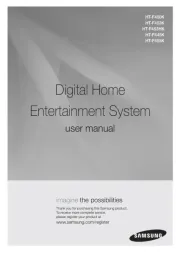
3 Augustus 2025

3 Augustus 2025
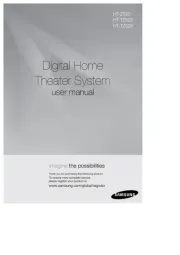
14 Juli 2025

14 Juli 2025

6 Juli 2025

6 Juli 2025

5 Juli 2025

4 Juli 2025