Pioneer DEH-155MP Handleiding
Bekijk gratis de handleiding van Pioneer DEH-155MP (80 pagina’s), behorend tot de categorie Receiver. Deze gids werd als nuttig beoordeeld door 38 mensen en kreeg gemiddeld 4.3 sterren uit 19.5 reviews. Heb je een vraag over Pioneer DEH-155MP of wil je andere gebruikers van dit product iets vragen? Stel een vraag
Pagina 1/80

Owner’s Manual
Manual de instrucciones
Manual do Proprietário
用戶手冊
ﺩﻟﻴﻞﺍﻟﻤﺎﻟﻚ
ﺩﻓﺘﺮﭼﻪﺭﺍﻫﻨﻤﺎﯼﮐﺎﺭﺑﺮ
CD RDS RECEIVER
REPRODUCTOR DE CD CON RECEPTOR RDS
CD PLAYER COM RDS
CD RDS 接收機
ﻣﺸﻐﻞﺍﺳﻄﻮﺍﻧﺎﺕCDﻣﻊﺭﺍﺩﻳﻮRDS
ﺩﺳﺘﮕﺎﻩﮔﯿﺮﻧﺪﻩCD RDS
DEH-155MP
DEH-155MPG
English ﻓﺎﺭﺳﯽﺍﻻﻌﺮﺑﻴﺔ中文
Português (B)
Español

Thank you for purchasing this PIONEER
product
To ensure proper use, please read through this
manual before using this product. It is especially
important that you read and observe WARN-
ING CAUTIONs and s in this manual. Please
keep the manual in a safe and accessible place for
future reference.
About this unit
CAUTION:
USE OF CONTROL OR ADJUSTMENT OR
PERFORMANCE OF PROCEDURES
OTHER THAN THOSE SPECIFIED HEREIN
MAY RESULT IN HAZARDOUS RADIATION
EXPOSURE.
CAUTION:
THE USE OF OPTICAL INSTRUMENTS
WITH THIS PRODUCT WILL INCREASE
EYE HAZARD.
CAUTION
!Do not allow this unit to come into contact
with liquids. Electrical shock could result.
Also, damage to this unit, smoke, and over-
heating could result from contact with
liquids.
!Always keep the volume low enough to hear
outside sounds.
!Avoid exposure to moisture.
!If the battery is disconnected or discharged,
any preset memory will be erased.
CAUTION
This product is a class 1 laser product classi-
fied under the Safety of laser products, IEC
60825-1:2007.
Note
Function setting operations are completed even
if the menu is canceled before the operations
are confirmed.
In case of trouble
Should this unit fail to operate properly, please
contact your dealer or nearest authorized
PIONEER Service Station.
Head unit
b c
5
8
1 2 3 4 6
a9 d7
Part Part
1 8h(eject) BAND
2 9SRC/OFF
(back)/
DIMMER
(dimmer)
3MULTI-CONTROL
( )M.C. ac d/
4(list) / to /b1 6
5 cDISP/DISP OFF
AUX input jack
(3.5 mm stereo
jack)
6 dDisc loading slot Detach button
7(equalizer)
Remote control
Remote controller buttons marked with the
same numbers as on the unit operate in the
same way as the corresponding unit button re-
gardless of button name.
e
i
h
f
g
j
8
l
k
a
2
Part Operation
eVOLUME Press to increase or decrease
volume.
fMUTE Press to mute. Press again to
unmute.
ga b/
Press to recall preset stations.
Press to select the next/pre-
vious folder.
hAUDIO Press to select an audio func-
tion.
iDISP/SCRL
Press to select different dis-
plays.
Press and hold to turn dimmer
on or off.
jePress to pause or resume play-
back.
Before you start
2
Section
Operating this unit
En
01
02

Part Operation
kFUNC-
TION Press to select functions.
lLIST/
ENTER
Press to display the disc title,
track title, folder, or file list de-
pending on the source.
Press to display the list de-
pending on the source.
While in the operating menu,
press to control functions.
Display indication
21 3 75
9
4 6 8
a
Indicator State
1(list) The list function is being oper-
ated.
2
Sub infor-
mation sec-
tion
Sub information is displayed.
3
TA (traffic
announce-
ments)
TA function is on.
4
TP (traffic
program
identifica-
tion)
A TP station is tuned in.
5(sound re-
triever)
The sound retriever function
is on.
6LOC Local seek tuning is on.
Indicator State
7(repeat) Track or folder repeat is on.
8(ran-
dom) Random play is on.
9
Main infor-
mation sec-
tion
!Tuner: band and fre-
quency
!RDS: program service
name, PTY information
and other literal informa-
tion
!CD player: elapsed play-
back time and text infor-
mation
aAppears when a lower tier of
folder or menu exists.
Set up menu
When you turn the ignition switch to ON after in-
stallation, set up menu appears on the display.
You can set up the menu options below.
1 After installation of this unit, turn the
ignition switch to ON.
SET UP appears.
2 Turn M.C. to switch to YES.
#If you do not operate for 30 seconds, the set up
menu will not be displayed.
#If you prefer not to set up at this time, turn M.C.
to switch to NO. Press to select.
If you select , you cannot set up in the set upNO
menu.
3 Press M.C. to select.
4 Perform the following procedures to set
the menu.
To proceed to the next menu option, you need to
confirm your selection.
CLOCK SET (setting the clock)
1Turn to adjust hour.M.C.
2Press to select minute.M.C.
3Turn to adjust minute.M.C.
4Press to confirm the selection.M.C.
FM STEP (FM tuning step)
Normally, the FM tuning step employed by seek
tuning is 50 kHz. When AF or TA is on, the tuning
step automatically changes to 100 kHz. It may be
preferable to set the tuning step to 50 kHz when
AF is on.
!The tuning step remains at 50 kHz during man-
ual tuning.
1Turn to select the FM tuning step.M.C.
50 100(50 kHz)—(100 kHz)
2Press to confirm the selection.M.C.
MW STEP (MW tuning step)
The MW tuning step can be switched between
9 kHz and 10 kHz. When using the tuner in North,
Central or South America, reset the tuning step
from 9 kHz (531 kHz to 1 602 kHz allowable) to
10 kHz (530 kHz to 1 640 kHz allowable).
1Turn to select the MW tuning step.M.C.
9(9 kHz)—10 (10 kHz)
2Press to confirm the selection.M.C.
QUIT appears.
5 To finish your settings, turn M.C. to select
YES.
#If you prefer to change your setting again, turn
M.C. NOto switch to . Press to select.
6 Press M.C. to select.
Notes
!You can set up the menu options from the
system menu. For details about the settings,
refer to on page 7.System menu
!You can cancel set up menu by pressing
SRC OFF/ .
Basic operations
Important
!Handle gently when removing or attaching
the front panel.
!Avoid subjecting the front panel to excessive
shock.
!Keep the front panel out of direct sunlight
and high temperatures.
!To avoid damaging the device or vehicle inte-
rior, remove any cables and devices attached
to the front panel before detaching it.
English
Operating this unit
3
Section
Operating this unit
En
02
Product specificaties
| Merk: | Pioneer |
| Categorie: | Receiver |
| Model: | DEH-155MP |
Heb je hulp nodig?
Als je hulp nodig hebt met Pioneer DEH-155MP stel dan hieronder een vraag en andere gebruikers zullen je antwoorden
Handleiding Receiver Pioneer

5 April 2025

30 Maart 2025

22 Oktober 2024

28 September 2024
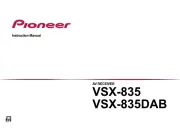
4 Mei 2024

3 Mei 2024

12 Juli 2023

4 Juli 2023

3 Juli 2023

11 Juni 2023
Handleiding Receiver
- PSB
- Jabra
- Deaf Bonce
- Nubert
- Ibiza Sound
- Vivolink
- Advance Acoustic
- Dahua Technology
- AVUE
- Advance
- WyreStorm
- RDL
- JL Audio
- Hama
- Camille Bauer
Nieuwste handleidingen voor Receiver

10 September 2025
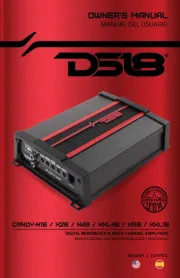
8 September 2025
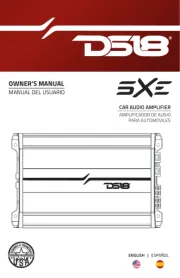
8 September 2025

8 September 2025
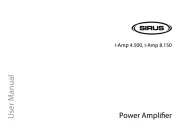
8 September 2025

8 September 2025

2 September 2025

2 September 2025

1 September 2025

1 September 2025