Pioneer CA-R-NI.005AE Handleiding
Pioneer
Niet gecategoriseerd
CA-R-NI.005AE
Bekijk gratis de handleiding van Pioneer CA-R-NI.005AE (2 pagina’s), behorend tot de categorie Niet gecategoriseerd. Deze gids werd als nuttig beoordeeld door 33 mensen en kreeg gemiddeld 4.3 sterren uit 17 reviews. Heb je een vraag over Pioneer CA-R-NI.005AE of wil je andere gebruikers van dit product iets vragen? Stel een vraag
Pagina 1/2

Installation Manual CA-R-NI.005AF
Nissan Qashqai SWC
Installation must be performed by a qualified professional installer only, with appropriate equipment. The manufacturer is not liable for any kind of incidental or indirect damages.
03/2015 All rights reserved. No liability for misprints
3 Plug-in all connections. Verify the
proper functioning of the system.
2 Connect the grey-red (CAN-H) and the
grey-blue (CAN-L) cables to the vehicle's
OBD connector (which is located under the
steering wheel), if the rear view camera only
is installed.
1 Press the ENTER button on the steering wheel and scroll with the
up/down arrows until the brand of the radio unit is displayed.
Press the ENTER button and hold it until the display shows the
"CH TIME" message.
1 Remove the original head unit. Connect the
ISO to the radio harness, the SWC Jack, and
all other needed connectors.
2 Use the buttons:
- SEEK+ to increase minutes
- SEEK- to increase hours
Press the ENTER key to confirm the changes.
DOCUMENTS TO BE ATTACHED TO THE CUSTOMER'S VEHICLE -- INSTRUCTION FOR SETTING THE CLOCK ON THE VEHICLE'S DISPLAY
RADIO
HARNESS
CAR
HARNESS
PIN 6 → CAN-H
(Grey/Blue)
PIN 14 → CAN-L
(Grey/Red)
OBD CONNECTOR
CONNECTOR'S FRONT VIEW
In order to prevent ESD damage, the
SWC Jack must be connected before
plugging the connectors on car side
(see point 3)

4 Connect the green cable and the other
services to the radio harness.
NOTE: the parking service (Green) isn't
directly plugged at the handbrake but it is fit
to active when the car have a speed lower
than 5Km/h.
- the aftermarket radio will switch off
when the keys are in the position zero. The
red cable is connected to (WIRED ACC).
5 There are two possible ACC signals:
- the aftermarket radio will switch off when
you pull out the keys or the keys are in the
position zero and you open the car door.
The red cable is connected to (CAN ACC).
VIOLET → REVERSE
GREEN → PARKING
PINK → SPEED
Product specificaties
| Merk: | Pioneer |
| Categorie: | Niet gecategoriseerd |
| Model: | CA-R-NI.005AE |
Heb je hulp nodig?
Als je hulp nodig hebt met Pioneer CA-R-NI.005AE stel dan hieronder een vraag en andere gebruikers zullen je antwoorden
Handleiding Niet gecategoriseerd Pioneer

2 Juni 2025
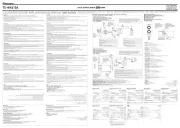
28 Januari 2025

28 Januari 2025

4 Januari 2025

4 Januari 2025

4 Januari 2025

4 Januari 2025

31 December 2025

31 December 2025

31 December 2025
Handleiding Niet gecategoriseerd
- Parallels
- Elsner
- Sonos
- Ugears
- Kindermann
- Spedal
- Amer
- Diforo
- Hario
- Graef
- Eltako
- Cretors
- ZyXEL
- GPX
- Mr. Beams
Nieuwste handleidingen voor Niet gecategoriseerd

13 September 2025

13 September 2025

13 September 2025

13 September 2025

13 September 2025

13 September 2025

13 September 2025

13 September 2025

13 September 2025

13 September 2025