Pioneer AVIC-Z910DAB Handleiding
Bekijk gratis de handleiding van Pioneer AVIC-Z910DAB (182 pagina’s), behorend tot de categorie Navigator. Deze gids werd als nuttig beoordeeld door 68 mensen en kreeg gemiddeld 4.9 sterren uit 34.5 reviews. Heb je een vraag over Pioneer AVIC-Z910DAB of wil je andere gebruikers van dit product iets vragen? Stel een vraag
Pagina 1/182

English
AVIC-Z910DAB
AVIC-Z710DAB
NAVIGATION AV SYSTEM
Operation Manual
Be sure to read first!Important Information for the User
Important Information for the User includes the important information that you
must understand before using this product.


2En
Important
■
■
■
■■Precaution ......................... 3
Notes on internal memory ........................................ 3
About this manual........................................................ 3
■
■
■
■■Parts and controls............. 4
Main unit.......................................................................... 4
Remote Control ............................................................. 4
Protecting your product against theft.................. 5
■
■
■
■■Basic operation ................. 6
Notes on using the LCD panel ................................. 6
Adjusting the LCD panel angle................................ 6
Resetting the microprocessor.................................. 6
Preparing the remote control .................................. 6
Starting up the unit ..................................................... 7
Starting up the navigation system......................... 7
Using the touch panel ................................................ 8
Top menu screen .......................................................... 9
■
■
■
■■Navigation....................... 10
Menu screen view and operations...................... 10
Map Screen .................................................................. 11
Searching for a destination .................................... 14
Starting the navigation ........................................... 18
Checking and modifying the current route ..... 18
Storing a location in [Saved Location]................ 21
Storing a route in [Saved Routes]......................... 22
Receiving real-time traffic information
(TMC) ....................................................................... 22
Checking useful information about your
trip ............................................................................ 24
Navigation Settings................................................... 26
Updating the map ..................................................... 31
■
■
■
■■Bluetooth ......................... 32
Bluetooth connection .............................................. 32
Bluetooth settings ..................................................... 32
Hands-free phoning.................................................. 33
Bluetooth audio.......................................................... 35
■
■
■
■■Wi-Fi.................................. 37
Wi-Fi connection ........................................................ 37
Wi-Fi settings ............................................................... 37
Wi-Fi audio.................................................................... 37
■
■
■
■■AV source ......................... 38
Supported AV source................................................ 38
Displaying the AV operation screen .................... 38
Selecting a source...................................................... 38
Changing the display order of source ................ 38
Adjusting the range of favourite source icons
area........................................................................... 39
■
■
■
■■Setup for iPod/iPhone or
smartphone ..................... 39
iPod/iPhone ................................................................. 39
Smartphone (Android™ device)............................ 40
■
■
■
■■Digital Radio.................... 40
Digital Radio tuner operations.............................. 40
Starting procedure .................................................... 40
Basic operation ........................................................... 41
DAB settings ................................................................ 41
■
■
■
■■Radio ................................ 42
Starting procedure .................................................... 42
Basic operation ........................................................... 42
Searching by PTY information............................... 43
Contents
Thank you for buying this Pioneer
product.
Please read through these instructions
so you will know how to operate your
model properly. After you have finished
reading the instructions, keep this
document in a safe place for future
reference.
The screen shown in the examples may
differ from actual screens, which may be
changed without notice for
performance and function
improvements.
Storing the strongest broadcast frequencies
(BSM) ....................................................................... 43
Radio settings ............................................................. 43
■
■
■
■■Disc................................... 44
Inserting and ejecting a disc ................................. 44
Basic operation ........................................................... 45
■
■
■
■■Compressed files............. 47
Inserting and ejecting media ................................ 47
Starting procedure.................................................... 48
Basic operation ........................................................... 48
■
■
■
■■iPod .................................. 51
Connecting your iPod.............................................. 51
Basic operation ........................................................... 51
■
■
■
■■AppRadio Mode + ........... 53
Using AppRadio Mode +......................................... 53
Starting procedure.................................................... 53
Using the keyboard (for iPhone users)............... 54
Using the audio mix function................................ 54
■
■
■
■■Apple CarPlay.................. 55
Using Apple CarPlay ................................................. 55
Setting the driving position................................... 55
Starting procedure .................................................... 55
Adjusting the volume .............................................. 56
■
■
■
■■Android Auto™ ................ 56
Using Android Auto .................................................. 56
Setting the driving position................................... 56
Starting procedure .................................................... 57
Adjusting the volume .............................................. 57
Setting the auto-launch function ........................ 57
■
■
■
■■HDMI ................................ 58
Starting procedure.................................................... 58
Basic operation ........................................................... 58
■
■
■
■■AUX .................................. 59
Starting procedure.................................................... 59
Basic operation ........................................................... 59
■
■
■
■■AV input ........................... 60
Starting procedure.................................................... 60
Basic operation ........................................................... 60
■
■
■
■■Wireless Mirroring .......... 61
Starting procedure .................................................... 61
Basic operation ........................................................... 61
■
■
■
■■Vehicle equipment
information...................... 62
Using the Vehicle Bus adapter ............................... 62
Displaying obstacle detection information...... 62
Displaying the operating status of the climate
control panel ......................................................... 62
■
■
■
■■Settings ............................ 63
Displaying the setting screen ................................ 63
System settings ........................................................... 63
Theme settings............................................................ 68
Audio settings ............................................................. 69
Video settings .............................................................. 72
■
■
■
■■Favourite menu ............... 74
Creating a shortcut.................................................... 74
Selecting a shortcut .................................................. 74
Removing a shortcut................................................. 74
■
■
■
■■Other functions ............... 75
Setting the time and date ....................................... 75
Changing the wide screen mode ......................... 75
Selecting the video for the rear display............. 75
Setting the anti-theft function .............................. 76
Restoring this product to the default
settings.................................................................... 76
■
■
■
■■Appendix ......................... 77
Troubleshooting......................................................... 77
Error messages ............................................................ 78
Positioning technology............................................ 80
Handling large errors ................................................ 81
Route setting information....................................... 83
Handling and care of discs...................................... 83
Playable discs............................................................... 83
Detailed information for playable media .......... 84
Bluetooth ...................................................................... 86
Wi-Fi ................................................................................ 86
SDXC................................................................................ 86
WMA/WMV ................................................................... 87
FLAC................................................................................ 87
DivX................................................................................. 87
AAC.................................................................................. 87
Product specificaties
| Merk: | Pioneer |
| Categorie: | Navigator |
| Model: | AVIC-Z910DAB |
Heb je hulp nodig?
Als je hulp nodig hebt met Pioneer AVIC-Z910DAB stel dan hieronder een vraag en andere gebruikers zullen je antwoorden
Handleiding Navigator Pioneer

28 Mei 2023

24 Mei 2023

22 Mei 2023

3 Mei 2023

2 Mei 2023

29 April 2023

22 April 2023

4 April 2023

3 April 2023

2 April 2023
Handleiding Navigator
- Lenco
- IZZO Golf
- Zenec
- Cheetah
- Scosche
- VDO Dayton
- Asus
- CarTrek
- Dynavin
- Polaroid
- Magellan
- Eagle
- VDO
- Nav N Go
- Conrad
Nieuwste handleidingen voor Navigator
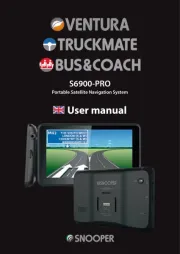
5 Juli 2025

3 Juli 2025

3 Juli 2025

3 Juli 2025

2 Juli 2025

2 Juli 2025

2 Juli 2025
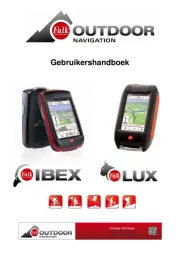
2 Juli 2025

2 Juli 2025

1 Juli 2025