Philips Series 3000 HC3507 Handleiding
Bekijk gratis de handleiding van Philips Series 3000 HC3507 (2 pagina’s), behorend tot de categorie Tondeuse. Deze gids werd als nuttig beoordeeld door 9 mensen en kreeg gemiddeld 4.5 sterren uit 5 reviews. Heb je een vraag over Philips Series 3000 HC3507 of wil je andere gebruikers van dit product iets vragen? Stel een vraag
Pagina 1/2
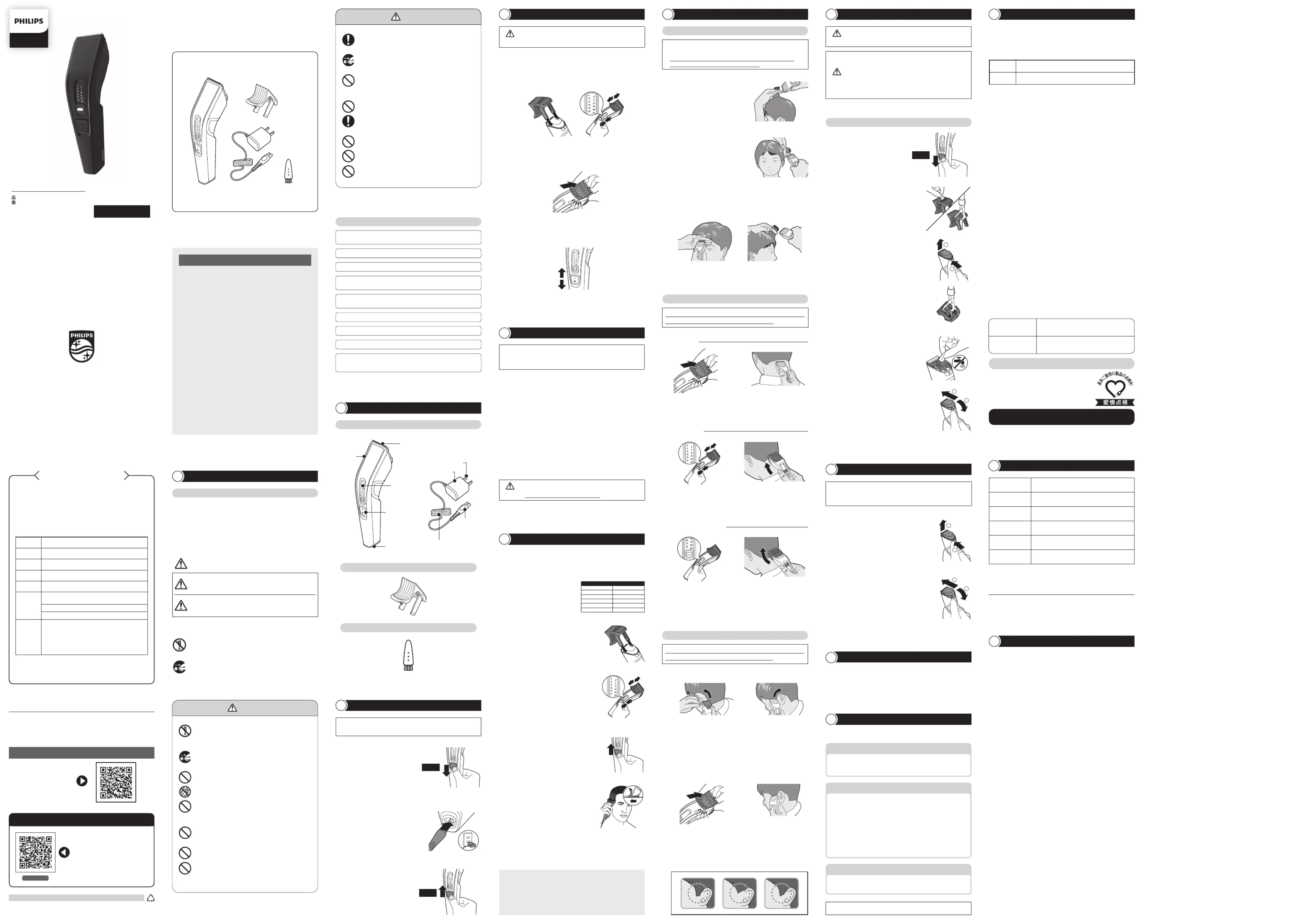
フィリップス
ヘアーカッター
HC3508/15,
HC3507/15
HairClipper
©2019 Philips Japan, Ltd.
4222.002.9215.1
(
04/19
)
①
必ずお守りください
②
各部の名称
③
電源の入れ方
④
基本的な使い方
⑤
ヘアーカットの準備
⑥
コームの使い方
⑦
カットの仕方
⑧
お手入れ方法
⑨
刃の交換
⑩
製品を廃棄するとき
⑪
故障かな
?
と思ったら
⑫
保証とアフターサービス
⑬
仕様
⑭
無料修理規定
Guidance in English
目 次
フィリップス
ヘアーカッターをお買い上げいただき、まことにあり
がとうございます。長い間ご愛用いただくために、ご使用前にこの取
扱説明書をよくお読みのうえ、正しくお使いください。また、お読み
になった後は、お使いになる方がいつでも見られるところに必ず保
管してください。
●商品のご確認
商品をご確認ください。
本体
コーム
長めのカットの仕方
必ずお守りください
1
●ここに示した注意事項は、安全に関する重要な内容ですので、必
ず守ってください。
●誤った取扱いをしたときに想定される内容を「警告」と「注意」とに
区分けしています。
安 全 上 の ご 注 意
○絵表示の例
記号は、してはいけない「禁止」を示します。図の中や近くに具体的
な禁止内容(左図の場合は分解禁止)を示します。
記号は、必ずしていただく「強制」を示します。図の中や近くに具
体的な強制内容(左図の場合は電源プラグをコンセントから抜く
こと)を示します。
○絵表示について
記号は、「警告、注意」を示します。
図の中や近くに具体的な注意内容を示します。
人が傷害を負う可能性及び物的損害の発生が想定され
る内容。
注意
人が死亡または重傷を負う可能性が想定される内容。
警告
注 意
●
電源アダプタの電源プラグを抜くときは、電源コード部を持
たずに必ず先端の電源アダプタ部を持って引き抜いてくださ
い。感電やショートして発火することがあります。
●
使用時以外は、電源アダプタをコンセントから抜いてくださ
い。ケガややけど、絶縁劣化による感電・漏電・火災の原因
となります。
●
電源アダプタは付属の専用アダプタを使用してください。
ショート、異常発熱による発火の原因になります。破損、故
障した場合は、事故を避けるために必ずフィリップス社製の
同型電源アダプタをお求めください。
●
刃は強く押さえないでください。 破損して皮膚を傷つけるこ
とがあります。
●
刃やコームなどの部品が破損または故障した場合は、本製品
を使用しないでください。ケガの原因になります。交換の際
には必ずフィリップス社製の同型部品とお取り替えください。
●
電源コネクタ受部にピンやごみを付着させないでください。
感電・ショート・発火の原因になります。
●
本製品を浴室やシャワー中に使用しないでください。感電す
ることがあります。
●
本製品は、頭髪のカット専用です。それ以外の目的で使用し
ないでください。
カットの仕方
7
警告
お手入れの際は必ず電源アダプタの電源プラグをコンセントから抜いて
ください。また、濡れた手で抜き差ししないでください。感電やケガをする
ことがあります。
注意
●本製品に潤滑剤を使う必要はありません。
●圧縮空気、研磨パッド、研磨洗浄剤、ペトロールやアセトンなどの刺激性
の強い液体は絶対に使わないでください。
●電源アダプタは絶対に濡らさないでください。
●刃を傷める場合がありますので、タオルやティッシュペーパーなどで水
分を拭き取らないでください。
●本体は水洗いできません。必ず付属のクリーニングブラシでお手入れ
してください。
異常な音がする
▶刃に傷が付いていませんか?
▶刃が正しくセットされていますか?
以上の点検により、正常な状態に戻らない場合は、
フィリップスサポートセンターにお問い合わせください。
故障かな?と思ったら
11
故障かな?と思ったら、お調べください。
だんだん切れ味が悪くなった
▶刃が損傷または摩耗していませんか?
刃の寿命は
1
回約
30
分、月
2
回の使用で約
5
年が目安ですが使用時間・回数によ
り異なります。破損または摩耗しているときは、刃を交換してください。
電源を入れても作動しない
▶刃の掃除はしていますか?
▶刃と本体が正しくセットされていますか?
▶電源アダプタの電源コネクタ部が、本体の電源コネクタ受部に
きちんと差し込まれていますか?
▶電源アダプタはコンセントにきちんと差し込まれていますか?
電源アダプタが本体とコンセントの両方にきちんと差し込まれていることを確認し
てください。本製品は交流式のため、正しく差し込まれていないと動作しません。
▶電源アダプタの電源コードが断線していませんか?
新しい電源アダプタをお買い求めください。
本体のお手入れ方法
※本製品はご使用のたびに掃除をしてください。
無料修理規定
14
1.
取扱説明書、本体貼付ラベル等の注意書に従った正常な使用状態で
保証期間内に故障した場合には、無料修理します。
2.
保証期間内に故障して無料修理をお受けになる場合には、フィリップ
スサポートセンターにお問い合わせください。
3.
ご贈答品の修理に関するご相談は、フィリップスサポートセンターに
お問い合わせください。
4.
保証期間内でも次の場合には有料修理になります。
○
1
使用上の誤り及び不当な修理や改造による故障及び損傷。
○
2
お買い上げ後の輸送、移動、落下等による故障及び損傷。
○
3
火災、地震、水害、落雷、その他の天災地変、公害や異常電圧による故障及び損傷。
○
4
一般家庭以外(例えば、業務用の長時間使用)に使用された場合の故障及び損傷。
○
5
保証書の提示がない場合。
○
6
保証書にお買い上げ年月日、お客様名、販売店名の記入のない場合、或は字句を書
き換えられた場合。
※保証書は、本書に明示した条件のもとにおいて無料修理をお約束す
るものです。従って保証書を発行している者(保証責任者)、及びそれ
以外の事業者に対するお客様の法律上の権利を制限するものではあ
りません。
保証期間経過後の修理についてご不明の場合は、フィリップスサポート
センターにお問い合わせください。
※保証期間経過後の修理・補修用性能部品の保有期間について詳しく
は取扱説明書の保証とアフターサービスの項目をご覧ください。
※お客様にご記入いただいた個人情報(保証書の控え)は保証期間内
のサービス活動及びその後の安全点検活動のために利用させてい
ただく場合がございます。ご了承ください。また個人情報は、株式会社
フィリップス・ジャパンのホームページ
http://www.philips.co.jp/
に掲載されている「お客様の個人情報の取り扱いについての当社の
方針」に基づき適切に管理いたします。
〈無料修理規定〉
お買い上げ日
年 月 日
お買い上げ店名
TEL.
(
)
便 利 メ モ
このような症状の時は、故障や事故防止のため、電源を
OFF
にし、電源アダプタを
コンセントから外して、必ずフィリップスサポートセンターにお問い合わせください。
ご使用の時、このような症状はありませんか?
●
本体にさわると時々電気を感じる。
●こげくさい臭いがする。
●
電源コード部を動かすと通電したり、しなかったりする。
●
その他の異常、故障がある。
電源アダプタ
お手入れ方法
8
1
掃除をす る前 に、電源が
OFF
に
なっていること、また電源アダプタ
に接続されていないことを確かめ
てください。
3
コームを取り外して、付属のクリーニン
グブラシで掃除し、水ですすぎます。
4
リリースボタンを押して(図① )、刃を
取り外します(図②)。
7
掃除後、水気をよくきって、刃の両側に
ある爪を本体にひっかけて(図①)、刃
をカチッとロックされるまで押し込んで
ください(図②)。
2
乾いた布で本体をふきます。
1
頭頂部
髪を垂直に引き上げます。このとき
髪は一度にたくさんはさまないこ
と。指の上をすべらすように、刃を
水平に動かします。
2
サイド
髪を指の間にはさみ、毛が平行にな
るように持ち上げ少し引っ張ります。
指の上をすべらすように、刃を水平
に動かします。
3
前髪
刃を上から当て て、指の腹
を押さえるようにしてカット
します。
地肌に垂直に髪をはさんで、頭頂部
と長さを合わせてカットします。
※改良の為、仕様を予告なく変更することがあります。
クリーニングブラシ
9 .
プラグ式消臭・芳香剤を使用しているコンセントあるいはその近くのコンセ
ントに電源アダプタを接続しないでください。電源アダプタを傷める原因と
なります。
4 .
刃は、薄く仕上げてありますので、刃部を強く押さえたり、硬いものに当て
ないよう、ていねいに扱ってください。
5 .
直射日光の当たる場所には保管しないでください。夏場、車の中に放置し
ないでください。
6 .
乳幼児の手の届かないところに保管してください。
7 .
本製品は、使用の都度、掃除をしてください。
8 .
衛生上、他の人とは共有しないでください。
使 用 上 の ご 注 意
2 .
本製品の使用、保管は室温
5
℃〜
35
℃の環境下で行ってください。
3 .
刃の清掃やコームの着脱は必ず電源を
OFF
にしてから行ってください。
1 .
本体は水洗いできません。水や液体の中に浸けないようご注意ください。
また水ですすがないでください。
本体
/
電源アダプタ
各部の名称
2
電源プラグ部
電源
コネクタ部
刃
本体
電源スイッチ
電源コネクタ受部
コーム
電源アダプタ部
長さ
調整ノブ
電源コード部
クリーニングブラシ
OFF
6
クリーニングブラシで本体の内側を掃
除します。
※
絶対に本体を水につけたり、ゆすいだりし
ないでください。
保証とアフターサービス
12
保証書と修理サービスについて(必ずお読みください。)
保証期間お買い上げ日から
2
年間
対象部分 本体、電源アダプタ(コーム、クリーニングブラシを除く)
【補修用性能部品の保有期間】
●
補修用性能部品の保有期間は製造打ち切り後
6
年です。
●
性能部品とは、その製品の機能を維持するために必要な部品です。
【ご不明な点や修理に関するご相談は】
●
修理に関するご相談ならびにご不明な点は、フィリップスサポートセンターに
お問い合わせください。
【修理を依頼されるときは】
●
修理をご依頼される前に、この取扱説明書をよくお読みいただき、再度点検く
ださい。尚、異常のあるときはご使用を中止し、フィリップスサポートセンター
にお問い合わせください。
【保証期間中は】
●
製品と保証書をご用意いただき、フィリップスサポートセンターにお問い合わ
せください。保証書の記載内容により無料修理いたします。
【保証期間が過ぎているときは】
●
修理によって商品の機能が維持できる場合は、補修用性能部品の保有期間内
であれば、ご希望により有料で修理させていただきます。
【
海外での本製品の保証及びアフターサービスについて
】
●
本製品の保証は海外においても有効です。(同シリーズ製品の取り扱いがある
国に限ります)
●
日本国以外のフィリップスサービス部門においても保証期間内及び保証期間
の経過後のアフターサービスを受けることができますが、この場合多少日数
を要することもあります。
●
海外にてアフターサービスを受けられる場合は、現地のフィリップスサービス
部門にお問い合わせください。尚、お困りの点がございましたら下記までご連
絡ください。
Philips Consumer Lifestyle Service Department P.O.Box 20100 9200 CA DRACHTEN
The Netherlands Fax:+31 51 259 2785
【お客様の個人情報のお取り扱いについて】
●
お受けしましたお客様の個人情報は、株式会社フィリップス・ジャパンのホーム
ページ
http://www.philips.co.jp/
に掲載されている「お客様の個人情報
の取り扱いについての当社の方針」に基づき適切に管理いたします。
〈保証書・表面左側に付属〉
●
保証書は、必ず「お買い上げ日・販売店名」等の記入をお確かめのうえ、販売店か
ら受け取っていただき内容をよくお読みのあと大切に保管してください。
警告
●浴室やシャワー中に使用しないでください(感電することがあります)。
●ヘアーカッター本体は水や液体の中に浸けないでください(故障の
原因となります)。
基本的な使い方
4
※使用後は電源を
OFF
にし、ご使用のたびに掃除をしてください。
1
コームの取り付け
本体の両側の溝に沿って、カチッと音がするまで装着させ(図①)、長
さ調整ノブを押しながら(図②)、お好みの位置までスライドさせます
(図③)。
3
電源の
ON/OFF
電源スイッチを押し上げると
ON
、下げると
OFF
になります。
2
コームの取り外し
コームを本体から押し上げて取り外します。
❶
❷
❸
ヘアーカットの準備
5
1
室内でカットするときは、下に新聞紙かビニールクロスなどを敷き
ます。
2
髪をカットしてもらう人の頭部が、カットする人の胸の高さにくるよう
にします。
3
首から肩にタオルをかけて、ケープをとめます。
4
髪を毛の流れに沿ってとかします。
注意
●洗髪後、髪を乾かした状態で使用してください。髪がぬれた状態で
ヘアーカッターを使用しないでください。
●カット時は、整髪剤は使用しないでください。
用意するもの
・
ヘアーカッター ・
くし
・
髪を留める大きめのピン
・
肩にかけるケープ
・
毛払いブラシ
・
コーム ・
髪切り専用のハサミ
・
首に巻くタオル
23mm
以上の長さに切りたいときは、髪を指にはさんで切ります。
●コームは、外した方がカットしやすくなります。
●髪を指にはさまず、直接髪の根元に刃が触れた場合、髪がとても短く
(約
0.5mm
)カットされますのでご注意ください。
電源の入れ方
3
本製品は充電式ではありません。
電源アダプタをつなげてからご使用ください。
1
電源を
OFF
にします。
2
電源アダプタの電源コネクタ部を本体
の電源コネクタ受部に差し込み、電源
アダプタの電源プラグ部をコンセント
に差し込みます。
3
電源を
ON
にします。
OFF
ON
製品を廃棄するとき
10
●
古くなったヘアーカッターを廃棄するときは、各自治体の処理方法に従い
廃棄してください。
仕様
13
品 番
HC3508/15,HC3507/15
電 源 方 式 交流式(専用電源アダプタ使用)
電源アダプタ品番
HQ8505
消 費 電 力
9W
定 格 電 圧
AC100-240V
(
50/60Hz
)
本 体 質 量 約
127g
(コーム含まず)
※改良の為、仕様を予告なく変更することがあります。
株式会社
フィリップス・ジャパン
〒
108-8507
東京都港区港南
2-13-37
フィリップスビル
●
本体ならびに電源アダプタは改造しないでください。また、
分解したり修理をしないでください。火災、感電、ケガの原
因となります。修理はフィリップスサポートセンターにお問い
合わせください。
●
お手入れの際は必ず電源アダプタの電源プラグ部をコンセン
トから抜いてください。また、濡れた手で抜き差ししないで
ください。感電やケガをすることがあります。
●
電源アダプタが傷んだり、コンセントの差込みが緩いときは
使用しないでください。感電・ショート・発火の原因になります。
●
本体・電源アダプタを水につけたり、水をかけたりしないで
ください。故障や、ショート・感電の原因になります。
●
電源アダプタを傷付けたり、電源コードを無理に曲げたり、
引っ張ったり、ねじったり、たばねたり、重い物を載せたり、
挟み込んだり、加工したりしないでください。電源コードが
破損し、火災・感電の原因となります。
●電源アダプタには変圧器が内蔵されています。 電源アダプ
タを切り離して別のプラグに接続するのは危険ですのでおや
めください。
●
乳幼児の手の届くところに本製品を置かないでください。
●
自分で意思表示ができない人(幼児を含む)に使用させない
でください。また、お体の不自由な人だけでは使用しないでく
ださい。
警 告
5
取り外した刃を付属のクリーニングブ
ラシで掃除するか、水ですすぎます。
※刃の裏側と本体内部の軸部には、出荷時に
白い潤滑剤(グリス)を塗布しています。お
手入れの際に潤滑剤がとれても、問題なく
お使いいただけます。
CERTIFICATE OF PURCHASE
この保証書は、「無料修理規定」記載内容で無料修理を行うことをお約束する
ものです。お買い上げの日から下記期間中に故障が発生した場合は、フィリッ
プスサポートセンターにお問い合わせください。お客様にご記入いただいた
個人情報(保証書の控え)は、株式会社フィリップス・ジャパンのホームページ
http://www.philips.co.jp/
に掲載されている「お客様の個人情報の取り
扱いについての当社の方針」に基づき適切に管理いたします。
★
保証書は再発行しませんので、大切に保管してください。
★
ご販売店様へ
この保証書はお客様へのアフターサービスの実施と責任を明
確にするものです。贈答品、記念品の場合も含めて必ず記入捺印してお客
様にお渡しください。
品 名 ヘアーカッター
品番
HC3508/15,HC3507/15
保証期間お買い上げ日より
2
年
対象部分
本体、電源アダプタ(コーム、クリーニングブラシを除く)
お買い上げ日
年 月 日
お客様
ご住所
〒
ご芳名
電話番号
★販売 店
販売店名・住所・電話番号
フィリップス
ヘアーカッター
保証書
取扱説明書
この印刷物は再生紙を使用しております。
フィリップスでは、製品をより快適に
ご使用いただくために
製品登録をおすすめしております。
My P h i l i p s
で は製品の保証書 や
購入証明書の写真も保管でき、
万が一購入証明書を紛失された場合
にも安心です。
http://www.philips.co.jp/myphilips-about
URL
MyPhilips
登録のご案内
製品の使用方法や修理に関するお問い合わせ
★
受付時間:
9
:
00
〜
18
:
00
(年末年始除く)
0120
(
944
)
859
フィリップスサポートセンター
Web
からの
お問い合わせ
1
2
1
2
部品の取り替え
刃やコームが破損・摩耗した場合は、必ずフィリップス社製の同型部品とお取
り替えください。
刃の交換
9
1
リリースボタンを押して(図①)、刃を取
り外します(図②)。
2
刃の両側にある爪を本体にひっかけて
(図①)、刃をカチッとロックされるまで
押し込んでください(図②)。
1
2
1
2
コームの使い方
6
●
コームを使用し、カット後の仕上がりの長さを
12
種類から選べます。カット
後の仕上がりの長さは最短が
1mm
で、最長は
23mm
です。
●
コームを外してカットした時の仕上がりの長さは約
0.5mm
です。
1
コームを使用した場合の仕上がり
の長さは右の表の通りです。本体
に
mm
で仕上がりの長さが書かれ
ています。
2
コームを本体の両側の溝に沿って、取り
付けます。
3
コ ーム を お 好 み の 設定 位 置にするに
は、長さ調整ノブを押しながら(図①)、
コームをお好みの位置までスライドさ
せます(図②)。仕上がりの長さは本体
の矢印にコーム上の目盛を合わせて
設定します。
4
ヘアーカッターの電源を
ON
にします。
5
皮膚に強く押しつけず、コームをすべら
すようにゆっくり動かして髪をカットしま
す。効率よく髪をカットするには毛の流れ
に逆らってヘアーカッターを動かしてく
ださい。
6
カットした髪の毛がコームにたまった場 合は、ヘアーカッターから
コームを取り外し、髪を取り除いてください。
ポイント
●使い始めは、最も長い設定である
23mm
でカットし、少しずつ仕上がりの
長さの設定を短くしていくことをおすすめします。
●カットの仕上がりを均一にするために、コームの平らな部分が頭皮と密着
するようにヘアーカッターを動かしてください。
●カットした部分と、次にカットする部分が重なるようにヘアーカッターを
動かすと、髪の刈り残しがなくなります。
※
頭髪は部位によって毛の向きが異なります。毛
の向きに合わせて、カットする方向(上下・左右)
を変えてみてください。
仕上がりの長さ(
mm
)
1 13
3 15
5 17
7 19
9 21
11 2 3
❷
❶
えり足の整え方
1
スソのカット
2
刈り上げカット
3
えり足を長めにカットする
コームを装着せずにカットするときは、刃が触れた部分の髪がとても
短く(約
0.5mm
)カットされますのでご注意ください。
ヘアーカッターを下向きに動か
し、ゆっくりと滑らかに、毛の生
え際に沿ってカットします。
コームの腹を 地 肌に す べら
せると、同じ長さでカットでき
ます。
コ ー ム の 先 端を持ち 上 げ て
動かすと、髪を長くカットでき
ます。
コームを取り付けて、目盛を短め
(
1
〜
11mm
)に合わせます。
コームを取り付けて、目盛を長め
(
13
〜
23mm
)に合わせます。
コームを外します。
耳まわりの整え方
1
耳元のカット(コームを外して行います)
2
もみあげカット
コームを装着せずにカットするときは、刃が触れた部分の髪がとても
短く(約
0.5mm
)カットされますのでご注意ください。
前側からもカーブに合わせて動
かします。
イラストのように持ち替えて、後
ろ側から耳の形に合わせて動か
します。ヘアーカッターを傾け
て、刃の一端だけが触れるよう
にして毛先だけをカットすると、
きれいに仕上がります。
もみあげのデザインや長さを
決めてから下向きに動かしカッ
トします。
コームを外します。
《もみあげカットの参考例》

1
2
1
2
HC3508/15, HC3507/15
ENGLISH
Introduction
Congratulations on your purchase and welcome to
Philips! To fully benet from the support that Philips
oers, register your product at
www.philips.com/welcome.
General description (Fig. 1)
General description (Fig. 1)
1 Trimming comb 1-23mm
2 Cutting unit
3 Length setting adjustment slider
4 On/o button
5 Small plug
6 Supply unit
7 Brush
Important safety information
Read this important information carefully before you
use the appliance and its accessories and save it for
future reference. The accessories supplied may vary
for dierent products.
Danger
-Keep the appliance and the mains cord dry
(Fig. 2).
Warning
-This symbol means that the appliance is double-
insulated (Fig. 3).
-This appliance can be used by children aged from
8 years and above and persons with reduced
physical, sensory or mental capabilities or lack
of experience and knowledge if they have been
given supervision or instruction concerning use of
the appliance in a safe way and understand the
hazards involved. Children shall not play with the
appliance. Cleaning and user maintenance shall
not be made by children without supervision.
-If the mains cord is damaged, you must have it
replaced by Philips, a service center authorized
by Philips or similarly qualied persons in order to
avoid a hazard.
-Always check the appliance before you use it. Do
not use the appliance if it is damaged, as this may
cause injury. Always replace a damaged part with
one of the original type.
Caution
-Only use this appliance for its intended purpose
as shown in the user manual.
-For hygienic reasons, the appliance should only
be used by one person.
-Never use compressed air, scouring pads,
abrasive cleaning agents or aggressive liquids
such as petrol or acetone to clean the appliance.
Electromagnetic elds (EMF)
This Philips appliance complies with all applicable
standards and regulations regarding exposure to
electromagnetic elds.
General
-The supply unit is suitable for mains voltages
ranging from 100 to 240 volts.
Using the appliance
The hair length settings are indicated in millimeters,
the comb cuts the hair to a length of 1mm to 23mm.
The settings correspond to the remaining hair length
after trimming.
Warning: Be careful when you trim for the rst
time. Do not move the trimmer too fast. Make
smooth and gentle movements.
Tip: Start trimming at a high length setting and
reduce the length setting gradually until you have
reached the desired hair length.
Switching the appliance on and o
Note: You can only use the appliance when it is
connected to the wall socket.
1 Insert the small plug into the appliance and put
the supply unit in the wall socket (Fig. 4).
2 Switch on the appliance by sliding the power
switch upwards (Fig. 5).
3 Switch the appliance o by sliding the power
switch downwards (Fig. 6).
Trimming with comb
1 Attach the trimming comb to the appliance
(Fig. 7).
2 slide the length setting adjustment slider to the
desired length setting (Fig. 8).
Note: When you trim for the rst time, start at the
highest length setting to familiarise yourself with
the appliance.
3 Switch on the appliance (Fig. 5).
4 Move the appliance slowly and with light
pressure against the direction of hair growth
(Fig. 9).
Note: Make sure that the at part of the comb
always stays in contact with the skin to obtain an
even result (Fig. 10).
Trimming without comb
Use the trimmer without the trimming comb to trim
hair close to the skin (0.5 mm) or to contour the
neckline and sideburns.
Caution: Be careful when you trim without comb
because the cutting unit removes every hair it
touches.
1 Pull the comb o the appliance (Fig. 11).
2 Switch on the appliance (Fig. 5).
3 Touch the hair lightly with the trimmer. Make
well-controlled movements (Fig. 12).
Cleaning
Warning: Never use scouring pads, abrasive
cleaning agents or aggressive liquids such as
petrol or acetone to clean the appliance.
Warning:Never immerse the appliance in water,
or rinse it under the tap.
Note: Only the cutting element and the comb can be
cleaned with water.
1 Make sure that the appliance is switched o and
disconnected from the mains.
2 Wipe the housing of the appliance with a dry
cloth.
3 Remove the comb. Clean it with the cleaning
brush and rinse with water (Fig. 13).
4 Press the release button. The cutting unit comes
o the appliance (Fig. 14).
5 Clean the cutting unit with the cleaning brush or
rinse it under the tap (Fig. 15).
6 Clean the inside of the appliance with the
cleaning brush (Fig. 16).
7 Shake o excess water. To reattach the cutting
unit, insert the lug of the cutting unit into the
guiding slot.
8 Insert the lug of the cutting unit into the guiding
slot and push the cutting unit back onto the
appliance (Fig. 17).
Replacement
Only replace a worn or damaged cutting unit with an
original Philips cutting unit, available from authorised
Philips service centre.
1 Press the release button. The cutting unit comes
o the appliance (Fig. 14).
2 Insert the lug of the new cutting unit into the
guiding slot and push the cutting unit onto the
appliance (Fig. 17).
Ordering accessories
To buy accessories or spare parts, visit
www.shop.philips.com/service or go to your Philips
dealer. You can also contact the Philips Consumer
Care Center in your country (see the international
warranty leaet for contact details).
Troubleshooting
This chapter summarizes the most common
problems you could encounter with the appliance.
If you are unable to solve the problem with the
information below, visit www.philips.com/support
for a list of frequently asked questions or contact the
Consumer Care Center in your country.
Problem Possible
cause
Solution
The
appliance
produces
an uneven
cutting
result.
The comb
does not
touch the
skin when
you move
the appliance
through the
hair.
Make sure the
comb is always
fully in contact with
the skin when you
move the appliance
through the hair.
You only
move the
appliance in
one direction.
Because not
all hairs grow
in the same
direction, move
the appliance in
dierent directions
(upwards,
downwards and
across).
The setting
of the comb
has changed
during
trimming.
Check the setting
of the comb. If you
push the appliance
too hard onto
the scalp, you
may accidentally
change the setting
of the comb.
The comb
is not
assembled
correctly.
Detach the comb
and reattach it.
The cutting
performance
decreases
when the
cutting unit
and the comb
are dirty.
Clean the cutting
unit and the comb
(see 'Cleaning').
The
appliance
does not
work when
I switch it
on.
The appliance
is not
connected to
the the wall
socket..
Insert the small
plug into the
appliance and put
the supply unit in
the wall socket
(Fig. 4).
Warranty and support
If you need information or support, please visit
www.philips.com/support or read the international
warranty leaet.
Warranty restrictions
Cutting units are not covered by the terms of the
international warranty because they are subject to
wear.
Recycling
-Do not throw away the product with the normal
household waste at the end of its life, but hand
it in at an ocial collection point for recycling. By
doing this, you help to preserve the environment.
-Follow your country's rules for the separate
collection of electrical and electronic products.
Correct disposal helps prevent negative
consequences for the environment and human
health.
1-23mm
1
2
3
7
6
4
5
2
1
4
3
5
7
6
8
10
9
11
13
12
14
16
15
17
Product specificaties
| Merk: | Philips |
| Categorie: | Tondeuse |
| Model: | Series 3000 HC3507 |
Heb je hulp nodig?
Als je hulp nodig hebt met Philips Series 3000 HC3507 stel dan hieronder een vraag en andere gebruikers zullen je antwoorden
Handleiding Tondeuse Philips

15 Juli 2025

14 Juli 2025

14 Juli 2025

23 November 2024

23 November 2024

23 November 2024

23 November 2024

23 November 2024

23 November 2024

23 November 2024
Handleiding Tondeuse
- Optimum
- Logik
- Harper
- Sencor
- Valera
- Sogo
- Comelec
- Braun
- Concept
- Ardes
- Severin
- Remington
- GA.MA
- Zoofari
- Grundig
Nieuwste handleidingen voor Tondeuse

17 Juli 2025

6 Juli 2025

4 Juli 2025

30 Juni 2025

30 Juni 2025

29 Juni 2025

20 Mei 2025

20 Mei 2025

20 Mei 2025

19 Mei 2025