Philips Brilliance 200P3M Handleiding
Bekijk gratis de handleiding van Philips Brilliance 200P3M (81 pagina’s), behorend tot de categorie Monitor. Deze gids werd als nuttig beoordeeld door 75 mensen en kreeg gemiddeld 4.2 sterren uit 38 reviews. Heb je een vraag over Philips Brilliance 200P3M of wil je andere gebruikers van dit product iets vragen? Stel een vraag
Pagina 1/81

Philips 200P3M/200P3G Electronic User's Manual

Safety and Troubleshooting Information
Safety Precautions and Maintenance Installation Locations FAQs Troubleshooting • • • •
Regulatory Information Other Related Information •
Safety precautions and maintenance
WARNING: Use of controls, adjustments or procedures other than those
specified in this documentation may result in exposure to shock, electrical
hazards and/or mechanical hazards.
Read and follow these instructions when connecting and using your computer monitor:
Unplug the monitor if you are not going to use it for an extensive period of time.●
Unplug the monitor if you need to clean it with a slightly damp cloth. The screen many be wiped with
a dry cloth when the power is off. However, never use alcohol, solvents or ammonia-based liquids.
●
Consult a service technician if the monitor does not operate normally when you have followed the
instructions in this manual.
●
The casing cover should be opened only by qualified service personnel.●
Keep the monitor out of direct sunlight and away from stoves or any other heat source.●
Remove any object that could fall into the vents or prevent proper cooling of the monitor’s electronics.●
Do not block the ventilation holes on the cabinet.●
Keep the monitor dry. To avoid electric shock, do not expose it to rain or excessive moisture.●
When positioning the monitor make sure the power plug and outlet are easily accessible.●
If turning off the monitor by detaching power cable or DC power cord, wait for 6 seconds before
attaching the power cable or DC power cord for normal operation.
●
To avoid the risk of shock or permanent damage to the set do not expose the monitor to rain or
excessive moisture.
●
When positioning the monitor, make sure the power plug and outlet are easily accessible.●
IMPORTANT: Always activate a screen saver program during your application. If a still image in high
contrast remains on the screen for an extended period of time, it may leave an 'after-image' or 'ghost
image' on front of the screen. This is a well-known phenomenon that is caused by the shortcomings
inherent in LCD technology. In most cases the after-image will disappear gradually over a period of
time after the power has been switched off. Be aware that the after-image symptom cannot be
repaired and is not covered under warranty.
●
Consult a service technician if the monitor does not operate normally when the operating instructions given
in this manual have been followed.
RETURN TO TOP OF THE PAGE
Installation Locations
Avoid exposure to heat and extreme cold●
Safety & Troubleshooting

Do not store or use the LCD monitor in locations exposed to heat, direct sunlight or extreme cold.●
Avoid moving the LCD monitor between locations with large temperature differences. Choose a site
that falls within the following temperature and humidity ranges.
Temperature: 5-35°C 41-95°F
❍
Humidity: 20-80% RH❍
●
Do not subject the LCD monitor to severe vibration or high impact conditions. Do not place the LCD
monitor inside a car boot.
●
Take care not to mishandle this product by either knocking or dropping during operation or
transportation.
●
Do not store or use the LCD monitor in locations where there is a high level of humidity or in dusty
environments. Do not allow water or other liquids to spill on or into the LCD monitor.
●
RETURN TO TOP OF THE PAGE
Safety & Troubleshooting
Product specificaties
| Merk: | Philips |
| Categorie: | Monitor |
| Model: | Brilliance 200P3M |
Heb je hulp nodig?
Als je hulp nodig hebt met Philips Brilliance 200P3M stel dan hieronder een vraag en andere gebruikers zullen je antwoorden
Handleiding Monitor Philips

15 Juli 2025

15 Juli 2025

15 Juli 2025

14 Juli 2025

14 Juli 2025

14 Juli 2025
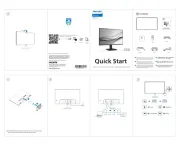
7 Juli 2025
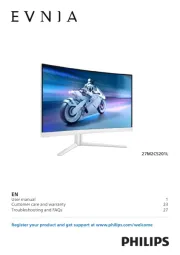
7 Juli 2025

7 Juli 2025

7 Juli 2025
Handleiding Monitor
- Gamber-Johnson
- EC Line
- Peerless
- ONYX
- Lilliput
- Casalux
- Ikan
- Bearware
- Elvid
- GTMEDIA
- Bosch
- Soundstream
- X-Rite
- QSC
- 3M
Nieuwste handleidingen voor Monitor

30 Juli 2025

30 Juli 2025

30 Juli 2025

30 Juli 2025

29 Juli 2025

29 Juli 2025

29 Juli 2025

29 Juli 2025

29 Juli 2025

29 Juli 2025