Philips 192E1SB1 Handleiding
Bekijk gratis de handleiding van Philips 192E1SB1 (79 pagina’s), behorend tot de categorie Monitor. Deze gids werd als nuttig beoordeeld door 16 mensen en kreeg gemiddeld 4.8 sterren uit 8.5 reviews. Heb je een vraag over Philips 192E1SB1 of wil je andere gebruikers van dit product iets vragen? Stel een vraag
Pagina 1/79

e-Manual
Philips LCD Monitor Electronic User’s Manual
file:///E|/CD/lcd/manual/ENGLISH/192E1/INDEX.HTM2009-3-13 20:43:31

Safety and Troubleshooting Information
• Safety Precautions and Maintenance
• FAQs
• Troubleshooting
• Regulatory Information
• Other Related Information
Safety and Troubleshooting Information
Safety precautions and maintenance
WARNING: Use of controls, adjustments or procedures other than
those specified in this documentation may result in exposure to shock,
electrical hazards and/or mechanical hazards.
Read and follow these instructions when connecting and using your computer monitor:
Operation:
● Keep the monitor out of direct sunlight and away from stoves or any other heat source.
● Remove any object that could fall into ventilation holes or prevent proper cooling of the monitor’s electronics.
● Do not block the ventilation holes on the cabinet.
● When positioning the monitor, make sure the power plug and outlet are easily accessible.
● If turning off the monitor by detaching the power cable or DC power cord, wait for 6 seconds before attaching
the power cable or DC power cord for normal operation.
● Please use approved power cord provided by Philips all the time. If your power cord is missing, please
contact with your local service center. (Please refer to Customer Care Consumer Information Center)
● Do not subject the LCD monitor to severe vibration or high impact conditions during operation.
● Do not knock or drop the monitor during operation or transportation.
Maintenance:
● To protect your display from possible damage, do not put excessive pressure on the LCD panel. When
moving your monitor, grasp the frame to lift; do not lift the monitor by placing your hand or fingers on the LCD
panel.
● Unplug the monitor if you are not going to use it for an extensive period of time.
● Unplug the monitor if you need to clean it with a slightly damp cloth. The screen may be wiped with a dry
cloth when the power is off. However, never use organic solvent, such as, alcohol, or ammonia-based liquids
to clean your monitor.
● To avoid the risk of shock or permanent damage to the set, do not expose the monitor to dust, rain, water, or
excessive moisture environment.
● If your monitor gets wet, wipe it with dry cloth as soon as possible.
● If foreign substance or water gets in your monitor, please turn the power off immediately and disconnect the
power cord. Then, remove the foreign substance or water, and send it to the maintenance center.
● Do not store or use the LCD monitor in locations exposed to heat, direct sunlight or extreme cold.
● In order to maintain the best performance of your monitor and use it for a longer lifetime, please use the
monitor in a location that falls within the following temperature and humidity ranges.
❍ Temperature: 0-40°C 32-104°F
❍ Humidity: 20-80% RH
file:///E|/CD/lcd/manual/ENGLISH/192E1/safety/safety.htm(第 1/2 页)2009-3-13 20:46:07

Safety and Troubleshooting Information
Service:
● The casing cover should be opened only by qualified service personnel.
● If there is any need for any document for repair or integration, please contact with your local service center.
(please refer to the chapter of "Consumer Information Center")
● For transportation information, please refer to "Physical Specifications".
● Do not leave your monitor in a car/trunk under direct sun light.
Consult a service technician if the monitor does not operate normally, or you are not sure what
procedure to take when the operating instructions given in this manual have been followed.
RETURN TO TOP OF THE PAGE
file:///E|/CD/lcd/manual/ENGLISH/192E1/safety/safety.htm(第 2/2 页)2009-3-13 20:46:07
Product specificaties
| Merk: | Philips |
| Categorie: | Monitor |
| Model: | 192E1SB1 |
| Kleur van het product: | Zwart |
| Gewicht verpakking: | 4300 g |
| Breedte verpakking: | 520 mm |
| Diepte verpakking: | 133 mm |
| Hoogte verpakking: | 352 mm |
| LED-indicatoren: | Operation,Stand-by |
| Aan/uitschakelaar: | Ja |
| In hoogte verstelbaar: | Nee |
| Beeldschermdiagonaal: | 18.5 " |
| Resolutie: | 1366 x 768 Pixels |
| Touchscreen: | Nee |
| Oorspronkelijke beeldverhouding: | 16:9 |
| Ondersteunde video-modi: | 720p,1080i |
| Kijkhoek, horizontaal: | 176 ° |
| Kijkhoek, verticaal: | 170 ° |
| Beeldscherm vorm: | Flat |
| Typische contrastverhouding: | 1000:1 |
| Pakketgewicht: | 4.3 kg |
| Afmetingen verpakking (BxDxH): | 520 x 352 x 133 mm |
| Frequentiebereik horizontaal: | 30 - 83 kHz |
| Frequentiebereik verticaal: | 56 - 75 Hz |
| VGA (D-Sub)poort(en): | 1 |
| DVI-poort: | Nee |
| Bevestigingsmogelijkheid voor kabelslot: | Ja |
| Kabelslot sleuf type: | Kensington |
| Ingebouwde luidsprekers: | Nee |
| Stroomverbruik (in standby): | 0.8 W |
| Certificering: | BSMI, CE Mark, FCC, UL/cUL |
| Beeldscherm, aantal kleuren: | 16.78 miljoen kleuren |
| HDCP: | Ja |
| Stroomverbruik (indien uit): | 0.5 W |
| HD type: | HD |
| Display technologie: | LCD |
| Responstijd: | 5 ms |
| Pixel pitch: | 0.30 x 0.30 mm |
| Ondersteunde grafische resoluties: | 1366 х 768 |
| VESA-montage: | Ja |
| Paneelmontage-interface: | 100 x 100 mm |
| Duurzaamheidscertificaten: | EPEAT Silver,ENERGY STAR |
| Helderheid (typisch): | 250 cd/m² |
| Beeldverhouding: | 16:9 |
| Apparte H/V sync: | Ja |
| Sync-on-green (SOG): | Ja |
| RGB-kleurruimte: | sRGB |
| Contrast ratio (dynamisch): | 25000:1 |
| Geïntegreerde TV Tuner: | Nee |
| Ingebouwde camera: | Nee |
| Diepte ( zonder voet ): | 57 mm |
| Hoogte (zonder voet ): | 286 mm |
| Breedte ( zonder voet ): | 444 mm |
| Gewicht (zonder voet): | 2900 g |
| Plug and play: | Ja |
| On Screen Display (OSD)-talen: | CHI (SIMPL),DUT,ENG,ESP,FRE,ITA,POR,RUS,TUR |
| Breedte apparaat (met standaard): | 444 mm |
| Diepte apparaat (met standaard): | 192 mm |
| Hoogte apparaat (met standaard): | 340 mm |
| Gewicht (met standaard): | 3200 g |
| On Screen Display (OSD): | Ja |
| Aantal On Screen Display-talen: | 9 |
| Kantelbaar: | Ja |
| Temperatuur bij opslag: | -20 - 60 °C |
| Relatieve luchtvochtigheid: | 20 - 80 procent |
| Soort paneel: | TFT |
| Beeldoppervlakte: | Glans |
| Ingebouwde USB-hub: | Nee |
| Mean time between failures (MTBF): | 50000 uur |
| Recyclebaar verpakkingsmateriaal: | 100 procent |
| Marketingnaam dynamische contrastratio: | SmartContrast |
| Voetenkleur: | Zwart |
| DDC/CI: | Ja |
| Afmetingen (B x D x H) met voet: | 444 x 340 x 192 mm |
| AC-ingangsspanning: | 100 - 240 V |
| AC-ingangsfrequentie: | 50 - 60 Hz |
| Stroomverbruik (typisch): | 13.2 W |
| Bedrijfstemperatuur (T-T): | 0 - 40 °C |
| Relatieve vochtigheid in bedrijf (V-V): | 20 - 80 procent |
| Bereik kantelhoek: | -5 - 20 ° |
| kantel aanpassingen: | Ja |
Heb je hulp nodig?
Als je hulp nodig hebt met Philips 192E1SB1 stel dan hieronder een vraag en andere gebruikers zullen je antwoorden
Handleiding Monitor Philips

15 Juli 2025

15 Juli 2025

15 Juli 2025

14 Juli 2025

14 Juli 2025

14 Juli 2025
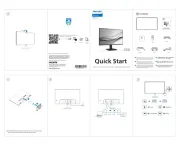
7 Juli 2025
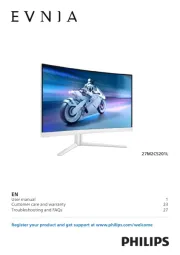
7 Juli 2025

7 Juli 2025

7 Juli 2025
Handleiding Monitor
- Samson
- Crestron
- Velleman
- Eurolite
- PureTools
- Yorkville
- Christie
- Maxdata
- TRIUMPH BOARD
- Wyse - Dell
- Razer
- CSL
- Hisense
- Kindermann
- Kogan
Nieuwste handleidingen voor Monitor

30 Juli 2025

30 Juli 2025

30 Juli 2025

30 Juli 2025

29 Juli 2025

29 Juli 2025

29 Juli 2025

29 Juli 2025

29 Juli 2025

29 Juli 2025