Pentax Optio T30 Handleiding
Pentax
Fotocamera
Optio T30
Bekijk gratis de handleiding van Pentax Optio T30 (192 pagina’s), behorend tot de categorie Fotocamera. Deze gids werd als nuttig beoordeeld door 117 mensen en kreeg gemiddeld 4.9 sterren uit 59 reviews. Heb je een vraag over Pentax Optio T30 of wil je andere gebruikers van dit product iets vragen? Stel een vraag
Pagina 1/192

Digital Camera
Operating Manual
To ensure the best performance from
your camera, please read the Operating
Manual before using the camera.
Zoom lever (p.50)
Front
Power switch, power indicator (green) (p.20)
Flash (p.62)
Remote control receiver (p.80)
Shutter release button (p.24)
Lens
Microphone (p.30)
Back
Touch display (LCD monitor) (p.34, p.85, p.162)
Q button (p.25)
DC input terminal (p.167)
3 button (p.34, p.145)
Tripod socket
Battery/card compartment cover
(p.15, p.17)
Names of Parts
Self-timer lamp/AF illuminator
(Orange) (p.79, p.75)
PC/AV terminal (p.100, p.160)
Strap lug (p.13)
Speaker (p.151)

Simply press the Q button or 3 button, or touch the LCD monitor
to set up and operate the camera.
Use the touch display by directly touching the LCD monitor with your
finger. It is recommended that you use the stylus when precise operations
are required such as editing images after shooting.
Touch
This refers to touching the touch display with
your finger or the stylus and then releasing it.
Touch an icon to select it, and release to set that option (a guide display
may appear describing the function of the selected icon before it is set).
Touch an item for more than two seconds to cancel the selection.
Use this to display toolbars or select icons.
Press and hold down an arrow icon (
suqr
) to change the
setting or switch screens in some menus.
Double-touch
This refers to touching the touch display twice
quickly.
Use this to directly set a function without having to display
the guide display.
Drag
This refers to touching and moving your finger
or stylus across the touch display.
Use this to change the displayed portion of an image or to
change a setting by sliding the cursor along a setting bar.
If you inadvertently select the wrong icon, drag your finger
or the stylus from that icon to the desired icon, and then
release your finger or the stylus to reselect.
Accessing the Camera Settings
Press the Q button.
This switches the camera to Playback
mode to play back captured images and
sound files (p.25).
Press the 3 button.
This displays menus to adjust the
recorded pixels, EV compensation, and
other advanced shooting settings (p.34,
p.145).
Touch the LCD monitor.
This displays the [Capture Toolbar] ([Playback Toolbar] in Playback mode) to set
the flash, self-timer, and other frequently used functions (p.34, p.85).
Using the touch display
These are the indications on the monitor during Capture or Playback mode.
Capture Mode
A1 Shooting mode ........................... 43
A2 Flash mode.................................. 62
A3 Drive mode .................................. 35
A4 Focus mode................................. 72
A5 Focus frame................................. 74
A6 Camera shake warning................ 71
A7 Shutter speed .............................. 53
A8 Aperture....................................... 53
A9 Digital zoom................................. 51
A10 Memory status ............................. 20
A11 Remaining image storage
capacity ................................. 55, 58
A12 Battery level................................. 16
A13 Current date and time................ 149
A14 World time setting...................... 153
A15 EV compensation value............... 59
B1 Recorded pixels........................... 54
B2 Quality level ................................. 54
B3 White balance.............................. 64
B4 AE metering................................. 61
B5 Sensitivity .................................... 76
B6 Histogram .................................... 60
Playback Mode
C1 Voice memo...............................130
C2 Memory status .............................20
C3 Folder name............................... 158
C4 File number
C5 Battery level .................................16
C6 Protect .......................................105
C7 Voice memo playback..................95
C8 Shooting date and time
C9 Previous/Next ..............................25
D1 Recorded pixels ...........................54
D2 Quality level .................................54
D3 White balance ..............................64
D4 AE metering .................................61
D5 Sensitivity.....................................76
D6 Shutter speed ..............................53
D7 Aperture .......................................53
D8 Histogram ....................................60
* D1 to D8 only appear when the display
is set to [Standard+Histogram] (p.88).
* B1 to B6 only appear when the display is set to [Standard+Histogram] (p.41).
* The screen images are examples to indicate the position of the icons.
Displaying “Bright Portions” and “Dark Portions” (Standard + Histogram Display)
When the subject you are photographing has portions that are too bright, they are
displayed as a flashing red warning. If there are portions that are too dark, they are
displayed as a flashing yellow warning.
Monitor Indications
ISO400
I
I
I
IS
S
S
SO
O
O
O4
4
4
40
0
0
00
0
0
0
F2.7
F
F
F
F2
2
2
2.
.
.
.7
7
7
7
1/250
1
1
1
1/
/
/
/2
2
2
25
5
5
50
0
0
0
01/26/2007
0
0
0
01
1
1
1/
/
/
/2
2
2
26
6
6
6/
/
/
/2
2
2
20
0
0
007
07
07
07
14:25
1
1
1
14
4
4
4:
:
:
:2
2
2
25
5
5
5
+1.0
+
+
+
+1
1
1
1.
.
.
.0
0
0
0
38
3
3
3
38
8
8
8
F2.7
1/250
14:25+1.0
38
7
M
AUTO
P I C T
01/26/2007
ISO400
A13
A14A15
A
1
A
2
A
3
A12
B1
B2
B4
B5
A11A10A9
A
4
A
5
A6
A7
A8
B6
B3
14:25
1
1
1
14
4
4
4:
:
:
:2
2
2
25
5
5
5
100-0038
1
1
1
10
0
0
00
0
0
0-
-
-
-0
0
0
00
0
0
03
3
3
38
8
8
8
30
3
3
3
30
0
0
0
1/250
1
1
1
1/
/
/
/2
2
2
25
5
5
50
0
0
0
F2.7
F
F
F
F2
2
2
2.
.
.
.7
7
7
7
ISO400
I
I
I
IS
S
S
SO
O
O
O4
4
4
40
0
0
00
0
0
0
ISO400
14:25
100-003830
7
M
1/250 F2.7
01/26/2007
0
0
0
01
1
1
1/
/
/
/2
2
2
26
6
6
6/
/
/
/2
2
2
20
0
0
007
07
07
07
01/26/2007
D1 C5
C7
D8
D2
D3
D4
D6
D5
D7
C6
C1 C2 C3 C4
C9C8C9

1
1
2
3
4
5
6
7
Overview of the Operating Manual
First, you should read the chapters “Getting Started” and “Camera Features”
while operating the Optio T30 to familiarize yourself with how the camera works.
Refer to the other chapters as necessary for information on additional
camera features.
This chapter explains what you need to know about the camera.
Be sure to read it and follow the instructions.
This chapter explains the main features of the camera including basic
operations such as taking pictures, recording movies and sounds,
and printing images.
This chapter goes into more detail about various ways to take
pictures, how to set relevant functions, and how to get the most out of
these functions.
This chapter explains how to play back, delete, and edit still pictures,
movies, and recorded sound.
This chapter explains how to print still images using PictBridge and
the DPOF printing setting with a DPOF-compatible printer or photo
processing lab.
This chapter explains how to format the SD Memory Card or the built-
in memory, set the date and time, sound, LCD monitor brightness,
and other camera-related functions.
This section details optional accessories and troubleshooting tips.
* For information on transferring images to a PC and installing ACDSee for PENTAX,
see the supplied “PC Connection Manual”. For details on editing and printing images
on a PC, see Help in the ACDSee for PENTAX software for related topics.
The symbols used in this operating manual are explained below.
1Getting Started p.12
2Camera Features p.24
3Taking Pictures p.34
4Playing Back and Editing Images p.85
5Printing Images p.137
6Settings p.145
7Appendix p.167
This indicates precautions to be taken when operating the camera.
This indicates information that is useful to know.
1This indicates the reference page for an explanation of a related
operation.
Product specificaties
| Merk: | Pentax |
| Categorie: | Fotocamera |
| Model: | Optio T30 |
| Kleur van het product: | Zilver |
| Gewicht: | 120 g |
| Breedte: | 95 mm |
| Diepte: | 19 mm |
| Hoogte: | 57 mm |
| Beeldscherm: | LCD |
| Beeldschermdiagonaal: | 3 " |
| Ondersteunde videoformaten: | MOV |
| Video recording: | Ja |
| Compatibele geheugenkaarten: | sd |
| Brandpuntbereik: | 6.2 - 18.6 mm |
| USB-versie: | 2.0 |
| Zelfontspanner: | 2, 10 s |
| Megapixels: | 7.1 MP |
| Type beeldsensor: | CCD |
| Beeldsensorformaat: | 1/2.5 " |
| Digitale zoom: | 4 x |
| Digitale SLR: | Nee |
| 35 mm cameralens equivalent: | 37.5 - 112.5 mm |
| Camera sluitertijd: | 1/2000 - 4 s |
| Ingebouwde flitser: | Ja |
| Videomogelijkheid: | Ja |
| Macro focusing bereik (wijd): | 0.15-0.5 m |
| ISO-gevoeligheid: | 64,100,200,400,800,1600,3200,Auto |
| Flits-bereik (wijd): | 0.15 - 6 m |
| Flits-bereik (tele): | 0.4 - 3 m |
| Flitser-modi: | auto, Flash off, Red-eye reduction |
| Maximale videoresolutie: | 640 x 480 Pixels |
| Framerate Motion JPEG: | 30 fps |
| Beeldschermresolutie (numeriek): | 230000 Pixels |
| Intern geheugen: | 20 MB |
| Witbalans: | auto, daylight, Fluorescent, manual, Shade, Tungsten |
| Type camerasluiter: | Elektronisch |
| Fotoresolutie(s): | 640 x 480,1600 x 1200,2048 x 1536,2304 x 1728,2592 x 1944,3072 x 2304 |
| Effectieve sensorresolutie: | 7410000 Pixels |
| Scene modes: | beach, Children, Documents, Night, Portrait, Sports, Landscape (scenery) |
| Normal focusing bereik: | 0.4 - ∞ m |
| Scherpstellen: | Handmatig |
| Lenssysteem: | 6@5 |
| Batterijtechnologie: | Lithium-Ion (Li-Ion) |
| Type batterij: | D-LI63 |
Heb je hulp nodig?
Als je hulp nodig hebt met Pentax Optio T30 stel dan hieronder een vraag en andere gebruikers zullen je antwoorden
Handleiding Fotocamera Pentax

17 Mei 2025

30 Maart 2025
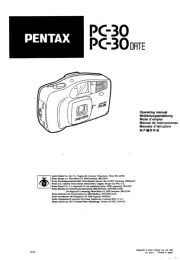
30 Maart 2025
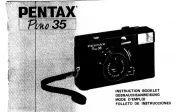
30 Maart 2025

30 Maart 2025
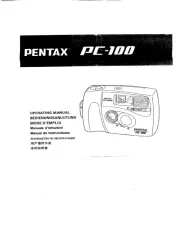
30 Maart 2025

30 Maart 2025

30 Januari 2025

28 Augustus 2023

28 Augustus 2023
Handleiding Fotocamera
- Ingo
- Celestron
- Daewoo
- Trust
- Ricoh
- Ozito
- Joy-it
- Kyocera Yashica
- Fluke
- Braun
- Flir
- Traveler
- Konica Minolta
- Lorex
- EverFocus
Nieuwste handleidingen voor Fotocamera

6 Augustus 2025

5 Augustus 2025
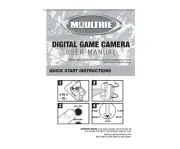
5 Augustus 2025

5 Augustus 2025

5 Augustus 2025

5 Augustus 2025
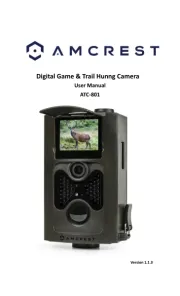
4 Augustus 2025
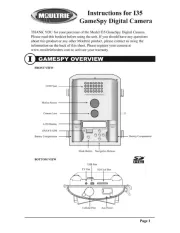
4 Augustus 2025

4 Augustus 2025

4 Augustus 2025