Pentax istD Handleiding
Pentax
Fotocamera
istD
Bekijk gratis de handleiding van Pentax istD (164 pagina’s), behorend tot de categorie Fotocamera. Deze gids werd als nuttig beoordeeld door 55 mensen en kreeg gemiddeld 4.3 sterren uit 28 reviews. Heb je een vraag over Pentax istD of wil je andere gebruikers van dit product iets vragen? Stel een vraag
Pagina 1/164

Operating Manual
For optimum camera performance, please read
the Operating Manual before using the camera.
SLR Digital Camera

Thank you for buying the PENTAX w Digital Camera. Please read this
manual before using the camera in order to get the most out of all the features and
functions. Keep this manual safe, as it can be a valuable tool in helping you to
understand all the camera's capabilities.
Lenses you can use
In general, lenses that can be used with this camera are FA J lenses and lenses
that have an Aperture A (Auto) position.
To use any other lens or accessory, use the custom function settings to set the
camera to allow shutter release in modes other than lens Aperture A.
Under the default settings, the camera will cease to operate.
See page 113 for setting custom functions.
Regarding copyrights
Images taken using the w that are for anything other than personal
enjoyment cannot be used without permission according to the rights as specified
in the Copyright Act. Please take care, as there are even cases where limitations
are placed on taking pictures even for personal enjoyment during demonstrations,
industrial enterprise or as items for display. Images taken with the purpose of
obtaining copyrights also cannot be used outside the scope of use of the copyright
as laid out in the Copyright Act, and care should be taken here also.
Regarding trademarks
• CompactFlash and CF are trademarks of SanDisk Corporation.
• PENTAX is a trademark of PENTAX Corporation.
•w is a trademark of PENTAX Corporation.
• Microdrive is a registered trademark of Hitachi Global Storage Technologies
Netherlands, B.U.
• PENTAX PHOTO Browser and PENTAX PHOTO Laboratory are registered
trademarks of Pentax Corporation.
• All other brands or product names are trademarks of registered trademarks of
their respective companies.
• The USB driver uses software developed by inSilicon Corporation.
Copyright © 2002 inSilicon Corporation. All rights reserved.
• This product supports PRINT Image Matching II.
When used in combination, PRINT Image Matching II enabled digital still
cameras, printers and software help photographers to produce images more
faithful to their intentions.
Copyright 2001 Seiko Epson Corporation. All Rights Reserved.
PRINT Image Matching is a trademark of Seiko Epson Corporation.
To users of this camera
• There is a possibility that recorded data may be erased or that the camera may
not function correctly when used in surroundings such as installations generating
strong electromagnetic radiation or magnetic fields.
• The liquid crystal panel used in the LCD display is manufactured using extremely
high precision technology. Although the level of functioning pixels is 99.99% or
better, you should be aware that 0.01% or fewer of the pixels may not illuminate
or may illuminate when they should not. However, this has no effect on the
recorded image.
• There is a possibility that the illustrations and the display screen of the LCD
monitor in this manual are different form the actual product.
Declarat

1
We have paid close attention to the safety of this product. When using this
product, we request your special attention regarding items marked with the
following symbols.
Warning
• Do not disassemble or modify the camera. High voltage areas are present inside
the camera, with the risk of electric shock.
• If the camera interior is exposed due to dropping or otherwise damaging the
camera, never touch the exposed portion. There is the risk of electric shock.
• Wrapping the strap around your neck is dangerous. Take care that small children
do not hang the strap over their necks.
• Do not look directly at the sun through the camera, as viewing the sun may
damage your eyes, and / or parts of the camera (e.g.: shutter curtains, etc.)
• Be sure to store batteries out of the reach of children. Seek medical assistance
immediately if accidentally swallowed.
• Always use the AC adapter specified exclusively for this product, with the
specified power and voltage. Using an AC adapter not exclusive to this product,
or using the exclusive AC adapter with an unspecified power or voltage can
cause a fire, electric shock, or camera breakdown.
• If any irregularities occur during use, such as smoke or a strange odor, stop use
immediately, remove the batteries or the AC adapter, and contact your nearest
PENTAX service center. Continued use could cause a fire or electric shock.
• During thunderstorms, unplug and discontinue use of the AC adapter. Continued
use could cause equipment failure, a fire, or electric shock.
Caution
• Do not short the battery or dispose of the battery in fire. Do not disassemble the
battery. The battery could explode or catch fire.
• Do not charge any batteries other than rechargeable Ni-MH batteries. The
battery could explode or catch fire. Of the batteries that can be used in this
camera, only the Ni-MH battery can be recharged.
• Remove the battery from the camera immediately if it becomes hot or begins to
smoke. Be careful not to burn yourself during removal.
• Some portions of the camera heat up during use. There is the risk of low
temperature burns when holding such portions for long periods.
• Do not place your finger on the flash when it is discharging as there is a risk of
burns.
FOR YOUR SAFETY
Warning This symbol indicates that violating this item could
cause serious personal injury.
Caution This symbol indicates that violating this item could
cause minor or medium personal injury, or material loss.
Product specificaties
| Merk: | Pentax |
| Categorie: | Fotocamera |
| Model: | istD |
Heb je hulp nodig?
Als je hulp nodig hebt met Pentax istD stel dan hieronder een vraag en andere gebruikers zullen je antwoorden
Handleiding Fotocamera Pentax

17 Mei 2025

30 Maart 2025
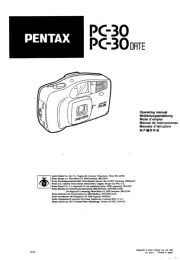
30 Maart 2025
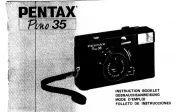
30 Maart 2025

30 Maart 2025
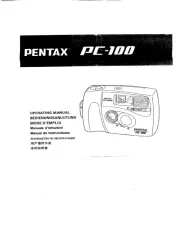
30 Maart 2025

30 Maart 2025

30 Januari 2025

28 Augustus 2023

28 Augustus 2023
Handleiding Fotocamera
- Bauhn
- Casio
- Philips
- Getac
- EverFocus
- Traveler
- SeaLife
- SJCAM
- JVC
- IOptron
- InfiRay
- Vimar
- Swann
- Viewsonic
- GE
Nieuwste handleidingen voor Fotocamera

6 Augustus 2025

5 Augustus 2025
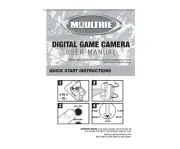
5 Augustus 2025

5 Augustus 2025

5 Augustus 2025

5 Augustus 2025
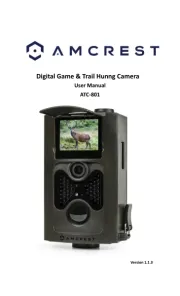
4 Augustus 2025
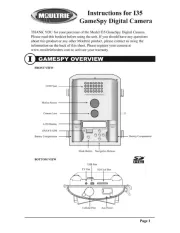
4 Augustus 2025

4 Augustus 2025

4 Augustus 2025