Panduit PZICE Handleiding
Panduit
Niet gecategoriseerd
PZICE
Bekijk gratis de handleiding van Panduit PZICE (4 pagina’s), behorend tot de categorie Niet gecategoriseerd. Deze gids werd als nuttig beoordeeld door 30 mensen en kreeg gemiddeld 4.5 sterren uit 15.5 reviews. Heb je een vraag over Panduit PZICE of wil je andere gebruikers van dit product iets vragen? Stel een vraag
Pagina 1/4

INSTALLATION INSTRUCTIONS CM363
© Panduit Corp. 2008
FOR TECHNICAL SUPPORT www.panduit.com/resources/install_maintain.asp
Page 1 of 4
P Z AN ONE In-Ceiling Enclosure
PZICE
Part Numbers:PZICE
List of Components:
Install in Ceiling..........................................................................................................................................
Equipment Installation...............................................................................................................................
Cable Routing and Slack...........................................................................................................................
2
3
4
Table of Contents
Entry/Exit Knockout Plates (4x)
Mounting Brackets
Keyed Locks
Integrated
Horizontal
Slack Manager
Set of two keys
Grommets
Ceiling tile template
Tak Ties
(1) Set of two Keys
(1) Left Mounting Bracket
(1) Right Mounting Bracket
(6) Grommets
(2) Tak-Ty Rolls (Hook and Loop)
(1) Ceiling Tile Template
(1) Integrated Horizontal Slack Manager
(4) Entry/Exit Knockout Plates

INSTALLATION INSTRUCTIONS CM363
For Technical Support: www.panduit.com/resources/install_maintain.asp
Page 2 of 4Page 2 of 4
Install in Ceiling
Install (4) threaded rods to the building structure. The threaded rod must
be attached on all four corners of the enclosure with a nut and washer
above and below the support bracket. Level the enclosure so the weight
is not supported by the ceiling grid system.
Ceiling Tile Cutout
Place the included ceiling tile cutout template over
the removed ceiling tile. Secure the template with
tape of thumb tacks. Trace the outline with a utility
knife to extract the necessary shape to insert into
the enclosure.
While the enclosure is installed in the ceiling and open, remove the (3) #6-32 screws and ceiling tile bracket as shown below. Once
removed, slide the ceiling tile cutout into place fitting around the fan module. After proper orientation is achieved, replace the ceiling tile
bracket and the (3) #6-32 screws back into enclosure.
Insert Ceiling Tile Cutout into Housing
#6-32
Screws
Ceiling Tile
Bracket
Ceiling Tile
Cutout
Ceiling Tile
Ceiling Tile
Template
Thumb Tacks

INSTALLATION INSTRUCTIONS CM363
For Technical Support: www.panduit.com/resources/install_maintain.asp
Page 3 of 4
Network Equipment Installation
Adjust the brackets forward or backward to accommodate the desired depth for the intended network equipment. Shown below are two
examples of where to attach the mounting brackets, however the brackets can be adjusted in 1/2” increments to better fit desired network
active equipment.
Brackets mounted toward front
for deepest network equipment
Brackets mounted toward back
for shallower network equipmen
Mount the desired equipment to the recommended mounting locations.
3 RU for Patch Panels
2 RU for Patch Panels
Outgoing horizontal cable for work areasIncoming horizontal cable from telecommunication room
Recommended mounting
bracket location to provide
the most room behind and
in front of patch panels.
Integrated Horizontal Slack Manager
Product specificaties
| Merk: | Panduit |
| Categorie: | Niet gecategoriseerd |
| Model: | PZICE |
| Kleur van het product: | Wit |
| Breedte: | 597 mm |
| Diepte: | 341 mm |
| Hoogte: | 597 mm |
| Materiaal behuizing: | Aluminium |
| Duurzaamheidscertificaten: | RoHS |
Heb je hulp nodig?
Als je hulp nodig hebt met Panduit PZICE stel dan hieronder een vraag en andere gebruikers zullen je antwoorden
Handleiding Niet gecategoriseerd Panduit
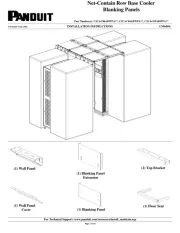
2 September 2025

2 September 2025
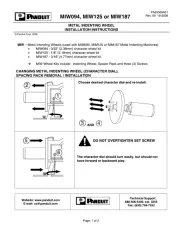
2 September 2025

2 September 2025
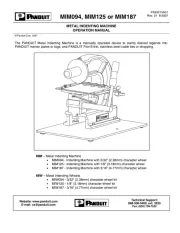
2 September 2025
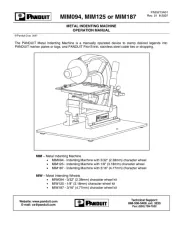
1 September 2025
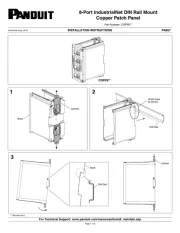
1 September 2025

1 September 2025
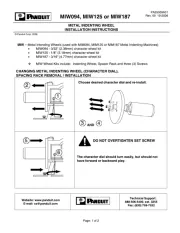
1 September 2025
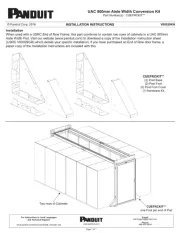
1 September 2025
Handleiding Niet gecategoriseerd
- Biltema
- Hegel
- Bicker Elektronik
- KEMIMOTO
- SoundPEATS
- Soma
- Mafell
- Kindermann
- Apogee
- Alphatronics
- TecTake
- ASSA ABLOY
- Vonyx
- Lewitt
- Maruyama
Nieuwste handleidingen voor Niet gecategoriseerd

16 September 2025

16 September 2025

16 September 2025
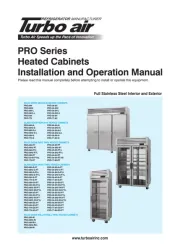
16 September 2025
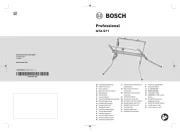
16 September 2025

16 September 2025

16 September 2025
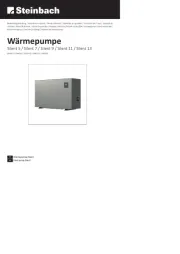
16 September 2025

16 September 2025

16 September 2025