Panasonic WV-SAE200W Handleiding
Panasonic
Softwarelicentie & -uitbreiding
WV-SAE200W
Bekijk gratis de handleiding van Panasonic WV-SAE200W (36 pagina’s), behorend tot de categorie Softwarelicentie & -uitbreiding. Deze gids werd als nuttig beoordeeld door 59 mensen en kreeg gemiddeld 4.5 sterren uit 30 reviews. Heb je een vraag over Panasonic WV-SAE200W of wil je andere gebruikers van dit product iets vragen? Stel een vraag
Pagina 1/36

Before attempting to connect or operate this product,
please read these instructions carefully and save this manual for future use.
The model number is abbreviated in some descriptions in this manual.
Operating Instructions
Extension Software
Model No. WV-SAE200, WV-SAE100
WV-SAE200W, WV-SAE100W

2
CONTENTS
Preface 3 ....................................................................................................................................................................
Features...............................................................................................................................................................3
About notations 3 ...................................................................................................................................................
About the user manuals 4 ......................................................................................................................................
System requirements 4 ..........................................................................................................................................
Trademarks and registered trademarks 4 ..............................................................................................................
Abbreviations 4 ......................................................................................................................................................
Before using this product
SAE200
.......................................................................................................................... 5
Operations flow 6 .......................................................................................................................................................
Before purchasing 6 ...............................................................................................................................................
How to obtain and register the Registration Key 7 ....................................................................................................
How to obtain and register the Registration Key TYPE1 ................................................................................. 7
How to obtain and register the Registration Key TYPE2 TYPE3 TYPE4 TYPE5 ......................................9
About the extension software window TYPE2 TYPE3 TYPE4 TYPE5 ........................................................ 11
Unique information 11 ............................................................................................................................................
Extension Software 12 ...........................................................................................................................................
Upgrade the Extension Software 12 ......................................................................................................................
Advanced func. (Face detection function) TYPE1 TYPE2 TYPE4 .................................................................13
Setup menu 13 .......................................................................................................................................................
Configure the setting relating to the image recognition [Advanced func.] 14 ........................................................
i-VMD function
SAE200
........................................................................................................................................ 16
About "Live" page when the i-VMD function is activated 17 .................................................................................
Enable the i-VMD function [Alarm] 18 ....................................................................................................................
Configure the settings relating to i-VMD [i-VMD] TYPE1 TYPE2 TYPE4 .................................................. 19
Configure the settings relating to i-VMD [i-VMD] TYPE3 TYPE5 .................................................................20
Configure the settings relating to the detection mode/area [Detection mode/area] 25 .........................................
Set the detection depth 29 .....................................................................................................................................
Set the line for people count [Line] 30 ...................................................................................................................
Set the i-VMD schedule [Schedule] 32 ..................................................................................................................
Configure the settings relating to Panasonic alarm protocol [Panasonic alarm protocol] 33 ................................
Configure the advanced settings relating to the i-VMD function [Advanced settings] 34 .....................................

3
Preface
The Extension Software WV-SAE200, WV-SAE200W, WV-SAE100, and WV-SAE100W (hereinafter, this product)
are designed to enhance the usefulness of optional network cameras.
After registering the software, it is possible to use the following functions: the face detection function and the
i-VMD function (alarm functions: intrusion detection/ loitering/ direction detection*/ scene change/ object detec-
tion*/ cross line detection*, the analysis data control function: people count/heat map, and the privacy function:
MOR (Moving Object Remover)).
Important:
• This product is required per camera.
• Refer to the following URL for details.
https://security.panasonic.com/kms/
• About the heat map function
The heat map images cannot be seen with the functions of this product alone. The heat map functions will
be available when our video management software WV-ASM200 TYPE3 or WV-ASM300 TYPE3 TYPE5
is used with this product.
Features
• Face detection function*: It is possible to detect people's faces and display the face detection frames. It is
also possible to add the function to notify the information of detected faces in the XML format.
In combination with the Network Disk Recorder or the Additional Business Intelligence Kit, it is possible to
use the face matching function.
• Alarm function
SAE200
: It is possible to add the detection function for intruder/ loitering/ direction*/ scene
change/ object*/ cross line*.
With the i-VMD alarm function, it will become possible to set more detailed alarm detection conditions com-
pared with the conventional VMD function. For example, an alarm can be issued when the motion of an
object meets the specified conditions.
• People count*/Heat map*
SAE200
: Using i-VMD function, it provides function of counting the number of
people and statistical information of trafc lines.
• MOR (Moving Object Remover)*
SAE200
: It is a privacy-conscious function which removes people from the
image and only send the background image.
* In the above URL, check the models that support this function.
About notations
The following notations are used when describing the functions limited for specified models.
The functions without the notations are supported by all models.
Notation
SAE200
The functions with this notation are available when using the model WV-SAE200 or WV-SAE200W.
SAE100
The functions with this notation are available when using the model WV-SAE100 or WV-SAE100W.
For further information about the functions restricted depending on network camera models, refer to the oper-
ating instructions of the network cameras in use.
The following marks indicate that the type of the camera of which operating procedure may vary or functions
may be limited on use depending on the type (TYPE1, TYPE2, TYPE3, TYPE4, TYPE5) of the network camera.
The operating procedure without this mark is for all models of network cameras.
The functions without this mark are supported by all models of network cameras.
TYPE1 : Indicates the operating procedure and the functions only for TYPE1 network cameras.
TYPE2 : Indicates the operating procedure and the functions only for TYPE2 network cameras.
TYPE3 : Indicates the operating procedure and the functions only for TYPE3 network cameras.
TYPE4 : Indicates the operating procedure and the functions only for TYPE4 network cameras.
TYPE5 : Indicates the operating procedure and the functions only for TYPE5 network cameras.
* Refer to the following URL for the models of TYPE1, TYPE2, TYPE3, TYPE4, and TYPE5 network cameras.
https://security.panasonic.com/kms/
Product specificaties
| Merk: | Panasonic |
| Categorie: | Softwarelicentie & -uitbreiding |
| Model: | WV-SAE200W |
| Ondersteunt Mac-besturingssysteem: | Ja |
| Compatibiliteit: | HHR-3LVE/2BC |
| Aantal licenties: | 1 licentie(s) |
Heb je hulp nodig?
Als je hulp nodig hebt met Panasonic WV-SAE200W stel dan hieronder een vraag en andere gebruikers zullen je antwoorden
Handleiding Softwarelicentie & -uitbreiding Panasonic

31 Januari 2023
Handleiding Softwarelicentie & -uitbreiding
- Quark
- Nec
- ABBYY
- Paragon
- Steinberg
- Autodesk
- IRIS
- Digi
- Lancom
- ESET
- Telestream
- Zebra
- Kaspersky Lab
- Sophos
- Axis
Nieuwste handleidingen voor Softwarelicentie & -uitbreiding
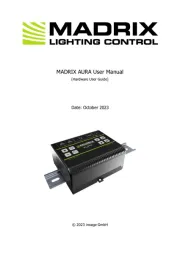
2 September 2025

6 Juli 2025

5 Juli 2025

4 Juli 2025

4 Juli 2025

4 Juli 2025
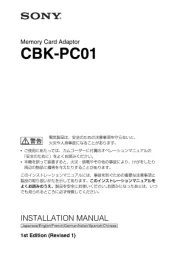
4 Juli 2025

4 Juli 2025

4 Juli 2025

16 April 2025