Panasonic WV-NW502S Handleiding
Panasonic
Bewakingscamera
WV-NW502S
Bekijk gratis de handleiding van Panasonic WV-NW502S (44 pagina’s), behorend tot de categorie Bewakingscamera. Deze gids werd als nuttig beoordeeld door 58 mensen en kreeg gemiddeld 4.4 sterren uit 29.5 reviews. Heb je een vraag over Panasonic WV-NW502S of wil je andere gebruikers van dit product iets vragen? Stel een vraag
Pagina 1/44

Before attempting to connect or operate this product, please read these
instructions carefully and save this manual for future use.
The model number is abbreviated in some descriptions in this manual.
Installation Guide
Network Camera
Model No. WV-NW502S
WV-NW502SK

2
CAUTION: TO REDUCE THE RISK OF ELECTRIC SHOCK,
DO NOT REMOVE COVER (OR BACK).
NO USER-SERVICEABLE PARTS INSIDE.
REFER SERVICING TO QUALIFIED SERVICE PERSONNEL.
CAUTION
RISK OF ELECTRIC
SHOCK DO NOT OPEN
The lightning flash with arrow-
head symbol, within an equilat-
eral triangle, is intended to alert
the user to the presence of unin-
sulated "dangerous voltage"
within the product's enclosure
that may be of sufficient magni-
tude to constitute a risk of elec-
tric shock to persons.
The exclamation point within an
equilateral triangle is intended to
alert the user to the presence of
important operating and mainte-
nance (servicing) instructions in
the literature accompanying the
appliance.
WARNING:
• To prevent fire or electric shock hazard, do not
expose this apparatus to rain or moisture.
• The apparatus should not be exposed to drip-
ping or splashing and that no objects filled with
liquids, such as vases, should be placed on the
apparatus.
• All work related to the installation of this prod-
uct should be made by qualified service per-
sonnel or system installers.
• The connections should comply with local elec-
trical code.
The serial number of this product may be found
on the surface of the unit.
You should note the model number and serial
number of this unit in the space provided and
retain this book as a permanent record of your
purchase to aid identification in the event of
theft.
Model No.
Serial No.
NOTE: This equipment has been tested and
found to comply with the limits for a Class A digi-
tal device, pursuant to Part 15 of the FCC Rules.
These limits are designed to provide reasonable
protection against harmful interference when the
equipment is operated in a commercial environ-
ment. This equipment generates, uses, and can
radiate radio frequency energy and, if not
installed and used in accordance with the instruc-
tion manual, may cause harmful interference to
radio communications.
Operation of this equipment in a residential area
is likely to cause harmful interference in which
case the user will be required to correct the inter-
ference at his own expense.
FCC Caution: To assure continued compliance,
(example - use only shielded interface cables
when connecting to computer or peripheral
devices). Any changes or modifications not
expressly approved by the party responsible for
compliance could void the user’s authority to
operate this equipment.
For U.S.A
For U.S.A
This Class A digital apparatus complies with
Canadian ICES-003.
For Canada
Power disconnection. Unit with or without ON-OFF
switches have power supplied to the unit whenever
the power cord is inserted into the power source;
however, the unit is operational only when the ON-
OFF switch is in the ON position. Unplug the power
cord to disconnect the main power for all units.

3
Contents
Important safety instructions ...................................................................................................... 4
Limitation of liability .................................................................................................................... 5
Disclaimer of warranty ................................................................................................................ 5
Preface ....................................................................................................................................... 6
Main functions ............................................................................................................................ 6
About the user manuals ............................................................................................................. 7
System requirements for a PC ................................................................................................... 7
Trademarks and registered trademarks ..................................................................................... 8
About copyright and licence ....................................................................................................... 8
Network security ......................................................................................................................... 9
Precautions ................................................................................................................................ 10
Precautions for Installation ......................................................................................................... 13
Major operating controls and their functions .............................................................................. 15
Preparations ............................................................................................................................... 17
Camera installation .................................................................................................................... 21
Connection ................................................................................................................................. 29
Configure the network settings ................................................................................................... 35
Troubleshooting ......................................................................................................................... 37
Specifications ............................................................................................................................. 38
Standard accessories ................................................................................................................. 42
Optional accessories .................................................................................................................. 42
Product specificaties
| Merk: | Panasonic |
| Categorie: | Bewakingscamera |
| Model: | WV-NW502S |
Heb je hulp nodig?
Als je hulp nodig hebt met Panasonic WV-NW502S stel dan hieronder een vraag en andere gebruikers zullen je antwoorden
Handleiding Bewakingscamera Panasonic

8 April 2025
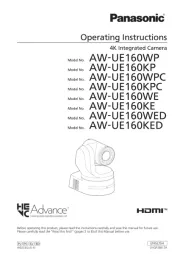
21 Februari 2025
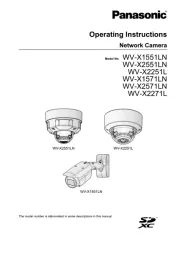
23 November 2024

5 September 2024
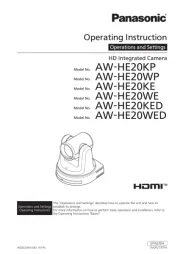
17 Mei 2024

27 Maart 2024

15 November 2023

4 Juli 2023

29 April 2023

28 April 2023
Handleiding Bewakingscamera
- INSTAR
- Xiaomi
- POSline
- ORNO
- Ubiquiti Networks
- Lumens
- Genie
- Digitus
- Switel
- Weldex
- BRK
- AVer
- Tecno
- Ferguson
Nieuwste handleidingen voor Bewakingscamera

2 September 2025

2 September 2025

2 September 2025

2 September 2025

1 September 2025

1 September 2025

1 September 2025

1 September 2025

1 September 2025

1 September 2025