Panasonic TX-26LXD60EB Handleiding
Bekijk gratis de handleiding van Panasonic TX-26LXD60EB (56 pagina’s), behorend tot de categorie Televisie. Deze gids werd als nuttig beoordeeld door 41 mensen en kreeg gemiddeld 4.6 sterren uit 21 reviews. Heb je een vraag over Panasonic TX-26LXD60EB of wil je andere gebruikers van dit product iets vragen? Stel een vraag
Pagina 1/56

TX---32LXD60
TX---26LXD60
TX---23LXD60
Operating Instructions
Digital LCD TV
Please read these instructions before operating your set and retain them for future reference.
(U.K. Standard)

2
Dear Panasonic Customer,
Welcome to the Panasonic family of customers.
We hope that you have many years of enjoyment from your new digital LCD television. This is a very
advanced television; however, the Quick Start Guide will allow you to use the TV as quickly as
possible. You can then read the instructions completely and retain them for future reference.
Analogue and Digital television --- what are they?
Analogue transmission is the system that has been used for many years for broadcasting television
programmes. With continuous improvements in technology it is now possible to transmit
programmes in a digital format, allowing clearer pictures, more stations and other services to be
displayed on screen. Digital television is provided in three different ways; it can be sent along a cable
connection direct to your house, broadcast from a satellite, or broadcast using traditional land based
(terrestrial) transmitters. The first two options require you to have an extra ‘set top box’ decoder and in
the case of satellite, a receiving dish mounted outdoors. While allowing you to receive traditional
analogue transmissions in the usual way, this television can also receive terrestrial digital services
using an integrated DVB (Digital Video Broadcasting) decoder. This allows you to enjoy the new era
of digital terrestrial television, including future interactive services, without the need for a ‘set top box’
or satellite dish --- your current roof or loft mounted antenna is all you need.
DVB is a trademark of the DVB Digital Video Broadcasting Project (1991 to 1996).
Warnings and Precautions 3. . . . . . . . . . . . .
Accessories 4..........................
Installation 5...........................
Maintenance 5..........................
Basic Controls 6. . . . . . . . . . . . . . . . . . . . . . . .
Quick Start Guide 7. . . . . . . . . . . . . . . . . . . . .
Analogue Pr ogramme Guide 11. . . . . . . . . .
DVB Programme Guide (EPG) 12. . . . . . . . .
Aspect Controls 14. . . . . . . . . . . . . . . . . . . . . .
Using On Screen Displays 17. . . . . . . . . . . .
Picture Menu 18. . . . . . . . . . . . . . . . . . . . . . . .
SoundMenu 19.........................
SetupMenu 20..........................
Tuning Menu -- (Analogue mode) 21. . . . . .
Tuning Menu -- Programme Edit 22. . . . . . .
Tuning Menu--Auto setup
(Analogue Mode). 25. . . . . . . . . . . . . . . . . . . .
Tuning Menu--Manual tuning
(Analogue mode) 26. . . . . . . . . . . . . . . . . . . . .
Setup Menu Owner I.D. 28. . . . . . . . . . . . . . .
Setup Menu Shipping Condition 29. . . . . . .
DVB Setup Menu Overview (DVB) Mode 30. . .
T imer Programming Menu (DVB Mode) 31. . .
Profile Edit Menu (DVB mode) 33. . . . . . . . . . . .
Child Lock Menu (DVB mode) 34. . . . . . . . . . . .
DVB Tuning Menu (DVB mode) 35. . . . . . . . . . .
DVB System Setup (DVB mode) 36. . . . . . . . . .
Common Interface Module 37. . . . . . . . . . . . . . .
System Update Menu (DVB mode) 38. . . . . . . .
Q--Link 39.................................
VCR/DVD/R Operation 40. . . . . . . . . . . . . . . . . . .
Teletext Operation 41. . . . . . . . . . . . . . . . . . . . . . .
Connections (AV) 44. . . . . . . . . . . . . . . . . . . . . . .
HDMI Functions 46. . . . . . . . . . . . . . . . . . . . . . . . .
Connections (HDMI) 47. . . . . . . . . . . . . . . . . . . . .
Troubleshooting 49. . . . . . . . . . . . . . . . . . . . . . . . .
DVB Troubleshooting 50. . . . . . . . . . . . . . . . . . . .
Frequently asked Questions 51. . . . . . . . . . . . .
On Screen Messages 52. . . . . . . . . . . . . . . . . . . .
For your guidance 54. . . . . . . . . . . . . . . . . . . . . .
Specifications 54. . . . . . . . . . . . . . . . . . . . . . . . . . .
WELCOME
CONTENTS

Example 2
Example 1
3
DThis TV set is designed to operate on 220-- 240V, 50Hz A.C.
DTo prevent damage which might result in electric shock or fire,
do not expose this LCD television to rain or excessive
moisture.
This TV must not be exposed to dripping or splashing water
and objects filled with liquid, such as vases, must not be
placed on top of or above the TV.
DWARNING : HIGH VOLTAGE !!!
Do not remove the rear cover as live parts are accessible
when it is removed. There are no user serviceable parts
inside.
DAvoid exposing the TV set to direct sunlight and other
sources of heat e.g. lit candles.
DEnsure that the mains plug is easily accessible.
DNever push objects of any kind into this LCD TV
through cabinet slots as they may touch dangerous
voltage points or short out parts that could result in a
fire or electric shock.
DTo prevent injury, this apparatus must be securely attached
to the floor/wall in accordance with the installation
instructions (mounting bracket is not supplied).
DThe On/Off switch on this model does not fully disconnect
the TV from the mains supply. Remove the mains plug from
the wall socket when the TV set is not used for a prolonged
period of time.
DCABINET AND LCD PANEL CARE
Remove the mains plug from the wall socket. The cabinet
and LCD panel can be cleaned with a soft cloth moistened
with mild detergent and water. Do not use solutions
containing benzol or petroleum.
DAdequate ventilation is essential to prevent failure of
electrical components, we recommend that a gap of at
least 10 cm is left all around this LCD television even
when it is placed inside a cabinet or between shelves.
DWhen ambient temperature is cool, the picture may take
a short time to reach normal brightness, but this is not a
malfunction. (After brief moment, the picture will have
normal brightness.)
DVentilation should not be impleded by covering the
ventilation openings with items such as newspapers,
tablecloths and curtains.
DTV GAMES / HOME COMPUTERS
Extended use of TV games or home computers with any
television set can cause a permanent ‘shadow’ on the
screen. This type of irreversible LCD panel damage, can be
limited by observing the following points:
DReduce the brightness and contrast levels to a minimum
viewing level.
DDo not operate the television set for a continuous period of
time while using TV games or home computers.
DDo not allow a still picture to be displayed for an extended
period, as this can cause a permanent after---image to
remain on the LCD TV screen.
DExamples of still pictures include logos, video games,
computer images, teletext and images displayed in 4:3
mode.
DThis type of LCD panel damage is not an operating defect,
and as such is not covered by the Panasonic warranty.
FOR Y OUR SAFETY PLEASE READ THE FOLLOWING TEXT CAREFULLY
This appliance is supplied with a fitted three pin mains plug for your safety and convenience. A 5 amp fuse is fitted in this plug. If the
fuse is replaced then the replacement fuse must be 5 amp rated and should be approved by ASTA or BSI to BS1362.
Check for the ASTA mark ASA or the BSI mark on the body of the fuse.
If the fitted plug has a removable fuse cover you must ensure that it is refitted when the fuse isreplaced. If you
lose the fuse cover the plug must not be used until a replacement cover is obtained. Replacement fuse
covers can be purchased through your local Panasonic dealer.
The plug fitted to this appliance incorporates a mains filter circuit. If this is removed or replaced with a
non--filtered plug this television will no longer meet the European standards for Electromagnetic
Compatibility (EMC). If the fitted plug is unsuitable for the socket outlet in your home an appropriate
adapter should be used.
Nonetheless, if the fitted p l ug is replaced, the fuse should be taken out and the cut--off plug disposed of
safely. There is danger of severe electrical shock if the cut off plug is inserted into any 13 amp socket.
If a new plug is to be fitted please observe the wiring code as shown below.If in any doubt please consult a
qualified electrician.
How to replace the fuse (for plug type shown in example 1) :
Lift out the removable fuse compartment with a screwdriver and replace the fuse, then refit securely into the
mains plug (see example 1).
How to replace the fuse (for plug type shown in example 2) :
Lift open the fuse compartment, in the mains plug, with a screwdriver, and replace the fuse,
then press the fuse cover down securely (see example 2).
IMPORTANT :-- The wires in the mains lead of this appliance are coloured in accordance with the following code :--
BLUE : NEUTRAL BROWN : LIVE
As the colours of the wires in the mains lead of this appliance may not correspond to the markings identifying the terminals in your plug,
proceed as follows :--
1. The BLUE wire must be connected to the terminal marked ‘N’ or coloured black.
2. The BROWN wire must be connected to the terminal marked ‘L’ or coloured red.
IMPORTANT NOTE : Under no circumstances should either of these wires be connected to the Earth terminal of the three pin plug,
marked with the letter ‘E’ or the earth symbol.
WARNINGS AND PRECAUTIONS
Product specificaties
| Merk: | Panasonic |
| Categorie: | Televisie |
| Model: | TX-26LXD60EB |
Heb je hulp nodig?
Als je hulp nodig hebt met Panasonic TX-26LXD60EB stel dan hieronder een vraag en andere gebruikers zullen je antwoorden
Handleiding Televisie Panasonic

30 Juli 2025

6 Juli 2025

6 Juli 2025

6 Juli 2025

5 Juli 2025

5 Juli 2025

5 Juli 2025

5 Juli 2025

5 Juli 2025

4 Juli 2025
Handleiding Televisie
Nieuwste handleidingen voor Televisie

30 Juli 2025
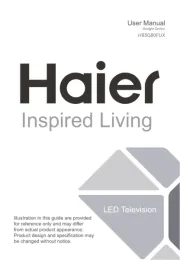
30 Juli 2025
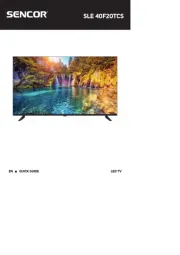
29 Juli 2025

29 Juli 2025

29 Juli 2025

29 Juli 2025
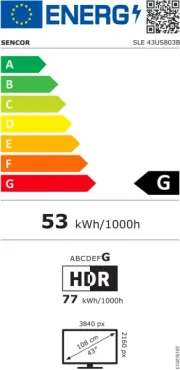
29 Juli 2025

29 Juli 2025

29 Juli 2025

29 Juli 2025