Panasonic Lumix H-X012E Handleiding
Bekijk gratis de handleiding van Panasonic Lumix H-X012E (64 pagina’s), behorend tot de categorie Lens. Deze gids werd als nuttig beoordeeld door 76 mensen en kreeg gemiddeld 5.0 sterren uit 38.5 reviews. Heb je een vraag over Panasonic Lumix H-X012E of wil je andere gebruikers van dit product iets vragen? Stel een vraag
Pagina 1/64

E
SQT1299
F0616KD0
Operating Instructions
INTERCHANGEABLE LENS FOR DIGITAL CAMERA
Model No. H-X012
Please read these instructions car uct, and save this manual for future use.efully before using this prod

2
SQT1299
Contents
Information for Your Safety................................ 2
Precautions...................................................... 3
Supplied Accessories ........................................ 4
Names and Functions of Components .............. 5
Attaching/Detaching the Lens............................ 6
Using the Lens Hoods ....................................... 6
Cautions for Use................................................ 8
Troubleshooting............................................... 8
Specifications .................................................... 9
Limited Warranty (ONLY FOR AUSTRALIA)... 10
Information for Your Safety
Keep the unit as far away as possible from electromagnetic
equipment (such as microwave ovens, TVs, video games,
radio transmitters, high-voltage lines etc.).
• Do not use the camera near cell phones because doing so
may result in noise adversely affecting the pictures and
sound.
• If the camera is adversely affected by electromagnetic
equipment and stops functioning properly, turn the camera
off and remove the battery and/or the connected AC
adaptor. Then reinsert the battery and/or reconnect the AC
adaptor and turn the camera on.
The lens can be used with a digital camera compatible with the
lens mount standard for the “Micro Four Thirds
TM
System”.
• It cannot be mounted on the Four ThirdsTM mount
specification camera.
• The appearance and specifications of products described
in this manual may differ from the actual products you
have purchased due to later enhancements.
• Micro Four ThirdsTM and Micro Four Thirds Logo marks
are trademarks or registered trademarks of Olympus
Imaging Corporation, in Japan, the United States, the
European Union and other countries.
• Four ThirdsTM and Four Thirds Logo marks are trademarks
or registered trademarks of Olympus Imaging Corporation,
in Japan, the United States, the European Union and other
countries.
• G MICRO SYSTEM is an interchangeable lens type digital
camera system of LUMIX based on a Micro Four Thirds
System standard.
• LEICA is a registered trademark of Leica Microsystems IR
GmbH.
SUMMILUX
is a registered trademark of Leica
Camera AG. The LEICA DG lenses are manufactured
using measurement instruments and quality assurance
systems that have been certified by Leica Camera AG
based on the company’s quality standards.
• Other names of systems and products mentioned in these
instructions are usually the registered trademarks or
trademarks of the manufacturers who developed the
system or product concerned.

3
SQT1299
-If you see this symbol-
∫Lens Care
• This lens has a dust-proof and splash-proof construction.
When using it, please be careful of the following.
If the lens is not working properly, consult the dealer or
your nearest Service Centre.
– Please attach the lens to a dust-proof and
splash-proof digital camera.
– When detaching the lens from the digital camera,
take care to ensure that sand, dust, splashes of
water etc., do not get into the lens or the
terminals.
– This lens is not waterproof and cannot be used to
record underwater. For splash-proofing, the lens
is constructed to resist the entry of water. If
splashes of water etc. do adhere to the lens, wipe
after use with a soft dry cloth.
• To improve the dust-proofing and splash-proofing of this
lens, a lens mount rubber is used in the mounting portion.
After changing the lens a number of times, you may find
that the lens mount rubber has marked the mount portion
of the digital camera body, which does not affect its
performance.
For information on changing the lens mount rubber,
contact your nearest Service Centre.
• Do not press the lens with excessive force.
• To prevent dust and other particles from accumulating on
or entering the lens, attach the lens rear cap when the lens
is not in use.
Disposal of Old Equipment
Only for European Union and countries with recycling
systems
This symbol on the products, packaging, and/or
accompanying documents means that used
electrical and electronic products must not be
mixed with general household waste.
For proper treatment, recovery and recycling of
old products, please take them to applicable collection
points in accordance with your national legislation.
By disposing of them correctly, you will help to save
valuable resources and prevent any potential negative
effects on human health and the environment.
For more information about collection and recycling,
please contact your local municipality.
Penalties may be applicable for incorrect disposal of this
waste, in accordance with national legislation.
Precautions
ENGLISH
Product specificaties
| Merk: | Panasonic |
| Categorie: | Lens |
| Model: | Lumix H-X012E |
| Kleur van het product: | Zwart |
| Gewicht: | 335 g |
| Automatisch scherpstellen: | Ja |
| Montagewijze: | Bajonet |
| Diameter: | 70 mm |
| Vaste focale lengte: | 12 mm |
| Lensstructuur (elementen/groepen): | 15/12 |
| Materiaal: | Metaal |
| Lengte: | 70 mm |
| Inclusief tas: | Ja |
| Maximale brandpuntafstand (35mm film equiv): | 24 mm |
| Dichtstbijzijnde focus afstand: | 0.2 m |
| Maximum aperture number: | 1.4 |
| Minimum aperture number: | 16 |
| Maat filter: | 62 mm |
| Lens type: | Ultra-groothoeklens |
| Lens kapje: | Ja |
| Component voor: | SLR |
| Kijkhoek lens, diagonaal: | 84 ° |
| Lens mount interface: | Micro Four Thirds (MFT) |
| Aantal diafragma bladen: | 9 |
| Maximum vergroting: | 0.1 x |
| Compatibele camera merken: | Panasonic |
| Aantal aspheric elementen: | 2 |
Heb je hulp nodig?
Als je hulp nodig hebt met Panasonic Lumix H-X012E stel dan hieronder een vraag en andere gebruikers zullen je antwoorden
Handleiding Lens Panasonic

18 Augustus 2025

18 Augustus 2025

28 Juli 2025

14 Juli 2025

23 November 2024

23 November 2024

23 November 2024

23 November 2024

21 November 2024

10 Juli 2024
Handleiding Lens
- NiSi
- Flir
- MSI
- Marshall
- Brinno
- Tokina
- Vivitar
- Carl Zeiss
- Bresser
- Olympus
- Hasselblad
- Aputure
- Accsoon
- Hanwha
- Tamron
Nieuwste handleidingen voor Lens

1 September 2025

1 September 2025

1 September 2025

31 Augustus 2025

31 Augustus 2025
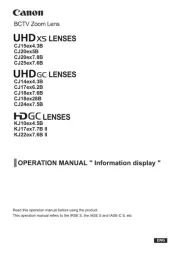
27 Augustus 2025
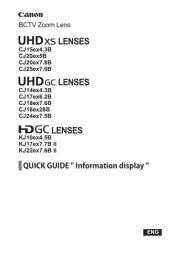
26 Augustus 2025

25 Augustus 2025

6 Augustus 2025
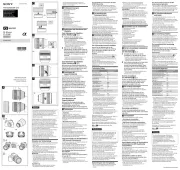
6 Augustus 2025