Panasonic DMC-ZS10 Lumix Handleiding
Panasonic
Digitale camera
DMC-ZS10 Lumix
Bekijk gratis de handleiding van Panasonic DMC-ZS10 Lumix (84 pagina’s), behorend tot de categorie Digitale camera. Deze gids werd als nuttig beoordeeld door 88 mensen en kreeg gemiddeld 4.6 sterren uit 44.5 reviews. Heb je een vraag over Panasonic DMC-ZS10 Lumix of wil je andere gebruikers van dit product iets vragen? Stel een vraag
Pagina 1/84

2 VQT3H08 VQT3H08 3
Contents
Before use
Before use .............................................. 5
About GPS ....................................................7
Standard Accessories ........................... 8
Names of parts....................................... 9
Preparations
Charging battery .................................. 10
Guidelines for number of recordable
pictures and operating time ......................... 11
Inserting and removing the card
(optional)/the battery ........................... 12
Using the AC adaptor (optional) and DC
coupler (optional) instead of the battery ......13
Picture save destination
(cards and built-in memory) ........................14
Remaining battery and memory capacity ....15
Recording capacity guidelines
(pictures/recording time) .............................15
How to operate the camera................. 16
Touch operations .........................................17
Setting the clock .................................. 18
To change time setting ................................19
Basics
Sequence of operations ...................... 20
Taking pictures with your own settings
[Program AE] Mode ............................. 22
How to adjust focus ............................ 23
Touching the screen and recording
(Touch Shutter function) ..................... 24
Touching the screen and adjusting the
focus and exposure
(Touch AF/AE function) ....................... 25
Taking pictures with automatic settings
[Intelligent Auto] Mode ........................ 26
Automatic Scene Detection .........................26
About flash ..................................................27
About Happy colours ...................................27
[Motion Deblur] ............................................27
[iHandheld Nite Shot] ..................................27
AF Tracking .................................................28
[Intelligent Auto] Mode restrictions ..............29
Taking motion pictures ....................... 30
Viewing your pictures
[Normal Play] ....................................... 32
Viewing motion pictures ..............................33
Zooming in and viewing “Playback Zoom”
... 34
Viewing a list of pictures “Multi Playback” ...34
Viewing pictures by their recording date
“Calendar Playback” ....................................35
Deleting pictures ................................. 36
To delete multiple (up to 100)/
To delete all pictures ...................................37
Setting the menu ................................. 38
Menu type ...................................................40
Using Quick menu .......................................41
Using the [Setup] menu ...................... 42
[Clock Set] ...................................................42
[Auto Clock Set] ..........................................42
[World Time] ................................................42
[Travel Date] ................................................42
[Beep] .......................................................... 42
[Volume] ......................................................43
[Cust.Set Mem.] ..........................................43
[LCD Mode] .................................................43
[Guide Line] .................................................43
[Histogram] .................................................. 44
[Rec Area] ...................................................44
[Zoom Resume] ...........................................44
[Economy] ...................................................45
[Auto Review] ..............................................45
[No.Reset] ...................................................46
[Reset] ......................................................... 46
[USB Mode] .................................................46
[Output] .......................................................47
[VIERA Link] ................................................47
[3D Playback] ..............................................47
[Rotate Disp.] ..............................................48
[Version Disp.] .............................................48
[Format] ....................................................... 48
[Calibration] .................................................49
[Language] ..................................................49
[Demo Mode] ...............................................49
Application (Record)
Taking pictures with zoom .................. 50
Using the zoom by performing touch
operations ...................................................50
Zoom types and use ....................................51
Taking pictures with flash ................... 52
Taking close-up pictures .................... 54
[Macro Zoom] ..............................................54
Focus range ................................................55
Taking pictures with self-timer ........... 56
Taking pictures with Exposure
Compensation ...................................... 57
Recording while exposure is changed
automatically ([Auto Bracket]) .....................57
Determine aperture and shutter speed
and record ........................................... 58
[Aperture-Priority] Mode ..............................58
[Shutter-Priority] Mode ................................58
[Manual Exposure] Mode ............................59
Register your own settings and record
[Custom] Mode .................................... 60
[Cust.Set Mem.] ..........................................60
[Custom] ...................................................... 60
Taking pictures according to the scene
[Scene Mode] ....................................... 61
[My Scene Mode] ........................................62
[Portrait] .......................................................62
[Soft Skin] ....................................................62
[Transform] ..................................................62
[Self Portrait] ...............................................63
[Scenery] .....................................................63
[Panorama Assist] .......................................63
[Sports] ........................................................ 64
[Night Portrait] .............................................64
[Night Scenery] ............................................64
[Handheld Night Shot] .................................64
[Food] ..........................................................64
[Party] .......................................................... 65
[Candle Light] ..............................................65
[Baby] ..........................................................65
[Pet] ............................................................. 65
[Sunset] .......................................................66
[High Sens.] .................................................66
[Flash Burst] ................................................66
[Starry Sky] ..................................................66
[Fireworks] ...................................................67
[Beach] ........................................................67
[Snow] .........................................................67
[Aerial Photo] ...............................................67
[Pin Hole] .....................................................67
[Film Grain] ..................................................67
[High Dynamic] ............................................67
[Photo Frame] .............................................68
[Underwater] ................................................68
[High Speed Movie] .....................................68
Taking 3D pictures
[3D Photo Mode] .................................. 69
Burst function ...................................... 70
Recording with the Face Recognition
function [Face Recog.] ........................ 72
Registering face pictures ............................73
Editing or deleting information about
registered persons .....................................74
Recording the place of recording
with GPS ............................................... 75
Using GPS ..................................................76
Executing positioning immediately and
updating your current location .....................78
Changing the recorded place name
information ..................................................79
Registering your current location as a
landmark .....................................................80
Changing the display of location name
information ..................................................81
Using GPS to set the clock ........................81
Useful features for travel .................... 82
[Travel Date] ................................................82
[World Time] ...............................................83
Entering Text ........................................ 84
Downloaded from www.Manualslib.com manuals search engine

4 VQT3H08 VQT3H08 5
Contents (Continued) Before use
■Camera handling
Keep the camera away from excessive vibration, force,
or pressure.
●Avoid using the camera under the following conditions,
which may damage the lens, LCD monitor, or camera
body. This may also cause the camera to malfunction or
prevent recording.
• Dropping or hitting the camera against a hard surface
• Sitting down with the camera in your pants pocket or
forcing it into a full bag
• Adding accessories to the camera strap
• Pushing with excessive force on the lens or LCD monitor
The camera is not dust resistant, splash resistant, or
waterproof.
Avoid using the camera in places with excessive dust
or sand, or where water can come into contact with the
camera.
●Avoid using the camera under the following conditions,
which present a risk that sand, water, or foreign material
may enter the camera through the lens or openings around
buttons. Be especially careful, because these conditions
may damage the camera and such damage may not be
repairable.
• In extremely dusty or sandy places
• In the rain or by the shore, where the camera may be
exposed to water
■ Condensation (lens clouding)
●Condensation may occur when the camera is exposed to
sudden changes of temperature or humidity. Avoid these
conditions, which may make the lens dirty, cause mold, or
damage the camera.
●If condensation does occur, turn off the camera and wait
about two hours before using it. Once the camera adjusts
to the surrounding temperature, clouded lenses will clear
naturally.
Using the [Rec] menu .......................... 85
[Aspect Ratio] ..............................................85
[Picture Size] ...............................................85
[Quality] .......................................................86
[Sensitivity] ..................................................86
[White Balance] ...........................................87
[AF Mode] ....................................................89
[Quick AF] ....................................................90
[Face Recog.] ..............................................91
[Metering Mode] ..........................................91
[i.Exposure] .................................................91
[Min. Shtr Speed] ........................................92
[i.Resolution] ...............................................92
[Digital Zoom] ..............................................92
[Burst] .......................................................... 93
[Color Mode] ................................................93
[AF Assist Lamp] .........................................93
[Red-Eye Removal] .....................................94
[Stabilizer] ...................................................94
[Date Stamp] ...............................................95
[Clock Set] ...................................................95
Using the [Motion Picture] menu ....... 96
[Rec Mode] ..................................................96
[Rec Quality] ................................................97
[Active Mode] ..............................................98
[Continuous AF] ...........................................98
[Wind Cut] ...................................................98
Recording still pictures while a
motion picture is being recorded ....... 99
Application (View)
Editing motion pictures .................... 100
Capturing still pictures from motion
pictures ......................................................100
Splitting up motion pictures .......................100
Playing back still pictures recorded
using the burst function ................... 101
Different playback methods
[Playback Mode] ................................ 102
[Slide Show] ..............................................102
[Filtering Play] ...........................................104
[Calendar] ..................................................104
Using the [Playback] menu............... 105
[Upload Set] ..............................................105
[Title Edit] ..................................................106
[Place-Name Edit] .....................................107
[Text Stamp] ..............................................108
[Video Divide] ............................................109
[Resize] ..................................................... 110
[Cropping] .................................................. 111
[Favorite] ................................................... 112
[Print Set] .................................................. 113
[Protect] ..................................................... 114
[Face Rec Edit] .......................................... 114
[Copy] ........................................................ 115
Connecting with other devices
Viewing on TV screen ....................... 116
Viewing on a TV with HDMI Socket .......... 117
VIERA Link (HDMI) (HDAVI Control™) ..... 118
Viewing 3D still pictures ............................ 119
Keep the recorded still pictures and
motion pictures .................................. 121
Copy by inserting the SD card into the
recorder ..................................................... 121
Dubbing playback pictures via AV cables
... 121
Use “PHOTOfunSTUDIO” to copy to
your computer ..........................................122
Keeping the 3D still pictures ......................122
Using with your PC ............................ 123
Copying still pictures and motion
pictures .....................................................124
Uploading pictures to image-sharing
websites ....................................................126
Printing ............................................... 127
Printing multiple pictures ...........................128
Print with date and text ..............................128
Making print settings on the camera .........129
Others
List of LCD monitor displays ............ 130
Message displays .............................. 132
Q&A Troubleshooting ...................... 134
Usage cautions and notes ................ 141
User License Agreement for Location
Name Data ................................................145
Downloaded from www.Manualslib.com manuals search engine
Product specificaties
| Merk: | Panasonic |
| Categorie: | Digitale camera |
| Model: | DMC-ZS10 Lumix |
Heb je hulp nodig?
Als je hulp nodig hebt met Panasonic DMC-ZS10 Lumix stel dan hieronder een vraag en andere gebruikers zullen je antwoorden
Handleiding Digitale camera Panasonic

16 Februari 2022

7 Februari 2022

24 Juli 2022

17 Augustus 2022

16 Augustus 2022

30 Juli 2022

21 Juli 2022

21 Juli 2022

7 Februari 2022

15 Februari 2022
Handleiding Digitale camera
- Ricoh
- GE
- Samsung
- Gembird
- A-Rival
- Wanscam
- Toshiba
- JVC
- Konig Electronic
- Epson
- Genius
- Silvercrest
- Traveler
- Olympus
- Konica
Nieuwste handleidingen voor Digitale camera

22 Oktober 2024

1 September 2024
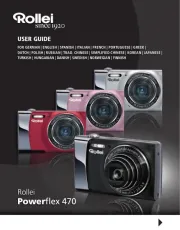
1 September 2024

14 Februari 2024

4 Februari 2024

25 December 2023

25 December 2023

16 Oktober 2023

16 Oktober 2023

16 Oktober 2023
