Panasonic DMC-FH22 Handleiding
Panasonic
Digitale camera
DMC-FH22
Bekijk gratis de handleiding van Panasonic DMC-FH22 (149 pagina’s), behorend tot de categorie Digitale camera. Deze gids werd als nuttig beoordeeld door 39 mensen en kreeg gemiddeld 5.0 sterren uit 20 reviews. Heb je een vraag over Panasonic DMC-FH22 of wil je andere gebruikers van dit product iets vragen? Stel een vraag
Pagina 1/149

Operating Instructions
for advanced features
Digital Camera
Model No. DMC-FH22
VQT2P22-1
Before connecting, operating or adjusting this product,
please read the instructions completely.

- 2 -
Contents
Before Use
Quick Guide .............................................. 4
Standard Accessories............................... 6
Names of the Components ....................... 7
How to Use the Touch Panel ..................... 9
Preparation
Charging the Battery .............................. 11
• About the battery life and
the playback time ............................. 14
Inserting and Removing the Card
(optional)/the Battery .......................... 15
About the Built-in Memory/the Card ....... 17
Setting Date/Time (Clock Set) ................ 19
• Changing the clock setting ............... 20
Setting the Menu .................................... 21
• Setting menu items ......................... 22
• Using the Quick Menu ...................... 24
About the Setup Menu ............................ 25
Selecting the [REC] Mode ...................... 33
Basic
Taking Pictures Using the Automatic
Function (4: Intelligent Auto Mode)
.. 35
• Scene Detection ............................... 37
• Settings in Intelligent Auto Mode ...... 38
Taking Pictures with Your Favorite Settings
(1: Normal Picture Mode) ................ 39
• Focusing ........................................... 40
• When the subject is not in focus
(such as when it is not in the center
of the composition of the picture
you want to take) .............................. 40
• Preventing jitter (camera shake)....... 41
• Direction Detection Function ............ 41
Taking Pictures with the Zoom ................ 42
• Using the Optical Zoom/Using the
Extended Optical Zoom (EZ)/
Using the Digital Zoom ..................... 42
Playing Back Pictures
([NORMAL PLAY]) .............................. 44
• Using the Playback Zoom ................ 45
• Displaying multiple pictures
([MULTI PLAYBACK]) ....................... 46
Deleting Pictures .................................... 47
• To delete a single picture ................. 47
• To delete multiple pictures
(up to 50) or all the pictures ............. 48
Advanced (Recording pictures)
About the LCD Monitor ........................... 49
Taking Pictures Using the Built-in Flash
.. 50
• Switching to the appropriate ash
setting ............................................... 50
Taking Close-up Pictures ........................ 55
• [AF MACRO] .................................... 55
• [MACRO ZOOM] .............................. 56
Taking Pictures with the Self-timer ......... 57
Taking Pictures with the Touched Area
in Focus (Touch AF Area Selection) ... 58
Compensating the Exposure .................. 60
Taking Pictures That Match the Scene
Being Recorded (Scene Mode) .......... 61
• Registering scenes in Scene Mode
(/ : My Scene Mode) ...................... 61
• Selecting the Scene Mode for each
recording (5: Scene Mode) ........... 62
• [PORTRAIT] ..................................... 63
• [SOFT SKIN] .................................... 63
• [TRANSFORM] ................................ 64
• [SELF PORTRAIT] ........................... 64
• [SCENERY] ...................................... 65
• [SPORTS] ........................................ 65
• [NIGHT PORTRAIT] ......................... 65
• [NIGHT SCENERY] .......................... 66
• [FOOD] ............................................. 66
• [PARTY] ............................................ 67
• [CANDLE LIGHT] ............................. 67
• [BABY1] / [BABY2] ........................... 68
• [PET] ................................................ 69
• [SUNSET] ......................................... 69
• [HIGH SENS.] .................................. 69
• [HI-SPEED BURST] ......................... 70
• [FLASH BURST] .............................. 71

- 3 -
• [STARRY SKY] ................................. 72
• [FIREWORKS] ................................. 72
• [BEACH] ........................................... 73
• [SNOW] ............................................ 73
• [AERIAL PHOTO] ............................. 73
• [FILM GRAIN] ................................... 74
• [PHOTO FRAME] ............................. 74
Motion Picture Mode ............................... 75
Useful Functions at Travel Destinations .. 78
• Recording which Day of the
Vacation You Take the Picture .......... 78
• Recording Dates/Times at Overseas
Travel Destinations (World Time)
....... 81
Using the [REC] Mode Menu .................. 83
• [FLASH] ............................................ 83
• [SELFTIMER] ................................... 83
• [PICTURE SIZE] .............................. 83
• [REC QUALITY] ............................... 84
• [SENSITIVITY] ................................. 85
• [AF MODE] ....................................... 86
• [MACRO MODE] .............................. 87
• [WHITE BALANCE] .......................... 88
• [EXPOSURE] ................................... 89
• [BURST] ........................................... 90
• [DIGITAL ZOOM] .............................. 91
• [COLOR MODE] ............................... 91
• [STABILIZER] ................................... 92
• [AF ASSIST LAMP] .......................... 93
• [RED-EYE REMOVAL] ..................... 93
• [CLOCK SET] ................................... 93
Entering Characters................................ 94
Advanced (Playback)
Playing Back Pictures in Sequence
(Slide Show) ....................................... 95
Displaying Pictures by Recording Date
([CALENDAR]) .................................... 97
Selecting Pictures and Playing them Back
([CATEGORY PLAY]/
[FAVORITE PLAY]) ............................. 98
• [CATEGORY PLAY] .......................... 98
• [FAVORITE PLAY] .......................... 100
Playing Back Motion Pictures ............... 101
Using the [PLAYBACK] Mode Menu ..... 103
• [TEXT STAMP] ............................... 103
• [RESIZE] Reducing the picture size
(number of pixels)........................... 105
• [CROPPING] .................................. 107
• [ROTATE DISP.] .............................. 108
• [FAVORITE] .................................... 109
• [PRINT SET] .................................. 110
• [PROTECT] .................................... 112
• [COPY] Copying pictures from the
built-in memory to a card ................ 113
Connecting to other equipment
Connecting to a PC .............................. 114
Printing the Pictures ............................. 117
• Selecting a single picture
and printing it.................................. 118
• Selecting multiple pictures
and printing them ........................... 119
• Print Settings .................................. 120
Playing Back Pictures on a TV Screen
.. 123
• Playing back pictures using
the AV cable ................................... 123
• Playing back pictures on a TV
with an SD Memory Card slot ........ 124
Others
Screen Display ..................................... 125
Cautions for Use ................................... 128
Message Display .................................. 134
Troubleshooting .................................... 137
Number of Recordable Pictures and
Available Recording Time ................. 146
Product specificaties
| Merk: | Panasonic |
| Categorie: | Digitale camera |
| Model: | DMC-FH22 |
Heb je hulp nodig?
Als je hulp nodig hebt met Panasonic DMC-FH22 stel dan hieronder een vraag en andere gebruikers zullen je antwoorden
Handleiding Digitale camera Panasonic

16 Februari 2022

7 Februari 2022

24 Juli 2022

17 Augustus 2022

16 Augustus 2022

30 Juli 2022

21 Juli 2022

21 Juli 2022

7 Februari 2022

15 Februari 2022
Handleiding Digitale camera
- A-Rival
- Kompernass - Lidl
- Canon
- Silvercrest
- Veho
- Quintezz
- BlackVue
- Plawa
- Kyocera
- Leica
- Lamax
- Medion
- HP
- Albrecht
- Oregon Scientific
Nieuwste handleidingen voor Digitale camera

22 Oktober 2024

1 September 2024
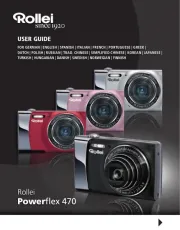
1 September 2024

14 Februari 2024

4 Februari 2024

25 December 2023

25 December 2023

16 Oktober 2023

16 Oktober 2023

16 Oktober 2023