Palsonic TFTV4200FHD Handleiding
Bekijk gratis de handleiding van Palsonic TFTV4200FHD (37 pagina’s), behorend tot de categorie Televisie. Deze gids werd als nuttig beoordeeld door 66 mensen en kreeg gemiddeld 4.0 sterren uit 2 reviews. Heb je een vraag over Palsonic TFTV4200FHD of wil je andere gebruikers van dit product iets vragen? Stel een vraag
Pagina 1/37
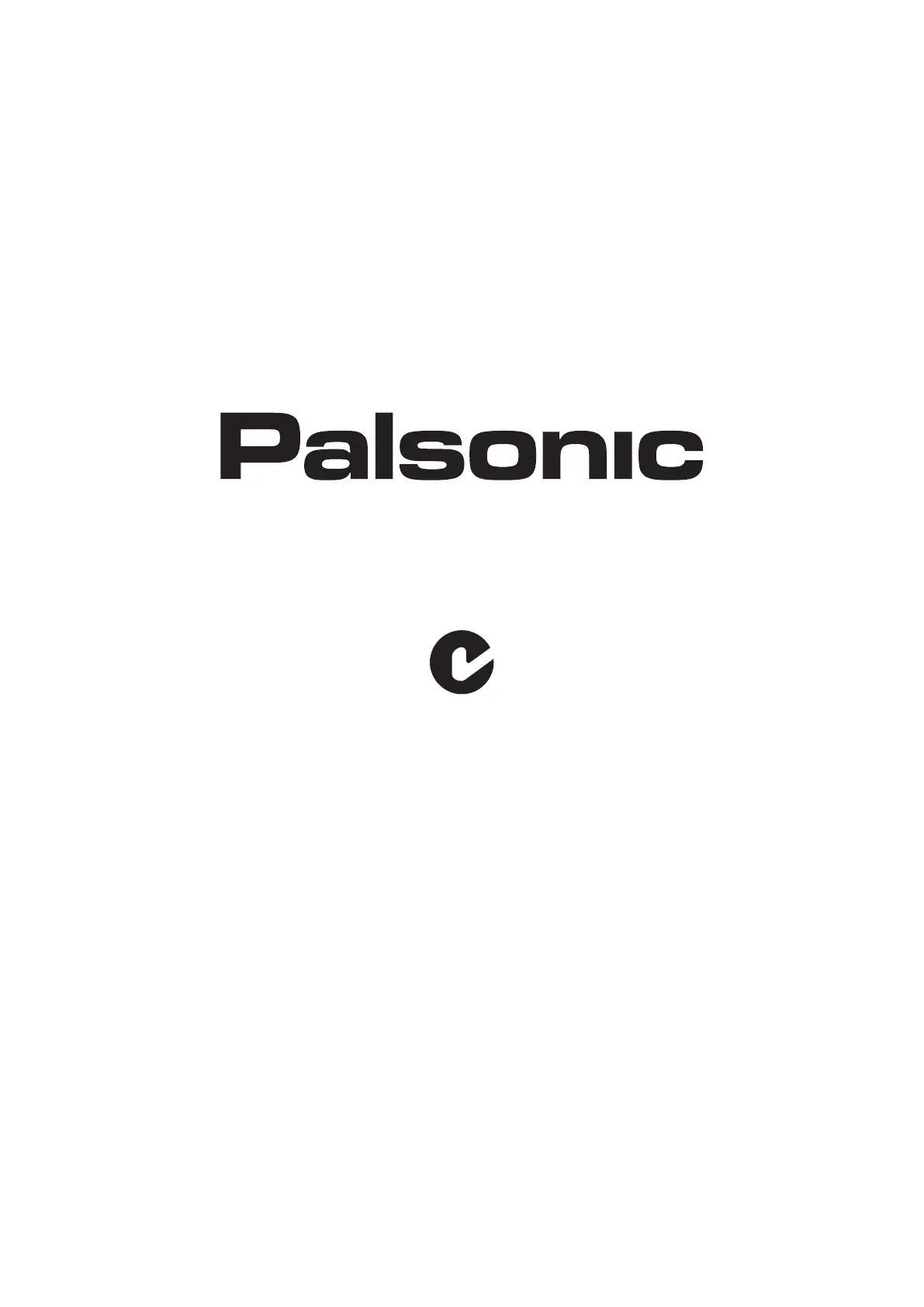
OWNER'S MANUAL
106CM WIDE SCREEN LCD TV/MONITOR
MODEL: TFTV4200FHD
PALSONIC CORPORATION PTY LTD
1 JOYNTON AVENUE
WATERLOO NSW 2017 AUSTRALIA
TEL:(02)9313 7111
FAX:(02)9313 7555
PALSONIC CUSTOMER SERVICE
TELEPHONE
AUSTRALIA:1300 657 888
N111
Product specificaties
| Merk: | Palsonic |
| Categorie: | Televisie |
| Model: | TFTV4200FHD |
Heb je hulp nodig?
Als je hulp nodig hebt met Palsonic TFTV4200FHD stel dan hieronder een vraag en andere gebruikers zullen je antwoorden
Handleiding Televisie Palsonic

27 Februari 2024

27 Februari 2024

27 Februari 2024

17 Februari 2024

16 Februari 2024

16 Februari 2024

16 Februari 2024

16 Februari 2024

16 Februari 2024

16 Februari 2024
Handleiding Televisie
Nieuwste handleidingen voor Televisie

21 Januari 2026

21 Januari 2026

21 Januari 2026

21 Januari 2026

20 Januari 2026

20 Januari 2026

20 Januari 2026

19 Januari 2026

19 Januari 2026

19 Januari 2026