OWC Mercury Elite Pro Quad Handleiding
OWC
Disk array
Mercury Elite Pro Quad
Bekijk gratis de handleiding van OWC Mercury Elite Pro Quad (8 pagina’s), behorend tot de categorie Disk array. Deze gids werd als nuttig beoordeeld door 24 mensen en kreeg gemiddeld 4.9 sterren uit 12.5 reviews. Heb je een vraag over OWC Mercury Elite Pro Quad of wil je andere gebruikers van dit product iets vragen? Stel een vraag
Pagina 1/8

M E R C U R Y E L I T E P R O Q U A D
Assembly Manual & User Guide

Introduction 1 ..........................................................................
1.1 Minimum System Requirements
1.1.1 Mac Requirements
1.1.2 PC Requirements
1.1.3 Supported Hard Drives
1.2 Package Contents
1.3 About This Manual
1.4 Front View
1.5 Rear View
Device Setup 6 .......................................................................
2.1 Hard Drive Installation
2.2 Quick Start
Support Resources 7 ............................................................
3.1 Troubleshooting
3.2 About Data Backup
3.3 Contacting Technical Support
OWC Mercury Elite Pro Quad Table of Contents
Contents

OWC Mercury Elite Pro Quad Introduction
3
1.1 Minimum System Requirements
1.1.1 Mac Requirements
• OS X 10.6.8-10.11.6
• macOS 10.12 or later
1.1.2 PC Requirements
• Windows 7 or later
1.1.3 Supported Hard Drives
• Up to four 3.5 inch or 2.5 inch SATA drives (1.5Gb/s, 3.0Gb/s, or 6.0Gb/s)
• 6.0Gb/s recommended for best performance
1.2 Package Contents
Not Pictured: screw packet and keys
1.3 About This Manual
The images and descriptions may vary slightly between this manual and the unit
shipped. Functions and features may change depending on the rmware version.
Please visit the product web page for the most recent product specications. OWC’s
Limited Warranty is not transferable and subject to limitations.
Introduction
USB 3.1 Gen 1 cable (5Gbps)
(Type-C to Type-A)
OWC Mercury Elite Pro Quad
Power cable
USB 3.1 Gen 2 cable (10Gbps)
(Type-C to Type-C)
Product specificaties
| Merk: | OWC |
| Categorie: | Disk array |
| Model: | Mercury Elite Pro Quad |
| Kleur van het product: | Zilver |
| Ingebouwd display: | Nee |
| Breedte: | 135 mm |
| Diepte: | 240 mm |
| Hoogte: | 185 mm |
| LED-indicatoren: | Ja |
| Meegeleverde kabels: | AC, USB, USB Type-C |
| Bevestigingsmogelijkheid voor kabelslot: | Ja |
| Kabelslot sleuf type: | Kensington |
| Certificering: | FCC, CE |
| Ondersteunt Windows: | Ja |
| Temperatuur bij opslag: | -20 - 70 °C |
| USB-aansluiting: | Ja |
| Aantal ventilatoren: | 1 ventilator(en) |
| Intern: | Nee |
| Aantal poorten USB 3.2 Gen 2 (3.1 Gen 2) Type C: | 1 |
| Ondersteunt Mac-besturingssysteem: | Mac OS X 10.12 Sierra, Mac OS X 10.13 High Sierra |
| Mac-compatibiliteit: | Ja |
| Type behuizing: | Tower |
| Aantal voedingen: | 1 |
| Redundante voeding: | Nee |
| Opslagdrives geïnstalleerd: | Ja |
| Geïnstalleerde opslag-drive: | HDD |
| Capaciteit opslag-drive: | 1000 GB |
| Totale geïnstalleerde opslagcapaciteit: | 4 TB |
| Maximaal ondersteunde opslagcapaciteit: | - TB |
| Aantal storage drives geïnstalleerd: | 4 |
| Opslag schijf-interface: | SATA III |
| Opslag schijfgrootte: | 2.5/3.5 " |
| Apparaatklasse: | Home & Home Office |
| Ondersteunde opslagstationinterfaces: | SATA III |
| Soorten RAID: | 0, 1,1+0, 5,JBOD |
| DC-uitgangsspanning: | 12 V |
| Overdrachtssnelheid: | 6 Gbit/s |
| Aantal storage drives ondersteund: | 4 |
| AC-ingangsspanning: | 100 - 240 V |
| AC-ingangsfrequentie: | 50 / 60 Hz |
| Bedrijfstemperatuur (T-T): | 0 - 40 °C |
| Sleutelsleuf: | Ja |
| Hot-swap drive bays: | Ja |
| Ondersteunde types opslag-drives: | HDD |
| Diskbehuizing gewicht: | 3900 g |
Heb je hulp nodig?
Als je hulp nodig hebt met OWC Mercury Elite Pro Quad stel dan hieronder een vraag en andere gebruikers zullen je antwoorden
Handleiding Disk array OWC

26 Augustus 2023

26 Augustus 2023

26 Augustus 2023
Handleiding Disk array
- Synology
- Sharkoon
- SilverStone
- Infortrend
- HGST
- Addonics
- CRU
- Vantec
- HP
- Western Digital
- Glyph
- Icy Box
- Asustor
- Icy Dock
- Seagate
Nieuwste handleidingen voor Disk array
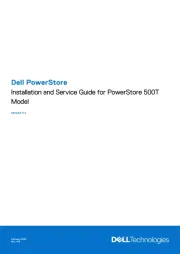
8 Juli 2025

7 Juli 2025
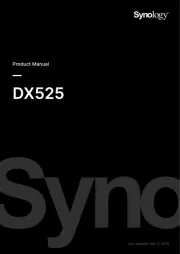
15 Mei 2025

14 April 2025

25 Februari 2025

23 November 2024

18 November 2024

16 November 2024

25 Juli 2024

25 Juli 2024