Oregon Scientific RM888P Handleiding
Oregon Scientific
Klok
RM888P
Bekijk gratis de handleiding van Oregon Scientific RM888P (8 pagina’s), behorend tot de categorie Klok. Deze gids werd als nuttig beoordeeld door 19 mensen en kreeg gemiddeld 4.5 sterren uit 10 reviews. Heb je een vraag over Oregon Scientific RM888P of wil je andere gebruikers van dit product iets vragen? Stel een vraag
Pagina 1/8

1
GB
TRAVEL RADIO-CONTROLLED
PROJECTION CLOCK
MODEL: RM888P / RM888PU
USER'S MANUAL
SECTION 1 INTRODUCTION
SECTION 1 INTRODUCTION
SECTION 1 INTRODUCTION
SECTION 1 INTRODUCTIONSECTION 1 INTRODUCTION
Congratulations on your purchasing the RM888P/RM888PU RF
Travel Projection Clock.
The Travel Clock is a compact, easy-to-handle device. The RM888P
--- the Central Europe model --- is designed to automatically
synchronize its current time and date when brought within an
approximate 1500km radius of the radio signal generated from
Frankfurt, Germany (DCF77). The RM888PU --- the UK model -
-- will do the same when brought within range with MSF in the
United Kingdom.
The Travel Clock also comes with favorable features such as time
and alarm on/off status projection, multilingual day-of-the-week
display, back-light, dual clock displays (analog and digital),
user-selectable default clock display and 8-minute snooze function.

2
GB
G
J
I
H
1
B
3
2
C FDE
1
2
A
K
DISPLAY
A. DIGITAL CLOCK DISPLAY
1. Digital clock display
2. Alarm-on indicator
B. ANALOG CLOCK DISPLAY
1. Analog clock display
2. Radio-reception icon
3. Alarm-on indicator
CONTROL BUTTONS
C. [MODE] BUTTON
Press to change the display mode or press and hold to enter the
setting mode
D. [ALARM] BUTTON
Press to select the daily alarm function or press and hold to
enter the setting mode
E. [▲ ▼] AND [ ] BUTTONS
Change the value of a setting
F. [SNOOZE/ ] BUTTON
Press to activate the snooze function or turn on the back-light
and projection
G. [RESET] BUTTON
Press to return all settings to default values
H. CLOCK DISPLAY [SWAP] BUTTON
Press to change the default display of the clock
I. [LOCK] SLIDE SWITCH
Locks the key-operation and protects the projection lens while
travelling

3
GB
J. [FOCUS] KNOB
Adjusts the focus of projection
K. 3 V DC JACK (with rubber-cover attached)
For AC power adapter installation
BEFORE YOU BEGIN
Unlock the key-operation and expose the projection lens by sliding
the [LOCK] to the left in order to operate this unit.
POWER
This unit can be operated by batteries or AC power alone as well as
both together.
Battery Installation:
1. Remove the battery compartment door.
2. Insert two AAA-sized (UM-4) 1.5V batteries as shown.
3. Press RESET.
4. Replace the battery compartment door.
When the battery power level is low, the analog clock display will
start to blink. Replace the batteries or connect it with AC power
adapter and press RESET.
This unit is also equipped with a short-term power back-up feature
--- it can remain to operate for a short period of time after it has
been disconnected with power supply so that all previous settings
can be saved during battery replacement. During that period, the
analog clock display will also blink. In this case, replace the
batteries or connect it with AC power adapter accordingly .
Note: Under normal circumstances, the batteries are good for 1
year. However, the battery life can be reduced vastly by frequent
use of the projector or snooze function.
If not disposed of properly batteries can be harmful.
Protect the environment by taking exhausted batteries to
authorized disposal stations.
HOW TO ACTIVATE THE BACK-LIGHT
Press [SNOOZE/ ] to turn on the back-light for 5 seconds.
unlock lock
Product specificaties
| Merk: | Oregon Scientific |
| Categorie: | Klok |
| Model: | RM888P |
Heb je hulp nodig?
Als je hulp nodig hebt met Oregon Scientific RM888P stel dan hieronder een vraag en andere gebruikers zullen je antwoorden
Handleiding Klok Oregon Scientific

29 Augustus 2025

14 December 2024

14 December 2024

14 December 2024

16 Oktober 2023

1 Juli 2023

24 Juni 2023

21 Juni 2023

20 Juni 2023

20 Juni 2023
Handleiding Klok
- Freek Vonk
- Trevi
- IHome
- McIntosh
- Electronics International
- Krontaler
- AV:link
- Balance Time
- Taylor
- Jung
- Chacon
- Sempre
- Nedis
- Muse
- Focus Electrics
Nieuwste handleidingen voor Klok

25 Augustus 2025

15 Augustus 2025

14 Augustus 2025
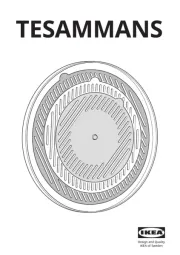
14 Augustus 2025

14 Augustus 2025

6 Augustus 2025

6 Augustus 2025

6 Augustus 2025
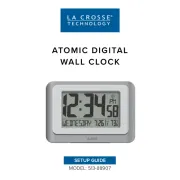
6 Augustus 2025

5 Augustus 2025