Oregon Scientific RM512 Klok Handleiding
Oregon Scientific
Klok
RM512 Klok
Bekijk gratis de handleiding van Oregon Scientific RM512 Klok (12 pagina’s), behorend tot de categorie Klok. Deze gids werd als nuttig beoordeeld door 39 mensen en kreeg gemiddeld 4.8 sterren uit 20 reviews. Heb je een vraag over Oregon Scientific RM512 Klok of wil je andere gebruikers van dit product iets vragen? Stel een vraag
Pagina 1/12

INTRODUCTION
Thank you for purchasing the Projection Clock . Please read carefully through the following
information and keep these instructions, in case you need to refer to them in the future. If you
pass the product on to someone else, please also include these instructions.
The Radio-Controlled Projection Clock (Projection Clock) displays:
- indoor temperature
- date / time / weekday
- alarm
The Projection Clock is unsuitable for commercial use in weather forecasting or in temperature data
measurement.
PACKAGE CONTENTS
Main unit Power cable
AAA batteries
for main unit x 2
OVERVIEW 1: Press to activate the snooze functon,backlight and projection,
Press and hold to toggle projection on/off.
2:Projection lens
3: In Date mode, press to turn on/off zone. In Alarm time
mode, press to turn on/off alarm. Press and hold to enter time
and date setting.
4: Press to show alarm time of Alarm 1-5 and Alarm 6-7.
Press and hold to enter alarm setting.
5: Press to switch between Temperature and Week Day
display. Press and hold to start RCC signal receiving. In
setting mode, press to increase one unit, press and hold
to increase rapidly.
6: Press to switch between Date and the nearest coming
Alarm time. In projection, press and hold to flip the projection
display in 180 . In setting mode, press to decrease one unit,
press and hold to decrease rapidly.
7:Power jack.
8:Battery compartment. Slide down to open.
LCD DISPLAY
1: Time Display
2: Date display or Alarm time display
3: Temperature display or Week Day display
RCC signal received
Alarm ON
DST ON
Snooze Activated
Low battery indicator
Temperature mode
GETTING STARTED
INSERT BATTERIES
1: Remove the battery door from the back
2: Insert 2 R03 (AAA)/ 1.5V batteries. Please ensure the polarities (+/-) of the
batteries match upon installation.
3: Reattach the battery door.
NOTE: Replace batteries when displays, or when the display is dim.
DC POWER
Plug the power cable to the power jack and plug the USB plug to a
5V USB power adapter (Not included).
NOTE: It is suggested to insert batteries as backup power source.
CLOCK
CLOCK RECEPTION
1: Replace batteries or press button will initiate RCC receiving.
2: RCC receiving can be worked in both Date Mode and Alarm Mode.
3: The receiving process duration is 7 minutes.
4: During receiving process, the RCC signal logo flashes.
5: During receiving process, press button to quit receiving, press other buttons
can work normally.
6: If process is successful, completed RCC logo will be shown in display. If it fails within
7 minutes, RCC setting will be quit automatically.
7: RCC receiving will automatically start at 2:03, 3:03, 4:03, 5:03 every night. Auto
receiving function will cease if it is successful.
Front
back
ALARM
SETTING/ADJUSTING ALARM TIME
1. Press and hold button, enter alarm setting
2. Sequence of setting: weekday hour weekday minute weekend hour weekend
minute exit
3. During setting, the setting parameter will flash.
4. Press button to confirm setting and enter to next parameter
5. Press button once, the figure will increase 1 unit. Press and hold the button, the figures
will increase rapidly.
6. Press button once, the figure will decrease 1 unit. Press and hold the button, the
figures will decrease rapidly.
7. Press button to turn on/off alarm
8. Alarm will automatic turn on when alarm setting finish.
9. If there is no action in 20 seconds, the setting will be saved and will exit the setting mode.
TURN ON/OFF ALARM
1. When it is displaying the nearest coming Alarm time, press button once to turn on/off that
alarm. (1-5) or (6-7) will flash to indicate which alarm displaying.
2. Press button once to switch to alarm mode. Monday to Friday alarm time will be shown and
(1-5) will flash.
3. Press button once to turn on/off Monday to Friday alarm
4. Press button again to show Saturday to Sunday alarm time. (6-7) will flash.
5. Press button once to turn on/off Saturday to Sunday alarm.
OPERATION
1. At the set time, alarm signal rings.
2. During alarm rings, press any keys to end the alarm. Or press button to delay the alarm for
8 minutes.
3. If do not press any button to end the alarm, it will turn off automatically after 5 minutes.
4. Alarm will be start again at next alarm time, unless switch off the alarm function in alarm mode.
PROJECTION
The projector displays the time on your ceiling or wall and it can rotate 180 . It is easier to view in a
darkened room. For the optimal projection results, place the unit within 5-6.5 ft (1.5 - 2 m) from the
ceiling or wall.
1. Press button to activate the backlight and projection for 5 seconds.
2. Press and hold button, flip the projection display 180 .
3. Press and hold button, toggle continues projection on in case of using adapter power
source and toggle projection on for 5 minutes in case of using batteries power only. Press and
hold button again, turn off projection and toggle continues projection off
PRECAUTIONS
Hazards for children
Batteries can be life-endangering if swallowed. Please keep the Projection Clock and batteries
out of reach of children. If a battery has been swallowed, please seek medical assistance
immediately.
Keep children away from packaging material and the small parts in the scope of delivery.
Suffocation hazard if swallowed.
Injury hazard
Caution: Explosion hazard with improper handling of batteries. Batteries must not be charged,
reactivated with other means, dismantled, thrown into fire or short-circuited.
Avoid contact with skin, eyes and mucous membranes. When coming into contact with battery
acid, immediately rinse the affected areas with plenty of clear water and immediately contact a
physician.
Caution – property damage
Protect the Projection Clock from dust, impact, extreme temperatures and direct sunshine. Also
protect the Projection Clock from moisture. Exclusively position Projection Clock in a dry,
enclosed space.
Remove the batteries from the Projection Clock, if they become depleted or if you are not using
the Projection Clock for a longer period of time.
Do not expose the batteries to any extreme conditions by e.g. placing them on a radiator or
under direct sunlight.
Clean the battery and appliance contacts prior to insertion, if required.
Using same type of batteries. Do not use different types or used and new batteries together.
Do not carry out any changes to the device. Only allow repairs to be carried out by a
professional workshop.
Never use hard, scratching or abrasive detergents or similar, for cleaning the Projection Clock.
This could scratch the surfaces.
SPECIFICATIONS
L x W x H 100 x 25 x 75 mm
Weight (Main unit) 97g (Exclude batteries)
Temperature display range -10℃ to +50℃ (14℉ to 122℉)
Accuracy 0℃ to +40℃: +/- 1.5℃ (+/-3℉)
<0℃ and >+40℃: +/- 2℃ (+/-4℉)
Resolution 0.1℃ (0.2℉)
Power 2 x R03 (AAA) 1.5V batteries
5V USB adapter (Not included)
NOTE:
When the temperature is lower than -10℃(14℉), the temperature displays LL.L. When the
temperature is higher than 50℃(122℉), the temperature displays HH.H.
During alarm rings or RCC receiving process, temperature detection will be stopped.
NOTE: The technical specifications for this product and the contents of the user manual are subject
to change without notice.
EU-DECLARATION OF CONFORMITY
Disposal:
Guideline 2012/19/EC concerning the handling, collection, recycling and disposal of
electrical and electronic equipment and their components (‘waste electrical and electronic
equipment’, known as WEEE).
The crossed symbol on a rubbish container indicates that the machine or device is not allowed to be
disposed of but it must be handed over to a suitably equipped collection centre for proper recycling
or disposal.
Directives:
We declare that this device has been manufactured in accordance with the applicable rules
and regulations.
Different model receives different RCC signal:
Region Signal
EU DCF
UK MSF
NOTE: Please increase the separation of the main unit and the power adapter to avoid interference
of RCC signal receiving.
SET THE CLOCK MANUALLY
1. Press and hold button, enter time and date setting
2. Sequence of setting: Week Day Language 12/24 Hr Year (2000 – 2099) Date format
Month Date Hour Minute Zone ℃/℉ exit
3. During setting, the setting parameter will flash.
4. Press button to confirm setting and enter to next parameter
5. Press button once, the figure will increase 1 unit (when setting minute, second will reset to
0). Press and hold the button, the figures will increase rapidly.
6. Press button once, the figure will decrease 1 unit (when setting minute, second will reset to
0). Press and hold the button, the figures will decrease rapidly.
7.If there is no action in 20 seconds, the setting will be saved and will exit the setting mode.
Five languages Week Day display: GER, ENG, FRE, ITA, DUT.
Symbol Monday Tuesday Wednesday Thursday Friday Saturday Sunday
German GER MON DIE MIT DON FRE SAM SON
English ENG MON TUE WED THU FRI SAT SUN
France FRE LUN MAR MER JEU VEN SAM DIM
Italian ITA LUN MAR MER GIO VEN SAB DOM
Dutch DUT MAA DIN WOE DON VRI ZAI ZON
o
o
o

INTRODUCTION
Thank you for purchasing the Projection Clock . Please read carefully through the following
information and keep these instructions, in case you need to refer to them in the future. If you
pass the product on to someone else, please also include these instructions.
The Radio-Controlled Projection Clock (Projection Clock) displays:
- indoor temperature
- date / time / weekday
- alarm
The Projection Clock is unsuitable for commercial use in weather forecasting or in temperature data
measurement.
PACKAGE CONTENTS
Main unit Power cable
AAA batteries
for main unit x 2
OVERVIEW 1: Press to activate the snooze functon,backlight and projection,
Press and hold to toggle projection on/off.
2:Projection lens
3: In Date mode, press to turn on/off zone. In Alarm time
mode, press to turn on/off alarm. Press and hold to enter time
and date setting.
4: Press to show alarm time of Alarm 1-5 and Alarm 6-7.
Press and hold to enter alarm setting.
5: Press to switch between Temperature and Week Day
display. Press and hold to start RCC signal receiving. In
setting mode, press to increase one unit, press and hold
to increase rapidly.
6: Press to switch between Date and the nearest coming
Alarm time. In projection, press and hold to flip the projection
display in 180 . In setting mode, press to decrease one unit,
press and hold to decrease rapidly.
7:Power jack.
8:Battery compartment. Slide down to open.
LCD DISPLAY
1: Time Display
2: Date display or Alarm time display
3: Temperature display or Week Day display
RCC signal received
Alarm ON
DST ON
Snooze Activated
Low battery indicator
Temperature mode
GETTING STARTED
INSERT BATTERIES
1: Remove the battery door from the back
2: Insert 2 R03 (AAA)/ 1.5V batteries. Please ensure the polarities (+/-) of the
batteries match upon installation.
3: Reattach the battery door.
NOTE: Replace batteries when displays, or when the display is dim.
DC POWER
Plug the power cable to the power jack and plug the USB plug to a
5V USB power adapter (Not included).
NOTE: It is suggested to insert batteries as backup power source.
CLOCK
CLOCK RECEPTION
1: Replace batteries or press button will initiate RCC receiving.
2: RCC receiving can be worked in both Date Mode and Alarm Mode.
3: The receiving process duration is 7 minutes.
4: During receiving process, the RCC signal logo flashes.
5: During receiving process, press button to quit receiving, press other buttons
can work normally.
6: If process is successful, completed RCC logo will be shown in display. If it fails within
7 minutes, RCC setting will be quit automatically.
7: RCC receiving will automatically start at 2:03, 3:03, 4:03, 5:03 every night. Auto
receiving function will cease if it is successful.
Front
back
ALARM
SETTING/ADJUSTING ALARM TIME
1. Press and hold button, enter alarm setting
2. Sequence of setting: weekday hour weekday minute weekend hour weekend
minute exit
3. During setting, the setting parameter will flash.
4. Press button to confirm setting and enter to next parameter
5. Press button once, the figure will increase 1 unit. Press and hold the button, the figures
will increase rapidly.
6. Press button once, the figure will decrease 1 unit. Press and hold the button, the
figures will decrease rapidly.
7. Press button to turn on/off alarm
8. Alarm will automatic turn on when alarm setting finish.
9. If there is no action in 20 seconds, the setting will be saved and will exit the setting mode.
TURN ON/OFF ALARM
1. When it is displaying the nearest coming Alarm time, press button once to turn on/off that
alarm. (1-5) or (6-7) will flash to indicate which alarm displaying.
2. Press button once to switch to alarm mode. Monday to Friday alarm time will be shown and
(1-5) will flash.
3. Press button once to turn on/off Monday to Friday alarm
4. Press button again to show Saturday to Sunday alarm time. (6-7) will flash.
5. Press button once to turn on/off Saturday to Sunday alarm.
OPERATION
1. At the set time, alarm signal rings.
2. During alarm rings, press any keys to end the alarm. Or press button to delay the alarm for
8 minutes.
3. If do not press any button to end the alarm, it will turn off automatically after 5 minutes.
4. Alarm will be start again at next alarm time, unless switch off the alarm function in alarm mode.
PROJECTION
The projector displays the time on your ceiling or wall and it can rotate 180 . It is easier to view in a
darkened room. For the optimal projection results, place the unit within 5-6.5 ft (1.5 - 2 m) from the
ceiling or wall.
1. Press button to activate the backlight and projection for 5 seconds.
2. Press and hold button, flip the projection display 180 .
3. Press and hold button, toggle continues projection on in case of using adapter power
source and toggle projection on for 5 minutes in case of using batteries power only. Press and
hold button again, turn off projection and toggle continues projection off
PRECAUTIONS
Hazards for children
Batteries can be life-endangering if swallowed. Please keep the Projection Clock and batteries
out of reach of children. If a battery has been swallowed, please seek medical assistance
immediately.
Keep children away from packaging material and the small parts in the scope of delivery.
Suffocation hazard if swallowed.
Injury hazard
Caution: Explosion hazard with improper handling of batteries. Batteries must not be charged,
reactivated with other means, dismantled, thrown into fire or short-circuited.
Avoid contact with skin, eyes and mucous membranes. When coming into contact with battery
acid, immediately rinse the affected areas with plenty of clear water and immediately contact a
physician.
Caution – property damage
Protect the Projection Clock from dust, impact, extreme temperatures and direct sunshine. Also
protect the Projection Clock from moisture. Exclusively position Projection Clock in a dry,
enclosed space.
Remove the batteries from the Projection Clock, if they become depleted or if you are not using
the Projection Clock for a longer period of time.
Do not expose the batteries to any extreme conditions by e.g. placing them on a radiator or
under direct sunlight.
Clean the battery and appliance contacts prior to insertion, if required.
Using same type of batteries. Do not use different types or used and new batteries together.
Do not carry out any changes to the device. Only allow repairs to be carried out by a
professional workshop.
Never use hard, scratching or abrasive detergents or similar, for cleaning the Projection Clock.
This could scratch the surfaces.
SPECIFICATIONS
L x W x H 100 x 25 x 75 mm
Weight (Main unit) 97g (Exclude batteries)
Temperature display range -10℃ to +50℃ (14℉ to 122℉)
Accuracy 0℃ to +40℃: +/- 1.5℃ (+/-3℉)
<0℃ and >+40℃: +/- 2℃ (+/-4℉)
Resolution 0.1℃ (0.2℉)
Power 2 x R03 (AAA) 1.5V batteries
5V USB adapter (Not included)
NOTE:
When the temperature is lower than -10℃(14℉), the temperature displays LL.L. When the
temperature is higher than 50℃(122℉), the temperature displays HH.H.
During alarm rings or RCC receiving process, temperature detection will be stopped.
NOTE: The technical specifications for this product and the contents of the user manual are subject
to change without notice.
EU-DECLARATION OF CONFORMITY
Disposal:
Guideline 2012/19/EC concerning the handling, collection, recycling and disposal of
electrical and electronic equipment and their components (‘waste electrical and electronic
equipment’, known as WEEE).
The crossed symbol on a rubbish container indicates that the machine or device is not allowed to be
disposed of but it must be handed over to a suitably equipped collection centre for proper recycling
or disposal.
Directives:
We declare that this device has been manufactured in accordance with the applicable rules
and regulations.
Different model receives different RCC signal:
Region Signal
EU DCF
UK MSF
NOTE: Please increase the separation of the main unit and the power adapter to avoid interference
of RCC signal receiving.
SET THE CLOCK MANUALLY
1. Press and hold button, enter time and date setting
2. Sequence of setting: Week Day Language 12/24 Hr Year (2000 – 2099) Date format
Month Date Hour Minute Zone ℃/℉ exit
3. During setting, the setting parameter will flash.
4. Press button to confirm setting and enter to next parameter
5. Press button once, the figure will increase 1 unit (when setting minute, second will reset to
0). Press and hold the button, the figures will increase rapidly.
6. Press button once, the figure will decrease 1 unit (when setting minute, second will reset to
0). Press and hold the button, the figures will decrease rapidly.
7.If there is no action in 20 seconds, the setting will be saved and will exit the setting mode.
Five languages Week Day display: GER, ENG, FRE, ITA, DUT.
Symbol Monday Tuesday Wednesday Thursday Friday Saturday Sunday
German GER MON DIE MIT DON FRE SAM SON
English ENG MON TUE WED THU FRI SAT SUN
France FRE LUN MAR MER JEU VEN SAM DIM
Italian ITA LUN MAR MER GIO VEN SAB DOM
Dutch DUT MAA DIN WOE DON VRI ZAI ZON
o
o
o

EINFÜHRUNG
Vielen Dank für den Kauf der Projektionsuhr. Lesen Sie die folgenden Informationen bitte
sorgfältig durch und bewahren Sie diese Anleitung gut auf, damit sie Ihnen bei Bedarf jederzeit
zur Verfügung steht. Falls Sie das Produkt weitergeben, legen Sie für den Empfänger bitte auch
diese Anleitung bei.
Die Projektions-Funkuhr (Projektionsuhr) zeigt die Raumtemperatur an. Sie zeigt auch das
Datum, die Uhrzeit und den Wochentag an und verfügt über eine Weckfunktion. Die
Projektionsuhr ist nicht für die gewerbliche Nutzung zur Erstellung von Wettervorhersagen oder
zur Erfassung von Temperaturdaten geeignet.
PACKUNGSINHALT
Gerät Netzkabel
2 Micro-Batterien
(AAA) für das Gerät
ÜBERSICHT 1: – Drücken, um Schlummerfunktion oder Hintergrundb-
eleuchtung und Projektion zu aktivieren. Zum Ein-/Ausschalten
der Projektion gedrückt halten.
2:Projektorobjektiv
3: – Im Datumsmodus zum Ein-/Ausschalten der Zeitzone
drücken. Im Weckzeitmodus zum Ein-/Ausschalten des Weckers
drücken. Zum Einstellen von Uhrzeit und Datum gedrückt halten.
4: – Zum Anzeigen der Weckzeit für Weckfunktion 1–5 und Weck-
funktion 6–7 drücken. Zum Einstellen der Weckzeit gedrückt halten.
5: Zum Umschalten zwischen Temperatur- und Wochentagsanzeige
drücken. Zum Starten des Funkuhrsignalempfangs gedrückt halten.
Im Einstellungsmodus für Einzelschritte aufwärts drücken oder für
schnelle Erhöhung gedrückt halten.
6: – Zum Umschalten zwischen Datum und nächster bevorstehender
Weckzeit drücken. Im Projektionsmodus gedrückt halten, um
Projektionsanzeige im Winkel von 180 0 zu schwenken. Im
Einstellungsmodus für Einzelschritte abwärts drücken oder für schnelle
Verringerung gedrückt halten.
7:Netzstromanschluss.
8:Batteriefach. Zum Öffnen nach unten schieben.
LCD-ANZEIGE
1: Anzeige der Uhrzeit
2: Anzeige von Datum oder Weckzeit
3. Anzeige von Temperatur oder Wochentag
Funkuhrsignal empfangen
Weckfunktion EIN
Sommerzeit EIN
Schlummerfunktion aktiviert
Batteriestandswarnung
Temperaturmodus
ERSTE SCHRITTE
BATTERIEN EINLEGEN
1. Batteriefachabdeckung an der Rückseite entfernen.
2. Micro-Batterien (R03/AAA/1,5 V) einlegen. Beim Einlegen der Batterien auf die Polarität (+/-) achten.
3. Batteriefachabdeckung wieder anbringen.
HINWEIS: Die Batterien sollten ausgewechselt werden, wenn angezeigt wird oder die Helligkeit des
Displays abnimmt.
GS-NETZTEIL
Schließen Sie das Netzkabel an den Netzstromanschluss an und verbinden Sie den USB-Stecker mit
einem 5-V-USB-Netzteiladapter (nicht im Lieferumfang enthalten).
HINWEIS: Es wird empfohlen, den Batteriebetrieb lediglich als Reserve zu verwenden.
UHR
SIGNALEMPFANG DER FUNKUHR
1: Durch das Auswechseln der Batterien oder mit der Taste wird der Empfang des Funksignals aktiviert.
2: Der Empfang des Funksignals ist im Datums- und im Weckmodus möglich.
3. Der Empfangsvorgang dauert 7 Minuten.
4. Während des Empfangs blinkt das Funksignal-Symbol .
5. Der laufende Empfangsvorgang kann durch Drücken der Taste abgebrochen werden. Alle anderen
Tasten funktionieren auch während des Empfangsvorgangs wie gewohnt.
6. Nach dem erfolgreichen Abschluss des Funksignalempfangs wird das Symbol auf dem Display
angezeigt. Wenn der Empfangsvorgang nicht innerhalb von 7 Minuten abgeschlossen werden kann,
wird der Funksignal-Einstellungsmodus automatisch beendet.
7. Der Funksignal-Empfangsvorgang beginnt jede Nach automatisch um 2:03, 3:03, 4:03, 5:03 Uhr.
Sobald der automatische Empfang erfolgt ist, wird die Funktion beendet.
Front
back
Das empfangene Funksignal richtet sich nach dem jeweiligen Modell:
Region Signal
EU DCF
GB MSF
HINWEIS:Sorgen Sie bitte für einen ausreichenden Abstand zwischen dem Gerät und dem Netzteil,
damit der Empfang des Funksignals nicht gestört wird.
MANUELLES EINSTELLEN DER UHRZEIT
1. Halten Sie die Taste gedrückt und stellen Sie das Datum und die Uhrzeit ein
2. Einstellreihenfolge: Sprache Wochentag 12/24 Std. Jahr (2000 – 2099) Datumsformat
Monat Datum Stunden Minuten Zeitzone ℃/℉ Beenden
3. Während der Einstellung blinkt der entsprechende Parameter.
4. Drücken Sie die Taste , um die Einstellung zu bestätigen und zur Eingabe des nächsten
Parameters zu wechseln
5. Wenn Sie die Taste einmal drücken, wird die Zahl um eine Einheit erhöht (bei der Einstellung der
Minuten wird der Sekundenwert auf 0 zurückgesetzt). Wenn Sie die Taste gedrückt halten, laufen
die Zahlen schnell vor.
6. Wenn Sie die Taste einmal drücken, wird die Zahl um eine Einheit verringert (bei der Einstellung
der Minuten wird der Sekundenwert auf 0 zurückgesetzt). Wenn Sie die Taste gedrückt halten,
laufen die Zahlen schnell rückwärts.
7. Wenn 20 Sekunden lang keine Eingabe erfolgt, wird die Einstellung gespeichert, und der
Einstellmodus wird beendet.
Wochentagsanzeige in fünf Sprachen: GER (Deutsch), ENG (Englisch), FRE (Französisch), ITA
(Italienisch), DUT (Niederländisch).
Symbol Montag Dienstag Mittwoch Donnerstag Freitag Samstag Sonntag
Deutsch GER MON DIE MIT DON FRE SAM SON
Englisch ENG MON TUE WED THU FRI SAT SUN
Französisch
FRE LUN MAR MER JEU VEN SAM DIM
Italienisch ITA LUN MAR MER GIO VEN SAB DOM
Niederländisch
DUT MAA DIN WOE DON VRI ZAI ZON
o
o
o
WECKER
Einstellen/Ändern der Weckzeit
1. Halten Sie die Taste gedrückt, um die Weckzeit einzustellen.
2. Einstellreihenfolge: Werktag Stunde Werktag Minute Wochenende Stunde
Wochenende Minute Beenden
3. Während der Einstellung blinkt der entsprechende Parameter.
4. Drücken Sie die Taste , um die Einstellung zu bestätigen und zur Eingabe des nächsten
Parameters zu wechseln
5. Wenn Sie die Taste einmal drücken, wird die Zahl um eine Einheit erhöht. Wenn Sie die
Taste gedrückt halten, laufen die Zahlen schnell vor.
6. Wenn Sie die Taste einmal drücken, wird die Zahl um eine Einheit verringert. Wenn Sie die
Taste gedrückt halten, laufen die Zahlen schnell rückwärts.
7. Drücken Sie die Taste zum Ein-/Ausschalten der Weckfunktion.
8. Nach Abschluss der Weckzeiteinstellung wird die Weckfunktion automatisch aktiviert.
9. Wenn 20 Sekunden lang keine Eingabe erfolgt, wird die Einstellung gespeichert, und der
Einstellmodus wird beendet.
WECKFUNKTION EIN-/AUSSCHALTEN
1. Wenn die nächste bevorstehende Weckzeit angezeigt wird, drücken Sie die Taste , um
diese Weckfunktion ein-/auszuschalten. Zur Kennzeichnung der angezeigten Weckzeit blinkt
(1–5) oder (6–7).
2. Drücken Sie die Taste , um in den Weckmodus zu wechseln. Die Weckzeit für Montag bis
Freitag wird angezeigt, und (1–5) blinkt.
3. Drücken Sie die Taste , um die Weckfunktion für Montag bis Freitag auszuschalten
4. Drücken Sie die Taste erneut, um die Weckzeit für Samstag und Sonntag anzuzeigen. (6–7)
blinkt.
5. Drücken Sie die Taste , um die Weckfunktion für Samstag und Sonntag auszuschalten.
BETRIEB
1. Das Wecksignal ertönt zur eingestellten Weckzeit.
2. Sie können das Wecksignal beenden, indem Sie eine beliebige Taste drücken. Oder drücken Sie
die Taste , um den Wecker für 8 Minuten zu verzögern.
3. Wenn Sie keine Taste drücken, um das Wecksignal zu beenden, schaltet es sich nach 5 Minuten
automatisch aus.
4. Der Wecker gibt beim Erreichen der nächsten Weckzeit wieder das Wecksignal aus, wenn Sie
die Weckfunktion nicht im Weckmodus ausschalten.
PROJEKTION
Der Projektor zeigt die Uhrzeit auf der Zimmerdecke oder Wand an und kann um 180 geschwenkt
werden. In einem abgedunkelten Raum ist die Projektion besser zu sehen. Die beste Projektionsschärfe
erzielen Sie, indem Sie das Gerät 1,5 – 2 m von der Wand oder Decke entfernt aufstellen.
1. Drücken Sie die Taste , um die Hintergrundbeleuchtung und die Projektion 5 Sekunden lang zu
aktivieren.
2. Halten Sie die Taste gedrückt, um das Projektions-Display um 180 zu drehen.
3. Halten Sie die Taste gedrückt, um die Projektion bei Netzstromspeisung dauerhaft oder bei
Batteriespeisung 5 Minuten lang zu aktivieren. Halten Sie die Taste erneut gedrückt, um die
Projektion wieder zu deaktivieren
VORSICHTSMASSNAHMEN
Gefahren für Kinder
Das Verschlucken von Batterien kann lebensgefährliche Folgen haben. Bewahren Sie die
Projektionsuhr und Batterien bitte außerhalb der Reichweite von Kindern auf. Wenn eine Batterie
verschluckt wurde, muss sofort medizinische Hilfe geholt werden.
Halten Sie Kinder vom Verpackungsmaterial und den Kleinteilen im Lieferumfang fern.
Erstickungsgefahr bei Verschlucken.
Verletzungsgefahr
Vorsicht: Bei unsachgemäßem Umgang mit Batterien besteht Explosionsgefahr. Batterien dürfen
nicht aufgeladen, anderweitig reaktiviert, zerlegt, ins Feuer geworfen oder kurzgeschlossen werden.
Vermeiden Sie Kontakt mit der Haut, den Augen und Schleimhäuten. Bei Berührung von
Batteriesäure die betroffenen Bereiche sofort gründlich mit frischem Wasser abspülen und sofort
einen Arzt konsultieren.
Vorsicht – Sachschäden
Schützen Sie die Projektionsuhr vor Staub, Aufprall, extremen Temperaturen und direkter
Sonneneinstrahlung. Schützen Sie die Projektionsuhr auch vor Feuchtigkeit. Verwenden Sie die
Projektionsuhr nur in trockenen, geschlossenen Räumen.
Entfernen Sie die Batterien aus der Projektionsuhr, wenn sie leer sind oder wenn Sie die
Projektionsuhr für einen längeren Zeitraum nicht verwenden.
Setzen Sie die Batterien keinen extremen Bedingungen aus, indem Sie sie z. B. auf einem
Heizkörper oder unter direkter Sonneneinstrahlung positionieren.
Reinigen Sie ggf. vor dem Einlegen der Batterien deren Kontakte und die Kontakte am Gerät.
Verwenden Sie nur Batterien des gleichen Typs. Verwenden Sie nicht verschiedene Arten von
Batterien oder gebrauchte und neue Batterien zusammen.
Nehmen Sie keine Änderungen an dem Gerät vor. Lassen Sie Reparaturen nur durch eine
professionelle Werkstatt durchführen.
Verwenden Sie keine scharfen, kratzenden oder scheuernden Reinigungsmittel für die
Projektionsuhr. Dadurch könnte die Oberfläche beschädigt werden.
TECHNISCHE DATEN
L x B x H 100 x 25 x 75 mm
Gewicht (Gerät) 97 g (ohne Batterien)
Temperaturanzeige -10 ℃ bis +50 ℃
Genauigkeit 0 ℃ bis +40 ℃: +/- 1,5 ℃
<0 ℃ und >+40 ℃: +/- 2 ℃
Auflösung 0,1 ℃
Stromspeisung 2 Micro-Batterien (R03/AAA/1,5 V)
5 V-USB-Adapter (nicht im
Lieferumfang enthalten)
HINWEIS:
Bei Temperaturen unter -10 ℃ zeigt die Temperaturanzeige LL.L an. Bei Temperaturen über 50 ℃
zeigt die Temperaturanzeige HH.H an.
Während des Wecktons und des Funksignal-Empfangsvorgangs wird die Temperaturerfassung
unterbrochen.
HINWEIS: Änderungen der technischen Daten des Produkts und des Inhalts der Bedienungsanleitung
ohne Vorankündigung bleiben vorbehalten.
EU-KONFORMITÄTSERKLÄRUNG
Entsorgung:
Richtlinie 2012/19/EC zur Behandlung, Sammlung, Wiederverwertung und Entsorgung von
Elektro- und Elektronikgeräten und deren Bestandteile (waste electrical and electronic
equipment –WEEE).
Das durchkreuzte Symbol eines Müllcontainers weist darauf hin, dass das Gerät nicht im
Haushaltsmüll entsorgt werden darf, sondern in dafür ausgerüsteten Sammelzentren zur
sachgemäßen Wiederverwertung bzw. Entsorgung abzugeben ist.
Richtlinien:
Wir erklären, dass dieses Gerät in Übereinstimmung mit den geltenden Regeln und
Vorschriften hergestellt wurde.
Product specificaties
| Merk: | Oregon Scientific |
| Categorie: | Klok |
| Model: | RM512 Klok |
Heb je hulp nodig?
Als je hulp nodig hebt met Oregon Scientific RM512 Klok stel dan hieronder een vraag en andere gebruikers zullen je antwoorden
Handleiding Klok Oregon Scientific

29 Augustus 2025

14 December 2024

14 December 2024

14 December 2024

16 Oktober 2023

1 Juli 2023

24 Juni 2023

21 Juni 2023

20 Juni 2023

20 Juni 2023
Handleiding Klok
- Gira
- Amplicom
- Teesa
- GlobalTronics
- Irox
- Mondaine
- Salter
- Karlsson
- Electronics International
- Jacob Jensen
- Gingko
- AcuRite
- Konig
- Technoline
- EMOS
Nieuwste handleidingen voor Klok

25 Augustus 2025

15 Augustus 2025

14 Augustus 2025
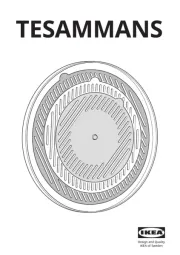
14 Augustus 2025

14 Augustus 2025

6 Augustus 2025

6 Augustus 2025

6 Augustus 2025
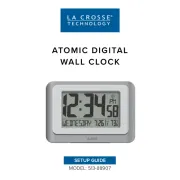
6 Augustus 2025

5 Augustus 2025