Oregon Scientific EW96 Klok Handleiding
Oregon Scientific
Klok
EW96 Klok
Bekijk gratis de handleiding van Oregon Scientific EW96 Klok (75 pagina’s), behorend tot de categorie Klok. Deze gids werd als nuttig beoordeeld door 11 mensen en kreeg gemiddeld 4.7 sterren uit 6 reviews. Heb je een vraag over Oregon Scientific EW96 Klok of wil je andere gebruikers van dit product iets vragen? Stel een vraag
Pagina 1/75

Radio Controlled Projection Alarm
Model: EW96
USER MANUAL
C8314A(DCF MSF)
Size: 148 x 105(mm)

CONTENTS
Brief Introduction ............................................2
Overview ..........................................................2
Receiver .....................................................2
LCD Display ................................................3
Operating the Main Unit ..................................4
Reception of Radio Controlled Time Signal.....4
Signal Reception Indicator ...........................4
Time and Calendar Manual Setting ............... 4
Alarm Time Setting ..........................................5
Using Alarm Function ....................................5
To Silence the Alarm ........................................6
Using the Projector .......................................6
Battery Replacement ......................................6
Precautions ................................................7
Specifications ................................................8
About Oregon Scientific .................................8
EU-Declaration of Conformity.......................8
FCC Statement ..............................................9
Declaration of Conformity ..............................9
Radio Controlled Projection Alarm
Model: EW96
USER MANUAL
1
EN

BRIEF INTRODUCTION
Thank you for your purchase of this Radio Controlled
Projection Alarm. Please read these instructions
carefully and keep the manual well for future
reference.
The receiver unit has a clear display that shows the
indoor temperature, time and date.
OVERVIEW
RECEIVER
1.Projector:
• Use it to project the time.
2.SNOOZE/LIGHT key:
• In normal time mode, press it once to turn on
the backlight for 5 seconds.
• Press it to silence the current alarm when it is
going and enter the snooze mode for 8 minutes.
3.LCD display:
• Display time, indoor temperature and date.
4.+ key:
• In time setting mode, press it to increase the
setting values.
5.SET CLOCK key:
• In normal time mode, press it once to enter
the normal time mode.
2
EN
3
1
2
4
5
6
7
9
10
8
11
12
13
14
16
18
15
17
Product specificaties
| Merk: | Oregon Scientific |
| Categorie: | Klok |
| Model: | EW96 Klok |
Heb je hulp nodig?
Als je hulp nodig hebt met Oregon Scientific EW96 Klok stel dan hieronder een vraag en andere gebruikers zullen je antwoorden
Handleiding Klok Oregon Scientific

29 Augustus 2025

14 December 2024

14 December 2024

14 December 2024

16 Oktober 2023

1 Juli 2023

24 Juni 2023

21 Juni 2023

20 Juni 2023

20 Juni 2023
Handleiding Klok
- Geemarc
- IHome
- United Office
- Zuiver
- Equity
- Audiovox
- Ade
- Taylor
- Salter
- Valcom
- Dormakaba
- Amplicom
- Profile
- Fisher Price
- Accusplit
Nieuwste handleidingen voor Klok

25 Augustus 2025

15 Augustus 2025

14 Augustus 2025
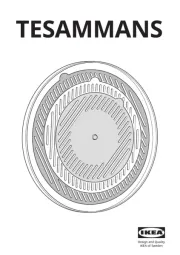
14 Augustus 2025

14 Augustus 2025

6 Augustus 2025

6 Augustus 2025

6 Augustus 2025
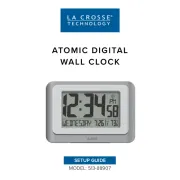
6 Augustus 2025

5 Augustus 2025