Oregon Scientific BHM612 Handleiding
Oregon Scientific
Klok
BHM612
Bekijk gratis de handleiding van Oregon Scientific BHM612 (7 pagina’s), behorend tot de categorie Klok. Deze gids werd als nuttig beoordeeld door 38 mensen en kreeg gemiddeld 4.7 sterren uit 19.5 reviews. Heb je een vraag over Oregon Scientific BHM612 of wil je andere gebruikers van dit product iets vragen? Stel een vraag
Pagina 1/7

1
GB
INTRODUCTION
Congratulations on your purchasing the BHM-612 Radio Controlled Alarm
Clock.
A SMART LOOKING AND- EASY TO OPERATE TIMEPIECE- - , THE BHM-612 IS DESIGNED
TO AUTOMATICALLY SYNCHRONIZE ITS CURRENT TIME AND DATE WHEN BROUGHT
WITHIN AN APPROXIMATE KM 1500 RADIUS OF THE RADIO SIGNAL GENERATED FROM
DCF77 FRANKFURT, GERMANY (CONTINENTAL CENTRAL EUROPE VERSION OR)
MSF RUGBY NGLAND ERSION, E (UK V ).
The BHM-612 is also equipped with a daily alarm clock plus date and
multilingual weekday display.
FEATURES & KEY CONFIGURATION
RADIO CONTROLLED ALARM
CLOCK
MODEL : BHM-612
USER’S MANUAL
A
B
C
D
F
G
E
H

2
GB
ARF SIGNAL INDICATOR
- Indicates the signal-receiving status of the unit
BMAIN WINDOW
- Displays the current time with seconds or day-of-the week
CSECONDARY WINDOW
- Displays the alarm time and its status or date
D[ MODE/SET ] button
- Changes between seconds and weekday display (Main window) or
between calendar and alarm clock display (secondary window)
- Holds to activate the clock setting routine
E[ UP ] button
- Increases the value of a setting by one unit
F[ DOWN ] button
- Decreases the value of a setting by one unit
G[ALARM] button
- Changes the display and operating status of the alarm clock
H[RESET] button
- Returns all settings to their default values
BATTERY INSTALLATION
1. Open the battery compartment by removing the screw at the bottom of
the unit.
2. Pull out the battery holder and insert two AAA-sized (UM-4) batteries
in accordance with the polarities shown.
3. Slide back the battery holder into the compartment and fasten the screw.
4. Press RESET with a blunt stylus.
5. When the low battery indicator [ appears on the display, follow the ]
above procedures to replace the unit with new batteries.
Note The unit will automatically search for the radio signal when
batteries are first installed. If the unit is within the transmission
range, the RF mechanism of the unit will dominate. Otherwise, you
can switch to manual setting of the alarm clock.
Battery
Holder
Screw

3
GB
DISPLAY MODES
In normal display, the current time, including seconds, will be displayed in
the main window and the date will be displayed in the secondary window.
To display the weekday in the main window, press once.[ ] MODE / SET
Press the button again to display seconds.
To display the alarm time in the secondary window, press [ ALARM ]
once. Press to display the date.[ MODE / SET ]
ABOUT RECEPTION OF RADIO SIGNAL
The BHM-612 is designed to automatically synchronize its current time
and date when brought within range of the DCF-77 signal (Continental
Central Europe Version).(MSF for UK version)
When the unit is within range, its radio-control mechanism will override all
manual settings. Time will start to run from 00:00:00 and date, 1-1
(January1). The benefit of a RF controlled clock is sustained accuracy
without the need of manual adjustment.
A complete reception generally takes about two to 10 minutes, depending
on the strength of the radio signal. When the reception is completed, the
signal display will be stable. After that, the periodical scanning will only
take a few seconds.
For better reception of radio signals, place the clock away from metal
objects and electrical appliances to minimize interference.
HOW TO ENABLE OR DISABLE AUTO-
RECEPTION
If you wish to disable the auto-reception feature while the unit is within
range, hold down the UP and DOWN buttons simultaneously for three
seconds. The RF signal display will disappear. The unit will NOT respond
to radio signals.
To enable the feature again, hold down the buttons again for three seconds.
The RF signal display will start scanning to initiate reception automatically.
The unit is in searching mode.
Transmission data is securely
registered.
No signals.
Product specificaties
| Merk: | Oregon Scientific |
| Categorie: | Klok |
| Model: | BHM612 |
Heb je hulp nodig?
Als je hulp nodig hebt met Oregon Scientific BHM612 stel dan hieronder een vraag en andere gebruikers zullen je antwoorden
Handleiding Klok Oregon Scientific

29 Augustus 2025

14 December 2024

14 December 2024

14 December 2024

16 Oktober 2023

1 Juli 2023

24 Juni 2023

21 Juni 2023

20 Juni 2023

20 Juni 2023
Handleiding Klok
- Auriol
- Lexon
- Hama
- Teesa
- Cresta
- Fisher Price
- Ranex
- Balance Time
- Livoo
- Ade
- ASA
- Eurochron
- Weinberger
- Antelope Audio
- Zuiver
Nieuwste handleidingen voor Klok

25 Augustus 2025

15 Augustus 2025

14 Augustus 2025
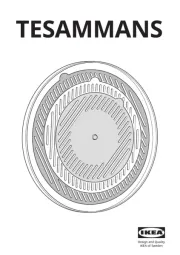
14 Augustus 2025

14 Augustus 2025

6 Augustus 2025

6 Augustus 2025

6 Augustus 2025
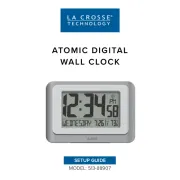
6 Augustus 2025

5 Augustus 2025