Orangemonkie Foldio360 Handleiding
Orangemonkie
Niet gecategoriseerd
Foldio360
Bekijk gratis de handleiding van Orangemonkie Foldio360 (2 pagina’s), behorend tot de categorie Niet gecategoriseerd. Deze gids werd als nuttig beoordeeld door 13 mensen en kreeg gemiddeld 5.0 sterren uit 7 reviews. Heb je een vraag over Orangemonkie Foldio360 of wil je andere gebruikers van dit product iets vragen? Stel een vraag
Pagina 1/2

Thank you for purchasing the Foldio360 smart turntable.
Foldio360 is a convenient smart turntable that allows you to create 360° images anywhere.
You can create 360° images with your smartphone or digital camera. Experience a whole new world of online contents with the Foldio360.
Connect the turntable with the DC adapter.
The power connector is located at the boom of the device.
Use the ‘Foldio360’ applicaon to connect your smartphone
with the turntable via Bluetooth. You can download the ‘Foldio360’ applicaon
from Apple App Store or Google Play Store.
On Display Mode the turntable will connue to rotate counterclockwise.
During Display Mode, HALO EDGE™ Light and Bluetooth connecon
will be inacve.
How to enable, disable Display Mode
- Automac Shoong system : The system automacally creates 360° images
with Bluetooth or IR remote.
- HALO EDGE™ : The Halo Edge light technology created by Orangemonkie,
eliminates the outline of the turntable when creang 360° images.
- BLE : By Bluetooth 4.0 technology, the turntable connects with supported
smartphones.
- IR : By IR remote transmier built in the turntable, the device can be connected
with cameras supporng IR remote funcon.
On : Press and hold the MODE buon for about 2 seconds unl the LED indicator blinks.
Off : Press and hold the MODE buon for about 2 seconds unl the LED indicator blinks.
To enable HALO EDGE™ Light, turn off ‘Display Mode’ and connect the turntable
with your smartphone via Bluetooth and execute ‘Control Mode’. For details of
‘Control Mode’ please refer to app instrucons on hp://www.orangemonkie.com
Place object on the center of the turntable and start creang your
360° image with your smartphone or DSLR camera.
When creang 360 images with the Foldio360, use a tripot to immobilize
your smartphone or camera to enhance the quality of your image.
About Foldio360
Rotary plate
HALO EDGE™ light
2
5
4
LED Indicator & IR transmier
Product Overview
Display Mode
Technology
· Smartphone with bluetooth 4.0(BLE) support
· iOS 7.1
· Android 4.3
System requirements
- Anyone can use the turntable by downloading the ‘Foldio360’ app available in
iOS / Android.
- You can easily embed or share your 360° images created with the Foldio360
through the plaorm developed by Orangemonkie.
For details, check hp://orangemonkie.com
S/W
How to use
DC IN / DC power connector
MODE switch / Display mode switch
1
2
3
4
5
Specificaon
3
1
1
2
3
Precauon
On BLUETOOTH communicaons
· BLUETOOTH wireless technology operates within a range of about 10 m (30 feet).
Maximum communicaon range may vary depending on obstacles (human body, metal, wall, etc.)
or electromagnec environment.
· BLUETOOTH communicaons may be disabled,
– There is a human body between the unit and the BLUETOOTH device. This situaon may be
improved by placing the BLUETOOTH device facing the antenna of the unit.
– There is an obstacle, such as metal or wall, between the unit and the BLUETOOTH device.
– A device using 2.4 GHz frequency, such as a Wi-Fi device, cordless telephone,
or microwave oven, is in use near this unit.
· Because BLUETOOTH devices and Wi-Fi (IEEE802.11b/g/n) use the same frequency (2.4 GHz),
microwave interference may occur resulng in noise or audio dropout or communicaons
being disabled if this unit is used near a Wi-Fi device. In such a case, perform the following.
– Use this unit at least 10 m (30 feet) away from the Wi-Fi device.
– If this unit is used within 10 m (30 feet) of a Wi-Fi device, turn off the Wi-Fi device.
– Install this unit and the BLUETOOTH device as near to each other as possible.
· Microwaves eming from a BLUETOOTH device may affect the operaon of electronic
medical devices. Turn off this unit and other BLUETOOTH devices in the following locaons,
as it may cause an accident: – where inflammable gas is present, in a hospital, or a petrol
staon – near automac doors or a fire alarm.
· Using the BLUETOOTH device may not funcon on mobile phones, depending on radio wave
condions and locaon where the equipment is being used.
· Do not use the unit on an airplane. Radio waves may affect instruments, causing an accident
due to malfuncon.
· This unit supports security capabilies that comply with the BLUETOOTH standard to provide
a secure connecon when the BLUETOOTH wireless technology is used, but security may not
be enough depending on the seng. Be careful when communicang using BLUETOOTH
wireless technology.
· We do not take any responsibility for the leakage of informaon during BLUETOOTH
communicaons.
· Connecon with all BLUETOOTH devices cannot be guaranteed.
– A device featuring BLUETOOTH funcon is required to conform to the BLUETOOTH standard
specified by Bluetooth SIG, Inc. and be authencated.
– Even if the connected device conforms to the above menoned BLUETOOTH standard,
some devices may not be connected or work correctly, depending on the features or
specificaons of the device.
· Depending on the device to be connected, it may require some me to start communicaons.
Size
Halo Lighng
Max. load
250mm x 250mm x 45mm ( 10” x 10” x 1.7” )
Material White Plasc
15chips / 45cells / Daylight 5700k / White
Up to 5kg ( 11lbs )
Bluetooth 4.0 (BLE) for Smartphone
IR remote control for DSLR
Input Power
Applicaon
DC 12V / 1.2A
Foldio360 app ( iOS / Android )
Operang temperature 0°C ~ + 40°C (Typ 25°C)
Supported
Communicaon
MODEDC IN
MODEDC IN

1-YEAR LIMITED WARRANTY
Unauthorized resales are not supported by manufacturer’s warranty. If you purchase this unit
from an unauthorized dealer; the 1-year warranty (if ordinarily offered) does not apply and
the unit will not be eligible for product support from Orangemonkie, Inc.
Orangemonkie, Inc. warrants to you, the original purchaser (“Consumer”), that this unit
(“Product”) will under normal use, operate substanally in accordance with the accompanying
documentaon, for a period of one (1) year from date of original purchase. Consumer’s sole
and exclusive remedy, and Orangemonkie, Inc.’s sole and exclusive responsibility under this
warranty will be, at Orangemonkie, Inc.’s opon, to replace or repair the defecve Product
during the one (1) year limited warranty period so that it performs substanally in accordance
with the accompanying documentaon on the date of the inial purchase. Any replacement
may be, at the opon of Orangemonkie, Inc. a new or remanufactured product.
Any repair may be, at the opon of Orangemonkie and will abide by the repair policy of
Orangemonkie. Any benefits to the Consumer given by this warranty are in addion to
other rights and remedies that the Consumer may be entled to under law.
The forgoing warranty is limited to Product and is not applicable to: (i) normal wear and tear;
(ii) defects or damage caused by misuse, accident (including without limitaon; collision, fire
and the spillage of food or liquid), neglect, abuse, alteraon, unusual stress, modificaon,
improper or unauthorized repair or improper storage (iii) used not in accordance with the
documentaon; and (iv) damage caused by or to the equipment with which the Product is used.
Please visit the terms of sale page of our website www.orangemonkie.com for more informaon.
Warranty
· Generally most cases can be solved by just re-connecng power cable to the turntable.
· In use, the turntable makes a small buzz sound. This is not a problem with the turntable and
a normal phenomenon.
· In cases where the turntable and Bluetooth do not connect, check whether Bluetooth
connecon is turned-on in your smartphone.
· Place the object in the center of the turntable to avoid any disability of the device or failure
to create 360 images.
· When the turntable does not rotate or when Halo Edge light does not funcon check
the Bluetooth connecon.
· When DSLR Mode does not funcon, check whether your camera supports IR remote and
also make sure to align your camera lens with the turntable indicator.
Troubleshoong
SAFETY INSTRUCTION
· This product is not edible.
· Do not put in a microwave oven, a dishwasher, washing machine or dryer.
· Keep out of reach of children.
· Do not aempt to handle plug or power connector with wet hands.
· Do not expose the turntable to water, alcohol, benzen or any other chemical materials.
· Do not expose the turntable to flammables or fire.
· Do not store the turntable close to flammables or high heat sources.
· Do not use the unit in humid locaons or bad weather, such as in the rain or snow.
· If you experience any physical discomfort aer using the unit, stop using the unit immediately.
Cerficaon and Compliance
This device complies with Part 15 of the FCC Rules. Operaon is subject to the following two
condions: (1) this device may not cause harmful interference, and (2) this device must accept any
interference received, including interference that may cause undesired operaon. You are cauoned
that any changes or modificaons not expressly approved in this manual could void your authority to
operate this equipment. This equipment must not be co-located or operated in conjuncon with any
other antenna or transmier. To reduce the risk of electrical shock, do not open the cabinet. Refer
servicing to qualified personnel only. Do not install the appliance in a confined space, such as a
bookcase or built-in cabinet.
Note / This equipment has been tested and found to comply with the limits for a Class B digital
device, pursuant to Part 15 of the FCC Rules. These limits are designed to provide reasonable
protecon against harmful interference in a residenal installaon. This equipment generates, uses
and can radiate radio frequency energy and, if not installed and used in accordance with the
instrucons, may cause harmful interference to radio communicaons. However, there is no
guarantee that interference will not occur in a parcular installaon. If this equipment does cause
harmful interference to radio or television recepon, which can be determined by turning the
equipment off and on, the user is encouraged to try to correct the interference by one or more of the
following measures:
– Reorient or relocate the receiving antenna.
– Increase the separaon between the equipment and receiver.
– Connect the equipment into an outlet on a circuit different from that to which the receiver is
connected.
CAUTION
· Avoid connuous use of turntable for an extended period of me.
· Only use adapters from Orangemonkie. Orangemonkie will not be held liable for any trouble
or problems caused from use of parts or products which are not approved by Orangemonkie.
· Do not aempt to plug in the adapter or power connector with force.
· Do not drop, disassemble, open, crush, bend, deform, puncture, shred, microwave, incinerate
the Foldio360.
· Do not place objects which weigh more than the maximum weight (5kg)
· When using, place object on the center of the turntable to prevent damage of the device.
· When not using the turntable for long periods, do not leave object on the device. Unplug the
cable from the turntable when storing for long periods.
· Placing a heavy object on the turntable for an extended peroid of me can cause damage
to the device.
· Do not put weight or pressure on this unit as it may cause the unit to deform during long
storage.
· Do not rotate the rotary plate manually.
· Do not subject the unit to excessive shock.
· Do not expose unit to extremely high or low temperatures.
· Do not leave the unit in direct sunlight for an extended period of me.
· When cleaning clean the unit with a so dry cloth. Do not use abrasive cleaners to clean the unit.
· Do not expose the unit to water. The unit is not waterproof.
· Do not get the unit wet. If you touch the unit with wet hands, or put the unit in a damp arcle
of clothing, the unit may get wet and this may cause a malfuncon of the unit.
· If you have any quesons or problems concerning this unit that are not covered in this manual,
please consult your nearest dealer.
· Do not place this unit in a place exposed to humidity, dust, soot or steam, or subject to direct
sunlight.
· Do not leave the unit in a car for a long me. It may cause a malfuncon. Be careful not to drop
the unit into a sink or other container filled with water or any other liquid.
Now, you are ready to use Foldio360.
Please refer to the "Foldio360” secon on our website for more informaon.
Thanks
The Orangemonkie team
www.orangemonkie.com
www.facebook.com/orangemonkie
© 2016 Orangemonkie lnc. All rights reserved.
Foldio360 - A smart turntable to create 360° images.
Designed by Orangemonkie in California and Seoul. Made in Korea. Model No. M1000R.
Product specificaties
| Merk: | Orangemonkie |
| Categorie: | Niet gecategoriseerd |
| Model: | Foldio360 |
Heb je hulp nodig?
Als je hulp nodig hebt met Orangemonkie Foldio360 stel dan hieronder een vraag en andere gebruikers zullen je antwoorden
Handleiding Niet gecategoriseerd Orangemonkie
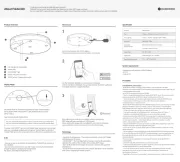
29 Juli 2025

28 Juli 2025
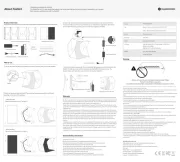
28 Juli 2025
Handleiding Niet gecategoriseerd
- BWT
- InAlto
- InSinkErator
- Noris
- Sport Dog
- Rokid
- SetonixSynth
- Zoom
- Ground Zero
- Motorola
- Newell
- Gardena
- Fisher
- Z CAM
- Gridbyt
Nieuwste handleidingen voor Niet gecategoriseerd

13 September 2025

13 September 2025

13 September 2025

13 September 2025

13 September 2025

13 September 2025

13 September 2025

13 September 2025

13 September 2025

13 September 2025