Olympus VR-325 Handleiding
Olympus
Digitale camera
VR-325
Bekijk gratis de handleiding van Olympus VR-325 (148 pagina’s), behorend tot de categorie Digitale camera. Deze gids werd als nuttig beoordeeld door 57 mensen en kreeg gemiddeld 4.7 sterren uit 29 reviews. Heb je een vraag over Olympus VR-325 of wil je andere gebruikers van dit product iets vragen? Stel een vraag
Pagina 1/148

Basic Manual
ENGLISH .................2
FRANÇAIS ..............7
ESPAÑOL ..............12
DEUTSCH ..............17
БЪЛГАРИЯ ........... 22
ČESKY ................... 27
DANSK ..................32
EESTI .....................37
SUOMI ...................42
ΕΛΛΗΝΙΚΆ ............47
HRVATSKI .............52
MAGYAR ...............57
ITALIANO ..............62
LIETUVIŲ ...............67
LATVIEŠU .............72
NEDERLANDS ......77
NORSK ..................82
POLSKI ..................87
PORTUGUÊS ........92
ROMÂNIA ..............97
РУССКИЙ ............ 102
SVENSKA ............ 107
SLOVENŠČINA ...112
SLOVENČINA......117
СРПСКИ ..............122
TÜRKÇE ..............127
УКРАЇНСЬКА ......132
..................141
..................146
VR-330/D-730
VR-320/D-725
VR-310/D-720
VR-325
DIGITAL CAMERA
00_cover_d4486-84-82_BM.indd 100_cover_d4486-84-82_BM.indd 1 2011/04/13 14:02:502011/04/13 14:02:50

2
EN
● Thank you for purchasing an Olympus digital camera. Please read these instructions carefully.
● Please take test shots to get accustomed to your camera before taking important photographs.
● Olympus reserves the right to update or modify information contained in this manual.
● The screen and camera illustrations shown in this manual may differ from the actual product. Unless otherwise
specifi ed, the explanation about these illustrations is provided for VR-330/D-730.
● VR-320/VR-325: Operations for the two models are identical.
The camera you purchased is provided with the CD-ROM Instruction Manual. For detailed information on all features
and Provisions of warranty, please refer to the CD-ROM. Adobe Reader is required to view the Instruction Manual.
Inserting the battery and the SD/SDHC
memory card (sold separately)
Always use SD/SDHC memory cards with this
camera. Do not insert any other types of memory
card.
12
11
Battery/card
compartment cover
2
Write-protect switch
Battery
lock knob
Insert the battery with the B symbol on the same
side as the battery lock knob. Damage to the battery
exterior (scratches, etc.) may produce heat or an
explosion.
Insert the battery while sliding the battery lock knob in
the direction of the arrow.
Slide the battery lock knob in the direction of the
arrow to unlock, and then remove the battery.
Turn off the camera before opening the battery/card
compartment cover.
When using the camera, be sure to close the battery/
card compartment cover.
Insert the card straight until it clicks into place.
Do not touch the contact area directly.
311
2
Charging the battery and setting up
using the supplied CD
Connect the camera to the computer to charge the battery
and use the supplied CD for setup.
User registration using the supplied CD and
installation of [ib] computer software is available on
Windows computers only.
The camera battery can be charged while the camera is
connected to a computer.
Windows
We recommend that you use a computer equipped
with Windows XP (Service Pack 2 or later), Windows
Vista, or Windows 7.
1 Insert the supplied CD in a CD-ROM drive.
案01_Basic_d4486-84-82_en.indd 2案01_Basic_d4486-84-82_en.indd 2 2011/04/13 18:33:372011/04/13 18:33:37

3
EN
Windows XP
A “Setup” dialog will be displayed.
Windows Vista/Windows 7
An Autorun dialog will be displayed. Click
“OLYMPUS Setup” to display the “Setup” dialog.
If the “Setup” dialog is not displayed, select “My
Computer” (Windows XP) or “Computer” (Windows
Vista/Windows 7) from the start menu. Double-click
the CD-ROM (OLYMPUS Setup) icon to open the
“OLYMPUS Setup” window and then double-click
“Launcher.exe”.
If a “User Account Control” dialog is displayed, click
“Yes” or “Continue”.
2 Follow the on-screen instructions on your
computer.
If nothing is displayed on the camera screen even
after connecting the camera to the computer, the
battery may be exhausted. Leave the camera
connected to the computer until the battery has
charged, then disconnect and reconnect the camera.
Connecting the camera
Indicator lamp
USB cable (supplied)
Computer (on and running)
Multi-connector
3 Register your Olympus product.
Click the “Registration” button and follow the on-
screen instructions.
●
●
●
4 Install the camera manual.
Click the “Camera Instruction Manual” button and
follow the on-screen instructions.
Macintosh
Mac OS X v10.4.11–v10.6
1 Insert the supplied CD in a CD-ROM drive.
Double-click the CD (OLYMPUS Setup) icon on
the desktop.
2 Copy the camera manual.
Click the “Camera Instruction Manual” button to
open the folder containing the camera manuals.
Copy the manual for your language to the
computer.
Charging the battery with the supplied
USB-AC adapter
The included F-2AC USB-AC adapter (hereafter
referred to as USB-AC adapter) differs depending on
the region where you purchased the camera.
1AC outlet AC outlet
2USB cable
(supplied)
USB cable
(supplied)
USB
connector
USB
connector
●
●
●
案01_Basic_d4486-84-82_en.indd 3案01_Basic_d4486-84-82_en.indd 3 2011/04/13 18:33:382011/04/13 18:33:38
Product specificaties
| Merk: | Olympus |
| Categorie: | Digitale camera |
| Model: | VR-325 |
Heb je hulp nodig?
Als je hulp nodig hebt met Olympus VR-325 stel dan hieronder een vraag en andere gebruikers zullen je antwoorden
Handleiding Digitale camera Olympus

16 Februari 2022

17 Augustus 2022

16 Augustus 2022

8 Februari 2022

16 Augustus 2022

7 Februari 2022

17 Augustus 2022

16 Februari 2022

9 Februari 2022

17 Augustus 2022
Handleiding Digitale camera
- WASPcam
- Guardo
- Storex
- Samsung
- Drift
- Minox
- AEE
- Geonaute
- Epson
- Somikon
- Mustek
- Insta360
- GE
- Argus
- Spypoint
Nieuwste handleidingen voor Digitale camera

22 Oktober 2024

1 September 2024
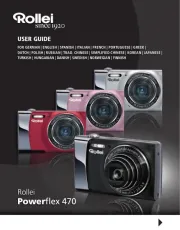
1 September 2024

18 Mei 2024

14 Februari 2024

4 Februari 2024

25 December 2023

25 December 2023

16 Oktober 2023

16 Oktober 2023