Olympus SZ-20 Handleiding
Olympus
Digitale camera
SZ-20
Bekijk gratis de handleiding van Olympus SZ-20 (135 pagina’s), behorend tot de categorie Digitale camera. Deze gids werd als nuttig beoordeeld door 62 mensen en kreeg gemiddeld 4.8 sterren uit 31.5 reviews. Heb je een vraag over Olympus SZ-20 of wil je andere gebruikers van dit product iets vragen? Stel een vraag
Pagina 1/135

CISO/R3X
.ff0{font-family:sans-serif;visi
Instruction Manual
DIGITAL CAMERA
● Thank you for purchasing an Olympus digital camera. Before you start to use your new camera, please read these
instructions carefully to enjoy optimum performance and a longer service life. Keep this manual in a safe place for
future reference.
● We recommend that you take test shots to get accustomed to your camera before taking important photographs.
● In the interest of continually improving products, Olympus reserves the right to update or modify information
contained in this manual.
● This manual covers the SZ-10 and SZ-20. The camera illustrations on this manual is of SZ-10. Unless otherwise
specifi ed, the explanation about these illustrations is provided for SZ-10 and SZ-20.
IL
IL
IL
ILIL
3)
3)
3)
3)3)
X
X
X
XX
B
B
B
BBISO/F2
ISO/F2
ISO/F2
ISO/F2ISO/F2IL
IL
IL
ILILIL, IUF
IL, IUF
IL, IUF
IL, IUFIL, IUFX
X
X
XX
B1
B1
B1
B1B1ISO/F2X
ISO/F2X
ISO/F2X
ISO/F2XISO/F2XIL
IL
IL
ILILIL, IUF
IL, IUF
IL, IUF
IL, IUFIL, IUFX
X
X
XX
A
A
A
AAISO/F3
ISO/F3
ISO/F3
ISO/F3ISO/F3X
X
X
XXIL, IUF
IL, IUF
IL, IUF
IL, IUFIL, IUFX
X
X
XX
IL
IL
IL
ILIL=
=
=
==Suitable for particular ISOFIX restraint system
Suitable for particular ISOFIX restraint system
Suitable for particular ISOFIX restraint system
Suitable for particular ISOFIX restraint systemSuitable for particular ISOFIX restraint system
The ISOFIX restraint system must be approved for the specific vehicle type.
The ISOFIX restraint system must be approved for the specific vehicle type.
The ISOFIX restraint system must be approved for the specific vehicle type.
The ISOFIX restraint system must be approved for the specific vehicle type.The ISOFIX restraint system must be approved for the specific vehicle type.
IUF
IUF
IUF
IUFIUF=
=
=
==Suitable
Suitable
Suitable
Suitable Suitable for
for
for
for for ISOFIX
ISOFIX
ISOFIX
ISOFIX ISOFIX forward-facing
forward-facing
forward-facing
forward-facing forward-facing child
child
child
child child re
re
re
resre
X
X
X
XX=
=
=
==No ISOFIX child restraint system approved in th
No ISOFIX child restraint system approved in th
No ISOFIX child restraint system approved in th
No ISOFIX child restraint system approved in thNo ISOFIX child restraint system approved in th
3)
3)
3)
3)3)
Only on the passenger's side.
Only on the passenger's side.
Only on the passenger's side.
Only on the passenger's side.Only on the passenger's side.
64Seats, restraints
ISOFIX size class and seat device
A – ISO/F3
A – ISO/F3
A – ISO/F3
A – ISO/F3A – ISO/F3=
=
=
==Forward-facing child restraint system for children of maximum size in the weight class 9 to 18 kg.
Forward-facing child restraint system for children of maximum size in the weight class 9 to 18 kg.
Forward-facing child restraint system for children of maximum size in the weight class 9 to 18 kg.
Forward-facing child restraint system for children of maximum size in the weight class 9 to 18 kg.Forward-facing child restraint system for children of maximum size in the weight class 9 to 18 kg.
B – ISO/F2
B – ISO/F2
B – ISO/F2
B – ISO/F2B – ISO/F2=
=
=
==Forward-facing child restraint system for smaller children in the weight class 9 to 18 kg.
Forward-facing child restraint system for smaller children in the weight class 9 to 18 kg.
Forward-facing child restraint system for smaller children in the weight class 9 to 18 kg.
Forward-facing child restraint system for smaller children in the weight class 9 to 18 kg.Forward-facing child restraint system for smaller children in the weight class 9 to 18 kg.
B1 – ISO/F2X
B1 – ISO/F2X
B1 – ISO/F2X
B1 – ISO/F2XB1 – ISO/F2X=
=
=
==Forward-facing child restraint system for smaller children in the weight class 9 to 18 kg.
Forward-facing child restraint system for smaller children in the weight class 9 to 18 kg.
Forward-facing child restraint system for smaller children in the weight class 9 to 18 kg.
Forward-facing child restraint system for smaller children in the weight class 9 to 18 kg.Forward-facing child restraint system for smaller children in the weight class 9 to 18 kg.
C – ISO/R3
C – ISO/R3
C – ISO/R3
C – ISO/R3C – ISO/R3=
=
=
==Rear-facing child restraint system for children of maximum size in the weight class up to 13 kg.
Rear-facing child restraint system for children of maximum size in the weight class up to 13 kg.
Rear-facing child restraint system for children of maximum size in the weight class up to 13 kg.
Rear-facing child restraint system for children of maximum size in the weight class up to 13 kg.Rear-facing child restraint system for children of maximum size in the weight class up to 13 kg.
D – ISO/R2
D – ISO/R2
D – ISO/R2
D – ISO/R2D – ISO/R2=
=
=
==Rear-facing child restraint system for smaller children in the weight class up to 13 kg.
Rear-facing child restraint system for smaller children in the weight class up to 13 kg.
Rear-facing child restraint system for smaller children in the weight class up to 13 kg.
Rear-facing child restraint system for smaller children in the weight class up to 13 kg.Rear-facing child restraint system for smaller children in the weight class up to 13 kg.
E – ISO/R1
E – ISO/R1
E – ISO/R1
E – ISO/R1E – ISO/R1=
=
=
==Rear-facing child restraint system for young children in the weight class up to 13 kg.
Rear-facing child restraint system for young children in the weight class up to 13 kg.
Rear-facing child restraint system for young children in the weight class up to 13 kg.
Rear-facing child restraint system for young children in the weight class up to 13 kg.Rear-facing child restraint system for young children in the weight class up to 13 kg.

2
EN
Step
Other accessories not shown: Warranty card
Contents may vary depending on purchase location.
Checking the contents of the box
Step
Preparing the Camera
“Preparing the Camera” (p. 13)
Step
Shooting and Playing Back Images
“Shooting, Playback, and Erasing” (p. 19)
Step
How to Use the Camera
“Camera Settings” (p. 3)
Step
Printing
“Direct printing (PictBridge)” (p. 55)
“Print Reservations (DPOF)” (p. 58)
or
Digital camera Strap Lithium Ion
Battery
(LI-50B)
USB cable AV cable USB-AC adapter (F-2AC) OLYMPUS Setup
CD-ROM
Contents
Contents
Contents
ContentsContentsContents
Names of Parts ............................................... 9
Preparing the Camera .................................. 13
Shooting, Playback, and Erasing ............... 19
Using Shooting Modes ................................ 28
Using Shooting Functions .......................... 34
Menus for Shooting Functions ................... 38
¾
¾
¾
¾
¾
¾
Menus for Playback, Editing, and Printing
Functions ...................................................... 44
Menus for Other Camera Settings .............. 48
Printing .......................................................... 55
Usage Tips .................................................... 60
Appendix ....................................................... 65
¾
¾
¾
¾
¾
Seats, r
Isofix child re
systems
Fasten vehicle-a
Fasten vehicle-a
Fasten vehicle-a
Fasten vehicle-aFasten vehicle-a
child restraint sy
child restraint sy
child restraint sy
child restraint sychild restraint sy
mounting brack
mounting brack
mounting brack
mounting brackmounting brack
ISOFIX child res
ISOFIX child res
ISOFIX child res
ISOFIX child resISOFIX child res
positions are mar
positions are mar
positions are mar
positions are marpositions are mar
IL.
IL.
IL.
IL.IL.
ISOFIX mounti
ISOFIX mounti
ISOFIX mounti
ISOFIX mountiISOFIX mounti
indicated by a lab
indicated by a lab
indicated by a lab
indicated by a labindicated by a lab
Top-tether child restraint
systems
Top-tether
Top-tether
Top-tether
Top-tether Top-tether
astening
astening
astening
astening astening
s
s
s
ss under a cover marked with the
under a cover marked with the
under a cover marked with the
under a cover marked with theunder a cover marked with the
symbol
symbol
symbol
symbol symbol for a child seat. Fold up
for a child seat. Fold up
for a child seat. Fold up
for a child seat. Fold up for a child seat. Fold up
:
:
:
::
cover after usage.
cover after usage.
cover after usage.
cover after usage.cover after usage.
In addition to the ISOFIX mounting,
In addition to the ISOFIX mounting,
In addition to the ISOFIX mounting,
In addition to the ISOFIX mounting,In addition to the ISOFIX mounting,
fasten the Top-tether strap to the
fasten the Top-tether strap to the
fasten the Top-tether strap to the
fasten the Top-tether strap to thefasten the Top-tether strap to the
Top-tether fastening eyes. The strap
Top-tether fastening eyes. The strap
Top-tether fastening eyes. The strap
Top-tether fastening eyes. The strapTop-tether fastening eyes. The strap
must run between the
must run between the
must run between the
must run between the must run between the
two guide rods
two guide rods
two guide rods
two guide rodstwo guide rods
of the head restraint.
of the head restraint.
of the head restraint.
of the head restraint.of the head restraint.
ISOFIX child restraint systems of
ISOFIX child restraint systems of
ISOFIX child restraint systems of
ISOFIX child restraint systems ofISOFIX child restraint systems of
universal category positions are
universal category positions are
universal category positions are
universal category positions areuniversal category positions are
marked in the table by IUF.
marked in the table by IUF.
marked in the table by IUF.
marked in the table by IUF.marked in the table by IUF.
Child restraints with
transponders
A label on the child restraint system
A label on the child restraint system
A label on the child restraint system
A label on the child restraint systemA label on the child restraint system
indicates that it is fitted with
indicates that it is fitted with
indicates that it is fitted with
indicates that it is fitted withindicates that it is fitted with
transponders.
transponders.
transponders.
transponders.transponders.
Opel child restraint systems with
Opel child restraint systems with
Opel child restraint systems with
Opel child restraint systems withOpel child restraint systems with
transponders are automatically
transponders are automatically
transponders are automatically
transponders are automaticallytransponders are automatically
detected if correctly installed to the
detected if correctly installed to the
detected if correctly installed to the
detected if correctly installed to thedetected if correctly installed to the
front passenger seat with seat
front passenger seat with seat
front passenger seat with seat
front passenger seat with seatfront passenger seat with seat
occupancy recognition.
occupancy recognition.
occupancy recognition.
occupancy recognition.occupancy recognition.

3
EN
Camera Settings
Using the Direct Buttons
Using the Direct Buttons
Using the Direct Buttons
Using the Direct Buttons Using the Direct Buttons Using the Direct Buttons
Frequently used functions can be accessed using the direct buttons.
Zoom lever (p. 21, 24)
Shutter button (p. 20, 60)
R button (record movies) (p. 20)
q button (switching between
shooting and playback) (p. 20,
22, 49)
m button (p. 6)
E button (camera guide/
menu guide) (p. 26)
66Seats, restraints
Note
There must be no objects (e.g.
There must be no objects (e.g.
There must be no objects (e.g.
There must be no objects (e.g.There must be no objects (e.g.
plastic sheet or heating mats)
plastic sheet or heating mats)
plastic sheet or heating mats)
plastic sheet or heating mats)plastic sheet or heating mats)
between the seat and the child
between the seat and the child
between the seat and the child
between the seat and the childbetween the seat and the child
restraint system.
restraint system.
restraint system.
restraint system.restraint system.
Seat occupancy recognition
Seat occupancy recognition
Seat occupancy recognition
Seat occupancy recognition Seat occupancy recognition 59.
59.
59.
59. 59.
3
3
3
33
Product specificaties
| Merk: | Olympus |
| Categorie: | Digitale camera |
| Model: | SZ-20 |
| Kleur van het product: | Zilver |
| Gewicht: | 186 g |
| Breedte: | 102.4 mm |
| Diepte: | 30.4 mm |
| Hoogte: | 64 mm |
| Beeldscherm: | LCD |
| Beeldschermdiagonaal: | 3 " |
| Touchscreen: | Nee |
| Ondersteund audioformaat: | AAC |
| Video recording: | Ja |
| Totaal aantal megapixels: | 16.8 MP |
| Meegeleverde kabels: | AV,USB |
| Compatibele geheugenkaarten: | Eye-Fi,SD,SDHC,SDXC |
| Inclusief AC-adapter: | Ja |
| Aantal HDMI-poorten: | 1 |
| Focus: | TTL |
| Diafragma (F-F): | 3 - 5.9 |
| Brandpuntbereik: | 4.2 - 52.5 mm |
| Ondersteund aantal accu's/batterijen: | 1 |
| Ondersteunde beeldverhoudingen: | 4:3,16:9 |
| USB-versie: | 2.0 |
| Beeldstabilisator: | Ja |
| Zelfontspanner: | 2 s |
| Aansluiting voor netstroomadapter: | Ja |
| Megapixels: | 16 MP |
| Maximale beeldresolutie: | 4608 x 3456 Pixels |
| Type beeldsensor: | CMOS |
| Beeldsensorformaat: | 1/2.3 " |
| Cameratype: | Compactcamera |
| Digitale zoom: | 4 x |
| Optische zoom: | 12.5 x |
| Lensstructuur (elementen/groepen): | 9/8 |
| Gecombineerde zoom: | 50 x |
| Digitale SLR: | Nee |
| 35 mm cameralens equivalent: | 24 - 300 mm |
| Camera sluitertijd: | 1/4 - 1/2000 s |
| Ingebouwde flitser: | Ja |
| Videomogelijkheid: | Ja |
| Macro focusing bereik (wijd): | 0.1 - ∞ m |
| Auto Mode focusing bereik (wijd): | 0.1 - ∞ m |
| Auto focusing (AF) modes: | Autofocuspunt |
| ISO-gevoeligheid: | 80,100,200,400,800,1600,3200 |
| Lichtmeting: | Spot |
| Flits-bereik (wijd): | 0.1 - 5.7 m |
| Flits-bereik (tele): | 0.6 - 2.9 m |
| Flitser-modi: | Auto,Fill-in,Flash off,Red-eye reduction |
| Maximale videoresolutie: | 640 x 480 Pixels |
| Ingebouwde microfoon: | Ja |
| Stemopname: | Ja |
| Beeldschermresolutie (numeriek): | 460000 Pixels |
| Intern geheugen: | 59 MB |
| Witbalans: | Auto,Daylight,Fluorescent,Tungsten |
| Type camerasluiter: | Mechanisch |
| Fotoresolutie(s): | 640 x 480,1280 x 960,1600 x 1200,1920 x 1080,2048 x 1536,2560 x 1920,3264 x 2448,4608 x 2592,4608 x 3456 |
| Scene modes: | Beach,Cuisine,Documents,Fireworks,Night,Night portrait,Party (indoor),Portrait,Self-portrait,Snow,Sports,Sunset,Landscape (scenery) |
| Foto-effecten: | Zwart&Wit |
| Macro focusing bereik (tele): | 0.9 - ∞ m |
| Scherpstellen: | Auto |
| PictBridge: | Ja |
| Beeldbewerking: | Resizing,Rotating,Trimming |
| Camera afspelen: | Movie,Single image,Slide show |
| Blootstelling type: | Auto |
| Dichtstbijzijnde focus afstand: | 0.01 m |
| Datum afdrukken: | Ja |
| Camera-bestandssysteem: | DCF 2.0,DPOF 1.1,Exif 2.2 |
| Lens type: | Groothoekzoom |
| Batterijen inbegrepen: | Ja |
| Batterijtechnologie: | Lithium-Ion (Li-Ion) |
| Type batterij: | LI-50B |
| Opnamemodi: | Auto |
| Face tracking: | Ja |
| Belichtingscorrectie: | ± 2EV (1/3EV step) |
| Aantal aspheric elementen: | 4 |
| Histogram: | Ja |
| Auto Mode focusing bereik (tele): | 0.9 - ∞ m |
| Albumindeling: | Ja |
Heb je hulp nodig?
Als je hulp nodig hebt met Olympus SZ-20 stel dan hieronder een vraag en andere gebruikers zullen je antwoorden
Handleiding Digitale camera Olympus

16 Februari 2022

17 Augustus 2022

16 Augustus 2022

8 Februari 2022

16 Augustus 2022

7 Februari 2022

17 Augustus 2022

16 Februari 2022

9 Februari 2022

17 Augustus 2022
Handleiding Digitale camera
- Flir
- Ingo
- General Electric
- BML
- Red
- Rollei
- Magpix
- Gembird
- Braun
- Albrecht
- Ion
- Minolta
- BenQ
- Traveler
- Ricoh
Nieuwste handleidingen voor Digitale camera

22 Oktober 2024

1 September 2024
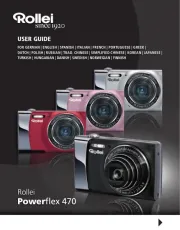
1 September 2024

18 Mei 2024

14 Februari 2024

4 Februari 2024

25 December 2023

25 December 2023

16 Oktober 2023

16 Oktober 2023