Olympus C 7000 Zoom Handleiding
Olympus
Digitale camera
C 7000 Zoom
Bekijk gratis de handleiding van Olympus C 7000 Zoom (194 pagina’s), behorend tot de categorie Digitale camera. Deze gids werd als nuttig beoordeeld door 214 mensen en kreeg gemiddeld 4.6 sterren uit 107.5 reviews. Heb je een vraag over Olympus C 7000 Zoom of wil je andere gebruikers van dit product iets vragen? Stel een vraag
Pagina 1/194

Thank you for purchasing an Olympus digital camera. Before you start to use your
new camera, please read these instructions carefully to enjoy optimum performance
and a longer service life. Keep this manual in a safe place for future reference.
We recommend that you take test shots to get accustomed to your camera before
taking important photographs.
In the interest of continually improving products, Olympus reserves the right to update
or modify information contained in this manual.
DIGITAL CAMERA
Advanced
Manual
C-7000 ZOOM
C-70 ZOOM
Detailed explanations of all the
functions for getting the most out
of your camera.
POWER
W
T
W
T
Online Pictures
Basic Operation
Basic Shooting
Advanced Shooting
Playing Back
Printing
Camera Settings

2
Navigation
How to use the camera
POWER
W
T
W
T
Using a card...
Pictures taken with this
camera are stored on an
xD-Picture Card. By
storing the relevant print
reservation data with the
images on the card, you
can print pictures at a
print shop or on a
PictBridge-compatible
printer.
Using a computer...
Using the OLYMPUS Master
software on your computer lets you
enjoy editing, viewing, and printing
the pictures downloaded from your
camera.
Using a printer...
With a PictBridge-compatible
printer, you can print pictures
directly from your camera.
Using a TV...
You can use a TV to view
pictures or playback
movies from your camera.

3
Using the direct
buttons...
Direct buttons let you perform
functions such as erasing or
protecting pictures or setting the
flash mode, making camera
operation easy.
Using the arrow pad and e
button...
The arrow pad and e button are for
selecting and setting menu options as well
as viewing pictures frame by frame.
02
01
GO
OK
SET
SELECT
PICTURES
INTERVAL
TIMELAPSE
:
:
± 0
WB
SHARPNESS
CONTRAST
PICTURE
CARD
SET
CAM
AE/AF
AF:
SPOT
ESP
AE:ESP
MULTI METERING
iESP
SPOT
AREA
SELECT GO
OK
Using the menus...
Shooting and playback-related
functions are set from the menus
displayed on the monitor.
Using the mode dial...
Use the mode dial to select a shooting or
playback mode. f lets you select
the optimum settings for the shooting
conditions from 5 different situations.
Product specificaties
| Merk: | Olympus |
| Categorie: | Digitale camera |
| Model: | C 7000 Zoom |
Heb je hulp nodig?
Als je hulp nodig hebt met Olympus C 7000 Zoom stel dan hieronder een vraag en andere gebruikers zullen je antwoorden
Handleiding Digitale camera Olympus

16 Februari 2022

17 Augustus 2022

16 Augustus 2022

8 Februari 2022

16 Augustus 2022

7 Februari 2022

17 Augustus 2022

16 Februari 2022

9 Februari 2022

17 Augustus 2022
Handleiding Digitale camera
- Veho
- Fujifilm
- Revue
- Ricoh
- Nytech
- Easypix
- Wanscam
- GoPro
- Fisher Price
- Digital Blue
- TomTom
- Spypoint
- Epson
- Renkforce
- Technaxx
Nieuwste handleidingen voor Digitale camera

22 Oktober 2024

1 September 2024
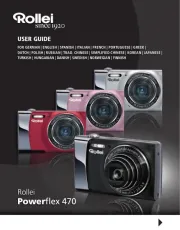
1 September 2024

14 Februari 2024

4 Februari 2024

25 December 2023

25 December 2023

16 Oktober 2023

16 Oktober 2023

16 Oktober 2023