Oki MPS5502mb Handleiding
Bekijk gratis de handleiding van Oki MPS5502mb (52 pagina’s), behorend tot de categorie Printer. Deze gids werd als nuttig beoordeeld door 49 mensen en kreeg gemiddeld 5.0 sterren uit 25 reviews. Heb je een vraag over Oki MPS5502mb of wil je andere gebruikers van dit product iets vragen? Stel een vraag
Pagina 1/52

1
MPS5500mb, MPS5500mbf
Safety, Warranty and Regulatory Information . . . . . . . . . . . . . . . 2
Informations de sécurité, de garantie, et de réglementation . . . 14
Información sobre seguridad, garantía, y regulaciones . . . . . . . 27
Informações sobre segurança, garantia e normativas . . . . . . . . 42
Country/Region • Pays/Région • País/región • País/região
United States and Canada, Etats-Unis et
Canada, Estados Unidos y Canadá
English
Safety Information . . . . . . . . . . . . . . . . . . . . . . .2
Tipping Safety Information . . . . . . . . . . . . . . . . .4
Warranty Information . . . . . . . . . . . . . . . . . . . . .6
Service and Support . . . . . . . . . . . . . . . . . . . . . .7
Regulatory Information . . . . . . . . . . . . . . . . . . . .8
Material Safety Data Sheet (MSDS) . . . . . . . . . . 10
Français
Informations sur la sécurité. . . . . . . . . . . . . . . 14
Emboutage de la sûreté . . . . . . . . . . . . . . . . . . 16
Information sur la garantie . . . . . . . . . . . . . . . .18
Service et soutien . . . . . . . . . . . . . . . . . . . . . . 20
Informations réglementaires . . . . . . . . . . . . . . . 21
Fiche technique santé-sécurité (MSDS) . . . . . . . . 23
Español
Información de Seguridad . . . . . . . . . . . . . . . . . 27
Inclinar Seguridad . . . . . . . . . . . . . . . . . . . . . . 29
Información sobre la garantía . . . . . . . . . . . . . . 31
Servicio y Apoyo . . . . . . . . . . . . . . . . . . . . . . . 33
Información reglamentaria . . . . . . . . . . . . . . . . 36
Hojas de Información sobre Seguridad de los
Materiales (MSDS) . . . . . . . . . . . . . . . . . . . . . 38
Mexico, México
Español
Información de Seguridad . . . . . . . . . . . . . . . . . 27
Información sobre la garantía . . . . . . . . . . . . . . 31
Servicio y Apoyo . . . . . . . . . . . . . . . . . . . . . . . 33
Información reglamentaria . . . . . . . . . . . . . . . . 36
Hojas de Información sobre Seguridad
de los Materiales (MSDS) . . . . . . . . . . . . . . . 38
English
Safety Information . . . . . . . . . . . . . . . . . . . . . . .2
Regulatory Information . . . . . . . . . . . . . . . . . . . .8
Material Safety Data Sheet (MSDS) . . . . . . . . . . 10
America Latina (otro),
Latin America (other)
Español
Información de Seguridad . . . . . . . . . . . . . . . . . 27
Información sobre la garantía . . . . . . . . . . . . . . 31
Servicio y Apoyo . . . . . . . . . . . . . . . . . . . . . . . 33
Información reglamentaria . . . . . . . . . . . . . . . . 36
Hojas de Información sobre Seguridad
de los Materiales (MSDS) . . . . . . . . . . . . . . . . 38
English
Safety Information . . . . . . . . . . . . . . . . . . . . . . . 2
Regulatory Information. . . . . . . . . . . . . . . . . . . . 8
Material Safety Data Sheet (MSDS) . . . . . . . . . 10
Brasil, Brazil
Português
Informações de segurança . . . . . . . . . . . . . . . . 42
Derrubando a segurança. . . . . . . . . . . . . . . . . . 44
Informações sobre a garantia . . . . . . . . . . . . . . 46
Informações normativas . . . . . . . . . . . . . . . . . . 47
Ficha de Informação de Segurança
do Produto . . . . . . . . . . . . . . . . . . . . . . . . . . 49
English
Safety Information . . . . . . . . . . . . . . . . . . . . . . . 2
Regulatory Information. . . . . . . . . . . . . . . . . . . . 8
Material Safety Data Sheet (MSDS) . . . . . . . . . . 10

2 - English
Safety, Warranty and Regulatory Information
Safety Information,
120-Volt Models
Your OKI product has been carefully designed to give you
years of safe, reliable performance. As with all electrical
equipment, there are a few basic precautions you should
take to avoid hurting yourself or damaging the product.
• Carefully read the provided setup and operating
instructions.
• Save all provided documentation for future reference.
• Read and follow all warning and instruction labels on the
product itself.
• Unplug the product before you clean it. Use only a damp
cloth; do not use liquid or aerosol cleaners.
• Place your product on a firm, solid surface. If you put it
on something unsteady, it may fall and be damaged. If
you place it on a soft surface, such as a rug, sofa, or
cushion, the vents may be blocked, causing the product
to overheat.
• Protect your product from overheating. Make sure no
obstructions block the openings of the product. Do not
put the product on or near a heat source (such as a
radiator or heat register). Keep the product out of direct
sunlight.
• Always use this product in a well ventilated area. Allow
enough room around the product for adequate
ventilation and easy access to the paper trays. If you put
the product in any kind of enclosure, make sure the
enclosure is well ventilated.
• Do not use your product near water. Do not spill liquid of
any kind into it.
• Be certain that your power source matches the rating
listed on the back of the product. If you are not sure,
check with your dealer or with your local power
company.
• Do not connect this product to an uninterruptible power
supply (UPS). For further information please contact Oki
Data at 1-800-OKI-DATA.
• Your product has a grounded, three-prong plug as a
safety feature. This plug only fits into a grounded outlet.
If the plug does not fit, the outlet may be an older,
non-grounded type. Contact an electrician to have the
outlet replaced. Do not use an adapter to defeat the
grounding.
• Install the product near an easily accessed power outlet.
• Avoid damaging the power cord. Do not put anything on
it or place it where it will be walked on. If the cord
becomes damaged or frayed, replace it immediately.
• If you are using an extension cord or power strip with
the product, make sure that the total of the amperes
required by all the equipment on the extension is less
than the extension’s rating. The total ratings of all
equipment plugged into the outlet should not exceed 15
amperes.
• Important! A telephone cable using 26 AWG wire or
larger must be used with this equipment.
• Do not poke anything into the ventilation slots of the
product. You could get an electrical shock or cause
hazardous electrical arcing, which could cause a fire.
• Aside from the routine maintenance described in the
documentation, do not try to service the product
yourself. Removing the cover may expose you to shocks
or other hazards.
• Do not make any adjustments other than those outlined
in the documentation. You may cause damage that will
require extensive repair work. The provided
documentation explains how to get your product
serviced by qualified Oki Data technicians.
If anything happens that indicates that your product is not
working properly or has been damaged, unplug it
immediately and follow the procedures in the provided
documentation for having your product serviced.
Here are some of the things to look for.
• The power cord or plug is frayed or damaged.
• Liquid has been spilled into the product, or the product
has been exposed to water.
• The product has been dropped, or the cabinet is
damaged.
• The product does not function normally when you are
following the operating instructions.
Additional Safety Informaton for
Telecommunications Equipment
When using your telephone equipment, basic safety
precautions should always be followed to reduce the risk of
fire, electric shock and injury to persons, including the
following:
• Do not use this product near water—for example, near a
bathtub, washbowl, kitchen sink or laundry tub—in a wet
basement, or near a swimming pool.
• Avoid using a telephone (other than a cordless type)
during an electrical storm. There may be a remote risk
of electric shock from lightning.
• Do not use the telephone to report a gas leak in the
vicinity of the leak.
• Use only the power cord and batteries indicated in this
manual. Do not dispose of batteries in a fire. They may
explode. Check with local codes for possible special
disposal instructions.
SAVE THESE INSTRUCTIONS.

3 - English
Safety Information,
220/240-Volt Models
This product has been carefully designed to give years of safe,
reliable performance. As with all electrical equipment, however,
there are a few basic precautions that should be taken to avoid
injury or damage:
Ensure this and all other documentation is both read
carefully and retained for future reference.
Ensure all warning and instruction labels on the product are
read, understood and followed in order to prevent any risk of
injury.
This product may be heavy. Please check the weight of the
product and take all necessary precautions to prevent the
risk of personal injury.
The product must be placed on a flat solid surface strong
enough to support its weight to prevent any risk of injury.
Ensure that there is adequate ventilation all around the
product to prevent overheating and any risk of fire.
Keep the product away from direct heat sources such as
radiators and out of direct sunlight to prevent any risk of
overheating.
The power supply required for this product is 220-240 VAC,
50/60 Hz. Refer to your product's rating label on the
machine for full power rating details. Ensure that you have a
suitable power supply before connecting the product. If in
doubt contact your dealer or check with your local power
provider.
Ensure both the product and mains power switches are in
the OFF position before connecting the AC power cable.
Do not connect or disconnect the power plug with a wet
hand as this may cause electric shock.
Always hold the power plug to connect/disconnect the power
cable to/from the mains socket. Unplugging by pulling on the
cable can cause fraying and may lead to fire or electric
shock.
This product has an earthed plug as a safety feature and will
only connect to an earthed socket. Do not attempt to defeat
the earthing or there is a risk of fire or shock.
If using an extension cable or power strip ensure that the
total current rating (amperes) of all connected equipment is
less than the maximum rating of the extension cable, power
strip or wall outlet. If the product is already supplied with a
fitted power strip then no additional power strip or extension
cable should be used to connect to the mains wall outlet.
Otherwise, fire or shock may occur.
Ensure the power cable is routed so as not to be damaged or
cause a trip hazard. If the cable becomes frayed or damaged
replace it immediately to prevent any risk of shock.
Do not twist, constrict or knot the power cable as this can
cause overheating which may lead to fire or electric shock.
Ensure the power socket to which the product is connected is
easily accessible at all times and not obstructed.
Use only the power cable supplied. Using a power cable not
intended for this product may lead to fire or electric shock.
To avoid risk of fire and electric shock, do not use the power
cable supplied with this product for any other electrical
equipment.
If you do not connect the power cord or any other cables
only as directed in the User's Guide, this may result in a
fire.
It is recommended that the machine is switched off prior to
opening covers; otherwise there is a risk of electric shock.
When the product cover is open, do not touch the fuser unit
or print head as you may receive burns. Allow it to cool
before touching.
If the product casing gets extremely hot or smoke, unusual
smells or abnormal noises are emitted from the product,
there is a risk of fire. Unplug the mains connector and
contact your dealer.
If the product has been knocked over or damaged, there is
a risk of electric shock, fire and/or injury. Unplug the mains
connector and contact your dealer.
If any liquid (for example water) is allowed to enter the
product, there is a risk of fire. Unplug the mains connector
and contact your dealer.
Do not place containers containing liquid on the product as
electric shock, fire and/or injuries may occur.
If any foreign objects (for example clips) are allowed to
enter the product, there is a risk of electric shock, fire and/
or injury. Unplug the mains connector before removing the
object.
Do not introduce foreign objects into the ventilation holes or
operate this product with any covers open or doors removed
as electric shock, fire and/or injuries may occur.
Do not use an extremely flammable spray near the product
as the product contains high temperature parts that may
cause a fire.
Switch the product off before cleaning to prevent any risk of
injury. Clean using a damp cloth. Do not use liquid or
aerosol cleaners.
Ensure loose clothing and hair is kept clear of moving parts
when the product is in operation to prevent possible risk of
injury.
Do not carry out any operations on the product that are not
specified in the User's Guide. This may result in electric
shock, fire and/or injury.
Do not touch the battery if one is fitted to the product.
There is a risk of explosion if the battery is replaced by an
incorrect type. The product battery should not require
replacement during the life of the product.
Do not throw toner cartridges or image drum cartridges into
a fire as you may receive burns from a dust explosion.
After installing additional memory, hard disk drive, or any
other internally fitted option, any covers removed or doors
opened must be closed or replaced and secured to prevent
risk of fire.
The acoustic noise of this product is less than 70 dB (A) as
measured in accordance with EN ISO 7779.
The operating condition range for your product is: 15.6 to
32.2°C and 20 to 80% RH. Operation of the product outside
this range could result in damage to the product.
If a scanner, finisher etc. is fitted, exercise care when
moving these items so as to avoid risk of entrapment or
personal injury.
If the product is installed on a cabinet or high capacity
feeder, ensure wheel locks are applied once placed in final
position for use, to prevent risk of movement or injury.
Product specificaties
| Merk: | Oki |
| Categorie: | Printer |
| Model: | MPS5502mb |
| Soort bediening: | Touch |
| Kleur van het product: | Grijs |
| Gewicht: | 48000 g |
| Breedte: | 522 mm |
| Diepte: | 604 mm |
| Hoogte: | 675 mm |
| Beeldschermdiagonaal: | 9 " |
| Touchscreen: | Ja |
| Frequentie van processor: | 1200 MHz |
| Interne opslagcapaciteit: | 160 GB |
| USB-poort: | Ja |
| Ethernet LAN: | Ja |
| Geïntegreerde geheugenkaartlezer: | Nee |
| Markt positionering: | Bedrijf |
| Aantal USB 2.0-poorten: | 2 |
| Stroomverbruik (in standby): | 2 W |
| Intern geheugen: | 2048 MB |
| Ondersteund beeldformaat: | JPG, TIF |
| Duurzaamheidscertificaten: | ENERGY STAR |
| Ethernet LAN, data-overdrachtsnelheden: | 10,100,1000 Mbit/s |
| Bekabelingstechnologie: | 10/100/1000Base-T(X) |
| Ondersteunde beveiligingsalgoritmen: | SMTP-AUTH, SNMP, SSL/TLS |
| Stroomverbruik (PowerSave): | 40 W |
| Automatische nummerherhaling: | Ja |
| Ondersteunt Mac-besturingssysteem: | Mac OS X 10.4 Tiger, Mac OS X 10.5 Leopard, Mac OS X 10.6 Snow Leopard, Mac OS X 10.7 Lion, Mac OS X 10.8 Mountain Lion |
| Ondersteunt Linux: | Ja |
| Maximale resolutie: | 1200 x 1200 DPI |
| Printkleuren: | Zwart |
| Papierlade mediatypen: | Normaal papier |
| Printtechnologie: | LED |
| Standaard interfaces: | Ethernet, USB 2.0 |
| Printsnelheid (zwart, standaardkwaliteit, A4/US Letter): | 55 ppm |
| Printen: | Zwart-wit afdrukken |
| Duplex printen: | Ja |
| Paginabeschrijving talen: | PCL 5c, PCL 6, PostScript 3 |
| Gebruiksindicatie (maximaal): | 280000 pagina's per maand |
| Digital Sender: | Nee |
| Kopieën vergroten/verkleinen: | 25 - 400 procent |
| Kopieersnelheid (zwart, standaard, A4): | 55 cpm |
| Tijd voor eerste kopie (zwart, normaal): | 8 s |
| Maximale kopieerresolutie: | 600 x 600 DPI |
| Kopiëren: | Zwart-wit kopiëren |
| Scannen: | Scannen in kleur |
| Soort scanner: | ADF-scanner |
| Optische scanresolutie: | 600 x 600 DPI |
| Scan snelheid (mono): | 55 ppm |
| Ondersteunde documentformaten: | |
| Modemsnelheid: | 33.6 Kbit/s |
| Faxresolutie (zwart): | 300 x 300 DPI |
| Faxgeheugen: | 400 pagina's |
| Faxen: | Zwart-wit faxen |
| Totale invoercapaciteit: | 630 vel |
| Maximum invoercapaciteit: | 3160 vel |
| Totale uitvoercapaciteit: | 500 vel |
| Maximale ISO A-series papierformaat: | A4 |
| ISO A-series afmetingen (A0...A9): | A4, A5 |
| Gemiddeld stroomverbruik ( bedrijfsresultaat ): | 870 W |
| Mobiele printing technologieën: | Niet ondersteund |
| Tijdsduur tot de eerste pagina (zwart, normaal): | 5 s |
| Ondersteunde network protocollen (IPv4): | SMTP, POP, SSL, SNMP v3, TLS |
| Geluidsdrukniveau (afdrukken): | 52 dB |
| Type invoer papier: | Papierlade |
| Maximale printafmetingen: | 216 x 356 mm |
| ISO B-series afmetingen (B0...B9): | B5 |
| Non-ISO print papierafmetingen: | Executive |
| Maximaal aantal kopieën: | 999 kopieën |
| Aanbevolen gebruiksindicatie: | 4000 - 30000 pagina's per maand |
| Meegeleverde drivers: | Ja |
| Multifunctionele ladecapaciteit: | 100 vel |
| Multifunctionele lade: | Ja |
| Verzendsnelheid fax: | 3 sec/pagina |
| Maximumaantal snelkiesnummers: | 3000 |
| Auto reductie: | Ja |
| Ondersteunde server operating systems: | Windows Server 2003, Windows Server 2008, Windows Server 2008 R2, Windows Server 2012 |
| Scan naar: | E-mail, USB |
| Printsnelheid dubbelzijdig (Zwart, normale kwaliteit, A4/US Letter): | 42 ppm |
| Scanner-drivers: | TWAIN, WIA |
| Wifi: | Nee |
| AC-ingangsspanning: | 120 V |
| N-in-1 copy function (N=): | 2, 4 |
| Fax geheugen: | 1024 MB |
| Multifunctionele lade papiergewicht: | 64 - 253 g/m² |
| Geluidsdrukniveau (stille modus): | 30 dB |
| Fax duale toegang: | Ja |
Heb je hulp nodig?
Als je hulp nodig hebt met Oki MPS5502mb stel dan hieronder een vraag en andere gebruikers zullen je antwoorden
Handleiding Printer Oki

30 Augustus 2025

15 Augustus 2025
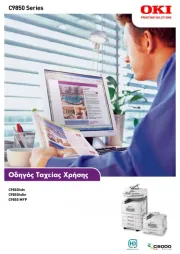
25 Mei 2025

13 Mei 2025

2 Februari 2025

10 Mei 2024

10 Mei 2024

4 Mei 2023

4 Mei 2023

4 Mei 2023
Handleiding Printer
- Ultimaker
- Fujitsu
- Plustek
- Nec
- AVM
- Fujifilm
- StarTech.com
- Mutoh
- Raspberry Pi
- Builder
- Datamax-O'neil
- Sharp
- Phoenix Contact
- Velleman
- Custom
Nieuwste handleidingen voor Printer

9 September 2025

9 September 2025

9 September 2025

8 September 2025

8 September 2025

8 September 2025

7 September 2025

7 September 2025

7 September 2025

7 September 2025