Oki MC883dnct Handleiding
Bekijk gratis de handleiding van Oki MC883dnct (12 pagina’s), behorend tot de categorie Printer. Deze gids werd als nuttig beoordeeld door 72 mensen en kreeg gemiddeld 4.3 sterren uit 36.5 reviews. Heb je een vraag over Oki MC883dnct of wil je andere gebruikers van dit product iets vragen? Stel een vraag
Pagina 1/12

AirPrint
User's Manual

- 2 -
PREFACE
Every eort has been made to ensure that the information in this document is complete, accurate,
and up-to-date. The manufacturer assumes no responsibility for the results of errors beyond its
control. The manufacturer also cannot guarantee that changes in software and equipment made by
other manufacturers and referred to in this guide will not aect the applicability of the information
in it. Mention of software products manufactured by other companies does not necessarily constitute
endorsement by the manufacturer.
While all reasonable eorts have been made to make this document as accurate and helpful as
possible, we make no warranty of any kind, expressed or implied, as to the accuracy or completeness
of the information contained herein.
The most up-to-date drivers and manuals are available from:
https://www.oki.com/printing/
Copyright © 2013 Oki Data Corporation All rights reserved.
OKI is a registered trademark of Oki Electric Industry Co., Ltd.
Apple, Macintosh, Mac and Mac OS are registered trademarks of Apple Inc.
Other product names and brand names are registered trademarks or trademarks of their proprietors.
iPad, iPhone, iPod, and iPod touch are trademarks of Apple Inc., registered in the U.S. and other
countries. AirPrint and the AirPrint logo are trademarks of Apple Inc.
Note
● AirPrint is available only for printer or MFP that support AirPrint.

- 3 -
Table of Contents
1 Overview ............................................................................. 4
2 Conguration ....................................................................... 5
Infrastructure mode ................................................................................5
3 Printing ............................................................................... 6
For iOS 6 ..................................................................................................
For Mac OSX 8 ..........................................................................................
4 Menu.................................................................................. 10
5 Troubleshooting ................................................................. 11
Product specificaties
| Merk: | Oki |
| Categorie: | Printer |
| Model: | MC883dnct |
| Soort bediening: | Buttons,Touch |
| Kleur van het product: | Black,White |
| Ingebouwd display: | Ja |
| Gewicht: | - g |
| Breedte: | - mm |
| Diepte: | - mm |
| Hoogte: | - mm |
| Beeldscherm: | LCD |
| Beeldschermdiagonaal: | 7 " |
| Interne opslagcapaciteit: | 250 GB |
| USB-poort: | Ja |
| Ethernet LAN: | Ja |
| Meegeleverde kabels: | Telefoon (RJ-11) |
| Geïntegreerde geheugenkaartlezer: | Nee |
| Snelkiezen: | Ja |
| Markt positionering: | Bedrijf |
| Aantal USB 2.0-poorten: | 2 |
| Stroomverbruik (in standby): | 3 W |
| Vermogensverbruik (max): | 1400 W |
| Certificering: | EMC, CE, GS |
| Stroomverbruik (indien uit): | 0.15 W |
| Inclusief netsnoer: | Ja |
| Intern geheugen: | 1280 MB |
| Ondersteund beeldformaat: | JPEG,TIFF |
| Opslagmedia: | HDD |
| Duurzaamheidscertificaten: | Blue Angel |
| Aantal per verpakking: | 1 stuk(s) |
| RJ-11 ports kwantiteit: | 2 |
| Ethernet LAN, data-overdrachtsnelheden: | 10,100,1000 Mbit/s |
| Bekabelingstechnologie: | 10/100/1000Base-T(X) |
| Ondersteunt Windows: | Windows 7,Windows 8,Windows 8.1 Enterprise |
| Stroomverbruik (PowerSave): | 30 W |
| Temperatuur bij opslag: | 0 - 43 °C |
| Ondersteunt Mac-besturingssysteem: | Mac OS X 10.10 Yosemite,Mac OS X 10.6 Snow Leopard,Mac OS X 10.7 Lion,Mac OS X 10.8 Mountain Lion,Mac OS X 10.9 Mavericks |
| Luchtvochtigheid bij opslag: | 10 - 90 procent |
| Ondersteunt Linux: | Ja |
| Maximale resolutie: | 1200 x 1200 DPI |
| Aantal printcartridges: | 4 |
| Papierlade mediatypen: | Envelopes,Postcard |
| Printtechnologie: | LED |
| Printsnelheid (zwart, standaardkwaliteit, A4/US Letter): | 35 ppm |
| Printsnelheid (kleur, standaard, A4/US Letter): | 35 ppm |
| Printen: | Afdrukken in kleur |
| Duplex printen: | Ja |
| Paginabeschrijving talen: | Epson FX,IBM ProPrinter,PCL 5c,PCL 6,PCL XL,PDF 1.7,PostScript 3,XPS |
| Gebruiksindicatie (maximaal): | 75000 pagina's per maand |
| Kopieën vergroten/verkleinen: | 25 - 400 procent |
| Kopieersnelheid (zwart, standaard, A4): | 35 cpm |
| Tijd voor eerste kopie (zwart, normaal): | 10 s |
| Tijd tot eerste kopie (kleur, normaal) tot max.: | 10 s |
| Kopieersnelheid (standaard, kleur, A4): | 35 cpm |
| Maximale kopieerresolutie: | - DPI |
| Kopiëren: | Kopiëren in kleur |
| Scannen: | Scannen in kleur |
| Soort scanner: | Flatbed-/ADF-scanner |
| Scantechnologie: | CIS |
| Optische scanresolutie: | 600 x 600 DPI |
| Scansnelheid (kleur): | 50 ppm |
| Scan snelheid (mono): | 50 ppm |
| Ondersteunde documentformaten: | PDF,XPS |
| Modemsnelheid: | 33.6 Kbit/s |
| Faxgeheugen: | 8192 pagina's |
| Faxen: | Faxen in kleur |
| Totale invoercapaciteit: | 935 vel |
| Totale uitvoercapaciteit: | 450 vel |
| Maximale ISO A-series papierformaat: | A3 |
| ISO A-series afmetingen (A0...A9): | A3,A4,A5,A6 |
| Gemiddeld stroomverbruik ( bedrijfsresultaat ): | 850 W |
| Slaapstand: | 120 W |
| Tijdsduur tot de eerste pagina (zwart, normaal): | 9.5 s |
| Tijdsduur tot de eerste pagina (kleur, normaal): | 9.5 s |
| Ondersteunde network protocollen (IPv4): | TCP/IP |
| Maximaal intern geheugen: | 1280 MB |
| Totaal aantal invoerladen: | 2 |
| Papierlade mediagewicht: | 64 - 220 g/m² |
| ISO B-series afmetingen (B0...B9): | B4,B5 |
| Cartridge(s) meegeleverd: | Ja |
| Non-ISO print papierafmetingen: | 16K,Executive (184 x 267mm),Folio (media size),Legal (media size),Letter (media size),Statement (140 x 216mm),Super Tabloid (media size),Tabloid (media size) |
| Duplex scannen: | Ja |
| Maximaal aantal kopieën: | 999 kopieën |
| Dubbelzijdig kopiëren: | Ja |
| Dubbelzijdig faxen: | Ja |
| Aanbevolen gebruiksindicatie: | 0 - 10000 pagina's per maand |
| Kleurenscherm: | Ja |
| Multifunctionele ladecapaciteit: | 100 vel |
| Multifunctionele lade: | Ja |
| Verzendsnelheid fax: | 2 sec/pagina |
| Fax naar groep: | 100 ontvangers |
| Maximumaantal snelkiesnummers: | 1000 |
| Ondersteunde server operating systems: | Windows Server 2003,Windows Server 2003 x64,Windows Server 2008,Windows Server 2008 R2,Windows Server 2008 x64,Windows Server 2012,Windows Server 2012 R2 |
| Printsnelheid (zwart, standaard, A3): | 20 ppm |
| Printsnelheid (kleur, standaard, A3): | 20 ppm |
| Automatische documentinvoer (ADF): | Ja |
| Beheerprotocollen: | SMB, FTP(S), TWAIN, WIA2.0 |
| Papierlade 2 invoercapaciteit: | 535 vel |
| Aangepaste mediabreedte: | 64 - 297 mm |
| Aangepaste medialengte: | 90 - 1321 mm |
| Opwarmtijd (vanuit slaapmodus): | 32 s |
| Scanner-drivers: | ICA,TWAIN,WIA |
| Geluidsvermogens (stand-by): | 37 dB |
| Mediagewicht, automatische doorvoer: | 60 - 120 g/m² |
| Wifi: | Nee |
| AC-ingangsspanning: | 220 - 240 V |
| AC-ingangsfrequentie: | 50/60 Hz |
| Bedrijfstemperatuur (T-T): | 10 - 32 °C |
| Relatieve vochtigheid in bedrijf (V-V): | 20 - 80 procent |
| PCL®-fonts: | 87 |
| PostScript®-fonts: | 80 |
| Fax geheugen: | 256 MB |
| Aantal bitmaplettertypen: | 4 |
| Functie voor boekkopieën: | Ja |
| Fax codeer methoden: | JBIG,MH,MMR (Fax coding method),MR |
| Multifunctionele lade papiergewicht: | 64 - 256 g/m² |
| Papierlade 1 invoercapaciteit: | 300 vel |
Heb je hulp nodig?
Als je hulp nodig hebt met Oki MC883dnct stel dan hieronder een vraag en andere gebruikers zullen je antwoorden
Handleiding Printer Oki

30 Augustus 2025

15 Augustus 2025
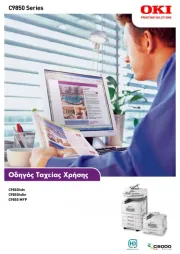
25 Mei 2025

13 Mei 2025

2 Februari 2025

10 Mei 2024

10 Mei 2024

4 Mei 2023

4 Mei 2023

4 Mei 2023
Handleiding Printer
- Edikio
- Star
- Xerox
- Velleman
- Roland
- Sagem
- Posiflex
- Epson 7620
- Minolta
- Argox
- Tomy
- Kogan
- Dymo
- Evolis
- Nec
Nieuwste handleidingen voor Printer

9 September 2025

9 September 2025

9 September 2025

8 September 2025

8 September 2025

8 September 2025

7 September 2025

7 September 2025

7 September 2025

7 September 2025