Oki MC160 Handleiding
Bekijk gratis de handleiding van Oki MC160 (268 pagina’s), behorend tot de categorie Printer. Deze gids werd als nuttig beoordeeld door 85 mensen en kreeg gemiddeld 4.5 sterren uit 43 reviews. Heb je een vraag over Oki MC160 of wil je andere gebruikers van dit product iets vragen? Stel een vraag
Pagina 1/268

User Guide
Print/Copy/Scan Modes
59320401 my.okidata.com
MC160n MFP

Copyright Information
Copyright © 2009 by Oki Data. All Rights Reserved
Document Information ________________________________
MC160 MFP Print/Copy Scan Modes User’s Guide
P/N 59320401
Revision 1.0
October, 2009
Disclaimer__________________________________________
Every effort has been made to ensure that the information in this document is complete,
accurate, and up-to-date. The manufacturer assumes no responsibility for the results of
errors beyond its control. The manufacturer also cannot guarantee that changes in
software and equipment made by other manufacturers and referred to in this guide will
not affect the applicability of the information in it. Mention of software products
manufactured by other companies does not necessarily constitute endorsement by the
manufacturer .
While all reasonable efforts have been made to make this document as accurate and
helpful as possible, we make no warranty of any kind, expressed or implied, as to the
accuracy or completeness of the information contained herein.
The most up-to-date drivers and manuals are available from the web site:
http://www.okiprintingsolutions.com
Trademark Information _______________________________
Oki is a trademark of Oki Electric Industry Company Ltd.
Apple, Macintosh and Mac OS are registered trademarks of Apple Computers Inc.
Hewlett-Packard, HP, and LaserJet are registered trademarks of Hewlett-Packard
Company.
Microsoft, MS-DOS and Windows are either registered trademarks or trademarks of
Microsoft Corporation in the United States and/or other countries.
Other product names and brand names are registered trademarks or trademarks of their
proprietors.

Contents
3 Contents
1 Introduction . . . . . . . . . . . . . . . . . . . . . . . . . . . . . . . . . . . . . .9
Getting Acquainted with Your Machine . . . . . . . . . . . . . . . . . . . . . . . . . 10
Space Requirements . . . . . . . . . . . . . . . . . . . . . . . . . . . . . . . . . . . . . . . 10
Part Names . . . . . . . . . . . . . . . . . . . . . . . . . . . . . . . . . . . . . . . . . . . . . . 13
Front View . . . . . . . . . . . . . . . . . . . . . . . . . . . . . . . . . . . . . . . . . . . . . 13
Rear View . . . . . . . . . . . . . . . . . . . . . . . . . . . . . . . . . . . . . . . . . . . . . 14
Front View with Options. . . . . . . . . . . . . . . . . . . . . . . . . . . . . . . . . . . 15
Rear View with Options . . . . . . . . . . . . . . . . . . . . . . . . . . . . . . . . . . . 16
CD Contents . . . . . . . . . . . . . . . . . . . . . . . . . . . . . . . . . . . . . . . . . . . . . 18
Printer Drivers . . . . . . . . . . . . . . . . . . . . . . . . . . . . . . . . . . . . . . . . . . 18
Scanner Drivers. . . . . . . . . . . . . . . . . . . . . . . . . . . . . . . . . . . . . . . . . 18
PC Fax Drivers . . . . . . . . . . . . . . . . . . . . . . . . . . . . . . . . . . . . . . . . . 18
Applications . . . . . . . . . . . . . . . . . . . . . . . . . . . . . . . . . . . . . . . . . . . . 19
System Requirements . . . . . . . . . . . . . . . . . . . . . . . . . . . . . . . . . . . . . . 20
2 Control Panel and Configuration Menu . . . . . . . . . . . . . .21
About the Control Panel . . . . . . . . . . . . . . . . . . . . . . . . . . . . . . . . . . . . . 22
Control Panel Indicators and Keys. . . . . . . . . . . . . . . . . . . . . . . . . . . . . 22
Display Indications . . . . . . . . . . . . . . . . . . . . . . . . . . . . . . . . . . . . . . . . . 24
Main Screen (Copy Mode). . . . . . . . . . . . . . . . . . . . . . . . . . . . . . . . . 24
Main Screen (Scan Mode). . . . . . . . . . . . . . . . . . . . . . . . . . . . . . . . . 26
Main Screen (Fax Mode) . . . . . . . . . . . . . . . . . . . . . . . . . . . . . . . . . . 29
Print Screen. . . . . . . . . . . . . . . . . . . . . . . . . . . . . . . . . . . . . . . . . . . . 32
Checking the Machine Status and Settings. . . . . . . . . . . . . . . . . . . . . . 33
PRINTER MODE Menu . . . . . . . . . . . . . . . . . . . . . . . . . . . . . . . . . . . . . 33
TONER REMAINING . . . . . . . . . . . . . . . . . . . . . . . . . . . . . . . . . . . . . . . 34
T/C CHANGE. . . . . . . . . . . . . . . . . . . . . . . . . . . . . . . . . . . . . . . . . . . . . 34
REPORT/STATUS Menu. . . . . . . . . . . . . . . . . . . . . . . . . . . . . . . . . . . . 36
TOTAL PRINT . . . . . . . . . . . . . . . . . . . . . . . . . . . . . . . . . . . . . . . . . . 36
SUPPLIES STATUS . . . . . . . . . . . . . . . . . . . . . . . . . . . . . . . . . . . . . 37
TX/RX RESULT. . . . . . . . . . . . . . . . . . . . . . . . . . . . . . . . . . . . . . . . . 37
REPORT . . . . . . . . . . . . . . . . . . . . . . . . . . . . . . . . . . . . . . . . . . . . . . 37
Configuration Menu Overview . . . . . . . . . . . . . . . . . . . . . . . . . . . . . . . . 39
UTILITY Menu . . . . . . . . . . . . . . . . . . . . . . . . . . . . . . . . . . . . . . . . . . . . 39
MACHINE SETTING Menu . . . . . . . . . . . . . . . . . . . . . . . . . . . . . . . . 41
TRAY1 PAPER SETUP Menu. . . . . . . . . . . . . . . . . . . . . . . . . . . . . . 45
ADMIN. MANAGEMENT Menu . . . . . . . . . . . . . . . . . . . . . . . . . . . . . 47
Product specificaties
| Merk: | Oki |
| Categorie: | Printer |
| Model: | MC160 |
Heb je hulp nodig?
Als je hulp nodig hebt met Oki MC160 stel dan hieronder een vraag en andere gebruikers zullen je antwoorden
Handleiding Printer Oki

30 Augustus 2025

15 Augustus 2025
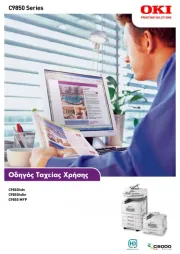
25 Mei 2025

13 Mei 2025

2 Februari 2025

10 Mei 2024

10 Mei 2024

4 Mei 2023

4 Mei 2023

4 Mei 2023
Handleiding Printer
- Phoenix Contact
- Mutoh
- Bixolon
- Mitsubishi
- Metapace
- Zebra
- Fujifilm
- Paxar
- LG
- Honeywell
- Kodak
- Toshiba
- Roland
- Olympus
- Konica Minolta
Nieuwste handleidingen voor Printer

9 September 2025

9 September 2025

9 September 2025

8 September 2025

8 September 2025

8 September 2025

7 September 2025

7 September 2025

7 September 2025

7 September 2025